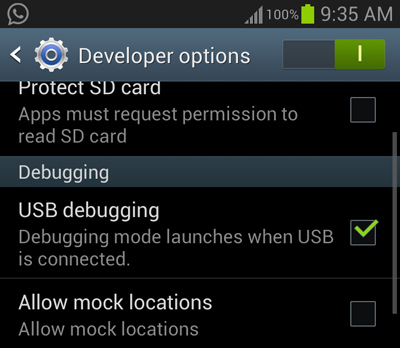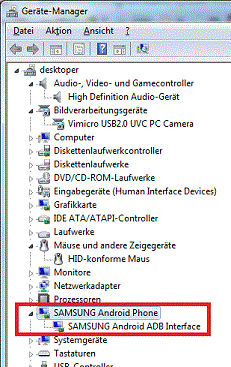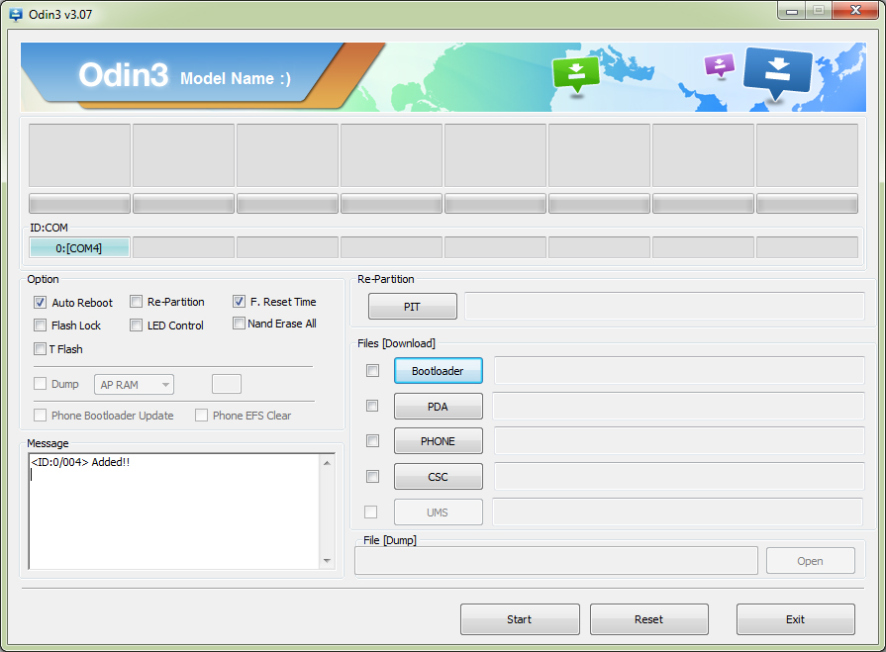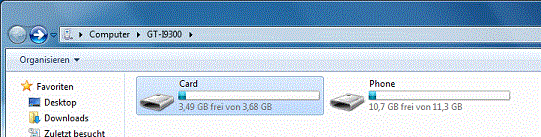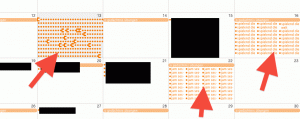if possible (hardware support) please use replicant, not cyanogen – it might fix this backdoor: https://dwaves.de/2017/05/01/the-problem-with-closed-source-driver
successor to cyanogen mod: LineageOS: https://download.lineageos.org/i9300
download the latest STABLE / MILESTONE / SNAPSHOT version: http://download.cyanogenmod.org/?device=i9300
Cyanogen Mod 11 will also give you “KitKat 4.4.4” Direct Download: cm-11-20141115-SNAPSHOT-M12-i9300.zip
md5sum: 96eae2df915067aa19b718d19e1c1c55 Short URL: http://get.cm/get/le2
(i am currently testing this M12 version on the i9300 and it looks/feels solid… BUT YOUTUBE IS NOT WORKING OUT OF THE BOX -> get https://f-droid.org/ and install Firefox from that… but well firefox is also Google’s !)
Cyanogen Mod 11.2 Snapshot M12
Direct Download: cm-10.2.0-i9300.zip
md5sum: e85cec8eca6aa4a504aafdef3aa96aee Short URL: http://get.cm/get/crc
MIRROR: https://dwaves.de/software/android/i9300/cm-11-20141115-SNAPSHOT-M12-i9300.zip
md5: e85cec8eca6aa4a504aafdef3aa96aee
this is actually not a 1 step procedure, it’s a consists of 5 phases:
BUT YOU WILL GET RID OF GOOLE and maybe even the NSA-spying-software.
1. enable usb debugging mode
2. install samsung usb drivers
3. Root your device via odin
4. install recoverymod via odin
5. cyanogen10.2 via recoverymod
how to shut down phone (hold button on the right side)
1. enable usb debugging mode
To enable the developer option, you need to navigate to about device. Next you need to quickly tap on the build number until you see Developer mode has been turned on message.
2. install samsung usb drivers (device manager will tell you “get serial” device is not installed… when it is installed you are ready to go)
(maybe reboot your pc before the next step if your phone is shown as yellow triangle (drivers not installed))
3. root device http://techverse.net/root-samsung-galaxy-s3-android-4-3-jellybean/
3.1 download & start odin 3.07
odin shoudl recognize your device and display 0:[COM1..2.3..4.] display the found-serial-com port resembling your device.
click on the PDA button and choose the CF-Auto-Root-m0-m0xx-gti9300.tar.md5
http://download.chainfire.eu/229/CF-Root/CF-Auto-Root/CF-Auto-Root-m0-m0xx-gti9300.zip?retrieve_file=1
click on start.
wait until you get a gree “PASS”
congratulations you rooted your device! 😀
4. install Clockworkmod Recovery
same procedure
4.1. start odin 3.07 and choose this rom with the pda button
recovery-cwmtouch-6.0.3.2-GTI9300.tar (this is an old version! get the latest version for your phone from: http://www.clockworkmod.com/rommanager)
source: http://xperiahtcrootingrom.com/cwm-install-clockworkmod-recovery-on-samsung-galaxy-s3-i9300
finally….
5. install cyanogen mod
make shure your phone is at least 60% charged.
download the latest STABLE / MILESTONE version: http://download.cyanogenmod.org/?device=i9300
nightly = buggy?
place a sd card into your phone… format it.
access the sd card via pc and place cm-10.2.0-i9300.zip on it.
or take sd card out, put it into card reader of your pc, copy the zip to sdcard, place sd card back to phone.
4.1 shut down phone.
4.2 unplug usb cable
4.3. hold home button + volume up + power button
… you should boot into Clockworkmod Recovery.
4.4. choose a zip from external sd card
in cw boot loader – chose to install from external sd choose cm-10.2.0-i9300.zip
… and it worked.
cm 10.2 vs 11
http://de.wikipedia.org/wiki/CyanogenMod#CyanogenMod_11
CyanogenMod 10.2[Bearbeiten]
Im Zuge der Vorstellung von Android 4.3 wurde bekannt gegeben, dass das Team an einer Version 10.2 arbeitet.[39] Erste Nightly-Versionen wurden ab Mitte August 2013 veröffentlicht, zudem steht seit dem 1. November 2013 der erste Milestone (M1) für über 70 Geräte zur Verfügung.[40] Am 2. Dezember 2013 wurde die stabile Version von CM 10.2 veröffentlicht. Laut der CM 10.2 Download-Seite wurden bereits am Tag des Releases über 50 Geräte unterstützt. Weitere Geräte sollen folgen.[41]
CyanogenMod 11[Bearbeiten]
Die Entwicklung zu CyanogenMod 11 hat am 5. November 2013 begonnen. Es basiert auf Android 4.4 (KitKat). Erste Nightly-Builds wurden ab dem 5. Dezember 2013 veröffentlicht.[42] Am 3. Januar 2014 folgte das zweite Milestone-Release M2. Es unterstützt 65 Geräte (zum Beispiel Smartphones der Google Nexus-Reihe sowie verschiedene Geräte von Amazon, ASUS, HTC, LG, Motorola und Samsung) und ist eine fehlerbereinigte Zwischenversion.[43]
optional: http://wiki.cyanogenmod.org/w/Gapps surveillance apps.
Google Apps are the proprietary Google-branded applications that come pre-installed with most Android devices, such as the Play Store, Gmail, Maps, etc. Due to licensing restrictions, these apps cannot come pre-installed with CyanogenMod and must be installed separately. The Google Apps are not required to boot or run CyanogenMod, however many users find them beneficial to take full advantage of the Android ecosystem.
after cm-11-20140214-NIGHTLY-i9300.zip failed with this error:
“set_metadata_recursive: some changes failed” (Status 7). Which is kinda a let down since i hoped to see some RAM usage improvements with 4.4 on my One X resulting in better speed.
Having failed various times i returned to cm after the samung logo double flashed.
the way to fix this is to put cm-10.2.0-i9300.zip on your sd card (take sd card out, put it into card reader of your pc, copy the zip to sdcard, place sd card back to phone)
in cw boot loader – chose to install from external sd choose cm-10.2.0-i9300.zip
… and it worked.
Note:
BY LOVEJEET – DECEMBER, 20TH 2013
The Android 4.3 update is now available for the Samsung Galaxy S3 I9300. If you had rooted your Galaxy S3 on Android 4.2, then your phone will be unrooted while installing the new Android 4.3 update. So i am here with this How to guide to help you to root your Samsung Galaxy S3 I9300 running Android 4.3 JellyBean.
What will you need?
1. Download the ChainFire Auto Root from here and extract the folder on your desktop: CF-Auto-Root-m0-m0xx-gti9300.zip
2. Download Odin 3.07 from here and extract it on your desktop: Odin 3.07
3. Download and install the USB drivers for The Galaxy S3.
4. Get a Good quality USB data cable.
5. Enable USB Debugging on your Galaxy S3 from the developer options. By default the developer options are hidden on Android 4.3. To enable the developer option, you need to navigate to about device. Next you need to quickly tap on the build number until you see Developer mode has been turned on message.
turn on usb debugging samsung galaxy s3 How To Root Samsung Galaxy S3 I9300 on Android 4.3 JellyBean
Make sure you download the required files provided above and then you can proceed with rooting your Samsung Galaxy S3 on Android 4.3. Follow these instructions below to root your Samsung Galaxy S3.
Note: Rooting your phone will void its warranty. I am in no way responsible for anything that happens to your phone in this process and Don’t forget to backup your phone.
Instructions to Root Samsung Galaxy S3 I9300 on Android 4.3
Step 1: Enable USB Debugging on your Samsung Galaxy S3 and Switch it off.
Step 2: Turn on your Galaxy S3 by pressing the following button combination: Volume down + Home + Power
Step 3: When you see the following screen, press the Volume up button to enter the Download mode.
enter download mode on samsung galaxy s3 How To Root Samsung Galaxy S3 I9300 on Android 4.3 JellyBean
Step 4: Run Odin 3.07 .
Step 5: Connect your Galaxy S3 with your PC using a USB data cable. Wait a few seconds until Odin detects your phone. Once Odin detects your phone the ID:COM status will turn blue and a Added message will be displayed.
samsung galaxy s3 detected by odin How To Root Samsung Galaxy S3 I9300 on Android 4.3 JellyBean
Step 6: Make sure that only the Auto Reboot and F.Reset Time options are selected, leave all the other options unchecked.
Step 7: Click on the PDA button and select the CF-Auto-Root-m0-m0xx-gti9300.tar.md5 file.
select the cf auto root file How To Root Samsung Galaxy S3 I9300 on Android 4.3 JellyBean
Step 8: Click on the Start button to start rooting your Galaxy S3.
samsung galaxy s3 android 4.3 rooting in process How To Root Samsung Galaxy S3 I9300 on Android 4.3 JellyBean
Step 9: Wait for a few seconds until you see the pass message with a green background.
samsung galaxy s3 android 4.3 succesfully rooted How To Root Samsung Galaxy S3 I9300 on Android 4.3 JellyBean
Now your Samsung Galaxy S3 is rooted. Go ahead and install this Root checker app and verify your phone’s root status. Here is a proof of my Rooted Samsung Galaxy S3 running Android 4.3 Jellybean.
samsung galaxy s3 succesfully rooted on android 4.3 How To Root Samsung Galaxy S3 I9300 on Android 4.3 JellyBean
Incoming search terms:
root galaxy s3 4 3
root s3 4 3
root android 4 3
S3 4 3 root
galaxy s3 4 3 root
http://review.cyanogenmod.org/#/q/status:open,n,z
http://wiki.cyanogenmod.org/w/Doc:_git#Keeping_track_of_your_Changes
“mobile device cell broadcast warning”-windows containing a couple of numbers like “23493284734” (number is just an example..)
Delete the app (system/app/cellbroadcast)
Just open terminal and enter below codes su mount -rw -o remount /system cd /system/app mv CellBroadcastReceiver.apk CellBroadcastReceiver.apk.disabled reboot
-> these are the geniouses that make it happen:
http://forum.xda-developers.com/
http://www.xda-developers.com/xda-tv/
http://forum.xda-developers.com/wiki/
HAVE PHUN!
PROBLEMS:
update: The e-mail resending problem was fixed with M12 (Milestone12). Can’t say anything about the calendar problem.
Direct Download: cm-11-20141115-SNAPSHOT-M12-i9300.zip
md5sum: 96eae2df915067aa19b718d19e1c1c55 Short URL: http://get.cm/get/le2
problems where it send mails 32x times… and it put calendar events in the calendar… 59x times in combination with the kerio mail server / horde server… so it is clearly a problem of this cyanogen mod version. 🙁 ARGH! 😀 GUYS! TEST-DOCUMENTATION! USE-CASES TESTING! TESTING! TESTING!
you could try 10.3 but there seems to be a problem with the WLAN: http://forum.xda-developers.com/galaxy-s3/help/cm9-i9300-advice-t1898004/page3
liked this article?
- only together we can create a truly free world
- plz support dwaves to keep it up & running!
- (yes the info on the internet is (mostly) free but beer is still not free (still have to work on that))
- really really hate advertisement
- contribute: whenever a solution was found, blog about it for others to find!
- talk about, recommend & link to this blog and articles
- thanks to all who contribute!