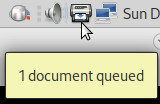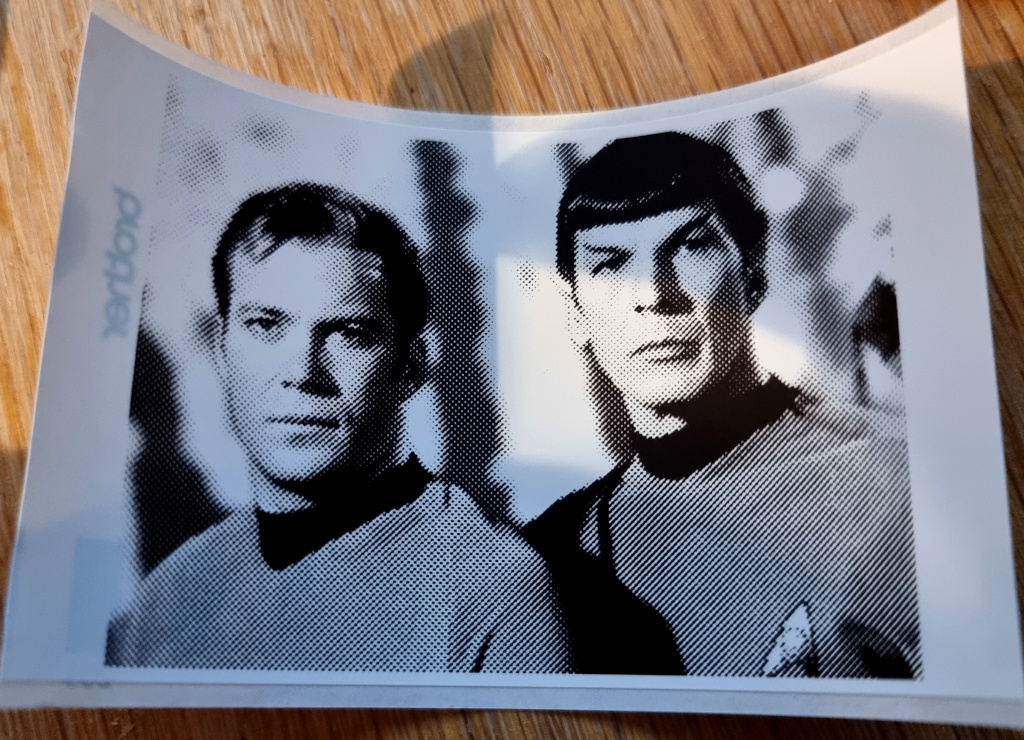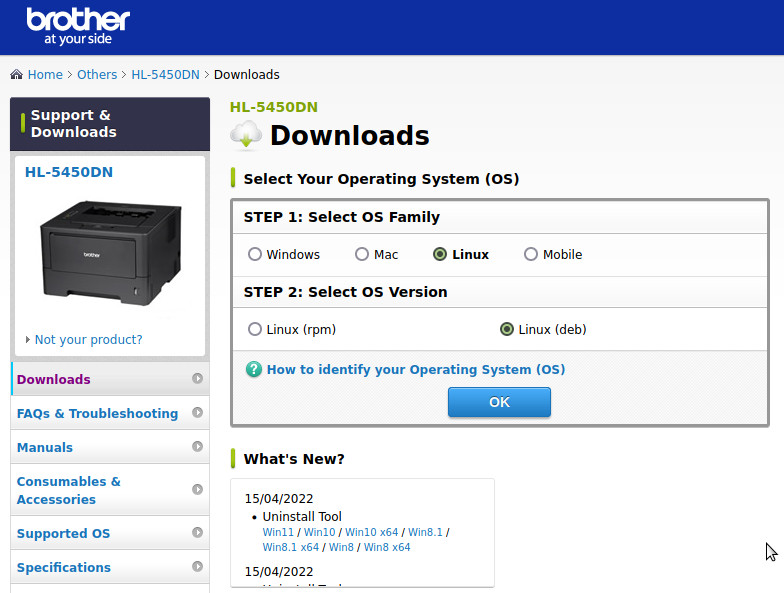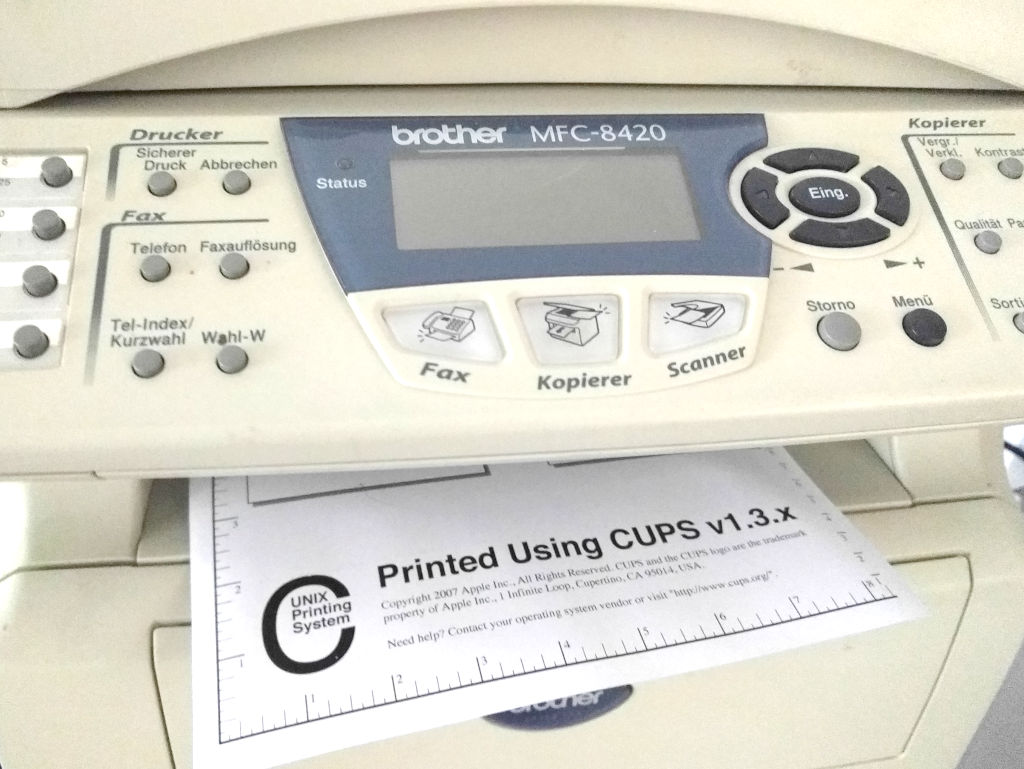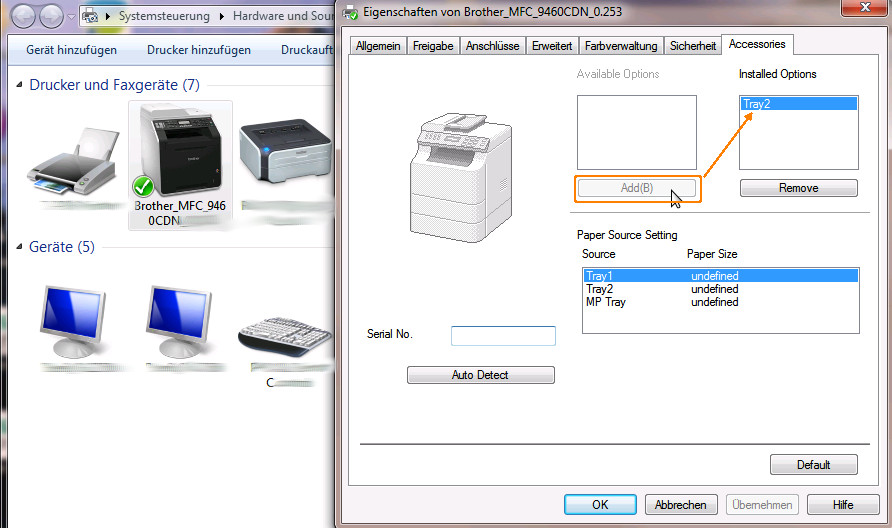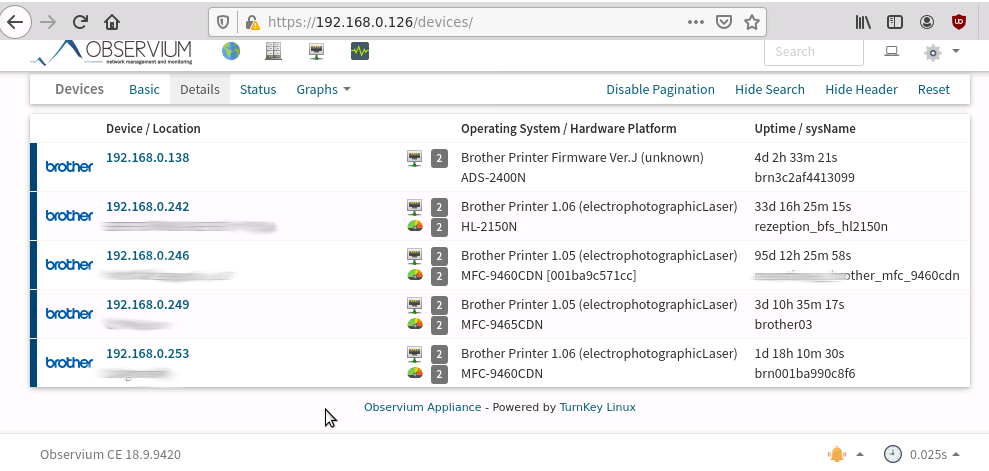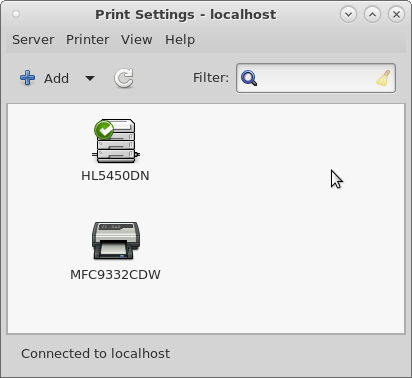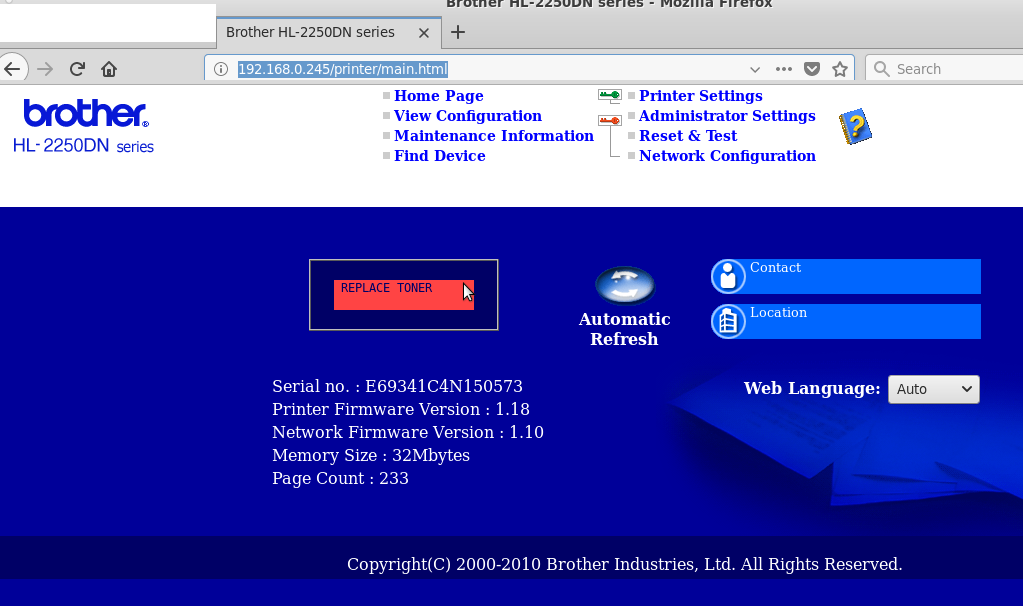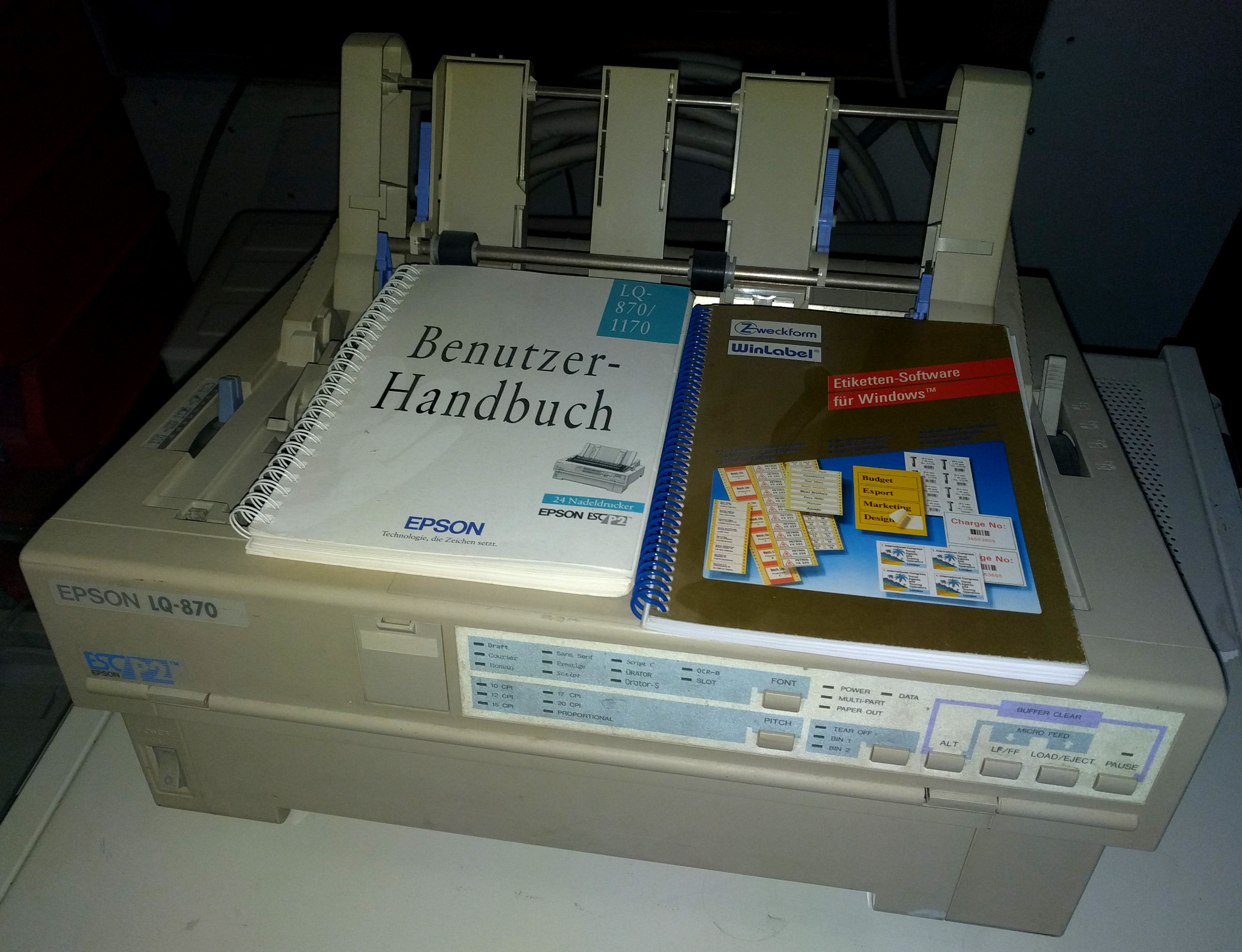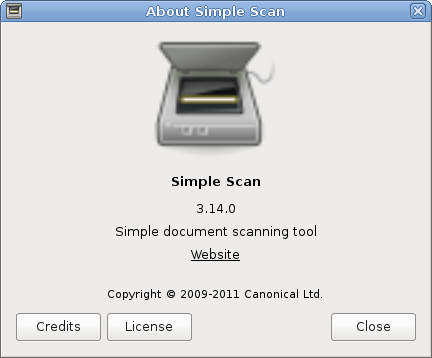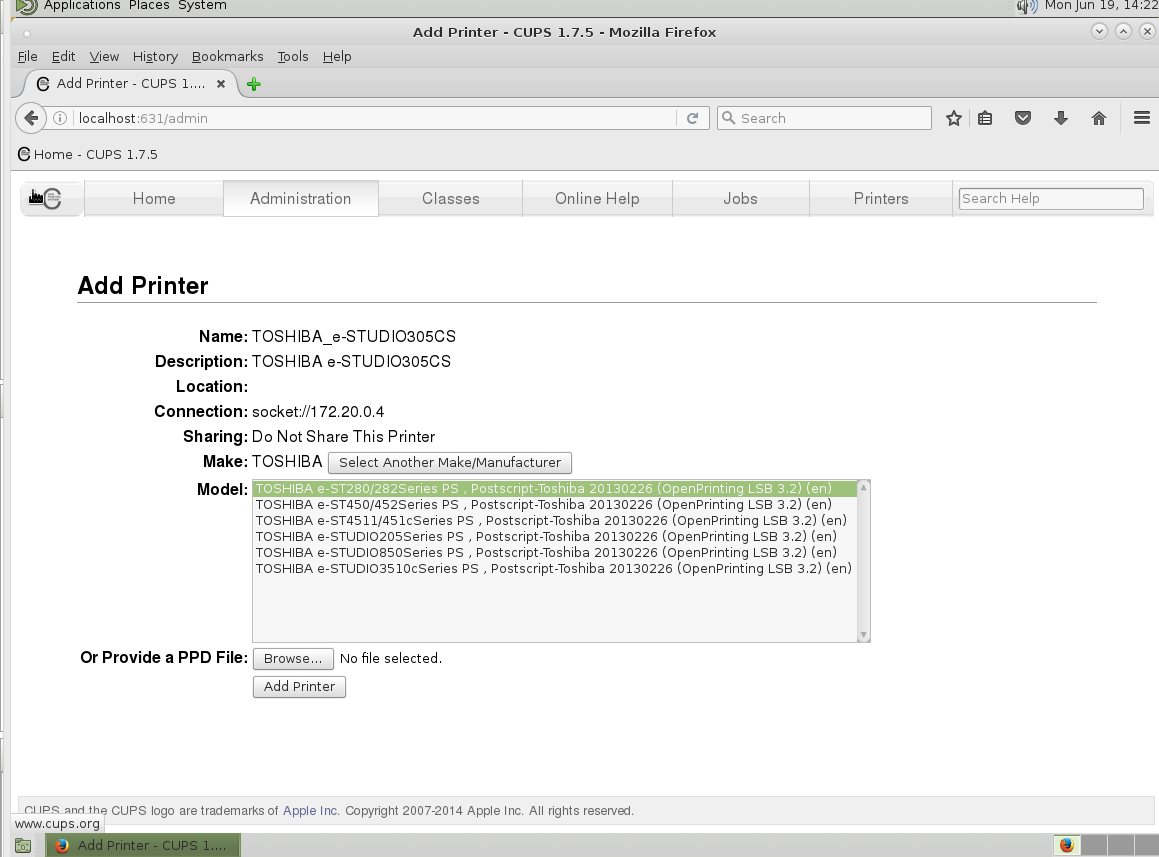today gotta say “thank you Apple” for still developing cups.org further 😀 (well “further” is kind of an exaggeration as the last release was Apr 28, 2020) it got a management web interface since forever available via localhost:631 just a […]
it is a factory-default unsustainable catastrophy that should be forbidden by law: to claim the toner is empty, when toner levels are not even checked but simply the amount of pages printed is counted after x amount of pages, the […]
it’s a two part process: 1. install the drivers (thanks all involved great work 🙂 su – root apt update apt install printer-driver-ptouch 2. install the printer via cups web browser interface http://localhost:631/ or: https://localhost:631/ -> Administration -> Add Printer […]
Brother HL-5450DN most older laser printers are pretty reliable and can made to work with GNU Linux (if they support App Socket / HP JetDirect (asigned fixed IP to printer and give exact IP)) there is even a firmware update, […]
actually wanted give this printer to (still) windows user, then realizing… there is no f*** chance to install drivers within windows 10 for this elderly but just printing damn fine reliable black and white laser printer from brother, so… USB […]
here is the anwer too https://help.brother-usa.com/app/answers/detail/a_id/51337/~/i-am-unable-to-print-to-the-second-tray-installed-on-my-brother-machine.-what but without screenshots
I once asked Rupert Murdoch why he was so opposed to the European Union. ‘That’s easy,’ he replied. ‘When I go into Downing Street they do what I say; when I go to Brussels they take no notice.’ https://www.indy100.com/people/this-terrifying-rupert-murdoch-quote-is-possibly-the-best-reason-to-stay-in-the-eu-yet-7291931 src […]
# become root su – root; # rpm based yum install nmap # apt based apt install nmap # find snmp enabled devices # (UDP port 161, can not be tested with telnet (can only do TCP)) nmap -sU -p […]
terminal/bash/no gui version: hostnamectl; # tested on Operating System: CentOS Linux 7 (Core) CPE OS Name: cpe:/o:centos:centos:7 Kernel: Linux 4.15.9 Architecture: x86-64 # with software installed yum list installed|grep cups cups.x86_64 1:1.6.3-35.el7 @base cups-client.x86_64 1:1.6.3-35.el7 @base cups-filesystem.noarch 1:1.6.3-35.el7 @base cups-filters.x86_64 […]
EPSON LQ-870 needle printer is one fine example that sustainable long lasting durable hardware IS POSSIBLE! EVEN WITH PRINTERS! Next to it stands a Brother 6490CW, a pretty heavy piece of ink jet machinery (feels like 15kg) with a software […]
i was hoping for a similar procedure for the MFC-6490CW had no luck with this: Hold down the “Menu” key. (for MFC-6890CDW it is the “Copy” key) While still holding the menu key, unplug the machine and plug it back […]
if you print from a laptop at home at at office, and it happens you have the same printer model here and there, you might to want to distinguish between them by name. # become root sudo bash # backup […]
Brother 9460 CDN is a reliable old Brother LAN enabled Multifunction (MFC, Print, Scan, Fax) device. tested on/with: dell laptop E4310 + debian linux 32bit + brother 9460 cdn connected via LAN root@DebianLaptop:~# hostnamectl Static hostname: DebianLaptop Icon name: computer-laptop […]
somtimes it is easier to land on the moon… than install a printer… [root@centos user]# hostnamectl Static hostname: centos.template Icon name: computer-desktop Chassis: desktop Operating System: CentOS Linux 7 (Core) CPE OS Name: cpe:/o:centos:centos:7 Kernel: Linux 4.15.1 Architecture: x86-64 Epson_Stylus_SX510W […]
what printers have good GNU Linux support? https://dwaves.de/2022/05/19/gnu-linux-debian-11-brother-hl-5450dn-reliable-black-and-white-laser-printer-that-works-out-of-the-box-with-cups-filter-those-laser-printers/ how to set default paper size/format? how to set default (system wide) paper size? (creditz) theoretically it should be set here: (creditz) /etc/papersize simply by: echo “a4” > /etc/papersize thats how users […]
su – root apt-get update; apt-get install iceweasel; # without browser you can not access the cups webinterface apt-get install cups cups-client “foomatic-db”; # install cups system itself plus extra drivers apt-get install system-config-printer; adding the ML-6060 (USB only) printer […]
it’s so annoying… the brother devices report “toner low” and STOP PRINTING 😀 based on the page-count… not the actual toner-levels. (there used to be “windows” on the side of the toners so you could see (and the device detect) […]