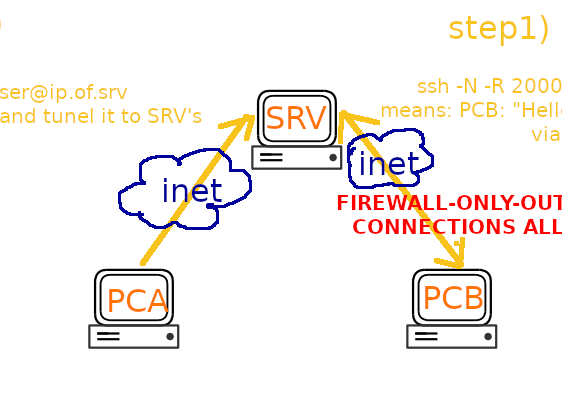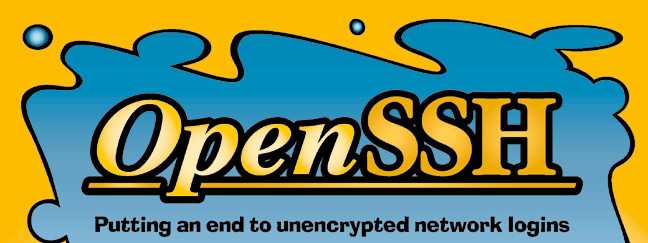scroll down to: “how to access user-dev-admin’s home network boxes from anywhere via reverse-ssh-tunnel! :D” ssh tunnel remote deviceD’s port access a device’s port that is only available via a specific machine 😀 or in other words: ssh-tunnel port of […]
per default Debian (unfortunately) does not log ssh logins (why? afraid of harddisk overflows?) every user and admin wants to see “who and what is going on” the system usefull also for debugging purposes: what if a ssh client is […]
the idea is: ssh is running on 22 what if user can connect localport 2222<->22 and user can then connect to localport:2222 and it will be forwarded to localport:22? and YES IT IS POSSIBLE 🙂 which the massively complex socat: […]
home of git’s git repo: https://git-scm.com/ # to clone git’s git repo git clone https://git.kernel.org/pub/scm/git/git.git # as can be seen there, it is STILL under active development written in primarily in C, with GUI and programming scripts written in Shell […]
situation: one is userA but wants to ssh login to server with ipv4: 123.123.123.123 via userB (dedicated user for that server/task). so what one does is: make sure one can login as userB than as userA: userA: ssh -v -i […]