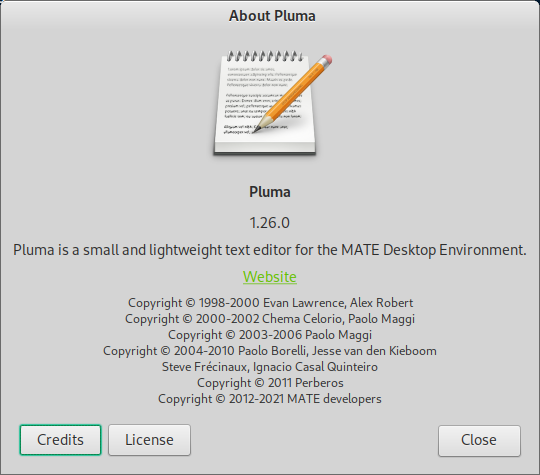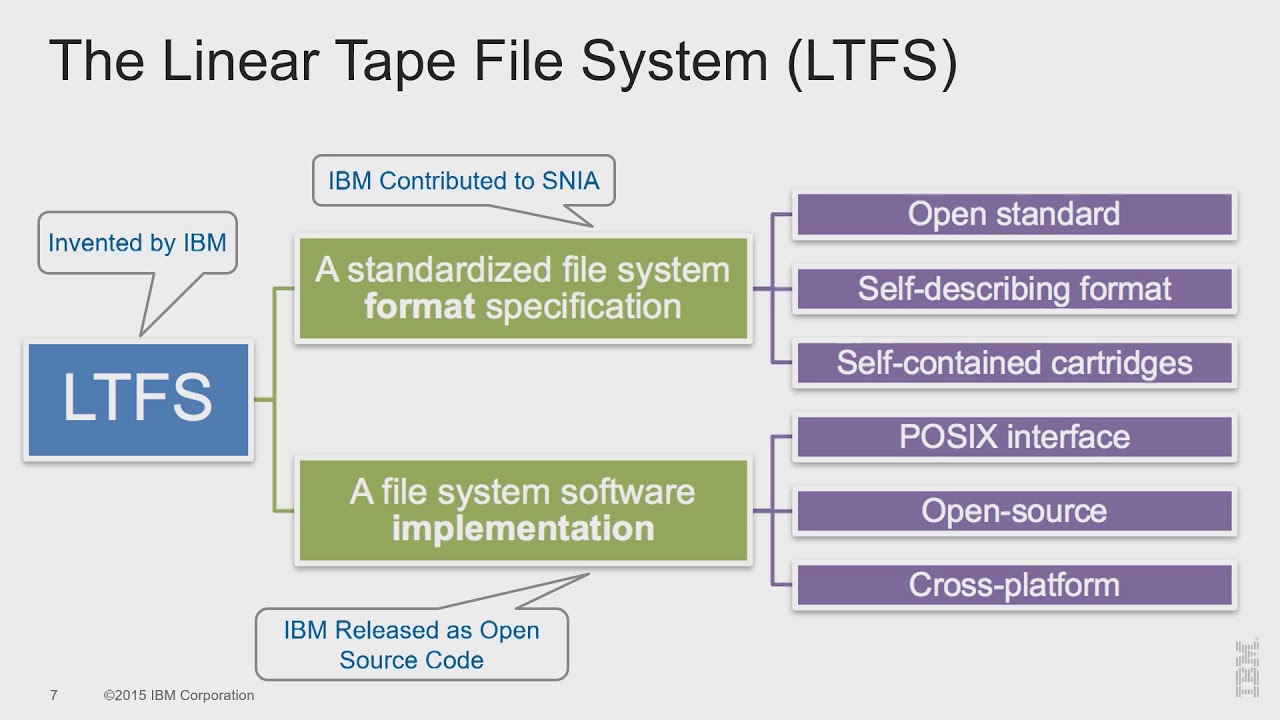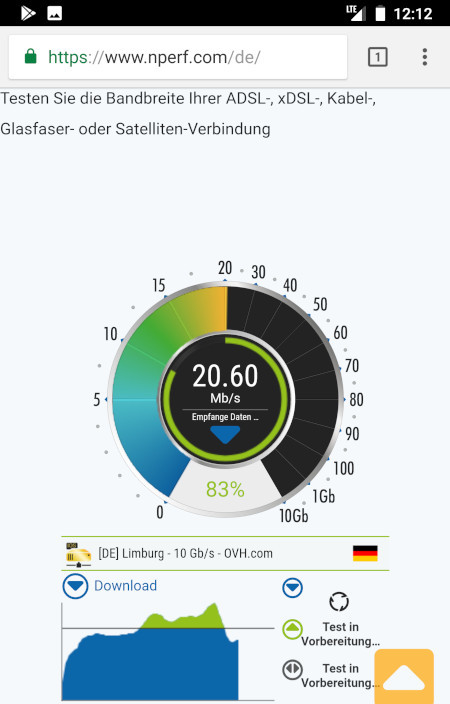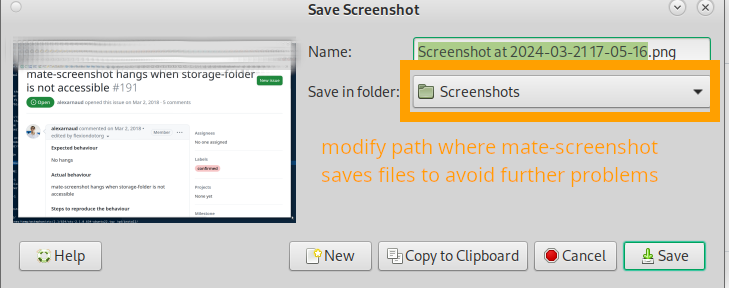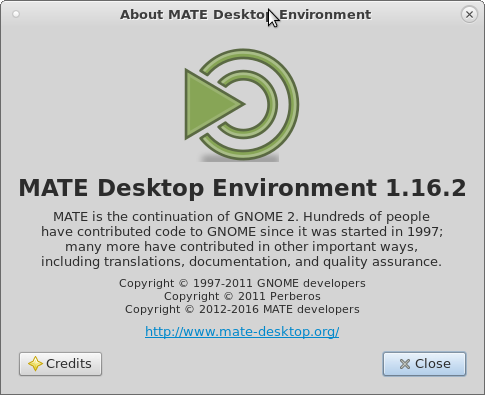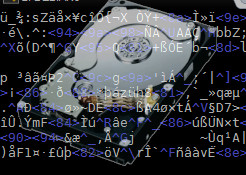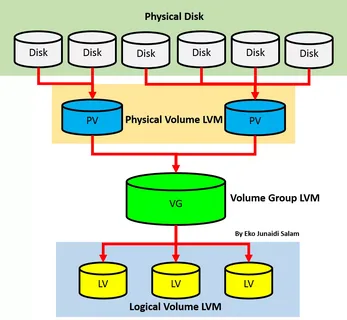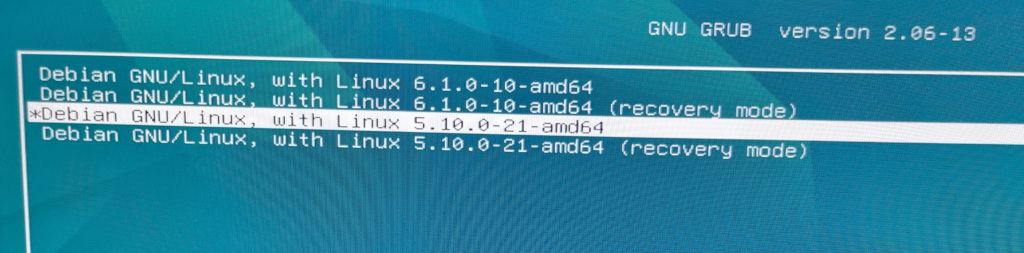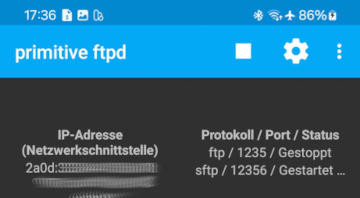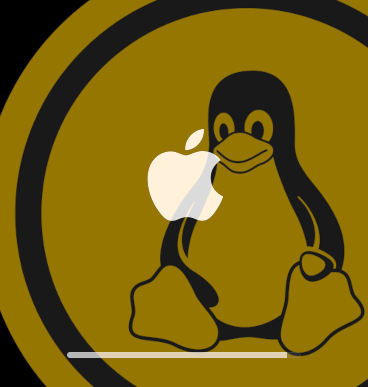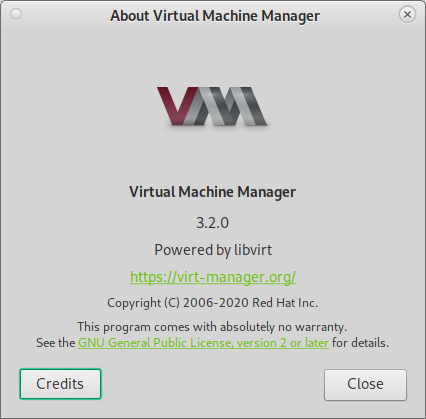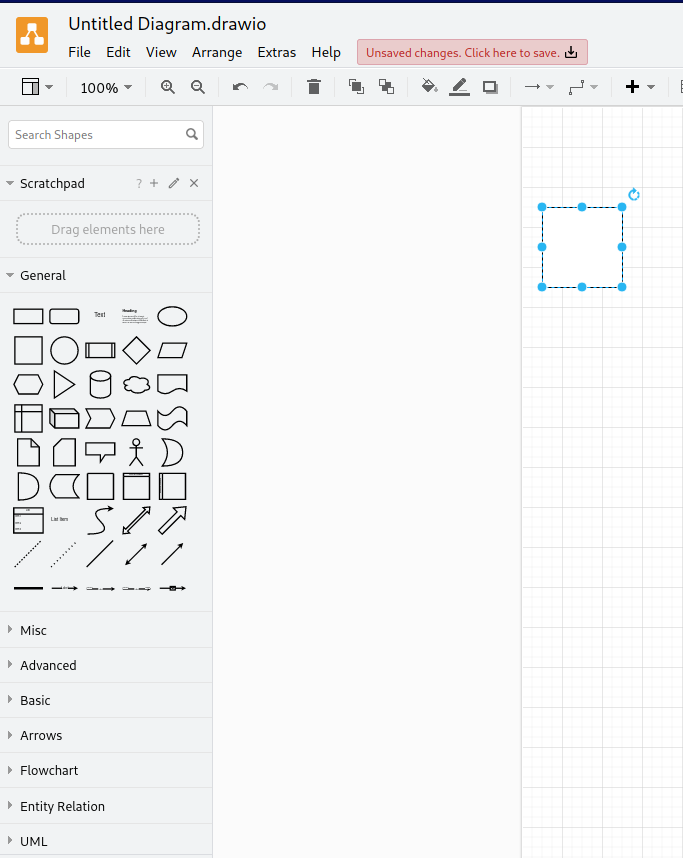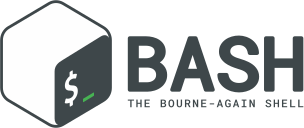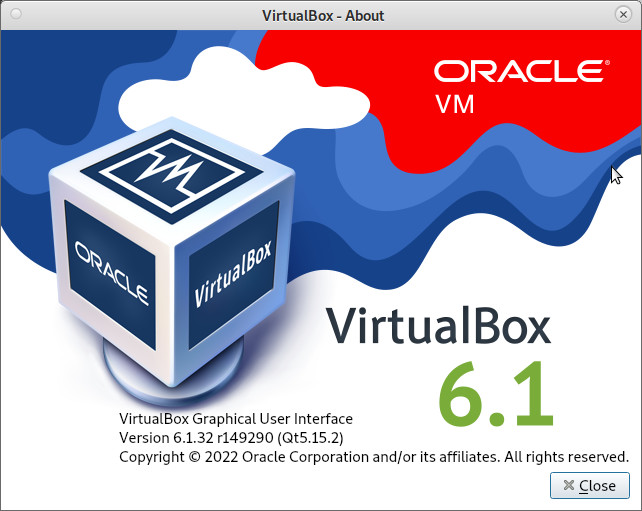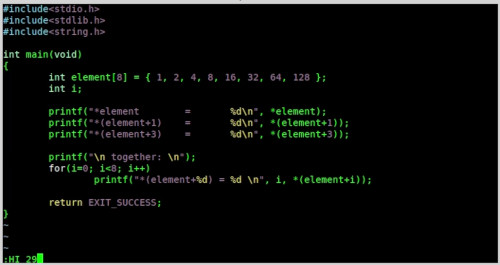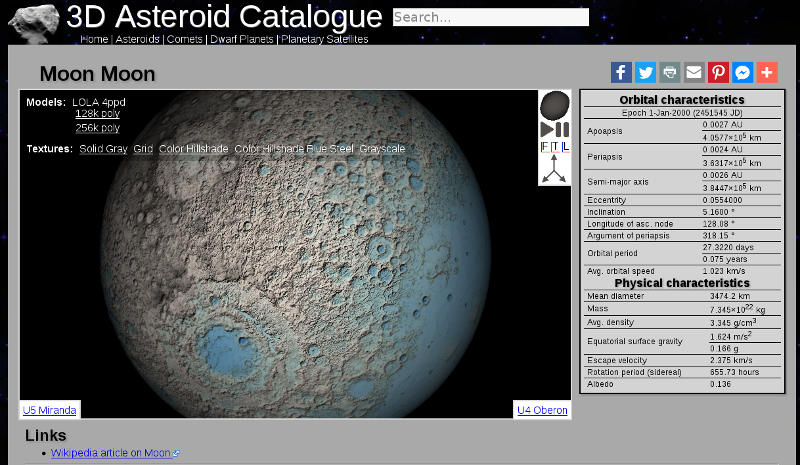pluma is minimalistic graphical text editor to work with (unless it has to handle very big files than vim is definitely better) it is basically the better version of window’s notepad X-D one such neat feature is text zoom: Ctrl […]
https://github.com/LinearTapeFileSystem/ltfs hostnamectl; # tested on Static hostname: ubuntuxts Virtualization: kvm Operating System: Ubuntu 22.04.4 LTS Kernel: Linux 5.15.0-107-generic Architecture: x86-64 su – root apt install build-essential module-assistant gcc make perl dkms linux-headers-$(uname -r) apt -y install automake; # 1.13.4 or […]
whenever the inet goes down, do something, wait until inet recovers, then restart program x. hostnamectl; # tested on Operating System: Debian GNU/Linux 12 (bookworm) Kernel: Linux 6.1.0-20-amd64 Architecture: x86-64 ping -V ping from iputils 20221126 libcap: yes, IDN: yes, […]
taking screenshots is important 😀 it is very useful and mate-screenshot is an easy to use screenshot tool that can be started by the simple press of the ancient otherwise useless “print” button (found on almost every keyboard) if mate-screenshot […]
pluma text editor shortcuts and hotkeys pluma is an excellent basic plain text editor (basically the notepad++ for GNU Linux :D) the ONLY thing that pluma does not do as well as vim: opening BIG files beyond 10MBytes… some shortcuts […]
has the system been shutdown properly “gracefully” or has it crashed? it does not have to be a software or hardware problem it could also be: insufficient shielding from terrestrial microwaves satellites lightning strike near by? or extra-terrestrial (the cosmos […]
sometimes it is required to generate a lot of test data vim /scripts/copy_x_times.sh #!/bin/bash # copy given file x times # usage: copy filename.jpg a 100 times # ./copy_x_times.sh filename.jpg 100 for ((i=1; i<=$2; i++)) do cp -v “$1” “$1-$i”; […]
out of space? howto upgrade and grow lvm2 luks encrypted root home harddisk the process is like this: lvm2 can use a new empty partition or even harddisk to extend an existing logical volume group and logical volumes inside those […]
might be minor change to some but it is actually pretty interesting to see that: what is the state of resources? from the left to right: CPU usage, RAM usage, NETWORK usage, SWAP usage, disk usage GNU Linux is not […]
“os-prober is disabled with the grub 2.06 upload, which is obviously a bit controversial and the outcome is not necessarily in the best interest of our users” “os-prober is inherently insecure as it mounts all partitions on your disk using […]
scientists predict human leven AI by 2047 so DON’T HOLD THE BREATH What is GPT4All-J?: An Apache-2 Licensed Assistant-Style Chatbot What is Mistral Orca? https://huggingface.co/ “The AI community building the future.” “The platform where the machine learning community collaborates on […]
if there is a website or a writing, that the user fears will be offline tomorrow… go archive it 😀 (https://archive.org/ is doing a good job, but often-sometimes they only have stored the front page) it is possible to archive […]
so every android user is in a hurry to update update update to Google’s latest firmware because of it’s security issues really would like to see a smart phone that can run almost unchanged GNU Linux kernel 😀 (yes would […]
“wlx123 Interface doesn’t support scanning : Device or resource busy” this error occurs during manual terminal bash based scanning of wifi wlan networks: hostnamectl; # tested on Operating System: Debian GNU/Linux 12 (bookworm) Kernel: Linux 6.1.0-13-686-pae Architecture: x86 su – […]
system A mounts the share just fine, but system B won’t? mount -t cifs -o username=admin //192.168.123.123/sharename /media/username/mointpoint/ dmesg; # reports [17666.614556] CIFS: Attempting to mount \\192.168.123.123\sharename [17666.641743] CIFS: Status code returned 0xc000006d STATUS_LOGON_FAILURE [17666.641755] CIFS: VFS: \\192.168.123.123 Send error […]
once upon a time… found a strange looking cable.. Double micro audio jack? WHAT ON EARTH IS THAT? It is a serial-to-usb programming radio cable for RETEVIS handheld “walkie talkie” radios, that allows to set different modes of the radio […]
always say something positive first: then the critique: follow the excellent guide: https://getcomposer.org/download/ mkdir /var/www/html/composer cd /var/www/html/composer php -r “copy(‘https://getcomposer.org/installer’, ‘composer-setup.php’);” php -r “if (hash_file(‘sha384’, ‘composer-setup.php’) === ‘THISWILLHAVECHANGEDBYNOW’) { echo ‘Installer verified’; } else { echo ‘Installer corrupt’; unlink(‘composer-setup.php’); } […]
Yes… … well… YESSS finally it works! BUT! IT’S VERY BUGGY! programs crash now and then… so it’s not “production” ready. … the foxlet approach worked 😀 (also got stuck in the last minute of setup of mojave… but after […]
if the spice tools are installed, clipboard sharing between host and guest (copy & pasting text and even images (!)) should (!) work 😀 What is not working virtualbox-easy-style (yet) is easy-host-to-guest-and-vice-versa-file-transfer (which IS VERY ANNOYING (RedHat are you listening? […]
The Flashplayer was a (unfortunately closed source, why not release the source NOW? Adobe? 😀) runtime binary to enhance multimedial capabilites of the browser THE FIRST possibility to stream videos inside the browser (youtube once used flash, now they shifted […]
https://app.diagrams.net/ there is also an cross OS offline version but: Security “draw.io Desktop is designed to be completely isolated from the Internet, apart from the update process. This checks github.com at startup for a newer version and downloads it from […]
hint! this script works! BUT: it can not deal with complex filenames, it needs “easy filenames” (yes no kidding). so something like: 2.mp4 and 3.mp4 in the same directory will work. or it will output: concat Unsafe file name: Operation […]
what to expect? (click here for two html embedded test video files, if the user’s browser can playback 264x and 265x) while x264 and x265 are surely great codecs, the re-encoding of x264 to x265 is very CPU and thus […]
in order to preserve best audio quality instead of converting audio, it is better (better audio quality and also faster) to simply extract the aac from an mp4 like this: vim /scripts/aacFromMp4.sh #!/bin/bash # 🙂 ffmpeg rocks! if [ -z […]
lsb_release -a; # tested with Distributor ID: Debian Description: Debian GNU/Linux 11 (bullseye) Release: 11 Codename: bullseye su – root wget https://download.virtualbox.org/virtualbox/6.1.32/virtualbox-6.1_6.1.32-149290~Debian~bullseye_amd64.deb sha512sum 7e977fde8a2fc370d7df24f761e75eced308ea17037113db877bd799abec4a3a9b6324fcbfda2d2a67d63fbe23b822abbd36ab0f9af4fc5c352df04a97dbe550 # needs to be dpkg installed manually # install requirements apt update && apt upgrade apt […]
prepare: echo “com -nargs=1 HI exe histget(‘c’, )” >> ~/.vimrc then start vim and type to show the history (commands last typed): [ESC] :history # or short :his now to re run the command #LineNumber 29, type: :HI 29
lvm2 concept: tested on: debian 8-9 and compatible, manpages from centos7/rhel7 in general backup! backup! backup! before fiddeling with partitions and the filesystem… logical volumes basically allow you to span partitions over several disks/partitions as well as resize those partitions. […]
*.rpm Fedora CentOS Redhat at least in CentOS8, this file exists and is enabled per default (thanks!) *.deb Debian Ubuntu Mint: disabled rc.local per default why? oh why? here is how to re-enable it: since debian 9.5 stretch the user […]
add user to group # official, cross distribution (tested with suse12, centos7, debian8) usermod -a -G GROUPNAME USERNAME # redhat/centos: usermod -a -G wheel user; # add user „user“ to group „wheel“ in order to allow user to use sudo […]
setup boinc boinc is a distributed computing system that uses CPU and GPUs to crunch on hefty mathematical problems and allows users with spare (SOLAR?) energy and CPU capacity to contribute to scientific results (hope so). # tested on Debian […]