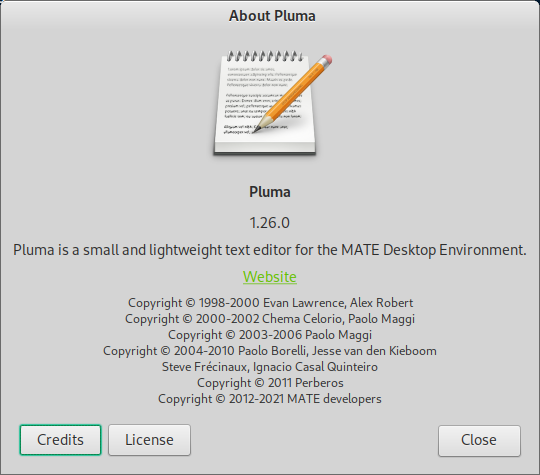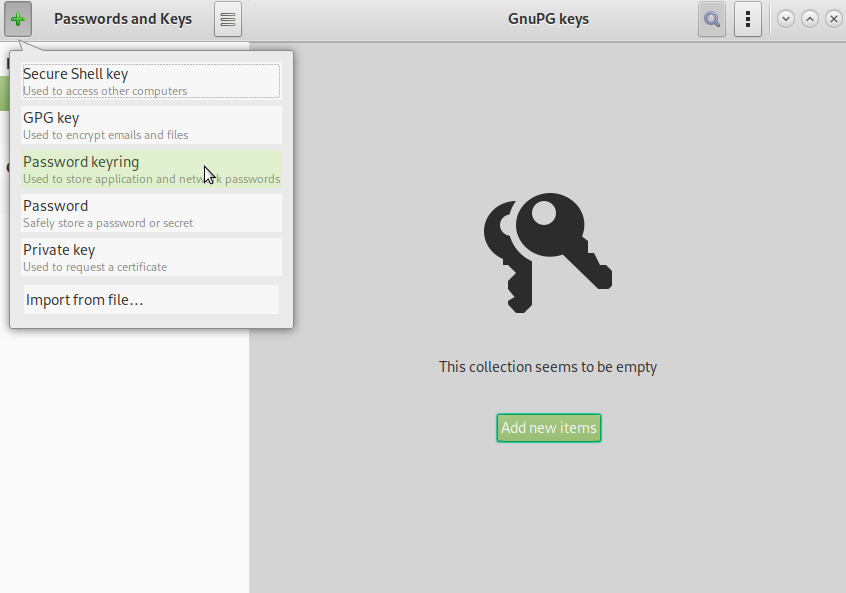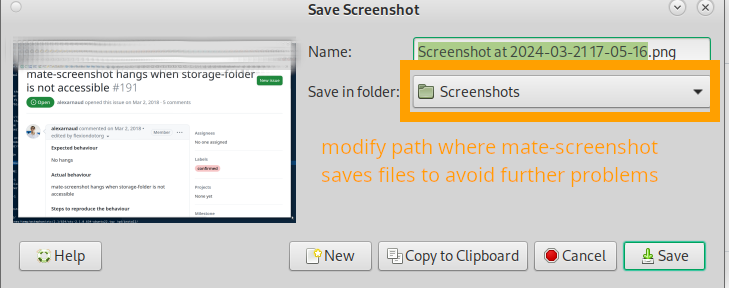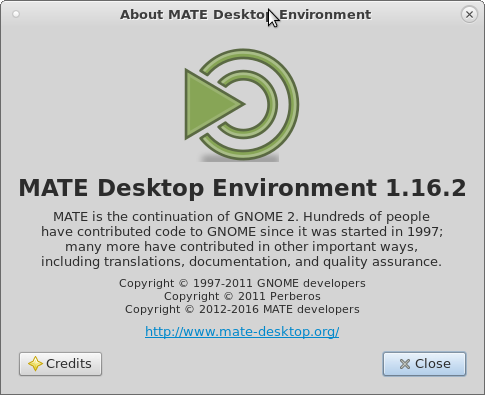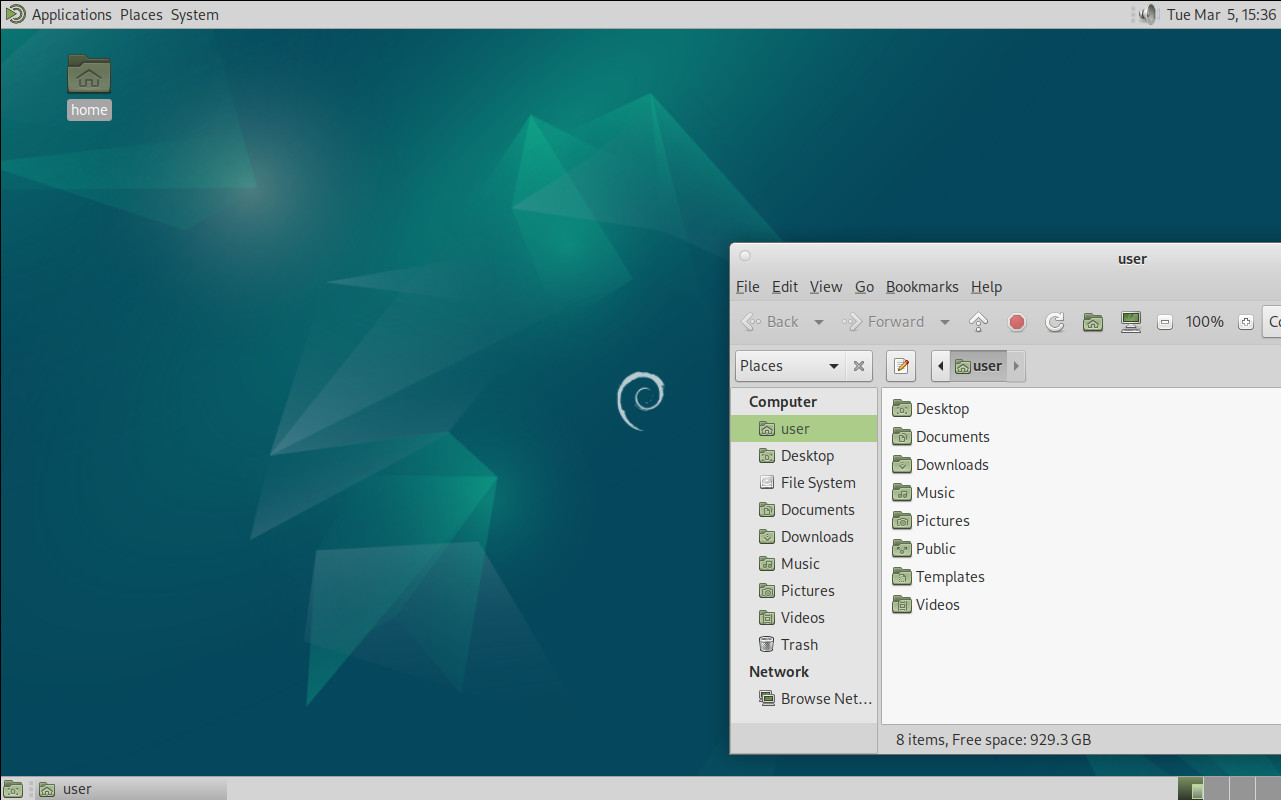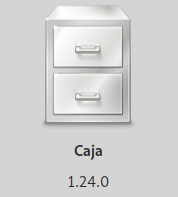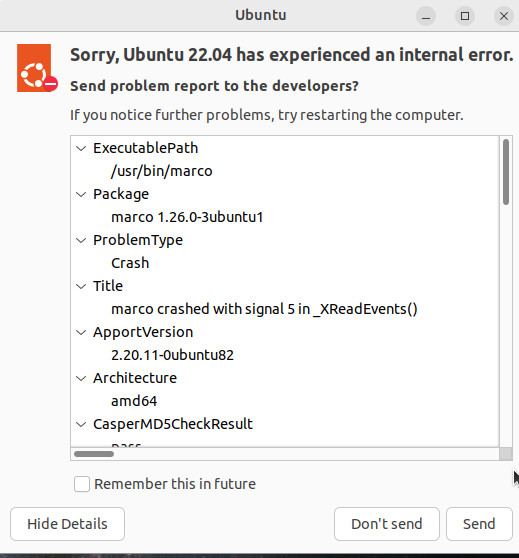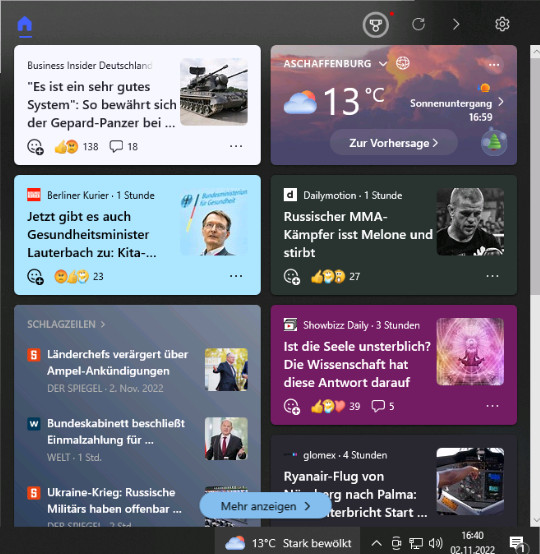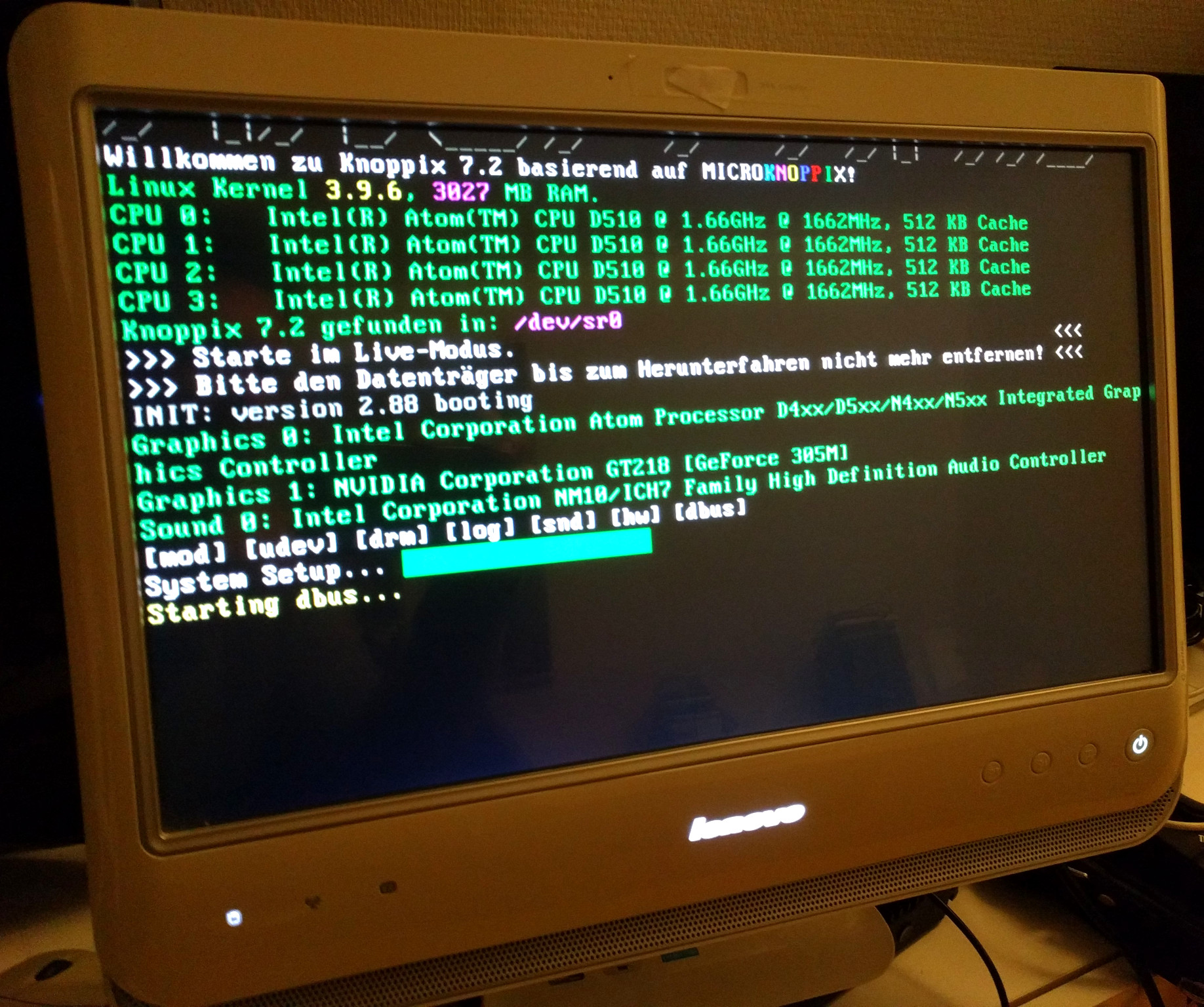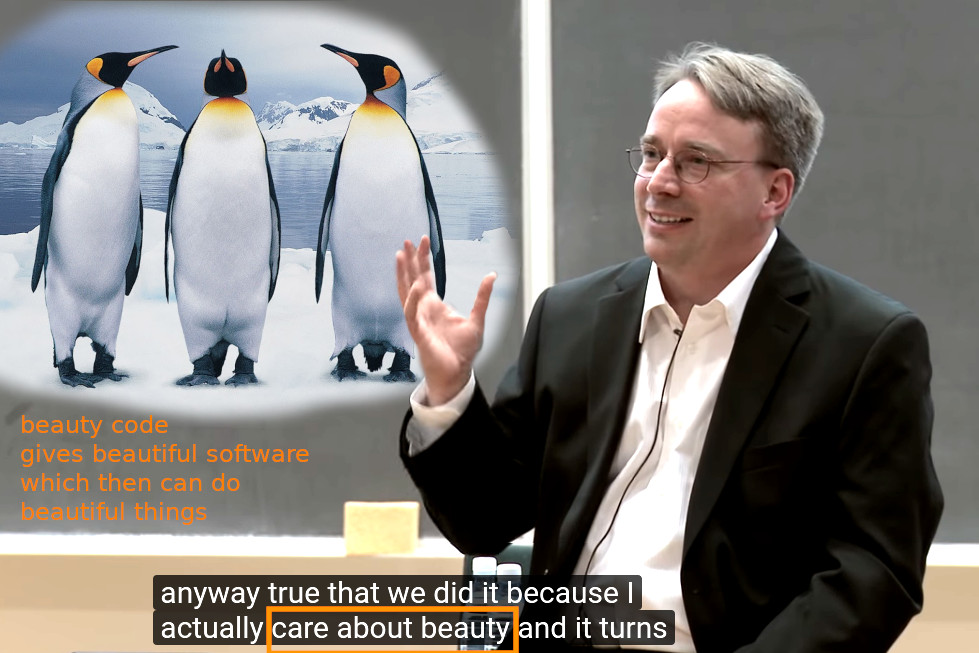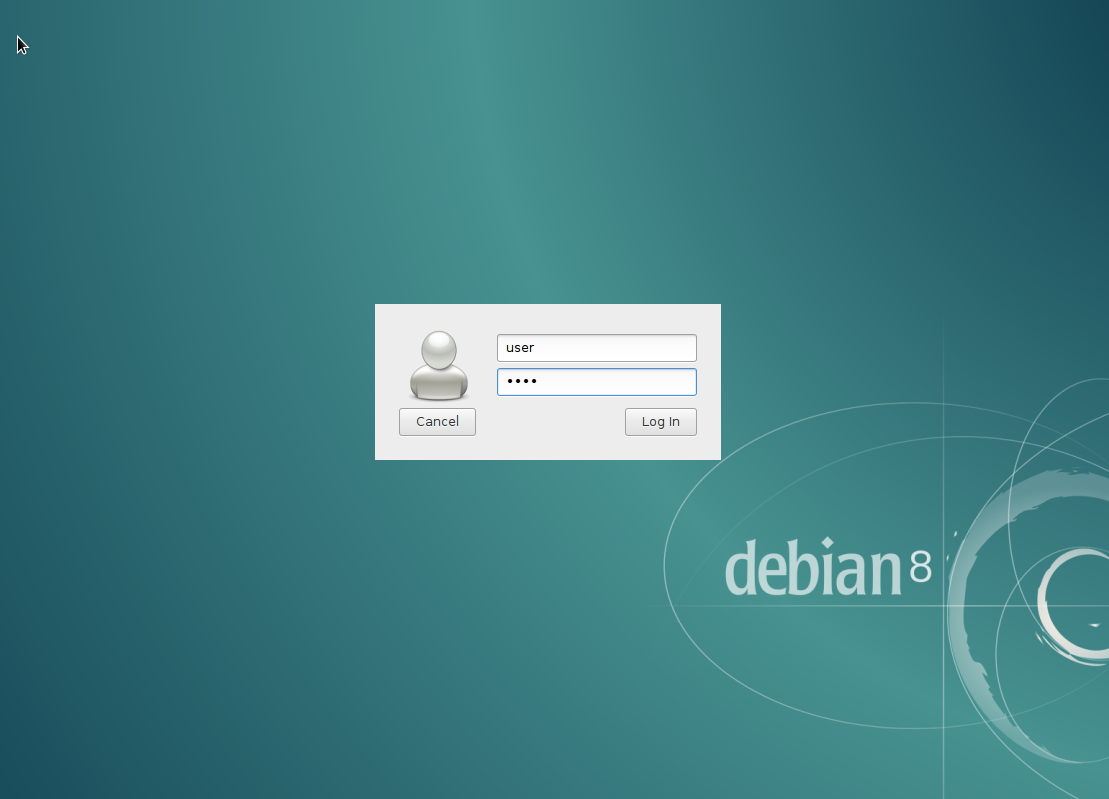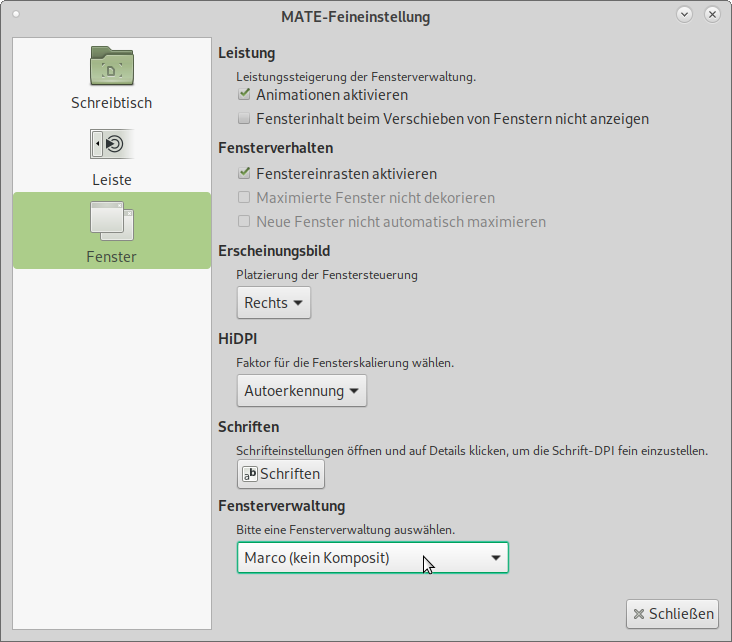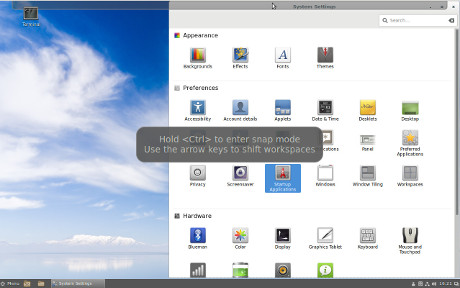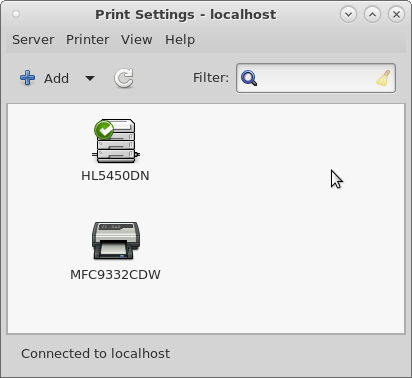pluma is minimalistic graphical text editor to work with (unless it has to handle very big files than vim is definitely better) it is basically the better version of window’s notepad X-D one such neat feature is text zoom: Ctrl […]
keyring is a file that stores all sorts of (for example wifi) passwords encrypted Gnome2 based MATE per default creates keyring here: ~/.local/share/keyrings/login.keyring so if the keyring password is lost, only a new keyring can be created. rm -rf ~/.local/share/keyrings/login.keyring […]
taking screenshots is important 😀 it is very useful and mate-screenshot is an easy to use screenshot tool that can be started by the simple press of the ancient otherwise useless “print” button (found on almost every keyboard) if mate-screenshot […]
pluma text editor shortcuts and hotkeys pluma is an excellent basic plain text editor (basically the notepad++ for GNU Linux :D) the ONLY thing that pluma does not do as well as vim: opening BIG files beyond 10MBytes… some shortcuts […]
mate desktop is leightweight easy to use (“start” menu is top left and hopefully will FOREVER stay there) consistent simplified design hostnamectl; # tested on Static hostname: debian12 Operating System: Debian GNU/Linux 12 (bookworm) Kernel: Linux 6.1.0-18-amd64 Architecture: x86-64 su […]
software minimalism & audio interface minimalism: to make management of audio interfaces easier, disable those the user does not use a lot of monitors are hdmi connected that can also transport audio signal but a lot of the build-in speakers […]
might be minor change to some but it is actually pretty interesting to see that: what is the state of resources? from the left to right: CPU usage, RAM usage, NETWORK usage, SWAP usage, disk usage GNU Linux is not […]
why are not more companies, schools, governments, banks using GNU Linux? Some might claim because of lack of standardization. but imho that is not true. from a biologists point of view biodiversity is actually a very good thing, as it […]
this has to do with Caja calculating thumbnails for EVERY (!!!) picture ever found in a folder that matches the “below this and that file size” settings. having a picture “preview” possibility in a file manager is neat but if […]
update: 2024-04: system running well fastest AMD with integrated GPU would be: Ryzen 7 8700G (search bundle on ebay) the Ryzen 7 has more cores, so single core wise the CPUs are close to each other, multicore the 7 should […]
as most users know, Ubuntu (a Nguni Bantu term meaning “humanity”) is, still (luckily) based on GNU Linux Debian. But more software is not necessarily better. What Ubuntu nicely does: more recent kernel it aims for even greater hardware compatibility […]
Skip Windows 11 go straight to GNU Linux Debian. Windows 10: (it will just be the same with Win 11) shoving unsubscribed news down the user’s throat at every possible occation… and calling it a “service” that’s how to read […]
software minimalism is key for stability, maintainability, security and performance so regularly check, what services are running and if they can be disabled/uninstalled 🙂 systemd: systemctl.man.txt # list all units (list can be /searched like less) systemctl # list all […]
can it run GNU Linux Debian 10 (64Bit)? yes it can! what used to be aWindows XP box is now running very latest FREE version Debian, thus allowing to run latest Firefox and latest Thunderbird 🙂 (to stay up to […]
The Age of Surveillance Capitalism: “be careful what you reveal to your friend” (the internet) https://irlpodcast.org/season4/episode5/ “where it has gone from defending America to controlling it” data google tries to collect from users: (it is probably only the tip of […]
GNU Linux Debian on x86 Macbooks 😀 but they are… Pure Beauty & Nostalgia: Apple Macbook Pro 9,2 (A1278) Mid 2012 running GNU Linux like a Pro (the perfect combo that just works) for the windows users: download the image.img.gz […]
one might know the firefox “delte browser history” ctrl + alt + delete hotkey which is convenient… to clean up all logins and stuff. one fine day… one tried to empty the trash can with a hotkey… one tried all […]
EDIMAX EW-7612UAn V2 THE ONLY (?) GNU Linux WIFI WLAN Adapter that works OUT OF THE BOX on all GNU Linux systems (ODROID RASPBERRY AND Desktop GNU Linux) ONLY BUY FROM HARDWARE VENDORS THAT SUPPORT FREE & OPEN […]
look at this superb piece of Open Source software: … that is actually USED BY PEOPLE (like this one to write this article). unlike windows it comes with: life-time FREE UPDATES (!!!!!!!!!) a simple no f*****ing tiles design it comes […]
update: safety first! when it comes to important files: safety comes first thus recommend to the user that wants to go pro the following backup system: have two complete backups at two different places: backupA: at the company, USB 3.0 […]
this is, because this is, because, when one logs in, and opens another shell as the same user, the last bash process to quit, will save to ~/.bash_history overwrite history. to avoid this add: (TEST IN PROGRESS (UNTESTED)!) # Avoid […]
# how to debug problems # create script vim /scripts/mon_all_logs.sh # fill with this find /var/log/ -type f \( -name “*” \) ! -path ‘*.gz*’ -exec tail -n0 -f “$file” {} + # something is wrong here tail /var/log/Xorg.0.log [ […]
Cinnamon desktop developed by Developer(s) Linux Mint team! – is a beautiful desktop (default on Linux Mint) alternative to Gnome2 MATE. BUT: still prefer Gnome2 MATE (at least on GNU Debian Linux) because it is: minimalistic / very resource efficient […]
while not officially supported no drivers here: https://www.wacom.com/en-us/support/bamboo-support works out of the box on CentOS7/Rhel7, Kernel 4.15.9 THIS WORKS ABSOLUTELY INCREDIBLE 🙂 THANKS ALL INVOLVED! # what os do i have? hostnamectl Operating System: CentOS Linux 7 (Core) CPE OS […]
“Cinnamon is a Linux desktop which provides advanced innovative features and a traditional user experience. The desktop layout is similar to Gnome 2 with underlying technology forked from Gnome Shell. Cinnamon makes users feel at home with an easy to […]
it is not possible to change uuid of a swap partition with tune2fs, because it only supports ext3/ext4. you will have to recreate it and pass the uuid during creation, which is not a problem because usually swap SHOULD not […]
preparations on terminal: detect your hardware: you can get old but well supported notebooks/laptops here like the dell latitude e4310 with this intel-spy-on-me wifi/bluetooth module on board: lshw |grep lue description: Bluetooth wireless interface product: DW375 Bluetooth Module capabilities: bluetooth […]
checkout what is the latest version of netinst.iso not so free – but your network card might work you can try the free software only version first – and if it says – “firmware missing”… try again with this version… […]
what printers have good GNU Linux support? https://dwaves.de/2022/05/19/gnu-linux-debian-11-brother-hl-5450dn-reliable-black-and-white-laser-printer-that-works-out-of-the-box-with-cups-filter-those-laser-printers/ how to set default paper size/format? how to set default (system wide) paper size? (creditz) theoretically it should be set here: (creditz) /etc/papersize simply by: echo “a4” > /etc/papersize thats how users […]