- complicated long-story-short:
- asciidoc is a (wiki) like meta syntax that allows documentation for software projects
- asciidoctor.org is a toolset to write asciidoc.org
- there is a eclipse plugin for asciidoc (there is a eclipse plugin for (almost) EVERYTHING :D)
how to install asciidoc plugin for eclipse that?
- have a default java eclipse ide installed
- then follow this howto:
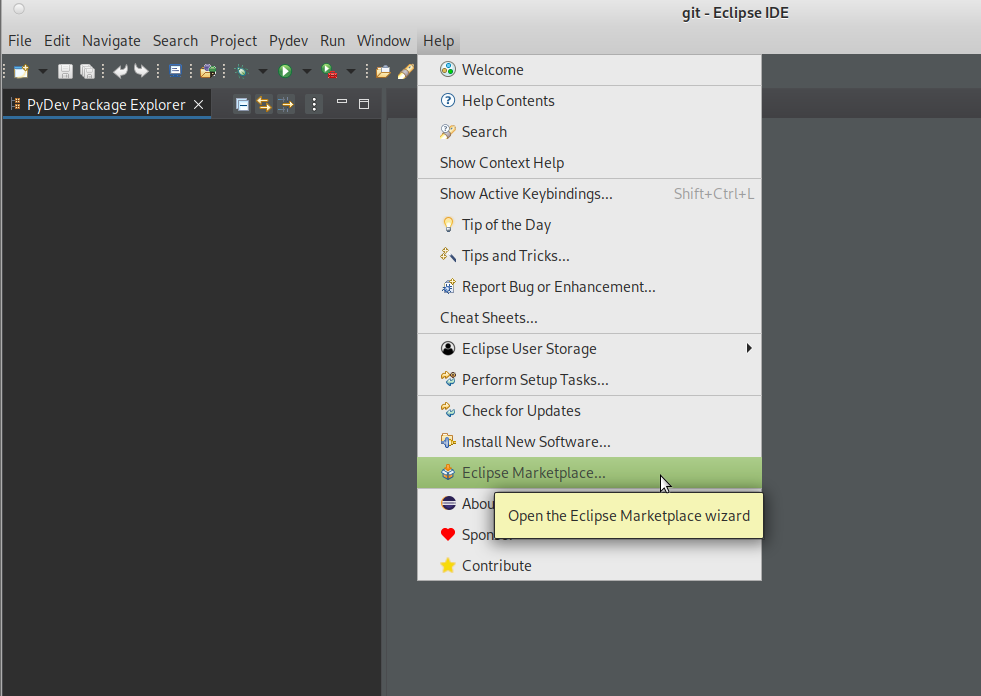
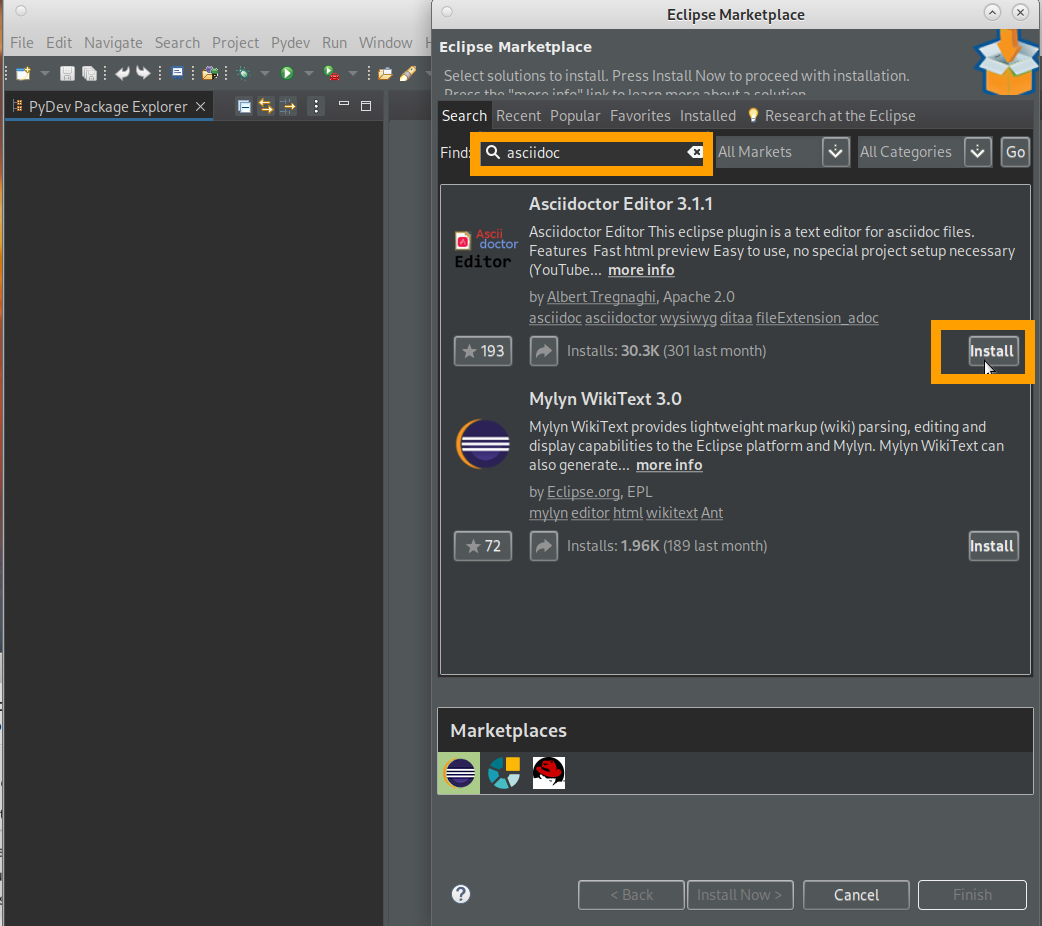
- accept, accept, trust
- when eclipse asks to restart DEFINITELY restart
- create a new general project
- create a new file.adoc
- copy + paste content of template that shows all (?) formatting capabilities of the asciidoc meta syntax: asciidoc.template.adoc_.txt
- result should look like this 🙂
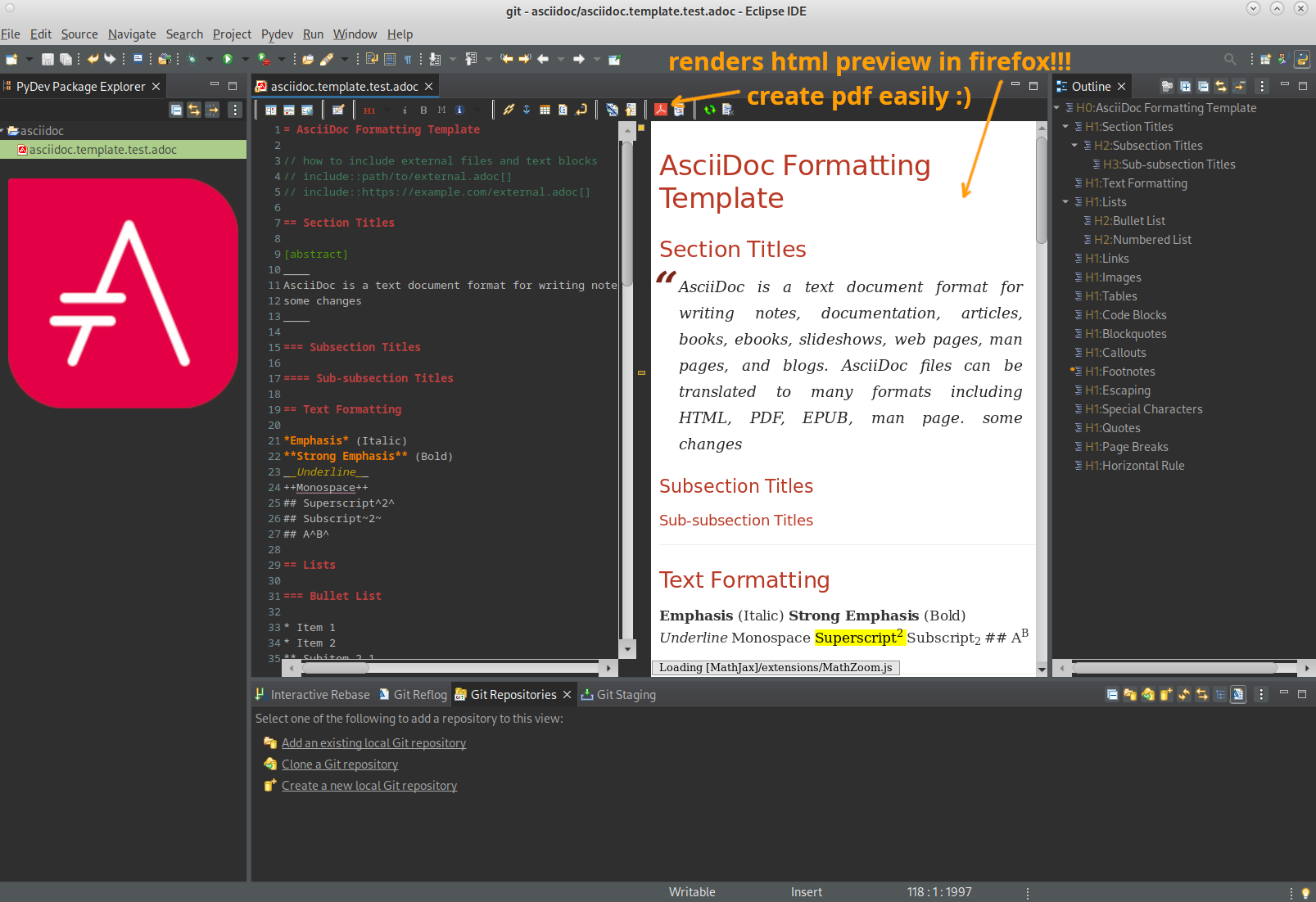
- celebrate! 🙂

liked this article?
- only together we can create a truly free world
- plz support dwaves to keep it up & running!
- (yes the info on the internet is (mostly) free but beer is still not free (still have to work on that))
- really really hate advertisement
- contribute: whenever a solution was found, blog about it for others to find!
- talk about, recommend & link to this blog and articles
- thanks to all who contribute!

