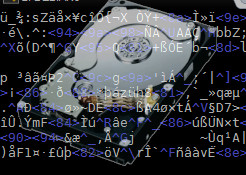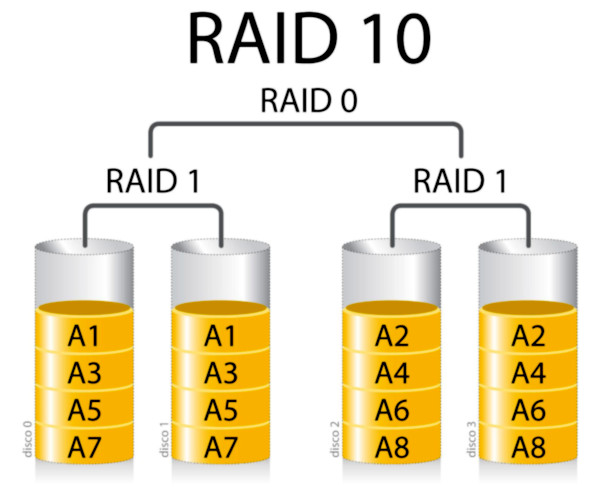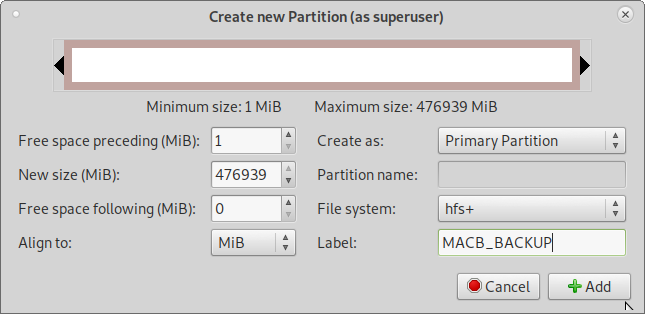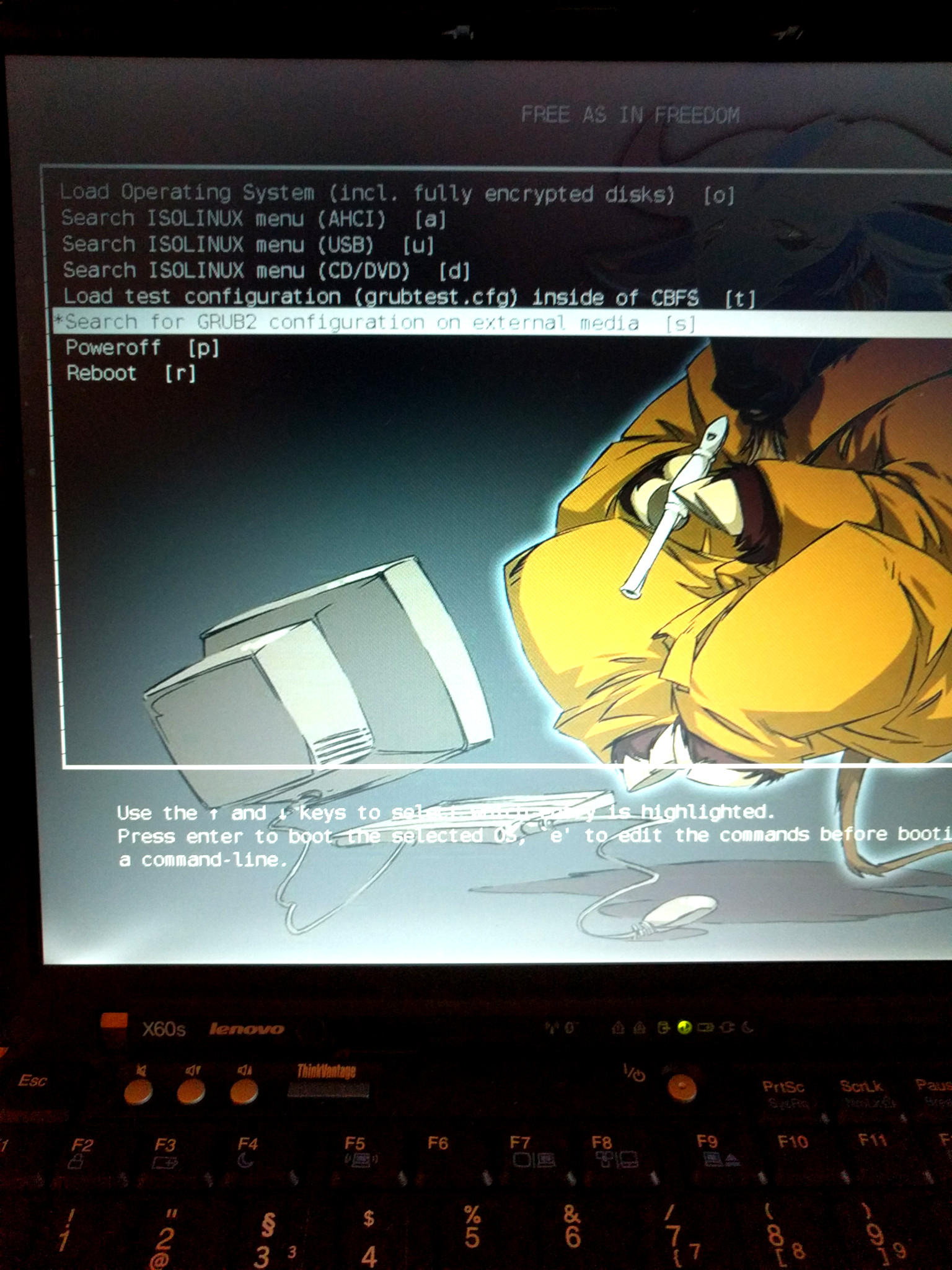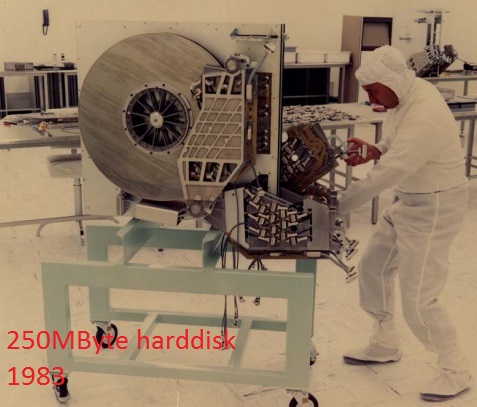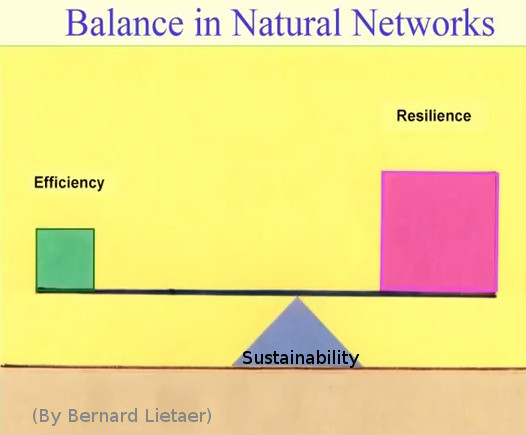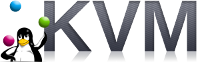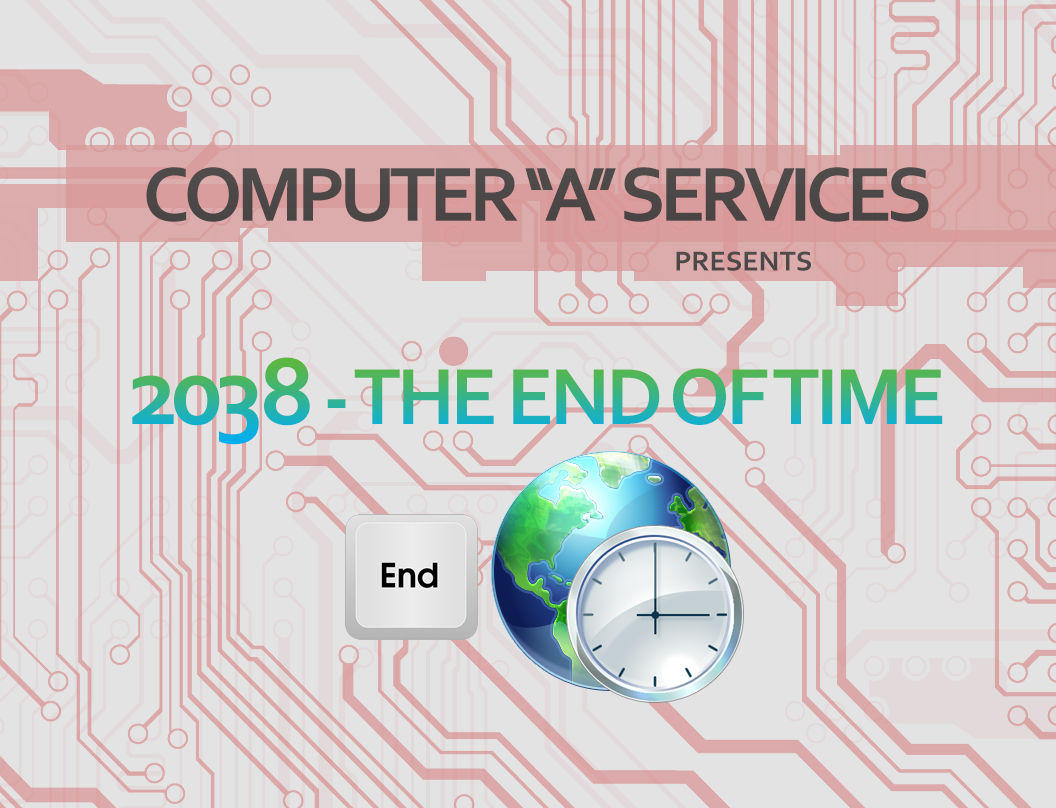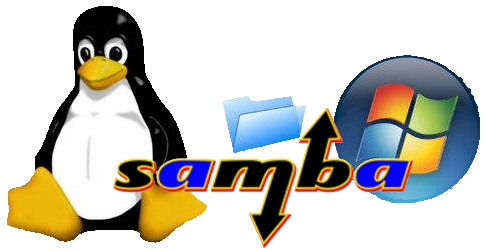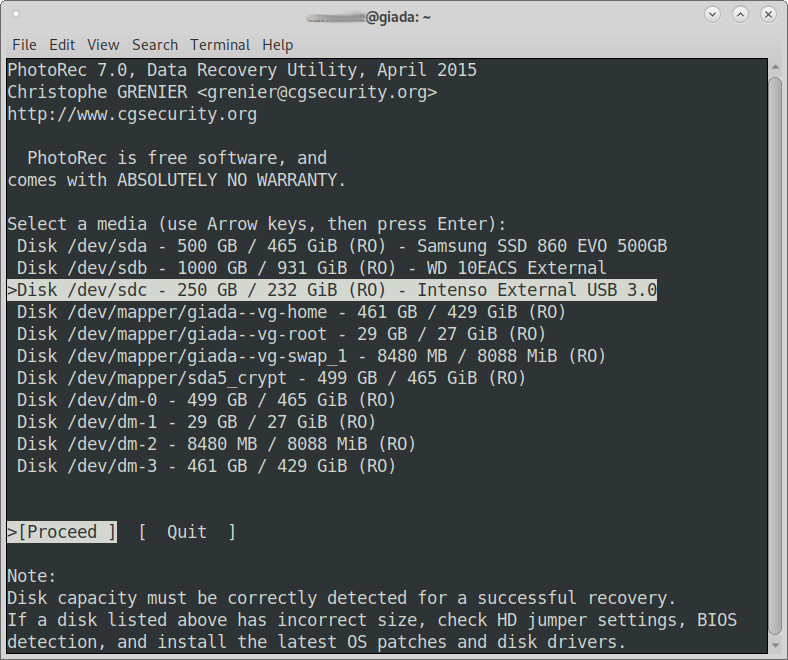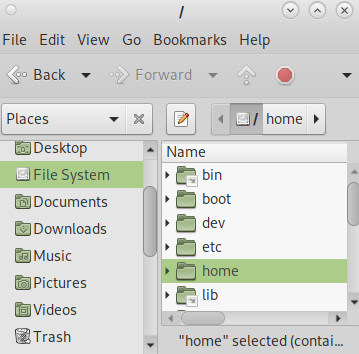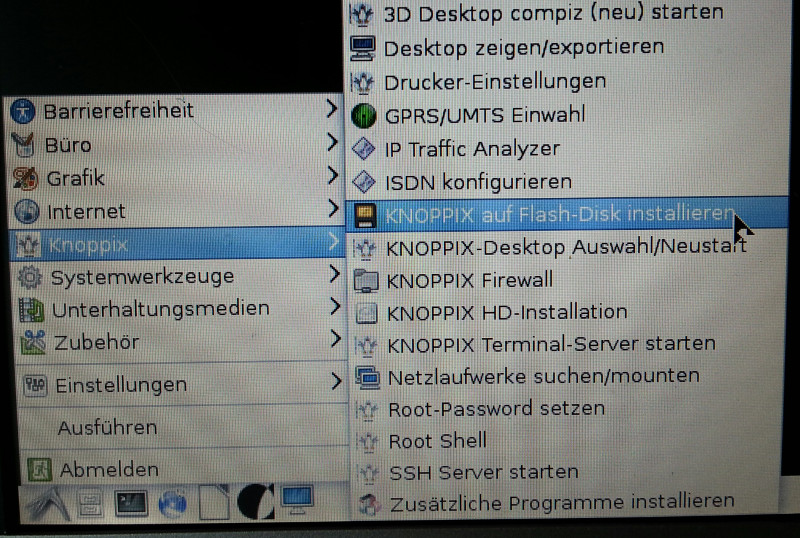proceed with caution: only recommend it to be applied to filesystems that are for backup purpose (of which another copy exist). “ntfsfix tool is very limited compared to M$s chkdsk” using a NVMe as backup “USB STICK” and rsynced a […]
raid10 combines the speed of raid0 with the resilience of raid1. watch out: shingled hdd are not good for RAID! setup of GNU Linux mdadm software RAID10 is actually pretty straight forward: no need to do any partitioning. # tested […]
the story goes like this. multiple files were zipped under Windows 7 (Pro German/DE) and unzipped under GNU Linux Debian 10. The problem is: that the special chars of the filenames are all reported as “invalid encoding” (within the MATE […]
if hfs+ is greyed out in gparted there is hfs+ compatibility software missing hint: sudo should be up and running, or gparted won’t be able to open a display (as root) and won’t be able to create partitions (as non […]
to recover the data: how to mount luks2 encrypted volume also check out alternative: GNU Linux – create new encrypted partition harddisk – how to open encrypted harddisk partition possibility: remove harddisk, attach to sata2usb adapter, then mount on different […]
https://wiki.archlinux.org/title/benchmarking update 2022: next to the good old (non-destructive if used correctly) “dd” is still the way to go for benchmarking harddisks under GNU Linux. if there is a desktop: “gnome-disk-utility“ fio as always: UNIX: KISS! KEEP IT SIMPLE!) https://openbenchmarking.org/test/pts/fio-1.12.0 […]
for good overview it makes sense to label the harddisk partitions according to functionality (what is their purpose?) GNU Linux bash – how to label partitions tune2fs (xfs & ext4) all infos about one’s harddisk: # tested on: hostnamectl Static […]
what IT can learn from nature: (src) mostly US users affected. Big Business: Big Companies and Big Money can afford Big Staff to maintain and secure their products, but they also provide Big Infrastructure (AWS, Office) and thus a single […]
got the server cheap from ebay. has unfortunately only 4x 2.5″ SAS (3.5″ would be better = more storage) one SAS drive already faulty. using the native Hardware RAID10 (4x 75GByte Hitachi HGST Ultrastar C10K600 450GB (HUC106045CSS600) 2,5″ SAS2 64MB […]
from version: hostnamectl Operating System: CentOS Linux 7 (Core) CPE OS Name: cpe:/o:centos:centos:7 Kernel: Linux 5.X Architecture: x86-64 cat /etc/system-release-cpe cpe:/o:centos:centos:7 all xfs related man pages: https://dwaves.de/man/xfs_admin.man.txt https://dwaves.de/man/xfs_io.man.txt https://dwaves.de/man/xfs_bmap.man.txt https://dwaves.de/man/xfs_logprint.man.txt https://dwaves.de/man/xfs_copy.man.txt https://dwaves.de/man/xfs_mdrestore.man.txt https://dwaves.de/man/xfs_db.man.txt https://dwaves.de/man/xfs_metadump.man.txt https://dwaves.de/man/xfs_estimate.man.txt https://dwaves.de/man/xfs_mkfile.man.txt https://dwaves.de/man/xfs_freeze.man.txt https://dwaves.de/man/xfs_ncheck.man.txt https://dwaves.de/man/xfs_fsr.man.txt https://dwaves.de/man/xfs_quota.man.txt […]
long story short: “The Year 2038 problem is where the Unix time can no longer be stored in a signed 32-bit integer and thus after 19 January 2038 will begin wrapping around as a negative number for representing the number […]
You might want to checkout very basic sequential write/read benchmark with dd. You might also want to checkout: cross os harddisk benchmark iozone and java. ============ OS and Kernel Linux server4.localdomain 4.15.7 #1 SMP Sun Mar 4 16:43:40 CET 2018 […]
You might want to checkout very basic sequential write/read benchmark with dd. You might want to checkout iozone in c harddisk benchmark. this benchmark is especially useful if you need to measure how java is performing on your harddisk/filesystem/os (linux […]
the best about samba: thanks for samba, it provides users with a fast (of course depends also on harddisk speed) rock-solid no-limit-to-maximum-users file-server for maximum file-transfer-and-sharing-and-storage productivity (and they will USE that T: temp drive for EVERYTHING! prepare for TERRABYTES […]
btrfs is used by SUSE12 for the /root partition – where it is doing daily snapshots of the installed OS. It has more functionality built-in than just storing files. This article wants to take btrfs for a test-drive. Video Tutorials: […]
while this is possible… i am not sure to recommend this 😀 also make sure there is still some space on the partition to be converted. root@debian9:/# btrfs-convert /dev/sdb6 create btrfs filesystem: blocksize: 4096 nodesize: 16384 features: extref, skinny-metadata (default) […]
who can store more bytes? i created 10GByte partitions for each filesystem. df -TH Filesystem Type Size Used Avail Use% Mounted on udev devtmpfs 505M 0 505M 0% /dev tmpfs tmpfs 104M 5.1M 99M 5% /run /dev/sda1 ext4 133G 34G […]
update: extundelete works well on ext3 but not on ext4. update: WHILE STILL POWERED ON IMMEDIATELY backup the ext4 journal to file on usb stick: debugfs -R “dump <8> /mount/usb-stick/sda.journal” /dev/sda (assuming sda is the drive where the deletion happened) […]
can be easily checked via: root@debian9:~# cat /proc/filesystems nodev sysfs nodev rootfs nodev ramfs nodev bdev nodev proc nodev cpuset nodev cgroup nodev cgroup2 nodev tmpfs nodev devtmpfs nodev debugfs nodev tracefs nodev securityfs nodev sockfs nodev bpf nodev pipefs […]
“XFS is a high performance journaling filesystem which originated on the SGI IRIX platform.” SGI (Silicon Graphics) is out of business since 2009. “The addition of 3D graphic capabilities to PCs, and the ability of clusters of Linux– and BSD-based […]
update: safety first! when it comes to important files: safety comes first thus recommend to the user that wants to go pro the following backup system: https://www.ebay.de/itm/Intenso-Memory-Board-4-TB-Externe-Festplatte-8-9-cm-3-5-Zoll-USB-3-2-Gen-1/402584943201 have two complete backups at two different places: backupA: at the company, USB […]
lsb_release -a; # tested with Description: Debian GNU/Linux 12 (bookworm) # previously this was tested with cat /etc/os-release |grep PRETTY PRETTY_NAME=”Debian GNU/Linux 11 (bullseye)” why? duplicate files are a waste of disk space. every system experiences catastrophic failures, slow downs […]
update: safety first! when it comes to important files: safety comes first while xfs is surely doing a great and fast job, test if undelete utilities work now for ext4, if yes, go for ext4 (having experienced some problems with […]
update: WHILE STILL POWERED ON IMMEDIATELY backup the ext4 journal to file on usb stick: debugfs -R “dump <8> /mount/usb-stick/sda.journal” /dev/sda (assuming sda is the drive where the deletion happened) then “hard reset” unplug the system. then checkout this guide […]