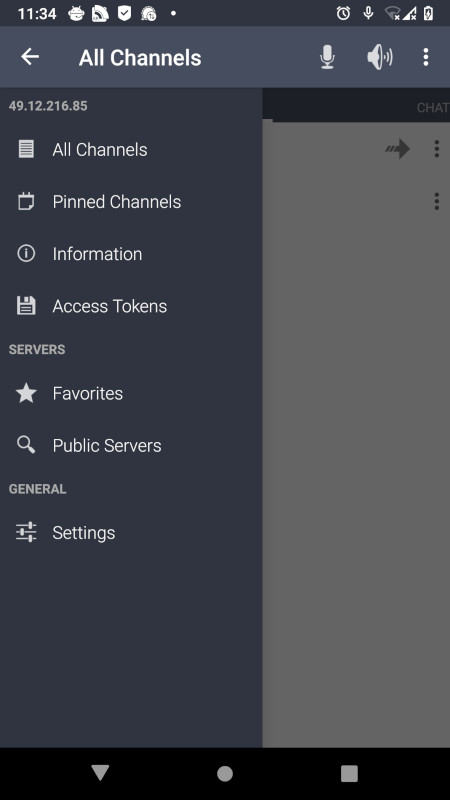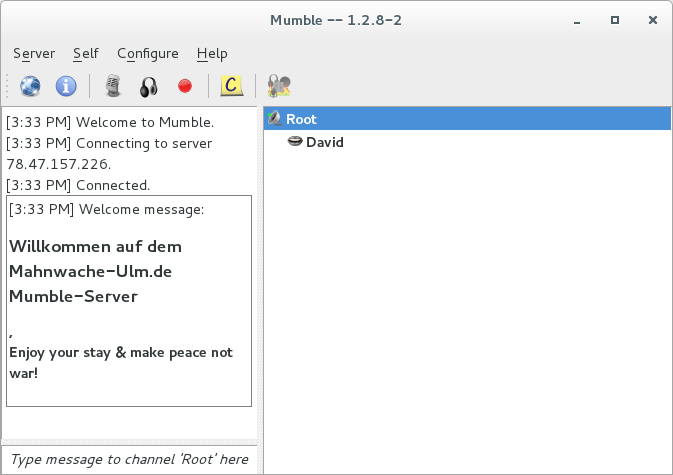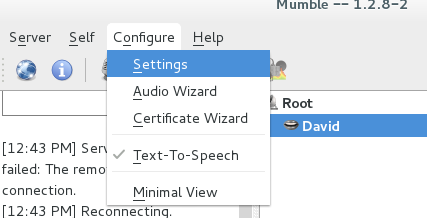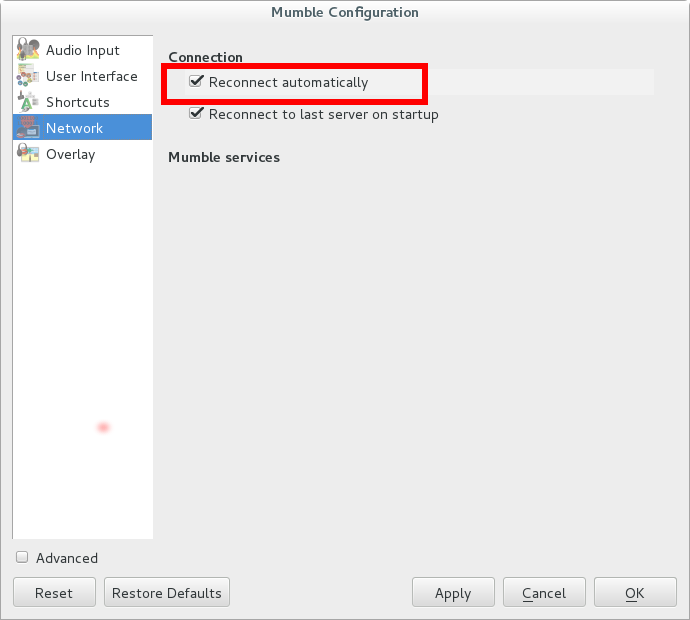2021: update!
the old Mumble App (Plumble) does not work well with Android v10 and higher.
luckily, someone made an updated version called “Mumla”: https://f-droid.org/en/packages/se.lublin.mumla/
backup: https://dwaves.de/software/apps/Mumla_se.lublin.mumla.zip (sha512sum: e3d9f366a1c3895e24c051a96f6114a30d89713e3098de77a7716ff9187b0b47db58b98eaca3386ddfd09433cd3f1a3aa5a1e29043cb9d40cb280d966852b42e)
(tested and works with LineageOS 17 / Android 10)
what is great about mumble: clients exist for Windows, OSX, (at least Debian/Ubuntu) Linux and even Android and IPhone.
the audio quality is SUPERB (better than phone) if you use good headphones like sennheiser
a disadvantage is the reverb that mumble can not cancel.
IMHO if your server / clients is not hacked… it is assumed private and encrypted.
it is a little confusing:
murmur = server (can even run on a qnap nas(security?))
mumble = desktop client
plumble = android mobile client
OpenWRT running routers: http://umurmur.net/
it is highly advised to use headphones or headsets! (reverb!)
You all know TeamSpeak? No? World of Warcraft Gamers use this tool every day.
Also Telegram (Pavel flees from Russia) says it is respecting privacy more than others (i hope so, it’s been highly attacked on NSA-Wikipedia so i guess it’s good :-D)
Almost ANY laptop has an in-build microphone. (even my 10 year old fujitsu-siemens Amilo Pro has… and Linux Debian runs well with it).
If you do not have a phone flatrate… but you have WIFI… you can do AudioChat IN VERY HIGH AUDIO QUALITY (better than phone) and you can setup your own (linux of course ;-p) server in a minute via this:
Low-latency, high quality voice chat (not only) for gamers
Windows: http://sourceforge.net/projects/mumble/files/Mumble/1.2.10/mumble-1.2.10.msi/download
IPhone: https://itunes.apple.com/us/app/mumble/id443472808?mt=8
Android v10 and higher: https://f-droid.org/en/packages/se.lublin.mumla/
backup: https://dwaves.de/software/apps/Mumla_se.lublin.mumla.zip (sha512sum: e3d9f366a1c3895e24c051a96f6114a30d89713e3098de77a7716ff9187b0b47db58b98eaca3386ddfd09433cd3f1a3aa5a1e29043cb9d40cb280d966852b42e)
Android v9 and previous: https://f-droid.org/repository/browse/?fdid=com.morlunk.mumbleclient
Download Mirror:
older Version: https://dwaves.de/software/apps/Plumble_3.2.0_72.apk
newer Version: https://dwaves.de/software/apps/Plumble_3.3.0-rc1_73.apk
(You will have to install the FREE https://f-droid.org online App store prior)
Mac: http://download.mumble.com/en/mumble-1.2.13.dmg
Linux: http://wiki.mumble.info/wiki/Installing_Mumble#Linux
Linux-Debian: su; apt-get update; apt-get install mumble;
BUT! You will also need your “own” server.
Well okay i could lend you mine 🙂
Server for private Conferences
Server-IP: dwaves.de (Frankfurt, Hetzner Rechenzentrum)
Port: 64789
No Password.
Features
- High quality, low latency Voice communication
- Multi-platform
- Efficient server software
- Free and Open Source – no hassle before or after setting up
- Powerful API through Ice middleware – for numerous programming languages
- Positional Audio in games – hear your teammates from the direction they stand in
- In-Application Overlay – see who is listening and talking in-game
autostart and reconnect
The only problem: You have to be connected to the server to receive calls.
So it would be wise to Autostart Mumble. (e.g. in Gnome) or Android (Plumble).
liked this article?
- only together we can create a truly free world
- plz support dwaves to keep it up & running!
- (yes the info on the internet is (mostly) free but beer is still not free (still have to work on that))
- really really hate advertisement
- contribute: whenever a solution was found, blog about it for others to find!
- talk about, recommend & link to this blog and articles
- thanks to all who contribute!