pluma text editor shortcuts and hotkeys
pluma is an excellent basic plain text editor (basically the notepad++ for GNU Linux :D)
the ONLY thing that pluma does not do as well as vim: opening BIG files beyond 10MBytes…
some shortcuts seem to have been copied ideas from eclipse? 😀 (good thing!)
some shortcuts are NOT documented in the official manual, here is one:
- Ctrl+[+] = zoom in (increase font size :D)
- Ctrl+[-] = zoom out (decrease font size :D)
- Shift+Alt+CursorUp or CursorDown = scroll window up or down WITHOUT moving cursor
- there should be an undocumented a “copy this line up or down” eclipse-like-hotkeys here somewhere X-D
- Ctrl+[.] (dot) = insert emojis X-D
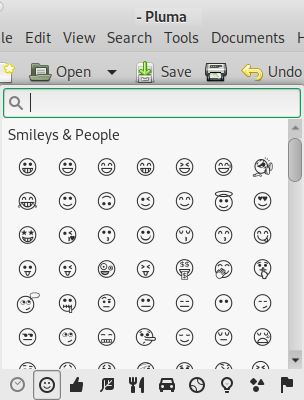
Use shortcut keys to perform common tasks more quickly than with the mouse and menus. The following tables list all of pluma‘s shortcut keys.
For more on shortcut keys, see the Desktop User Guide.
Tabs
Shortcuts for tabs:
|
Shortcut Key |
Command |
|---|---|
|
Ctrl + Alt + PageUp |
Switches to the next tab to the left. |
|
Ctrl + Alt + PageDown |
Switches to the next tab to the right. |
|
Ctrl + W |
Close tab. |
|
Ctrl + Shift + L |
Save all tabs. |
|
Ctrl + Shift + W |
Close all tabs. |
|
Alt + n |
Jump to nth tab. |
Files
Shortcuts for working with files:
|
Shortcut Key |
Command |
|---|---|
|
Ctrl + N |
Create a new document. |
|
Ctrl + O |
Open a document. |
|
Ctrl + S |
Save the current document to disk. |
|
Ctrl + Shift + S |
Save the current document with a new filename. |
|
Ctrl + P |
Print the current document. |
|
Ctrl + Shift + P |
Print preview. |
|
Ctrl + W |
Close the current document. |
|
Ctrl + Q |
Quit Pluma. |
Shortcuts for editing documents:
|
Shortcut Key |
Command |
|---|---|
|
Ctrl + Z |
Undo the last action. |
|
Ctrl + Shift + Z |
Redo the last undone action . |
|
Ctrl + X |
Cut the selected text or region and place it on the clipboard. |
|
Ctrl + C |
Copy the selected text or region onto the clipboard. |
|
Ctrl + V |
Paste the contents of the clipboard. |
|
Ctrl + A |
Select all. |
|
Ctrl + D |
Delete current line. |
|
Ctrl + U |
Change case to uppercase. |
|
Ctrl + L |
Change case to lowercase. |
|
Alt + U |
Toggle case of each character. |
|
Alt + L |
Capitalize each word. |
|
Alt + Up |
Move the selected line up one line. |
|
Alt + Down |
Move the selected line down one line. |
|
Tab |
Increase indent of the selected lines. |
|
Shift + Tab |
Decrease indent of the selected lines. |
View
Shortcuts for the current view:
|
Shortcut Key |
Command |
|---|---|
|
Ctrl + Y |
Show/hide line numbers. |
Panes
Shortcuts for showing and hiding panes:
|
Shortcut Key |
Command |
|---|---|
|
F9 |
Show/hide the side pane. |
|
Ctrl + F9 |
Show/hide the bottom pane. |
Search
Shortcuts for searching:
|
Shortcut Key |
Command |
|---|---|
|
Ctrl + F |
Find a string. |
|
Ctrl + G |
Find the next instance of the string. |
|
Ctrl + Shift + G |
Find the previous instance of the string. |
|
Ctrl + K |
Interactive search. |
|
Ctrl + H |
Search and replace. |
|
Ctrl + Shift + K |
Clear highlight. |
|
Ctrl + I |
Goto line. |
Tools
Shortcuts for tools:
|
Shortcut Key |
Command |
|---|---|
|
Shift + F7 |
Check spelling (with plugin). |
|
Alt + F12 |
Remove trailing spaces (with plugin). |
|
Ctrl + T |
Indent (with plugin). |
|
Ctrl + Shift + T |
Remove Indent (with plugin). |
|
F8 |
Run “make” in current directory (with plugin). |
|
Ctrl + Shift + D |
Directory listing (with plugin). |
Help
Shortcuts for help:
|
Shortcut Key |
Command |
|---|---|
|
F1 |
Open pluma‘s user manual. |
about pluma
apt show pluma Package: pluma Version: 1.26.0-1+deb12u1 Priority: optional Section: x11 Maintainer: Debian+Ubuntu MATE Packaging Team <debian-mate ÄT lists DDOT debian DOTT org> Installed-Size: 1,645 kB Provides: mate-text-editor Depends: gir1.2-peas-1.0, gir1.2-pluma-1.0 (= 1.26.0-1+deb12u1), iso-codes, mate-desktop-common, pluma-common (= 1.26.0-1+deb12u1), libatk1.0-0 (>= 1.12.4), libc6 (>= 2.34), libcairo2 (>= 1.2.4), libenchant-2-2 (>= 2.2.3), libgdk-pixbuf-2.0-0 (>= 2.22.0), libgirepository-1.0-1 (>= 0.9.3), libglib2.0-0 (>= 2.37.3), libgtk-3-0 (>= 3.21.6), libgtksourceview-4-0 (>= 3.23.90), libice6 (>= 1:1.0.0), libpango-1.0-0 (>= 1.42.0), libpeas-1.0-0 (>= 1.1.0), libsm6, libx11-6, libxml2 (>= 2.7.4) Recommends: zenity Breaks: mate-text-editor (<< 1.5.0) Replaces: mate-text-editor (<< 1.5.0) Homepage: http://www.mate-desktop.org/ Tag: uitoolkit::gtk Download-Size: 421 kB APT-Manual-Installed: no Description: official text editor of the MATE desktop environment Pluma is a text editor which supports most standard editor features, extending this basic functionality with other features not usually found in simple text editors. Pluma is a graphical application which supports editing multiple text files in one window (known sometimes astabs or MDI). Pluma fully supports international text through its use of the Unicode UTF-8 encoding in edited files. Its core feature set includes syntax highlighting of source code, auto indentation and printing and print preview support. Pluma is also extensible through its plugin system, which currently includes support for spell checking, comparing files, viewing CVS ChangeLogs, and adjusting indentation levels.
MATE Desktop general hotkeys shortcuts
Global Shortcut Keys
Global shortcut keys enable you to use the keyboard to perform tasks related to your desktop, rather than tasks on the currently selected window or application. The following table lists some global shortcut keys:
|
Shortcut Key |
Function |
|---|---|
|
Alt+F1 |
Open the . |
|
Alt+F2 |
Display the Run Application dialog. See Running Applications for more information. |
|
Print Screen |
Take a screenshot of the entire desktop. See Taking Screenshots for more information. |
|
Alt+Print Screen |
Take a screenshot of the currently focused window. |
|
Ctrl+Alt+Arrow keys |
Switch to the workspace to the specified direction of the current workspace. See Workspaces for more information on working with multiple workspaces. |
|
Ctrl+Alt+D |
Minimize all windows and give focus to the desktop. |
|
Alt+Tab |
Switch between windows. A list of windows that you can select is displayed. Release the keys to select a window. You can press the Shift key to cycle through the windows in reverse order. |
|
Ctrl+Alt+Tab |
Switch the focus between the panels and the desktop. A list of items that you can select is displayed. Release the keys to select an item. You can press the Shift key to cycle through the items in reverse order. |
liked this article?
- only together we can create a truly free world
- plz support dwaves to keep it up & running!
- (yes the info on the internet is (mostly) free but beer is still not free (still have to work on that))
- really really hate advertisement
- contribute: whenever a solution was found, blog about it for others to find!
- talk about, recommend & link to this blog and articles
- thanks to all who contribute!

