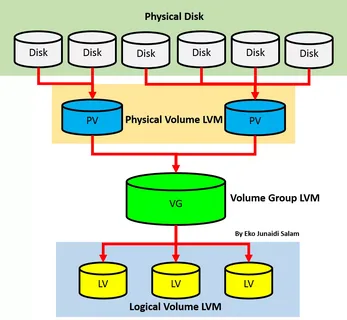out of space? howto upgrade and grow lvm2 luks encrypted root home harddisk
- the process is like this: lvm2 can use a new empty partition or even harddisk to extend an existing logical volume group and logical volumes inside those volume groups: very handy eh?
- so use lvm2 when it is expected that filesystems might fill up soon
- WARNING! extending a ext4 filesystems over 2x disks increases the possibility of failure (if no RAID1 is used) by 50%
- WARNING! MAKE A BACKUP OF ALL DATA!
- connect the new (bigger) harddisk via usb-to-sata adapter
- boot from a live-usb-stick idealy: IdealLinux2 (Debian 10.9 64Bit)
- SIMPLIFY: DISCONNECT UNMOUNT ALL POSSIBLE PARTITIONS AND (USB)HARDDISKS!
# tested via su - root apt update apt install lvm2 cryptsetup # first thing: find the partition in question lsblk -fs # might help too alias harddisks='lsblk -o '\''NAME,MAJ:MIN,RM,SIZE,RO,FSTYPE,MOUNTPOINT,UUID'\''' # run the alias to check what is there harddisks # or lsblk # unlock luks encrypted lvm2 logical volume cryptsetup open /dev/sda5 encrypted # WARNING! DANGEROUS STEP! # TRIPPLE DOUBLE CHECK THE DRIVE LETTERS ARE CORRECT! OTHERWISE: IRREVERSIBLE DATALOSS! # clone bit-by-bit everything from # current hd (1TB) # new hd with more space (2TB) dd if=/dev/sdA of=/devB; sync; # this may take a while # (in the case of USB 2.0 and 1TB ~6h?) # open 2nd consoleB to monitor progress (it will be displayed in consoleA) while true; do kill -USR1 $(pgrep ^dd) sleep 1; clear; done; # create new partition on free space with the user's favorite tool /dev/sda3 # init pvcreate /dev/sda3 vgscan # check what is there harddisks lsblk fdisk -l # extend the volume group that holds the logical volume that user wants to extend vgextend toplap-vg /dev/sda3 # check what is there vgdisplay lvdisplay # extend the logical volume lvextend -l +100%FREE /dev/toplap-vg/root # run filesystem check before ext4 resize e2fsck -f /dev/toplap-vg/root # resize (grow) ext4 resize2fs /dev/toplap-vg/root # run filesystem check after ext4 resize e2fsck -f /dev/toplap-vg/root # also the other variant fsck -y -v -f /dev/toplap-vg/root # check what is there lsblk # test mount mount /dev/mapper/toplap--vg-root /media/user/toplap-vg/root/ df -h|grep -E 'Filesystem|toplap' Filesystem Size Used Avail Use% Mounted on /dev/mapper/toplap--vg-root 1.8T 833G 878G 49% / <- HURRAY! :D IT WOKRED :D # a final sync all buffers to harddisk sync; sync; sync; # reboot shutdown -r now # now it might look like this harddisks NAME MAJ:MIN RM SIZE RO FSTYPE MOUNTPOINT UUID sda 8:0 0 1.8T 0 ├─sda1 8:1 0 487M 0 ext2 /boot 8baf3fd9-xxxx... ├─sda2 8:2 0 1K 0 ├─sda3 8:3 0 931.5G 0 LVM2_member VoEz8O--xxxx... │ └─toplap--vg-root 253:1 0 1.8T 0 ext4 / a1316d57-xxxx... └─sda5 8:5 0 931G 0 crypto_LUKS 5a60122b-xxxx... └─sda5_crypt 253:0 0 931G 0 LVM2_member 6mgdNm-xxxx... ├─toplap--vg-root 253:1 0 1.8T 0 ext4 / a1316d57-xxxx... └─toplap--vg-swap_1 253:2 0 31G 0 swap [SWAP] 0bbf186c-xxxx....
# celebrate 😀
liked this article?
- only together we can create a truly free world
- plz support dwaves to keep it up & running!
- (yes the info on the internet is (mostly) free but beer is still not free (still have to work on that))
- really really hate advertisement
- contribute: whenever a solution was found, blog about it for others to find!
- talk about, recommend & link to this blog and articles
- thanks to all who contribute!