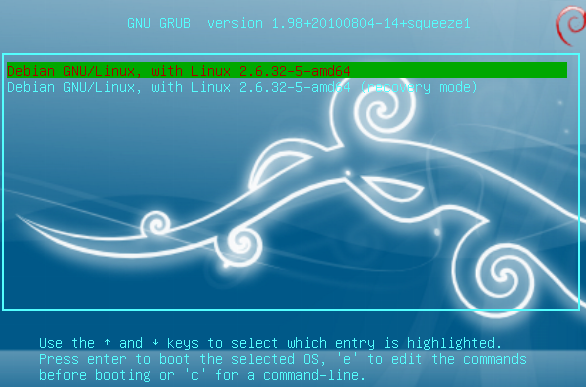first things first: if it happens to the user to have a gigabyte mainboard… with a PS2 keyboard connector and a BIOS UEFI that does not allow USB keyboards to be used right after start… get a PS2 keyboard (the user can test if keyboard is responding like this: hit NUM block activate/disable button (usually called NUM) multiple times… does the LED light on/off yes? (good) no? (bad get PS2 keyboard)
to modify the timeout (make boot faster)
on newer *.deb based GNU Linux (Debian, Ubuntu, Mint)
tested on : (# Debian 8 “Jessie” Linux DebianGiada 3.16.0-4-amd64 #1 SMP Debian 3.16.7-ckt7-1 (2015-03-01) x86_64 GNU/Linux):
edit this config file:
vim /etc/default/grub # modify 1 = wait 1 second until entry 0 is booted GRUB_TIMEOUT=1 # would also remove the "quiet" parameter to get more verbose output during boot # (red in dmesg = usually something bad, but maybe system still works anyway X-D) # while here, for privacy reasons the user might also wants to disable ipv6 # only needed by devices that are DIRECTLY connected to the internet like routers & servers # to generate new /boot/grub/grub.cfg # Debian/Ubuntu update-grub2 # update-grub2 can not be found in Debian10? # it is probably this problem su - root # try again update-grub2
on *.rpm Fedora/CentOS/Redhat:
the command to re-generate the grub.cfg is different
# this used to be enough for CentOS7
grub2-mkconfig -o /boot/grub2/grub.cfg
on older debian / grub1
checkout this config file:
vim /boot/grub/menu.lst
related links:
grub2 during update – where to install grub2 boot loader – harddisk has changed
liked this article?
- only together we can create a truly free world
- plz support dwaves to keep it up & running!
- (yes the info on the internet is (mostly) free but beer is still not free (still have to work on that))
- really really hate advertisement
- contribute: whenever a solution was found, blog about it for others to find!
- talk about, recommend & link to this blog and articles
- thanks to all who contribute!