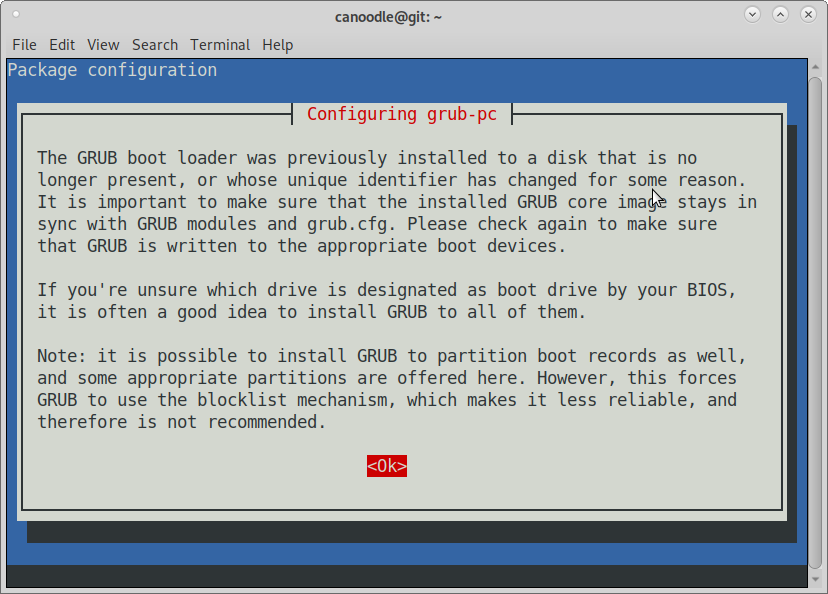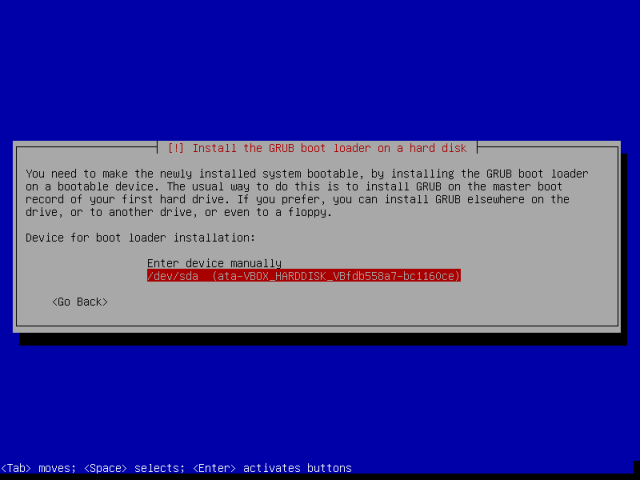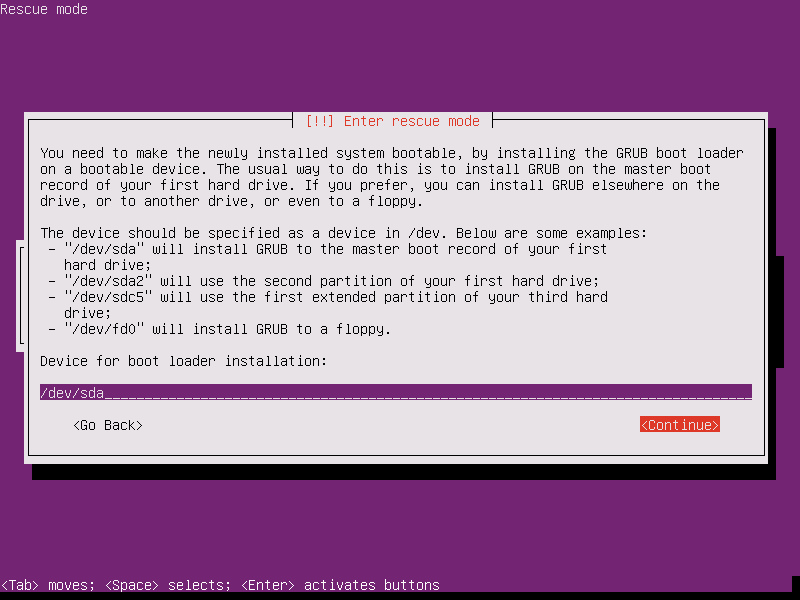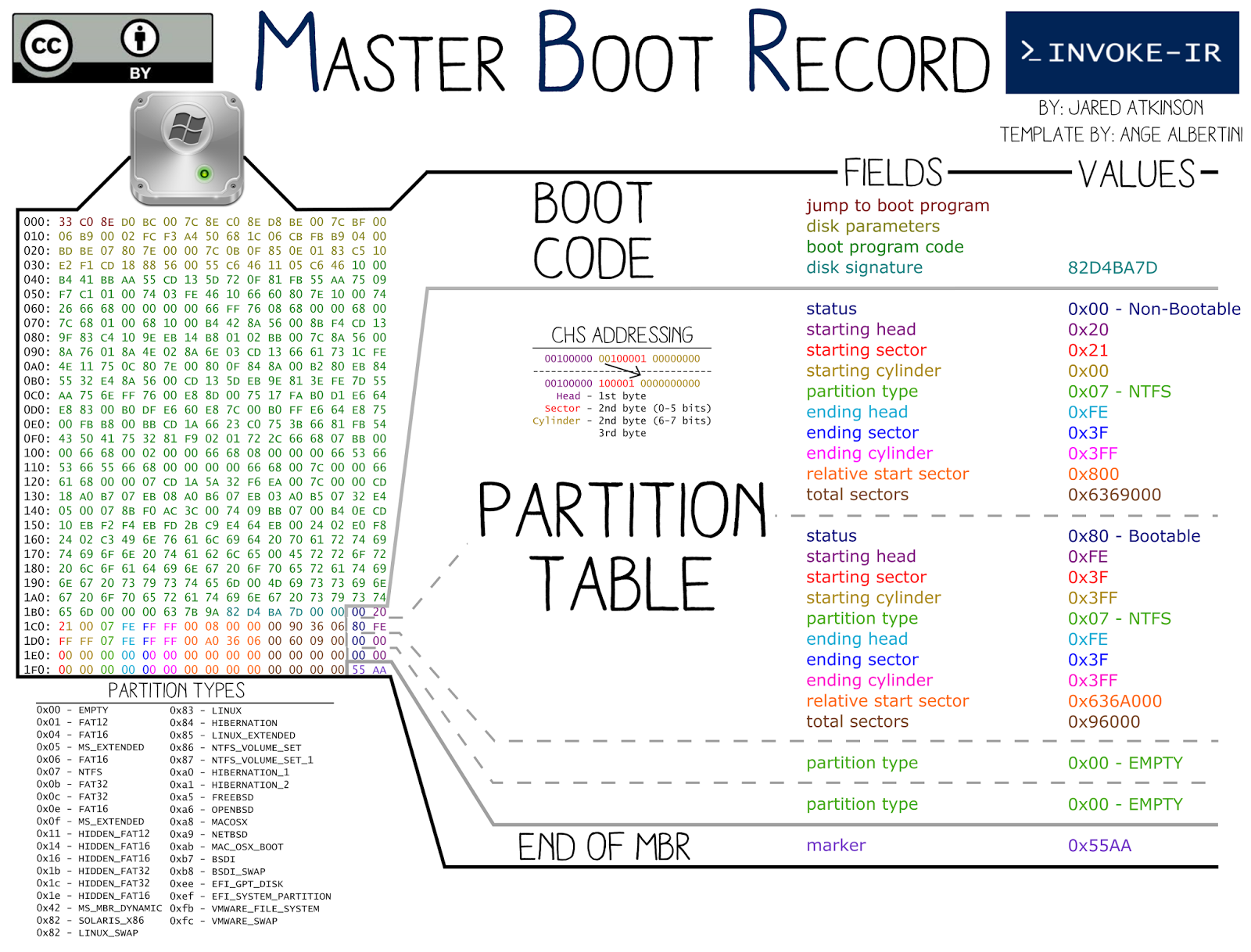first some praise: the maintainers of grub did their best they could to bring about a great piece of software, no doubt about that.
the question is: could less be more?
when Greg Kroah-Hartman suggested to get rid of the bootloader “we don’t need no stinking bootloader” all together – he was consistent with the UNIX philosophy of K.I.S.S.
since EFI: completely AGREE with hartmann
it’s a mess:
“keep it simple” “sit together every week and think: what can we through out?” X-D
everybody else probably thought: “what? he want’s to get rid of the bootloader? is he crazy?” X-D
no he was absolutely right and SHOULD stark a fork.
mass confusion broke out, when during an “apt update; apt upgrade;” grub2 suddenly reported “the disk grub was installed on is no longer present”
which is obviously WRONG, nothing has changed, just an faulty upgrade, once more.
so grub2 says: install it to all disks and partitions! X-D
probably /dev/sda is usually the right choice
and Gregg is right: nobody ever should have to worry about it. 334,461 views for Nixie Pixel 🙂
background info: about BIOS and BootLoaders: Boot and Loathing Las BIOS
“BIOS is not smart enough to ask you about partitions, in fact, it knows nothing about partitions.
From the BIOS point of view, your disk is just a sequence of 512-byte sectors.
When BIOS is ready to pass the control to the bootloader, it just reads the first 512 bytes from the disk and just blindly passes the control to whatever program is located at the predefined position in that data.
It is the job of that program (MBR bootloader) to load the OS (this usually involves loading a more complex bootloader program from some other location on the disk)… bootloader, stored in MBR, which is aware about partitions” (src: askubuntu.com)
- Search for an active partition (where the partition status is 0x80 or “Bootable”)
- Checks that no other partitions are marked as bootable
- If partition is the only bootable partition, then the boot code will read the partition’s Volume Boot Record (first sector, 512 bytes, of the partition) and transfer CPU execution to that memory address.
- The VBR is checked for the proper end signature (0xAA55). (src)
grub install man page:
hostnamectl; # tested on Operating System: Debian GNU/Linux 10 (buster) Kernel: Linux 4.19.0-8-amd64 Architecture: x86-64 # what grub versions are installed on the system? # (this in itself, is confusing, why is there more than one? X-D) dpkg -l|grep grub ii grub-common 2.02+dfsg1-20 amd64 GRand Unified Bootloader (common files) ii grub-pc 2.02+dfsg1-20 amd64 GRand Unified Bootloader, version 2 (PC/BIOS version) ii grub-pc-bin 2.02+dfsg1-20 amd64 GRand Unified Bootloader, version 2 (PC/BIOS modules) ii grub2-common 2.02+dfsg1-20 amd64 GRand Unified Bootloader (common files for version 2)
Package: grub-pc-bin (2.02+dfsg1-20+deb10u2)
GRand Unified Bootloader, version 2 (PC/BIOS modules)
GRUB is a portable, powerful bootloader. This version of GRUB is based on a cleaner design than its predecessors, and provides the following new features:
- Scripting in grub.cfg using BASH-like syntax. - Support for modern partition maps such as GPT. - Modular generation of grub.cfg via update-grub. Packages providing GRUB add-ons can plug in their own script rules and trigger updates by invoking update-grub. - VESA-based graphical mode with background image support and complete 24-bit color set. - Support for extended charsets. Users can write UTF-8 text to their menu entries.
This package contains GRUB modules that have been built for use with the traditional PC/BIOS architecture.
It can be installed in parallel with other flavours, but will not automatically install GRUB as the active boot loader nor automatically update grub.cfg on upgrade unless grub-pc is also installed.
(src)
# where is grub installed? debconf-show grub-pc * grub2/linux_cmdline_default: quiet * grub2/linux_cmdline: grub-pc/postrm_purge_boot_grub: false grub-pc/kopt_extracted: false * grub-pc/install_devices: /dev/disk/by-id/ata-Samsung_SSD_860_EVO_500GB_S4XBNF1M920720Y grub2/kfreebsd_cmdline_default: quiet grub-pc/install_devices_disks_changed: grub2/force_efi_extra_removable: false grub-pc/mixed_legacy_and_grub2: true grub2/kfreebsd_cmdline: grub2/update_nvram: true grub-pc/install_devices_empty: false grub-pc/partition_description: grub-pc/timeout: 5 grub-pc/install_devices_failed_upgrade: true grub-pc/hidden_timeout: false grub-pc/chainload_from_menu.lst: true grub-pc/disk_description: grub-pc/install_devices_failed: false # what partitions are bootable? # are marked with * fdisk -l Disk /dev/sda: 465.8 GiB, 500107862016 bytes, 976773168 sectors Disk model: Samsung SSD 860 Units: sectors of 1 * 512 = 512 bytes Sector size (logical/physical): 512 bytes / 512 bytes I/O size (minimum/optimal): 512 bytes / 512 bytes Disklabel type: dos Disk identifier: 0x55e2bf00 Device Boot Start End Sectors Size Id Type /dev/sda1 * 2048 499711 497664 243M 83 Linux # in this case it is a ext2 formated boot partition # containing those files ls -lah /boot total 93M drwxr-xr-x 4 root root 1.0K 2020-08-08 . drwxr-xr-x 22 root root 4.0K 2020-08-07 .. -rw-r--r-- 1 root root 202K 2019-11-11 config-4.19.0-6-amd64 -rw-r--r-- 1 root root 202K 2020-01-26 config-4.19.0-8-amd64 drwxr-xr-x 5 root root 1.0K 2020-08-08 grub -rw-r--r-- 1 root root 38M 2020-02-04 initrd.img-4.19.0-6-amd64 -rw-r--r-- 1 root root 39M 2020-08-08 initrd.img-4.19.0-8-amd64 drwx------ 2 root root 12K 2020-02-04 lost+found -rw-r--r-- 1 root root 3.3M 2019-11-11 System.map-4.19.0-6-amd64 -rw-r--r-- 1 root root 3.3M 2020-01-26 System.map-4.19.0-8-amd64 -rw-r--r-- 1 root root 5.1M 2019-11-11 vmlinuz-4.19.0-6-amd64 -rw-r--r-- 1 root root 5.1M 2020-01-26 vmlinuz-4.19.0-8-amd64 lsblk -o "NAME,MAJ:MIN,RM,SIZE,RO,FSTYPE,MOUNTPOINT,UUID" NAME MAJ:MIN RM SIZE RO FSTYPE MOUNTPOINT UUID sda 8:0 0 465.8G 0 ├─sda1 8:1 0 243M 0 ext2 /boot 423f9db5-xxx ├─sda2 8:2 0 1K 0 └─sda5 8:5 0 465.5G 0 crypto_LUKS 694a3c8c-xxx └─sda5_crypt 253:0 0 465.5G 0 LVM2_member JURsVK-XzG0-xxx ├─giada--vg-root 253:1 0 28G 0 ext4 / 73d90e72-9a4f-xxx ├─giada--vg-swap_1 253:2 0 7.9G 0 swap [SWAP] 0c15e2b2-4ffd-xxx └─giada--vg-home 253:3 0 429.6G 0 ext4 /home 26d6d09a-7dca-xxx ll /boot/grub/ total 2.4M drwxr-xr-x 5 root root 1.0K 2020-08-09 . drwxr-xr-x 4 root root 1.0K 2020-08-08 .. drwxr-xr-x 2 root root 1.0K 2020-02-04 fonts -r--r--r-- 1 root root 8.0K 2020-08-08 grub.cfg -rw-r--r-- 1 root root 1.0K 2020-02-04 grubenv drwxr-xr-x 2 root root 10K 2020-02-04 i386-pc drwxr-xr-x 2 root root 1.0K 2020-02-04 locale -rw-r--r-- 1 root root 2.3M 2020-02-04 unicode.pf2 # grub2 main config file: cat /etc/default/grub # If you change this file, run 'update-grub' afterwards to update # /boot/grub/grub.cfg. # For full documentation of the options in this file, see: # info -f grub -n 'Simple configuration' GRUB_DEFAULT=0 GRUB_TIMEOUT=1 GRUB_DISTRIBUTOR=`lsb_release -i -s 2> /dev/null || echo Debian` GRUB_CMDLINE_LINUX_DEFAULT="" # if the user wants to disable ipv6 GRUB_CMDLINE_LINUX="ipv6.disable=1" # Uncomment to enable BadRAM filtering, modify to suit your needs # This works with Linux (no patch required) and with any kernel that obtains # the memory map information from GRUB (GNU Mach, kernel of FreeBSD ...) #GRUB_BADRAM="0x01234567,0xfefefefe,0x89abcdef,0xefefefef" # Uncomment to disable graphical terminal (grub-pc only) #GRUB_TERMINAL=console # The resolution used on graphical terminal # note that you can use only modes which your graphic card supports via VBE # you can see them in real GRUB with the command `vbeinfo' #GRUB_GFXMODE=640x480 # Uncomment if you don't want GRUB to pass "root=UUID=xxx" parameter to Linux #GRUB_DISABLE_LINUX_UUID=true # Uncomment to disable generation of recovery mode menu entries #GRUB_DISABLE_RECOVERY="true" # Uncomment to get a beep at grub start #GRUB_INIT_TUNE="480 440 1" # there are a massive amounts of grub commands grub-bios-setup grub-glue-efi grub-menulst2cfg grub-mkimage grub-mkrelpath grub-ntldr-img grub-script-check grub-editenv grub-install grub-mkconfig grub-mklayout grub-mkrescue grub-probe grub-set-default grub-file grub-kbdcomp grub-mkdevicemap grub-mknetdir grub-mkstandalone grub-reboot grub-syslinux2cfg grub-fstest grub-macbless grub-mkfont grub-mkpasswd-pbkdf2 grub-mount grub-render-label
reinstall grub
grub-install /dev/sda
what is one’s default boot entry?
to see the default entry that is being booted at startup run:
# apt/Debian/Ubuntu based awk -F\' '$1=="menuentry " {print i++ " : " $2}' /boot/grub/grub.cfg 0 : Debian GNU/Linux # rpm/Fedora/Centos/Redhat based awk -F\' '$1=="menuentry " {print i++ " : " $2}' /etc/grub2.cfg
to regenerate grub:
# rpm/Fedora/Centos/Redhat based
grub2-mkconfig -o /boot/grub2/grub.cfg
links:
off topic:
it is really hard to find the rss feed of Hartmann’s blog (no updates since 2019, probably abandoned) http://www.kroah.com/log/
here it is: http://www.kroah.com/log/index.rss
another older blog?
http://www.kroah.com/log/diary/
liked this article?
- only together we can create a truly free world
- plz support dwaves to keep it up & running!
- (yes the info on the internet is (mostly) free but beer is still not free (still have to work on that))
- really really hate advertisement
- contribute: whenever a solution was found, blog about it for others to find!
- talk about, recommend & link to this blog and articles
- thanks to all who contribute!