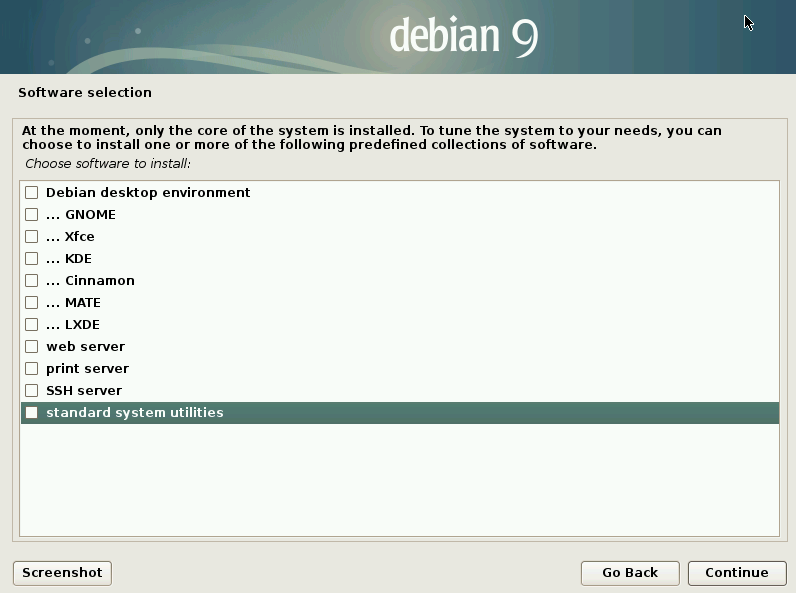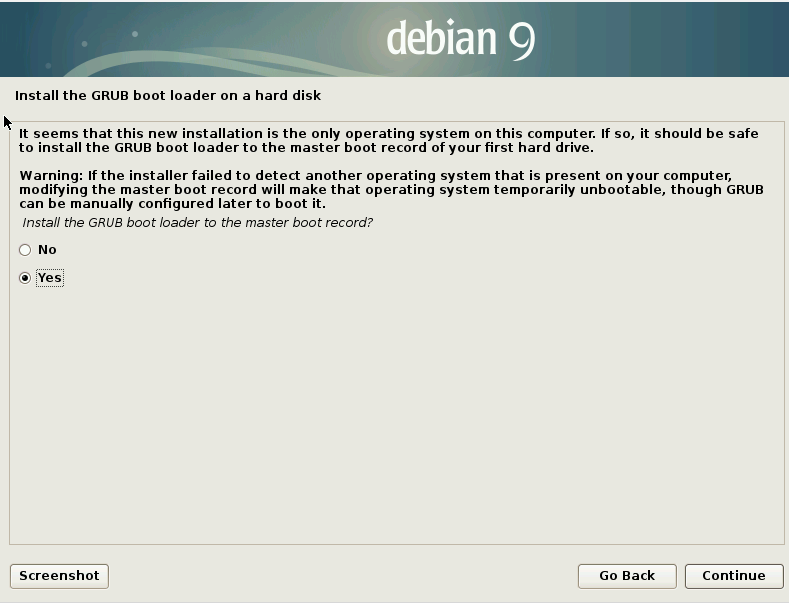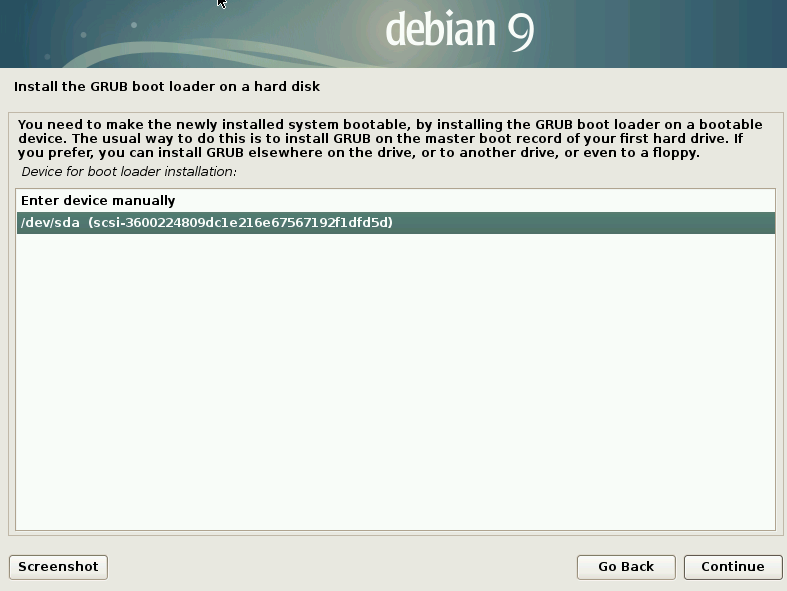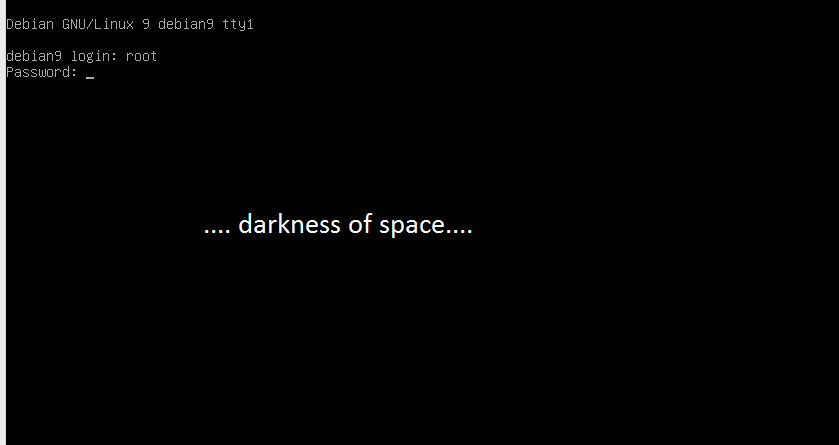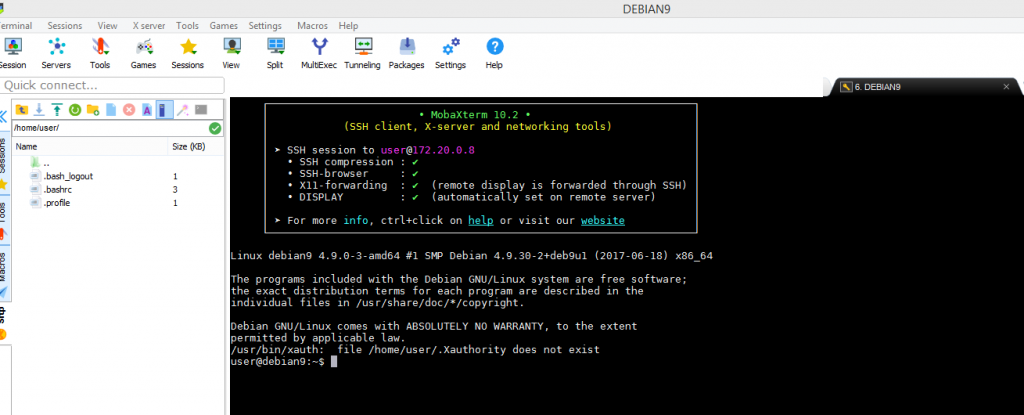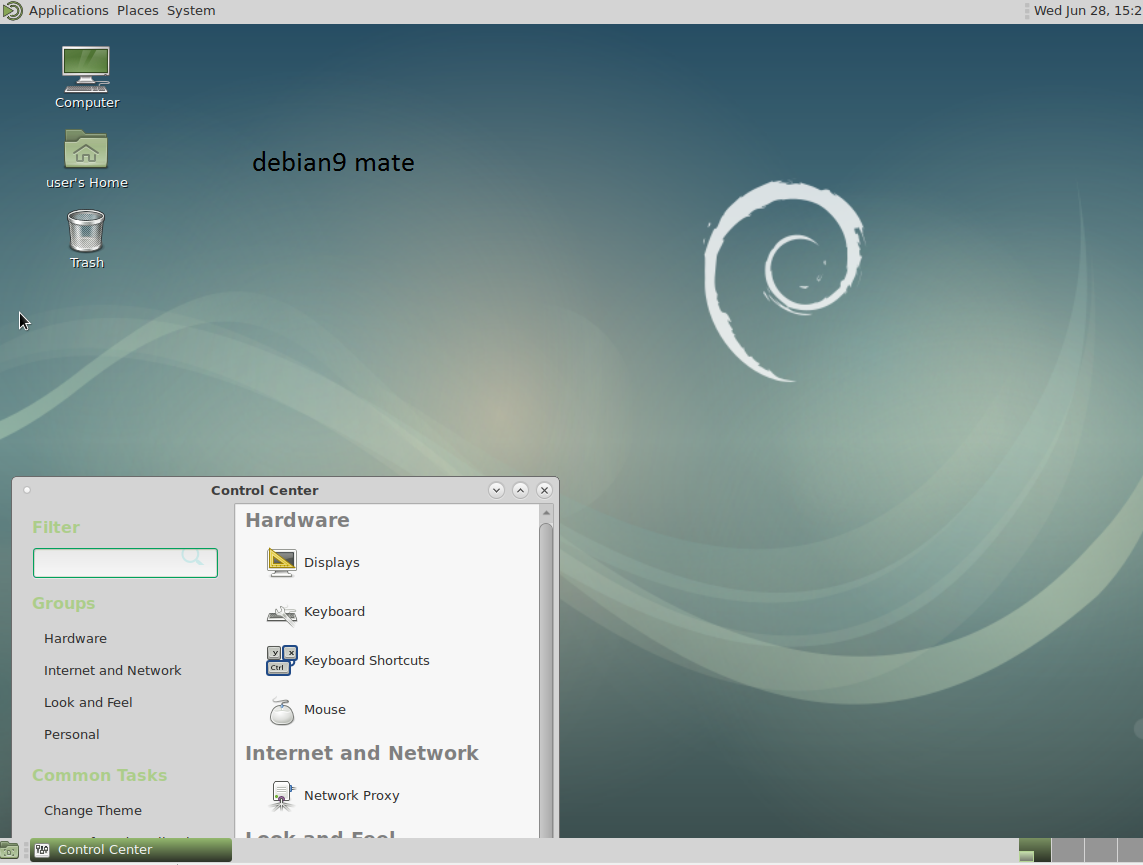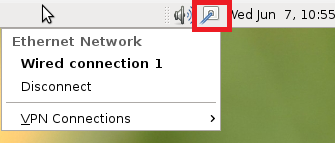checkout what is the latest version of netinst.iso
not so free – but your network card might work
you can try the free software only version first – and if it says – “firmware missing”… try again with this version… after all i want you to have a conveniant time with linux right from the start – even if that means using closed source drivers. which can not be condemned enough. It takes major efforts to use as much free software and hardware as possible. Some people even say – if you have secrets – keep them on paper – not on your harddisk.
free software only
64Bit: https://cdimage.debian.org/debian-cd/current/amd64/iso-cd/
32Bit: https://cdimage.debian.org/debian-cd/current/i386/iso-cd/
download and burn to CD-R
insert into your computer, make it boot from DVD/CD-ROM (try those keys F2, F12, Del/Entf straight after boot).
Rufus under windows can help you create a bootable usb stick from the image.iso
the grafical setup is self-explanatory… if you are not running a server you can stay with the automatic partitioning scheme “whole harddisk” and “all in one partition”.
do NOT install any software… we want to keep it minmal from scratch.
yes you want a bootloader (grub2) to be on the first harddisk of the first controller.
otherwise nothing will boot.
the first thing you probably want to do is
- login
then you want to check if you are up to date…
apt-get update && apt-get -y upgrade; # install latest from repo
then you probably want to install ssh to login via a terminal such as MobaXTerm or Putty
The ifconfig command has been deprecated and thus missing by default on Debian Linux, starting from Debian stretch – but you can install it with the net-tools package.
apt-get install ssh net-tools; ifconfig; # show currently used IP -> 172.20.0.8
now it should be possibly for you to immediately ssh-remote-login to your debian9 system.
and issue more commands, yes not even less is installed in the minimal version 😀
su; # become root apt-get install aptitude rsync htop less vim; # install more software aptitude update; # update aptitude database # make ll work in terminal (relogin afterwards) echo 'alias ll="ls -lah --color=auto"' >> /etc/bash.bashrc; echo 'alias grep="grep --color"' >> /etc/bash.bashrc;
now one has to think of how to install Gnome2 MATE Desktop without OpenLibreOffice 😉
root@debian9:/home/user# apt-cache search mate|grep core cairo-dock-core - Light eye-candy fully themable animated dock for Linux desktop libcplcore26 - Fundamental CPL data types and functions libjeuclid-core-java - Complete MathML rendering solution (java classes) mate-core - MATE Desktop Environment (essential components, dummy package) mate-desktop-environment-core - MATE Desktop Environment (essential components, metapackage) ruby-cucumber-core - core library for the Cucumber application libasynccore-dev - AsyncCore library for SvxLink (development files) libasynccore1.4 - AsyncCore library for SvxLink
so as i understand it mate-core is a “softlink” to mate-desktop-environment-core – essentially they are the same package and it does not matter if you install you this or the other – result will be the same.
The MATE Desktop Environment is the continuation of GNOME 2. YEAH! ROCK ON! Minimalistic (below 210MByte of RAM) but still nice to look and configure desktop! 🙂
It provides an intuitive and attractive desktop environment using traditional metaphors for Linux and other Unix-like operating systems.
MATE is under active development to add support for new technologies while preserving a traditional desktop experience.
https://packages.debian.org/stretch/mate-core
This package depends on a very basic set of programs that are necessary to start a MATE desktop environment session. The set of programs includes the MATE window manager (Marco), the MATE file manager (Caja), the MATE control center and a limited set of other obligatory MATE desktop components.
https://packages.debian.org/stretch/mate-desktop-environment-core
apt-get install mate-core; # install Gnome2 MATE
0 upgraded, 386 newly installed, 0 to remove and 0 not upgraded.
Need to get 231 MB of archives.
After this operation, 879 MB of additional disk space will be used.
Do you want to continue? [Y/n] Y
display / login manager: lightdm
- This is the first X program run by the system if the system (not the user) is starting X and allows you to log on to the local system, or network systems.
apt-get install lightdm;
which will also install xorg server…
reboot;
and you should have that beatiful sleek gnome2 desktop…
tune bootup speed…
apt-get install vim; # and modify vim /etc/default/grub GRUB_TIMEOUT=1 update-grub; # regenerate grub files
efficiency is not everything 😀
ln -sv /bin/umount /bin/unmount
yes sometimes you wonder why you can not unmount a drive and realize 3 hours – later simply a typo.
apt-get install network-manager-gnome; # you probably want easy network management
if it says „device not managed“ this means you have some manual settings defined in:
vim /etc/network/interfaces
if you # comment out those and restart your system – the network device should be managable by network-manager-gnome.
# The primary network interface # allow-hotplug eth0 # iface eth0 inet dhcp
liked this article?
- only together we can create a truly free world
- plz support dwaves to keep it up & running!
- (yes the info on the internet is (mostly) free but beer is still not free (still have to work on that))
- really really hate advertisement
- contribute: whenever a solution was found, blog about it for others to find!
- talk about, recommend & link to this blog and articles
- thanks to all who contribute!