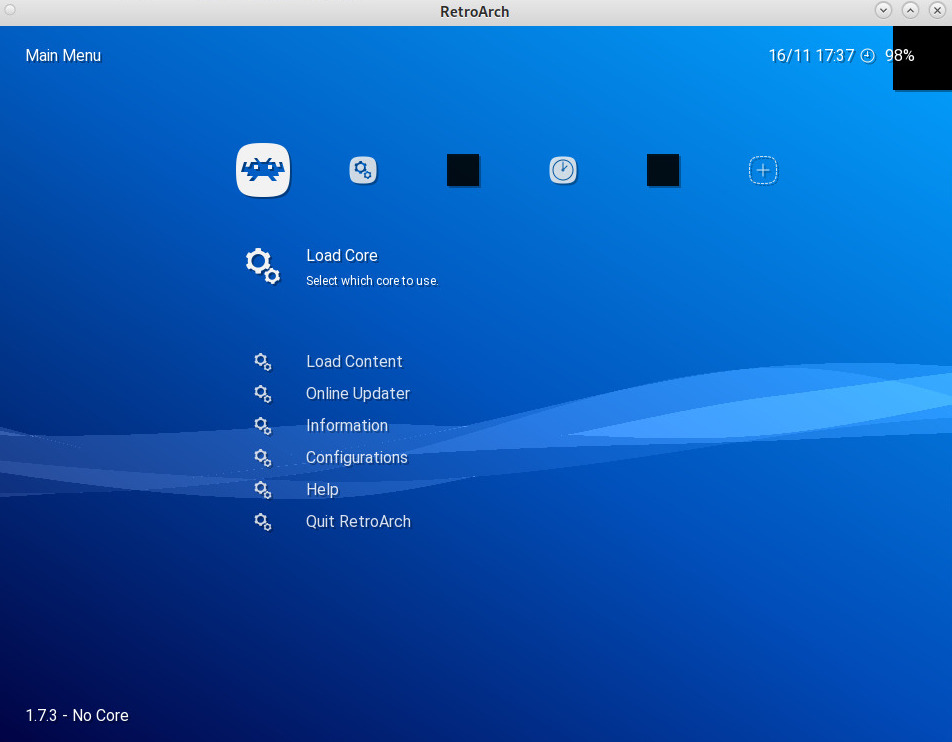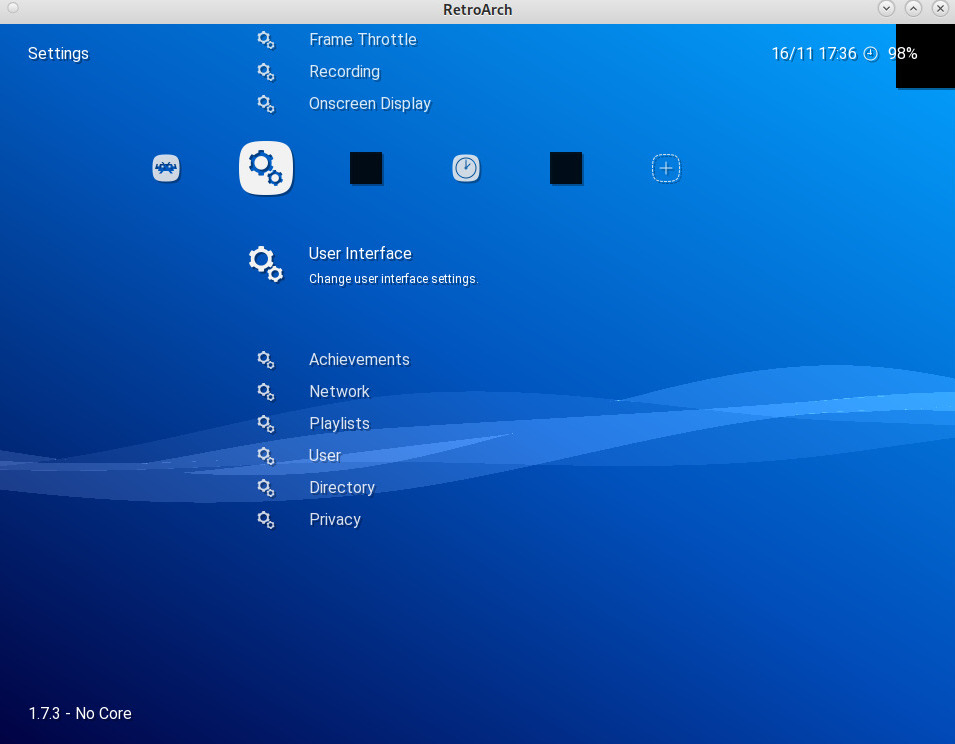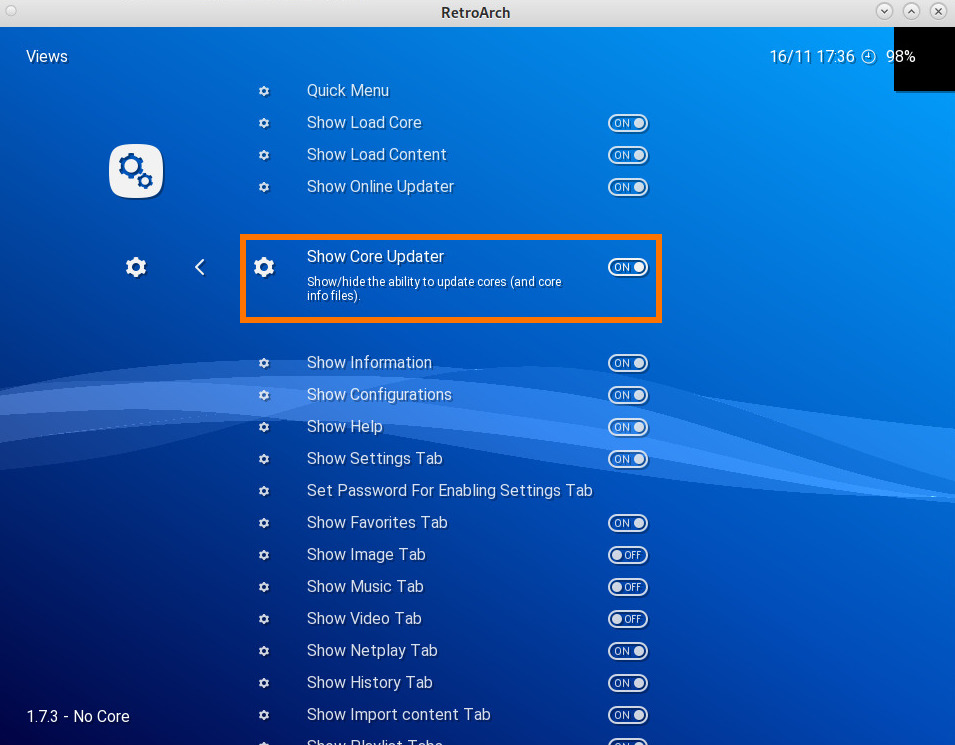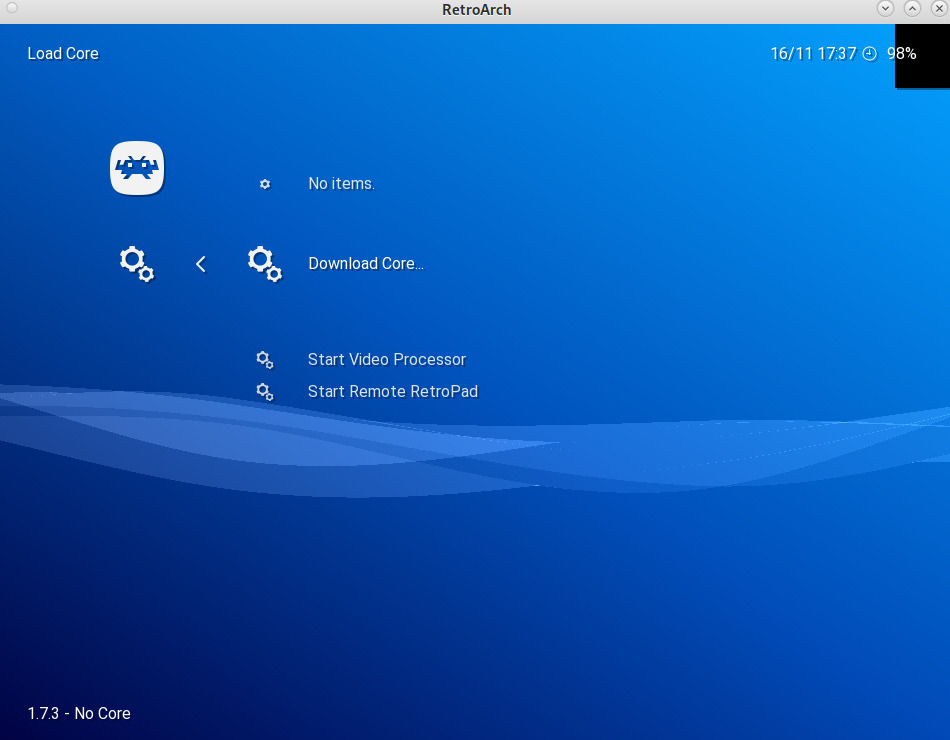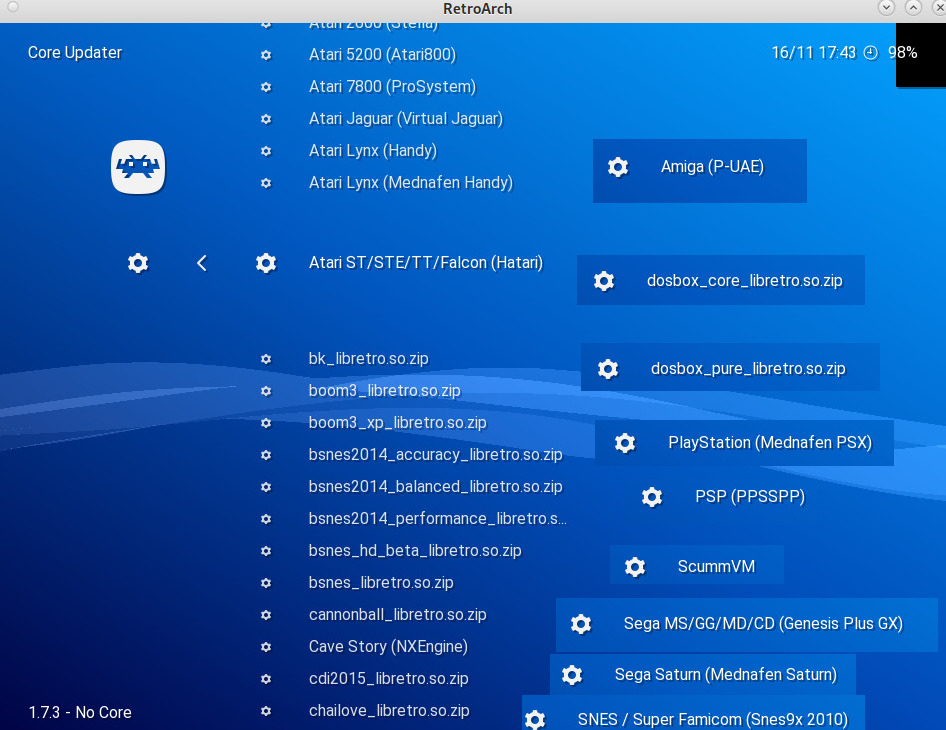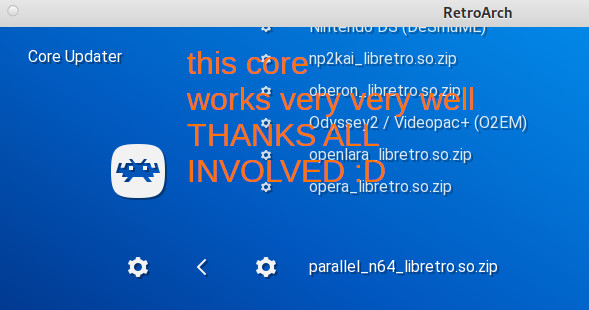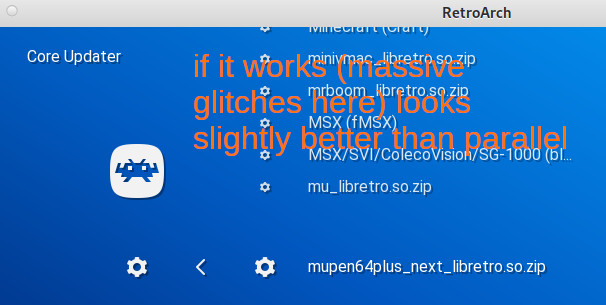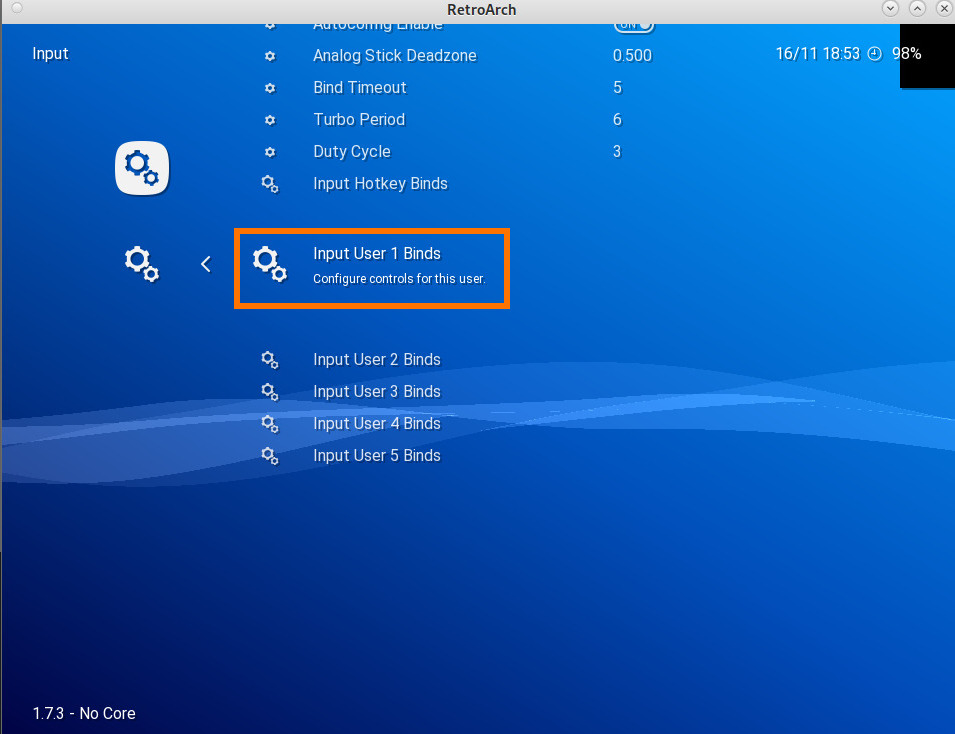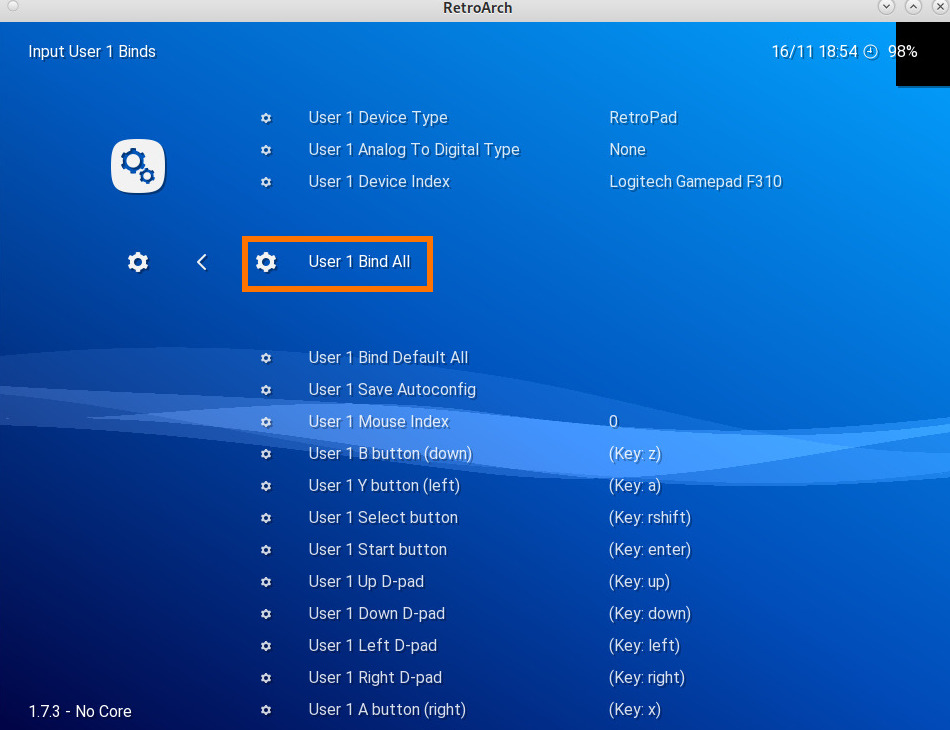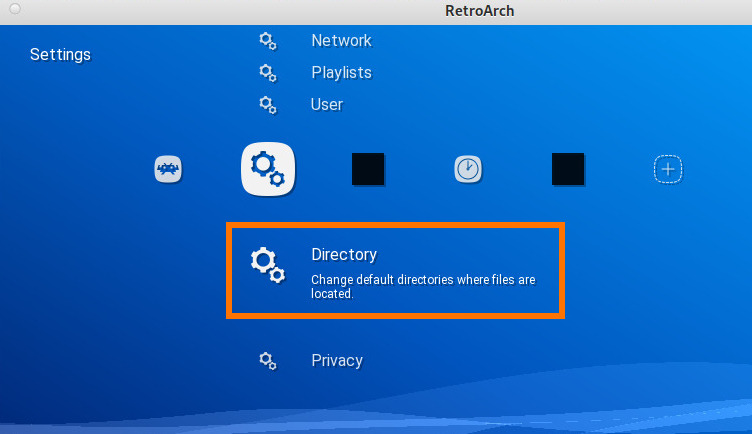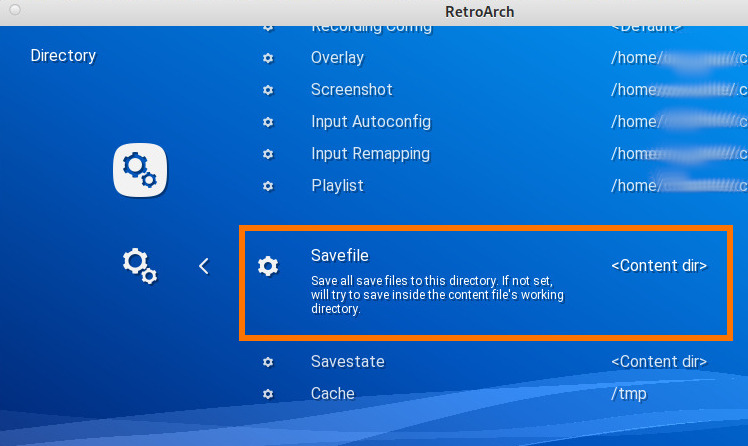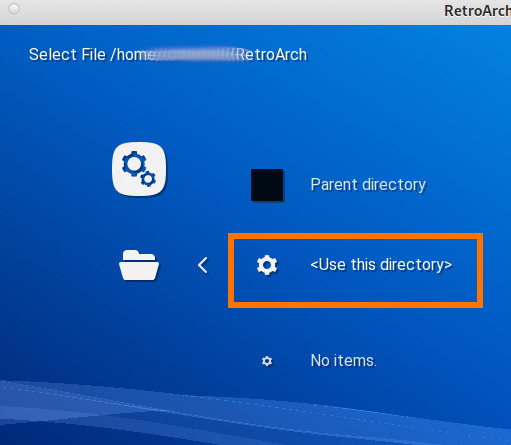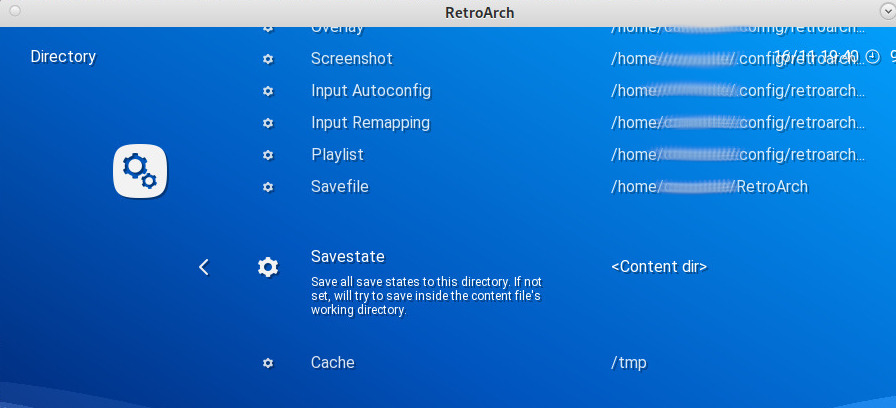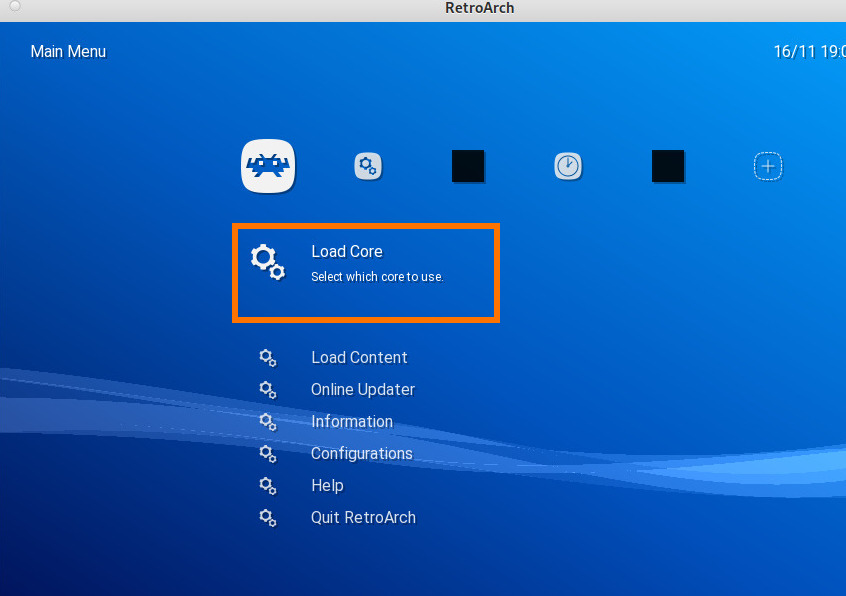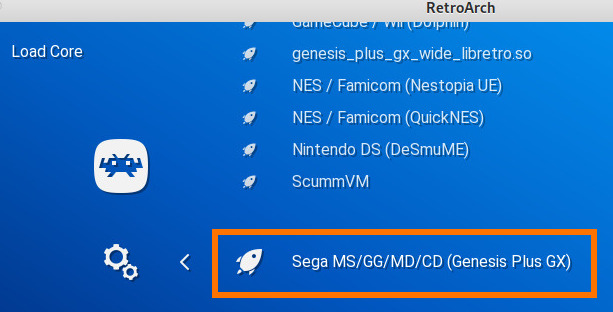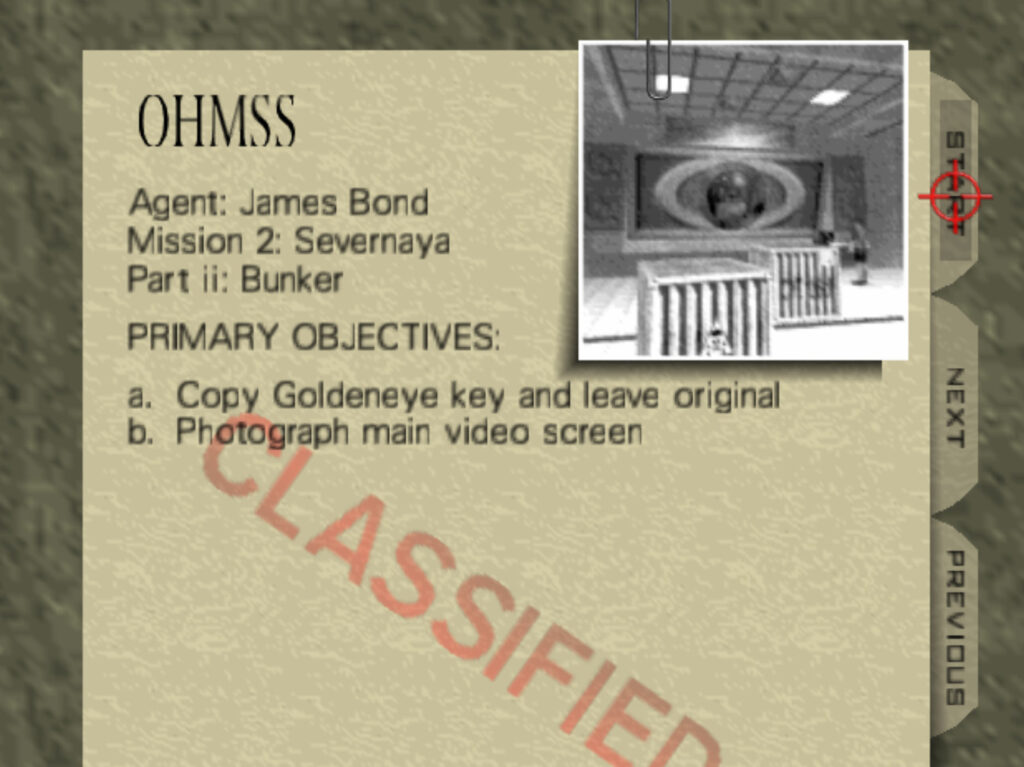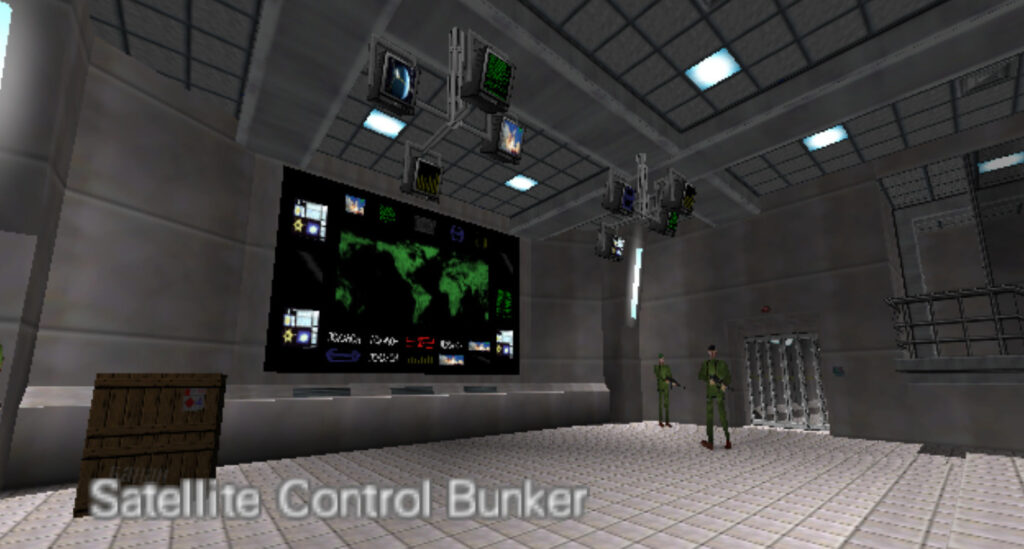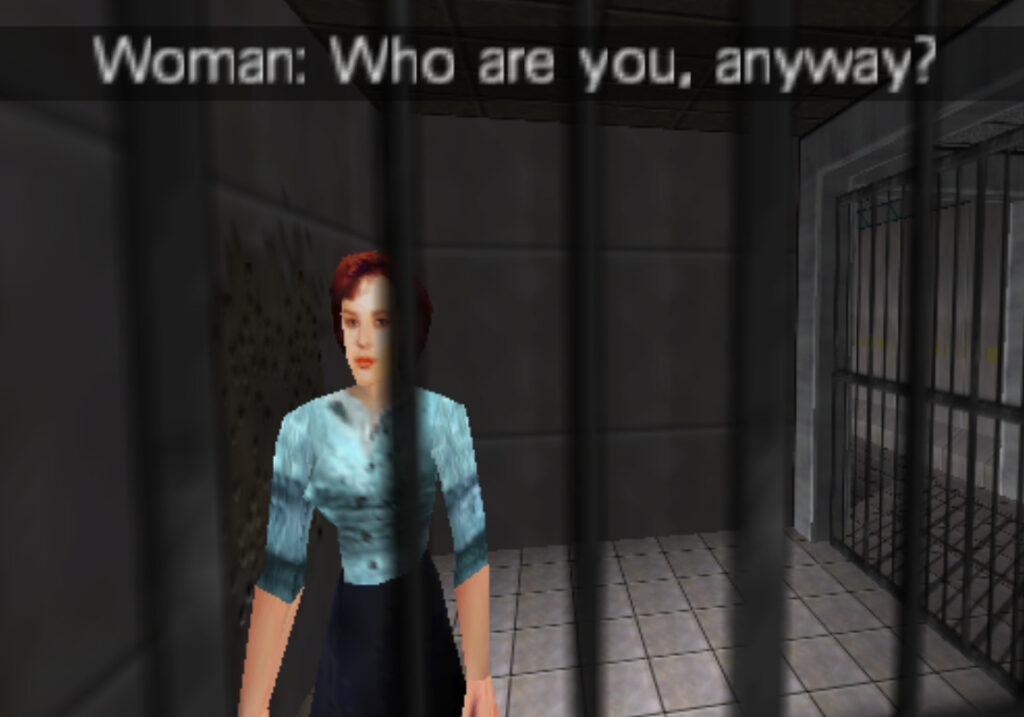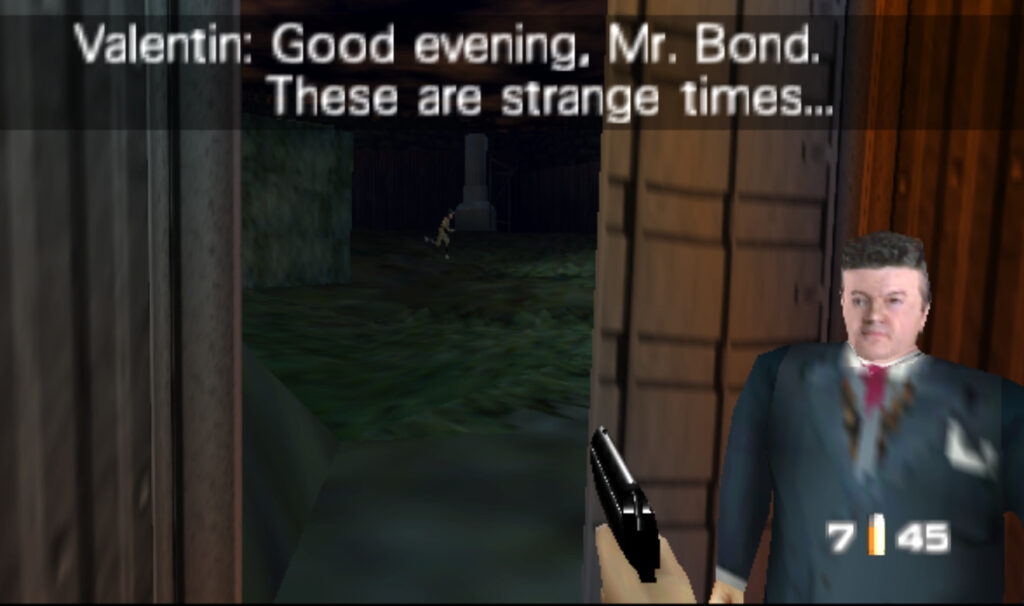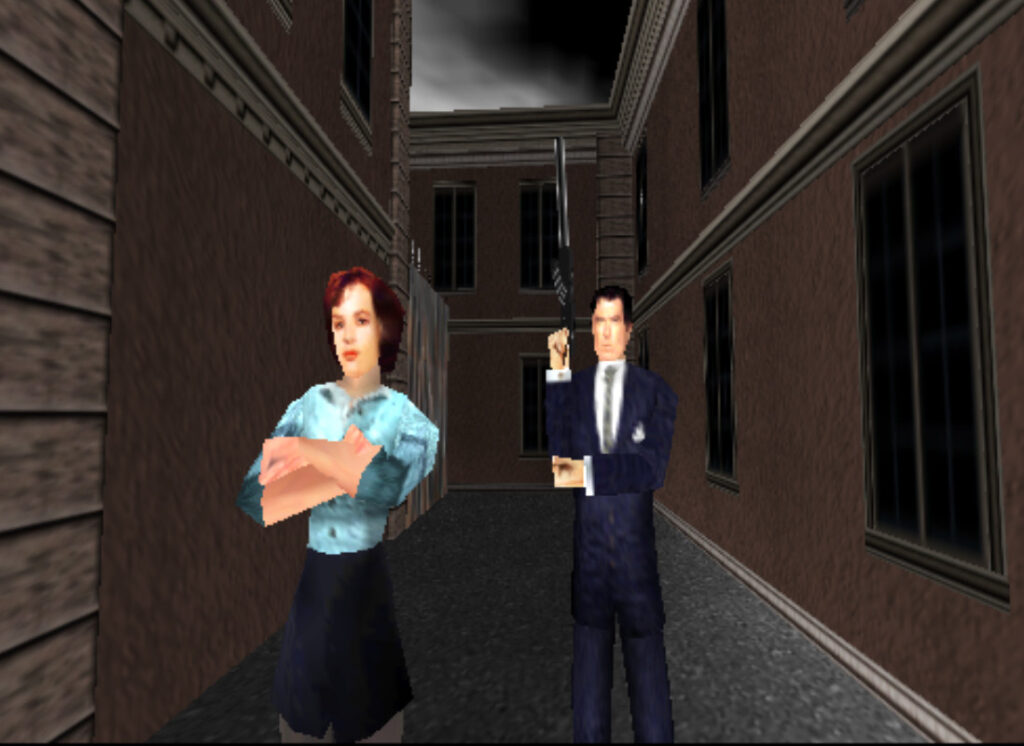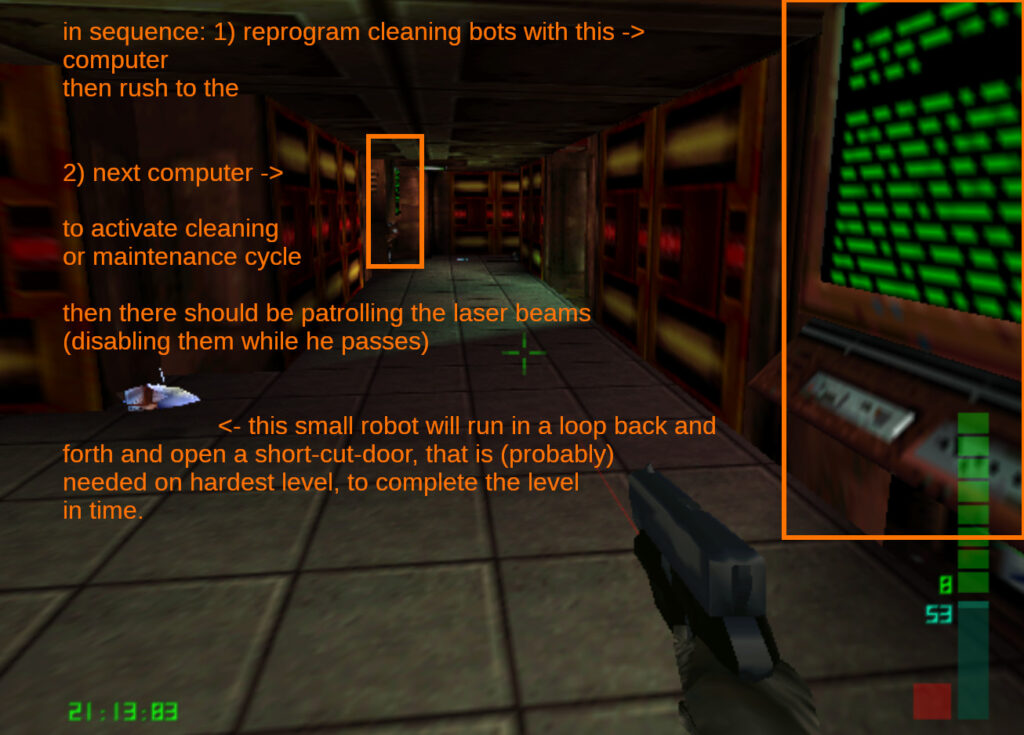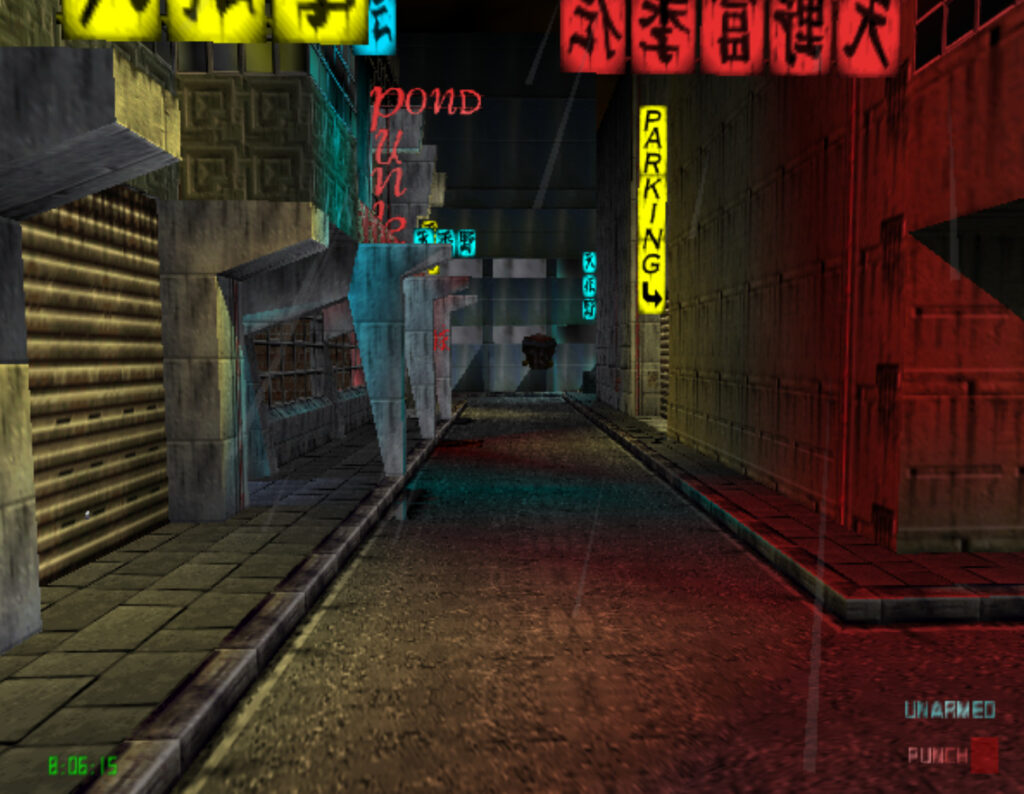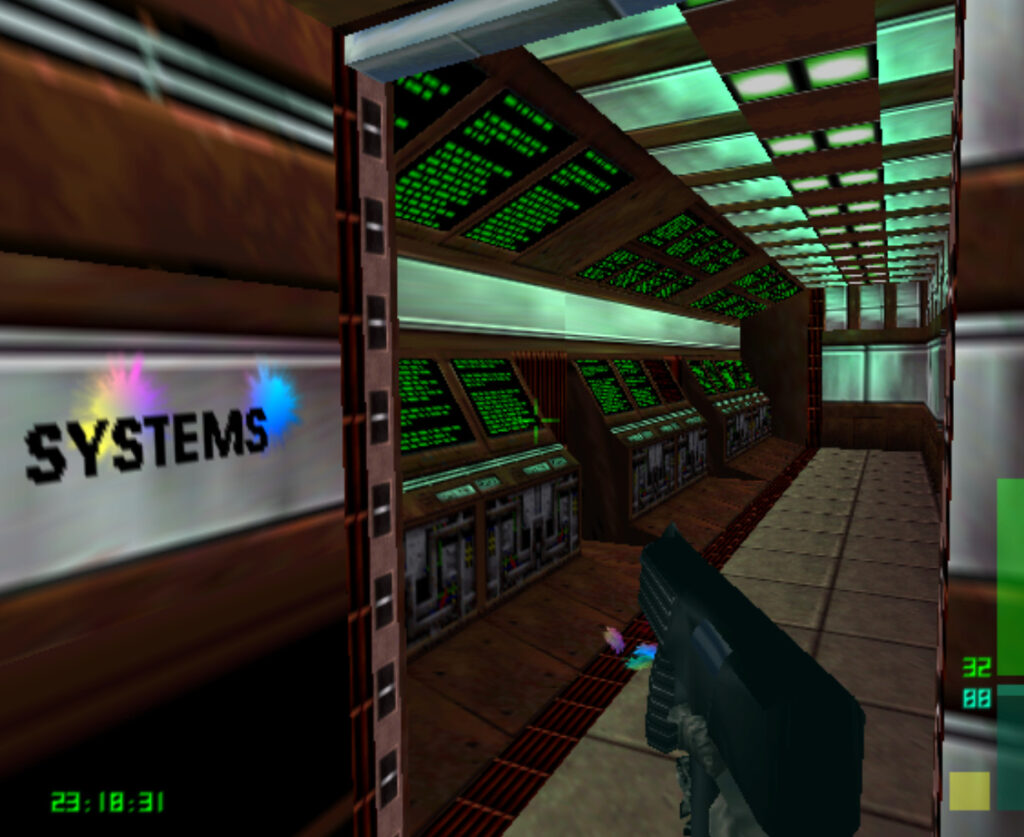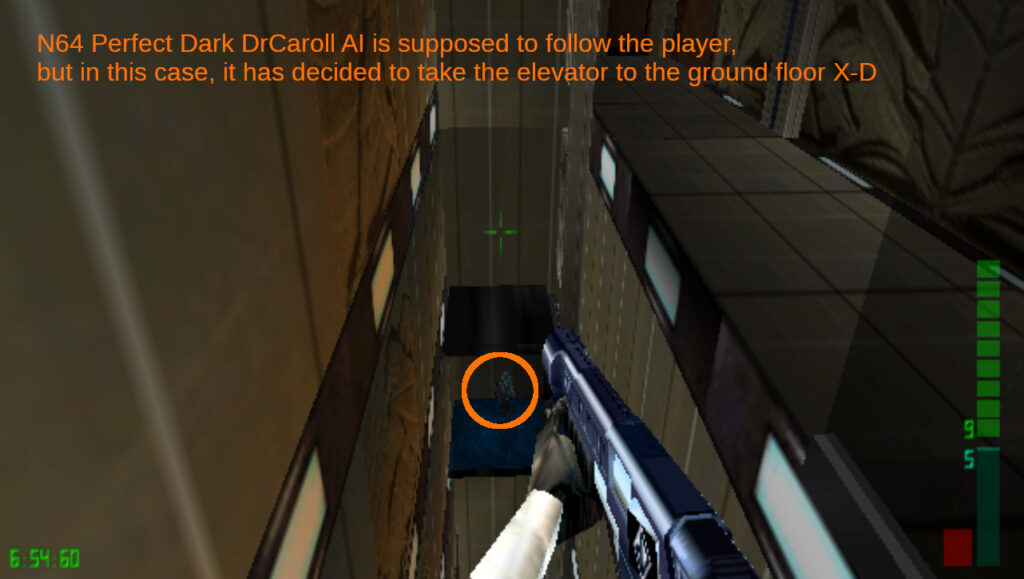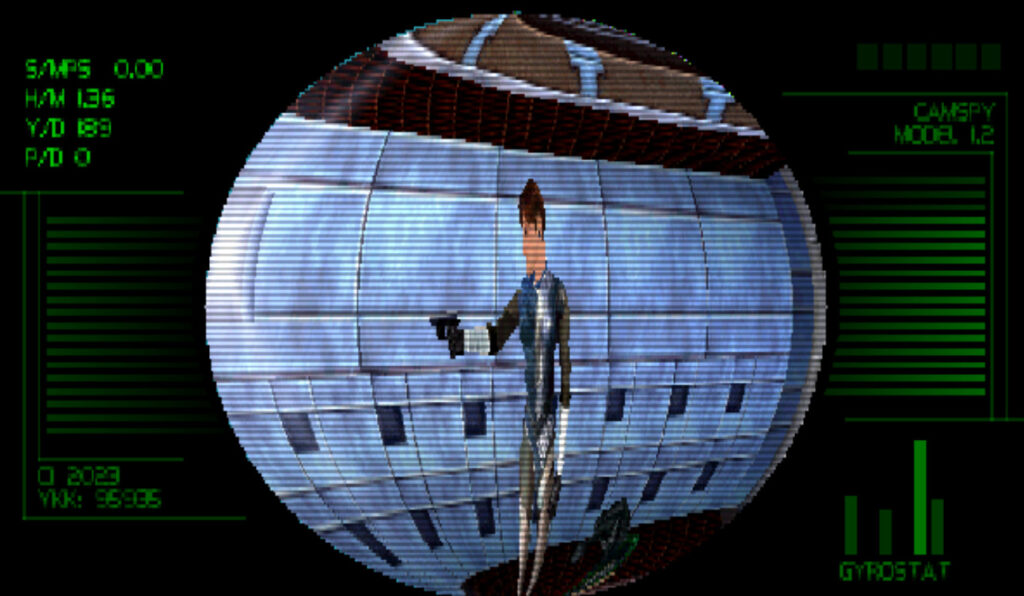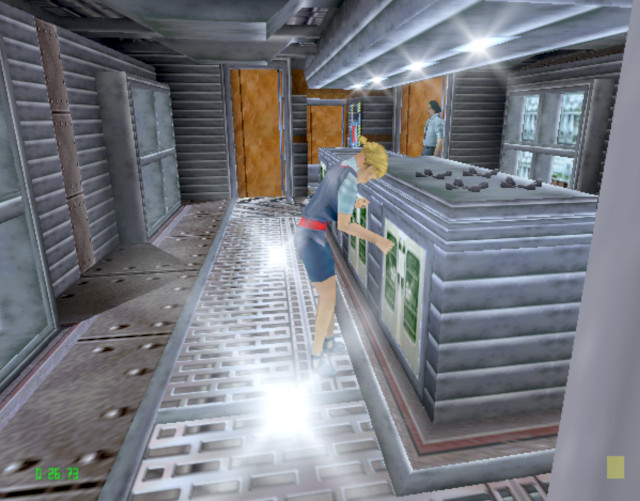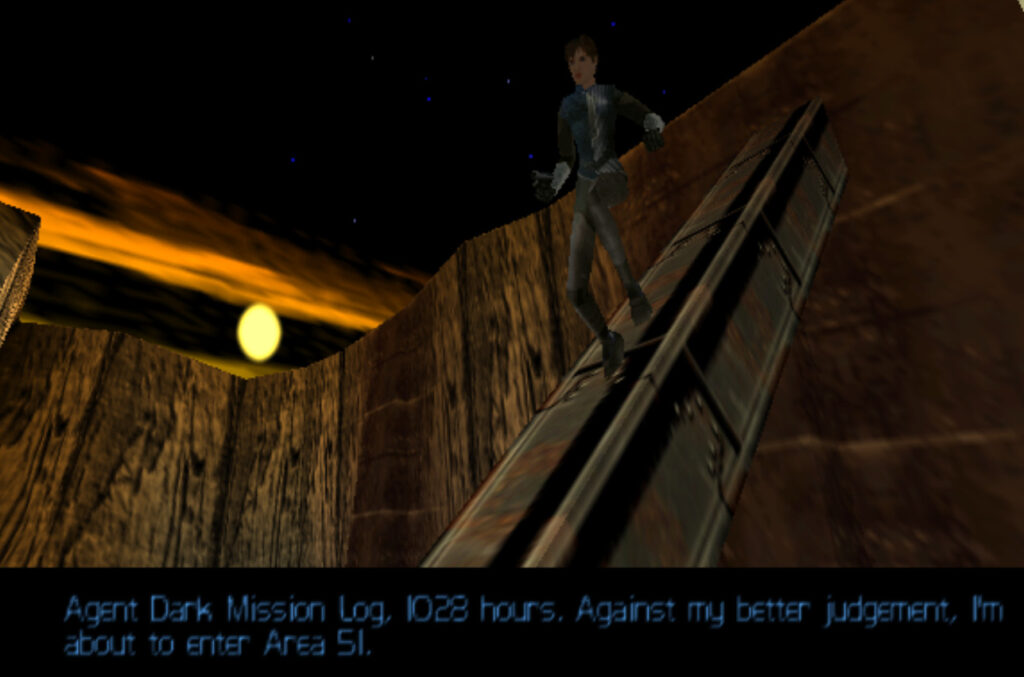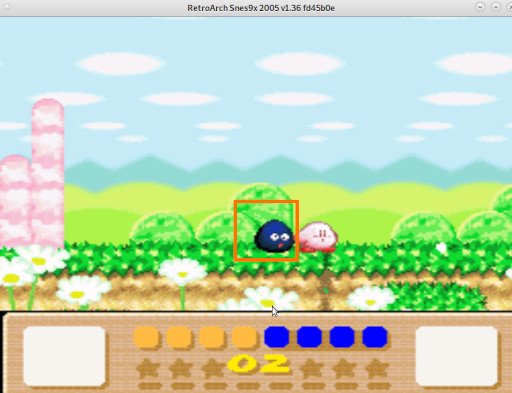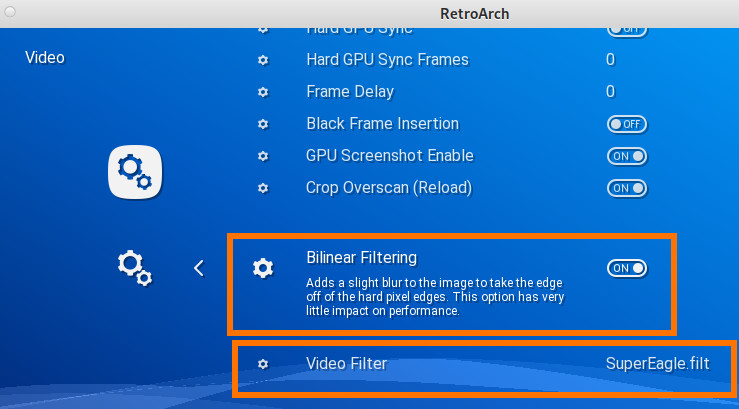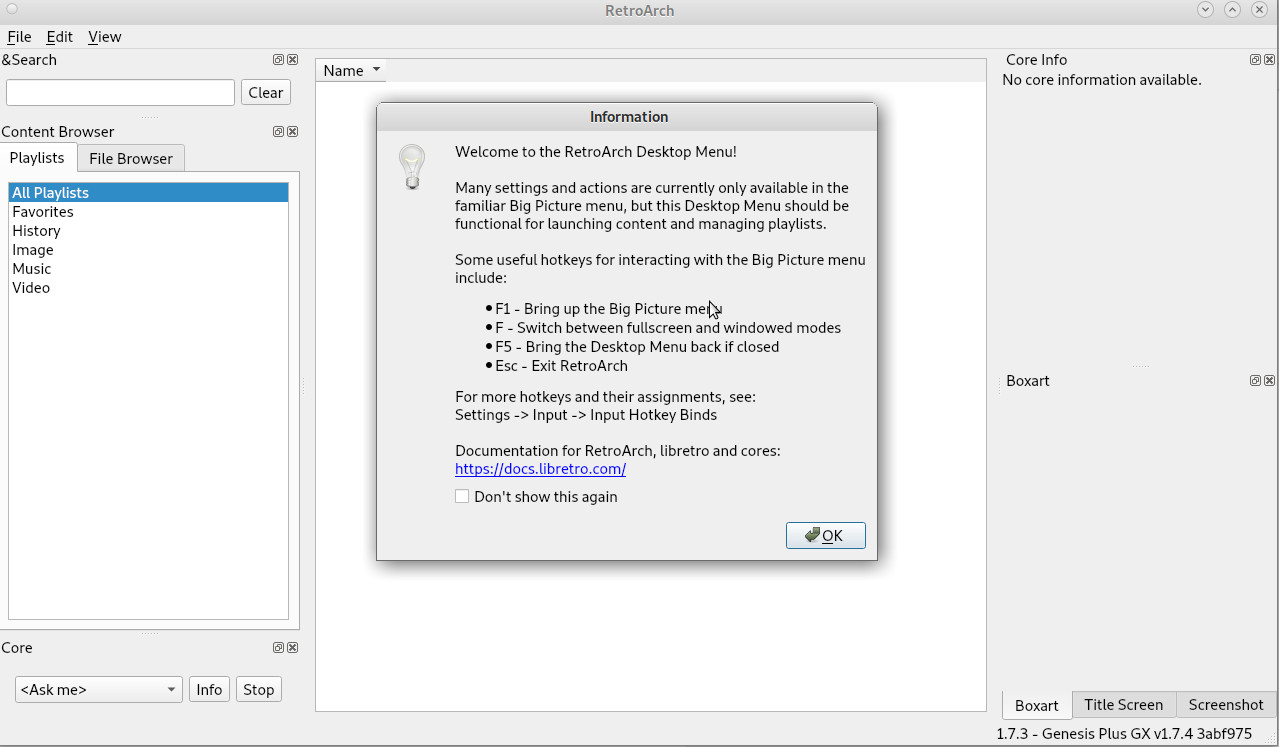RetroArch ROCKS!
with those cold and dark winter times coming around again, it’s time for some (CO2 neutral because Solar Power stored in battery) GAMING! 😀
- get a gamepad 😀
- can recommend: logitech f310
- search eBay (buy second hand if possible to avoid eWaste and save resources, thanks! :D)

- it does not have to be x86: on an ODROIX XU4 (32Bit ARM) retro-gaming can be done, while consuming less than 10Watts! (monitor not counted)
- otherwise it is RECOMMENDED to game ONLY on MOBILE (!) x86 hardware (i3, i5, i7 laptops, notebooks), as this consumes THE LEAST amount of energy
install retroarch:
hostnamectl; # tested on lenovo t440 Operating System: Debian GNU/Linux 11 (bullseye) # should work the same under any Debian/Ubuntu/derivate # it might be good to use Debian testing for latest RetroArch su - root apt update apt install retroarch # check what version was installed retroarch --version RetroArch: Frontend for libretro -- v1.7.3 -- b2ceb50 -- Compiler: GCC (10.2.0) 64-bitBuilt: Nov 20 2020
Downloading cores
Cores are basically “emulator” they are the core piece of software that will run a rom.
(hardware emulated in software)
Those cores COULD theoretically be installed manually
according to
less /etc/retroarch.cfg
into the configured default core directory: /usr/lib/x86_64-linux-gnu/libretro
which per default is owned by root, so this would prevent non-root users from downloading/installing any cores into the folder, let’s change that:
chown -R user: /usr/lib/x86_64-linux-gnu/libretro
let’s go ahead and startup retroarch: open up a terminal as non-root user and:
retroarch
user should see this:
now let’s find and enable that top secret option 😀
btw. “going back” with BACKSPACE (NOT ESCAPE! (will quit))
there u have all the emulators one can possibly imagine 😀 (GREAT WORK ALL INVOLVED! :D)
PS: instead of sueing each other to death, those 1970s game studios, and those who bought ’em should REALLY appreciate, what the RetroArch community has done, in fact, give easy(er) access to old classics, that otherwise NOONE would ever touch again. (NOONE will ever want to play that crappy E.T. game anyways)
at least install those…
definately also get those:
checkout if there is content: (there should be many filename.so) make a backup of it
ll /usr/lib/x86_64-linux-gnu/libretro/ # backup cores tar fcvz /home/user/backups/RetroArch.cores.tar.gz /usr/lib/x86_64-linux-gnu/libretro/
config the game pad buttons
now the player has to press the shown buttons pretty fast to tell RetroArch “this button is that”
now it is possible to navigate the menu with the gamepad:
- left <- right -> on the DPad (DigitalPad)
- A = select option
- B = go Back
config SaveGame directory
in order to make saving and loading game states work, one more step is necessary
so while still in retroarch config
open file manager or terminal and create a new folder
mkdir /home/user/RetroArch
then
navigate to the /home/user/RetroArch and then select
do the same with:
now let’s get some rom!
this is where this blog post, is NOT allowed to help any further… get tor browser bundle and run a search like this
- for Genesis = Sega Mega Drive the files are GameName.gen
- for Super Nintendo (SNES) the files are GameName.smc
once that is done
the player FINALLY can load a game:
load a core first:
for example the Genesis = Sega Mega Drive core:
navigate to where the GameName.gen are stored
and voila 😀 Sonic The Hedgehog, comes back to life 😀
now it should be possible to:
- F = enter fullscreen
- F2 = save game
- F4 = load last save
HAVE PHUN! 😀
loved those games X-D
N64:
(hint: if the gamefiles are named “.rom” simply add “.rom.n64” to make retroarch recognize them as legit n64 roms)
- 1997: GoldenEye 007
- … #omg… this is/was ONE OF THE, IF NOT THE best N64 game EVER
- we played this as a bunch of kids and literarily tried to manage all levels on double 00 (hardest) level, to unlock all special features, but it’s almost impossibe as one shot will kill Bond X-D (not like in the movies)
- someone REALLY put a lot of heart into this title and it is genius!
- hints:
- the controls will take time to get used to, it might help to (during the game) press start -> then change the up/down controls to reverse

- here are some screenshots:
- … #omg… this is/was ONE OF THE, IF NOT THE best N64 game EVER
- 2000: Perfect Dark
- imho even more fun but also INSANELY complex!
- gameplay: “OF COURSE” this is another “James Bond” that behaves just like “Rambo” “Why sneak silently when you just can kick in the front door and shoot everyone?”
- well that is OF COURSE not smart.
- it is way more action packed than METAL GEAR SOLID
- if there ever will be a remake, imho there should ALWAYS be mutliple options how to solve a mission:
- the actual spy way (not much shooting, more avoiding to be seen, avoiding enemies and cameras etc.)
- the action-rambo way
- put on a disguise, sit down with your “enemies” and have a cup of tea, way of chit chat 😀
- for this game to work, memory pack settings must be configured (scroll down to ‘how to activate memory pack in “paralleli”)
- (it ain’t no shame looking up how to solve some levels & puzzles on youtube… as a lot is not immediately obvious… it pays off to read the mission briefing X-D
- hit on the blond lady behind the desk, to get neckless with the access codes
- Yes! both elevators will go to the very ground floor… after closing the door multiple times
- Cleaning robots: two computers will have to be activated (nearby) in fast sequence (warning! “double clicking” will deactivate again!)
- gameplay: “OF COURSE” this is another “James Bond” that behaves just like “Rambo” “Why sneak silently when you just can kick in the front door and shoot everyone?”
- shooters are REALLY meant to be played with a mouse X-D (the joypad makes aiming HARD!)
- never the less: PERFECT DARK is even more AMAZING than GoldenEye! (same developers Rare/Rareware)
- there is a slight stuttering, NOT from the i5 CPU i5 (which is ~30%) but from the GPU (?) on the old (released in 2014) lenovo t440?
- so much care to detail it is amazing
- someone REALLY put a lot of heart into this title
- the details in the level design are AMAZING! (hint: in the in-game options menu (press “start”) is a option for “High-Res” grafix settings!)
-
- spoiler: there will be an alien called “Elvis” 😀
-

it AIN’T a stupid shooter: every gun (in this case the AVENGER) has multiple special modes (when holding certain button) (in this case a “Threat Detection” mode.
also: before this riddle drives the player insane… here is the solution…
the next “riddle” that will drive players crazy… is in the last level… skedar temple… canyone bridge… X-D (and it does not make sense at all X-D)
SNES / Super Nintendo:
- 4x Player Mario Kart
- highly recommended for families 😀
- literarily played this religiously with a friend
- 2x players can play the campaign in 3x difficulties
- or: player vs player mode
- 2x player coop campaign (!!!): GoofTroop
- it is actually a SUPERB 2x player “throw stuff at the enemy” + solve puzzle TOGETHER game!
- highly recommended for families 😀
- 2x player coop campaign (!!!) Legend of the Mystical Ninja
- 2x Kirby’s DreamLand 3
- Mega Man
- … many more
Genesis / Sega Mega Drive:
- Sonic The Hedgehog
- … many many many more
Genesis / Sega Mega CD: Tomcat Alley
- seems like a “stupid” game, where all the player has to do is make crosshairs align (FAST!) X-D)
- but the “flying through canyons” video sequences were just GREAT 😀
- (actually finished this game… it’s PRETTY HARD without RetroArch’s save & load game state function X-D)
- one can tell: the producers really put their heart into this
- the naming is great
- the story is gripping
- follows “gameplay” of “hit the right button on the right time” but does it a bit lamer than Tomcat Alley (not even a crosshair needs to be controlled, just left, right, turbo…)
- one would think:
- what a lame gameplay
- but think about all those android games now… all the user does is, touch the display, at the right moment (LAMEEE!)
MSDOS via RetroArch
there is a core for it. (UNTESTED!)
that would be AWESOME to play stuff like i-war defiance (requires VoodoFX) and other MSDOS classics 😀
optional: enable sharpening filters
this will make SNES and Sega Mega Drive games look much sharper 😀
the big F5 menu:
press F5 to access this menu
Support ’em!
buy the official RetroArch coffee mug! 😀
https://www.libretro.com/index.php/contributions/
https://www.patreon.com/libretro
the gameboy clone that plays all retro! 😀
hint: how to activate memory pack in “paralleli”
load the game or the core. then press F1 to get into “Quick Menu”
- messed up paralleli core config
- core config options are saved in this file:
- /home/user/.config/retroarch/retroarch-core-options.cfg
- wanted to add a memory pack (or perfect dark would not allow to make a save file)
- also tried to tweak optics… but after that, was not able to run the game again
- it would just segfault, even after deleting all core settings from retroarch-core-options.cfg
- which is weird.
try this:
- remove all paralleli options from the config
- load core -> mupen
- load content -> perfect dark
- dada! memory pack works!
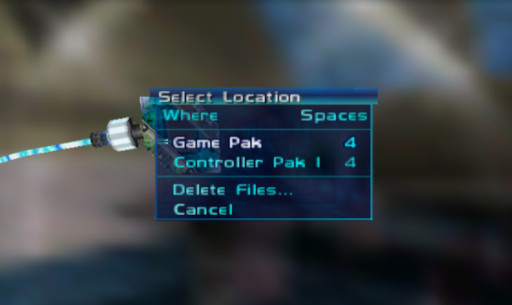
Links:
the src: https://github.com/libretro/RetroArch
written in:
stay updated: https://www.libretro.com/index.php/category/blog/rss
more news: https://www.retroarch.net/
liked this article?
- only together we can create a truly free world
- plz support dwaves to keep it up & running!
- (yes the info on the internet is (mostly) free but beer is still not free (still have to work on that))
- really really hate advertisement
- contribute: whenever a solution was found, blog about it for others to find!
- talk about, recommend & link to this blog and articles
- thanks to all who contribute!