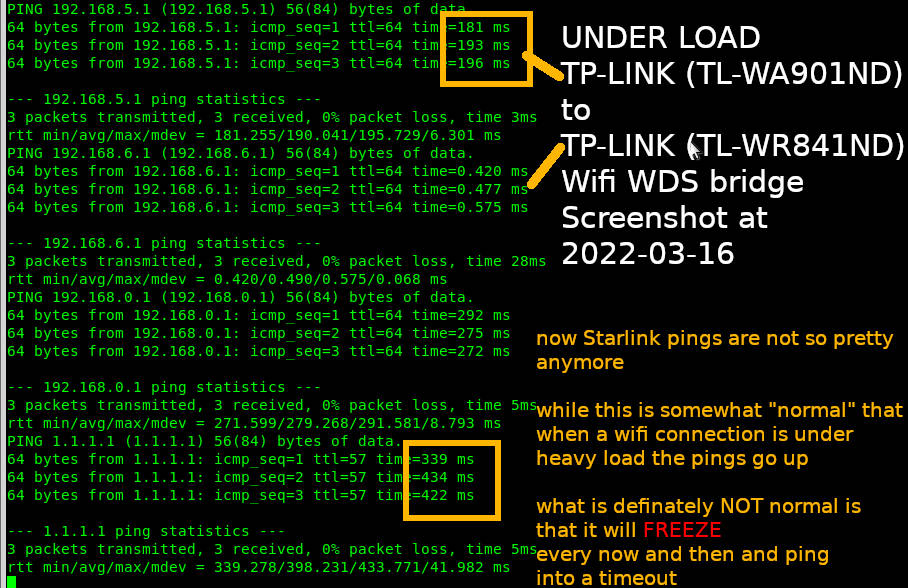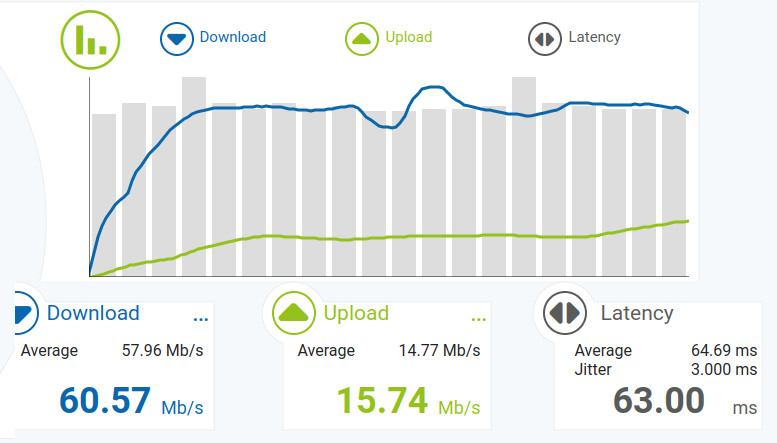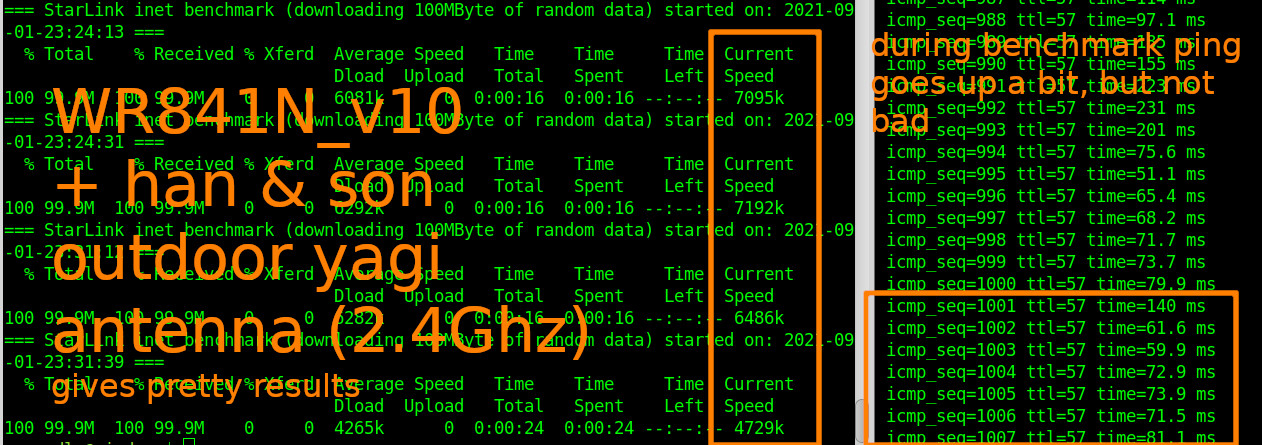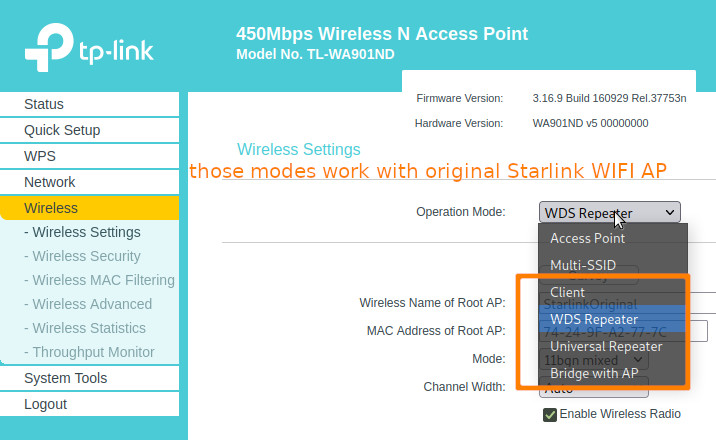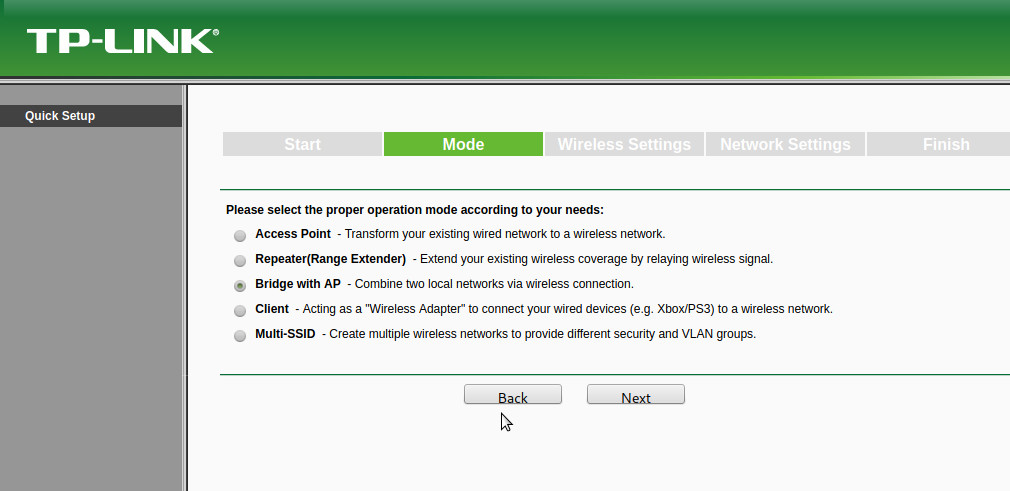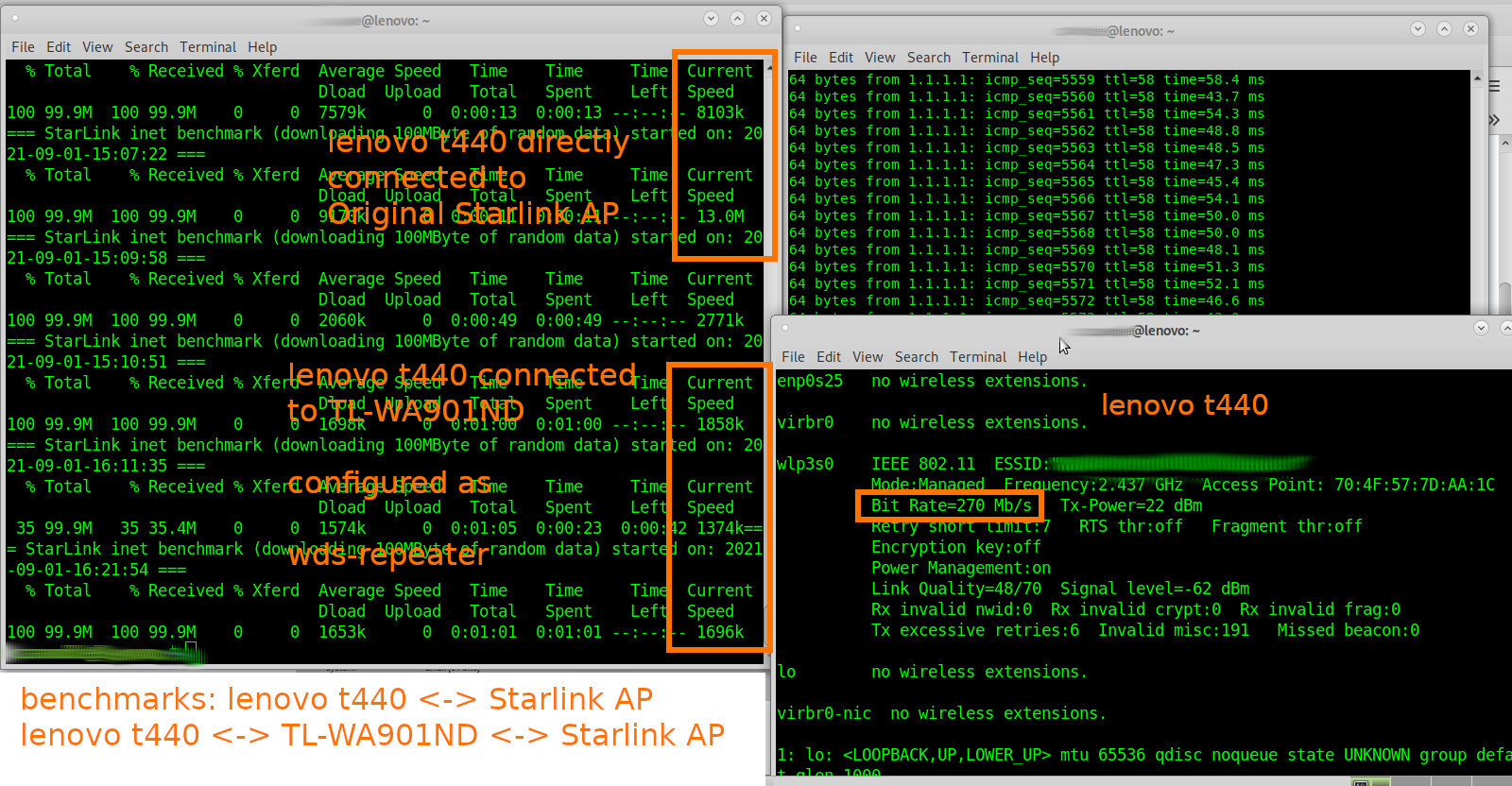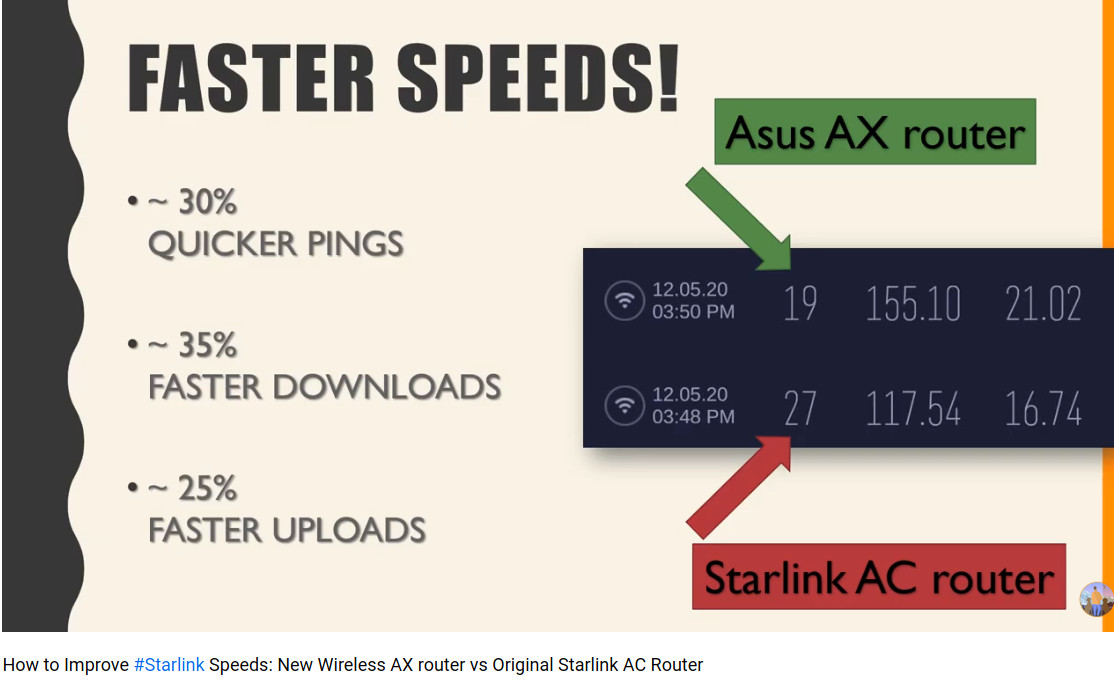update 2023: Starlink reduced price to 50 bucks per month! 😀 THANKS!
ps: it MIGHT have to do with sinkin bandwith, because of bottlenecks.
last time checked via https://nperf.com it was ~200Mbit/s via (the otherwise more short than long range) WIFI of Samsung S21 Ultra.
So far (stil) pretty happy with the speed.
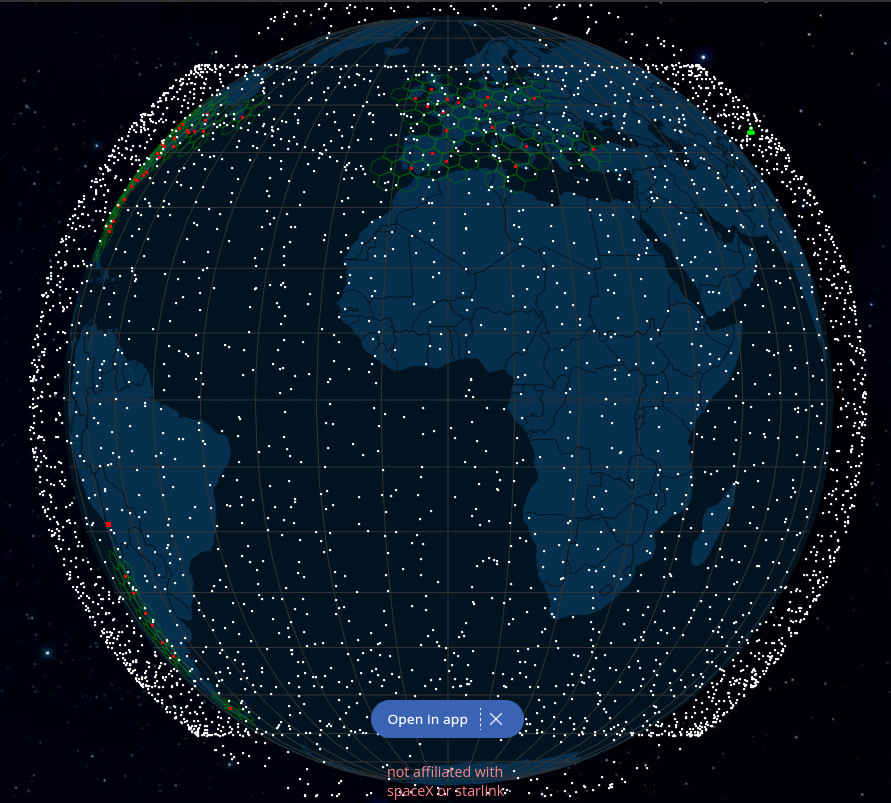
live map of starlink satellites position constellation https://satellitemap.space/
update: Starlink reduced price to 80 bucks per month! 😀
PLUS: THE HARDWARE IS FOR FREE!
(the very good hardware alone is worth ~2000USD!)
Thanks Elon! 😀
Support SpaceX: mankind’s only hope to ever reach Mars!
order Starlink now!
intro:
would the user pay 80EUR per month for a super fast uplink (in this case Starlink, x>150MBit/sec!!! (it (of course) fluctuates, also there is a BATTLE going on between SpaecX (StarLink) & Amazon (Project Kuiper) which hopefully does not lead to more disturbances) and then have it all ruined by unreliable and slow Wifi routers & maybe bad (wet?) LAN copper cables?
no of course not!
what tp-link does nicely:
- low cost hardware that is ok-reliable
- software wise just as QNAP, not so great
- the web gui of the TP-LINK wifi routers is fast and has a lot of features (like that WDS bridge mode that is not seen in many other features (with Fritzbox AVM it is called “Mesh” but adding more than one repeater to the Mesh could become a speed problem (imho the AVM repeaters ain’t that great))
having messed with tp-links wds bridge for a while now
… while TP-LINK <-WDS-wifi-bridge-> Fritzbox worked fine, TP-LINK seems to be UNABLE to reliably interlink TL-WA901ND <-WDS-wifi-bridge-> TL-WR841ND
the problem: as Apple, TP-LINK dishes out new versions of their routers almost on a monthly basis (v11.1, v11.2, v11.3…)
Does slight modifications to the hardware, that might break OpenWRT compatibility.
Maintaining so many hardware variations software wise, is impossible to do.
So TP-LINK does NOT issue frequent (security) updates to their routers, making it a bit of a security risk. (there is no auto / internet update on the devices, firmware updates have to be uploaded manually via http (there is no https) interface).
what works better?
actually an older tp-link router, the former “workhorse” wr841n v10 (!!! WARNING ONLY THE v10 has DETACHABLE ANTENNAS!!!) + outdoor yagi antenna (2.4Ghz only = slower speeds but better range) performs better than the newer TL-WA901ND v5!
- will do long term reliability bench with this script and report back
- hardware specs of this router: RAM MB: 32 + single core CPU: Qualcomm Atheros QCA9533-BL3A@650Mhz
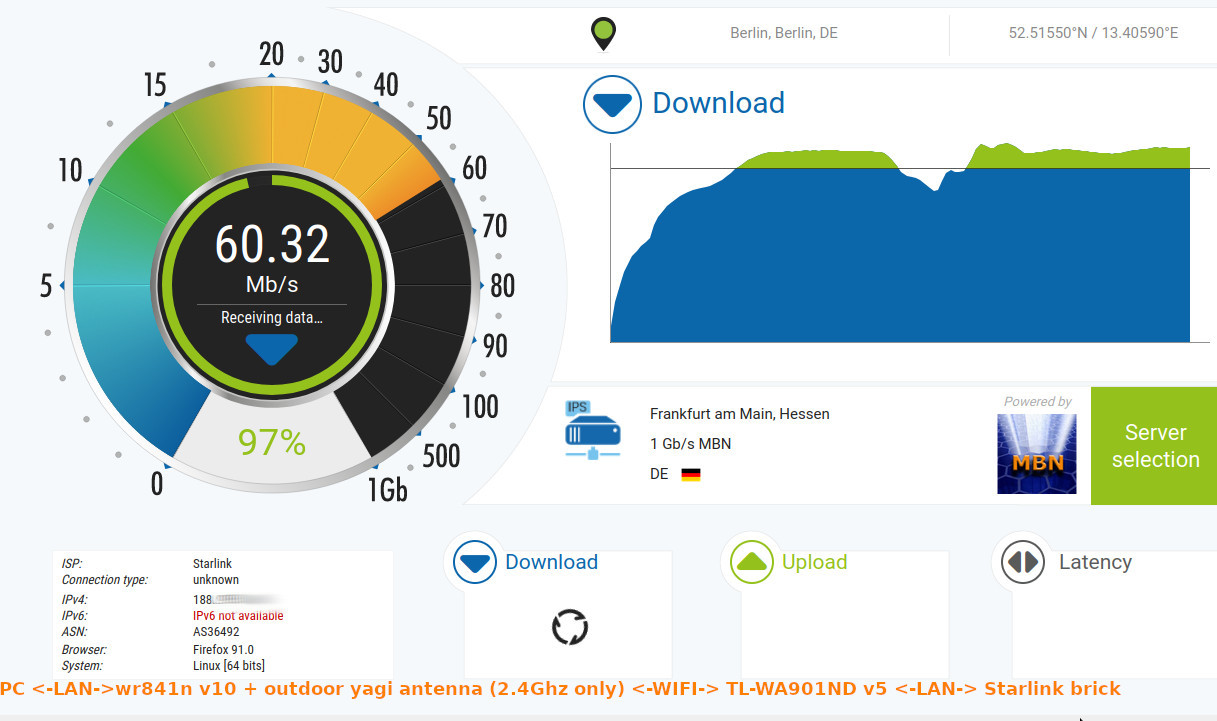
PC -lan-connected- wr841n v10 + outdoor yagi antenna (2.4Ghz only) <-wifi-> TL-WA901ND v5 -lan-connected- Starlink brick
conditions: today is perfect weather!
(very minimalistic hardware specs of this router: RAM MB: 32 + single core CPU: Qualcomm Atheros QCA9533-BL3A@650Mhz)
how to best test bandwidth?
in the browser: there are the (obvious notorious) internet bandwidth benchmark test websites
- https://fast.com/
- very basic if basic is enough
- https://www.nperf.com/
- plots a graph
- https://www.speedtest.net/
- speedometer
- in the GNU Linux bash terminal: via this script:
- what it does is download a file of exact 100MBytes random data from a (usually) very fast datacenter in Germany
- the advantage of this: it is very easy and fast to be fired up via press Cursor-Up and ENTER to re-run it again and again and compare the results with past results
Starlink + TP-Link (as wds-bridge or repeater) = does it uplink?
yes it does! the TL-WA901ND hardware v5 has many wifi modes and can confirm they work (but not fast & reliably):
- wr841n v10 <-wds-bridge or bridge-with-ap-> TL-WA901ND v5 <-lan-connected-> Starlink-brick <-> Dishy <-> Sattelites <-> Internet
- works better + dedicated yagi directional antenna (2.4 GHz better range)
- note of warning! when TL-WA901ND v5 wifi channel is set to “auto” it will (randomly?) select a new channel on every reboot/restart
- TL-WA901ND v5 <-wds-bridge or bridge-with-ap-> TL-WA901ND v5 <-lan-connected-> Starlink-brick <-> Dishy <-> Sattelites <-> Internet
- works okay, but experience frequent disconnects (could be bad signal or firmware issues)
- TL-WA901ND <-wds-bridge or bridge-with-ap-> Starlink Original Wifi AP
- works okay, but experience frequent disconnects (could be bad signal or firmware issues)
what is great about this product: it has wifi modes no other product offers (used that bridge with ap mode for years)
this is a screenshot of older firmware: (more green than cyan)
problem: DOES NOT WORK AS FAST & AS RELIABLE AS IT SHOULD!
while Bridge-with-AP seems catastrophic unreliable (outages every few minutes disconnect/reconnect)
what works a bit better is wds-repeater mode, but still not great.
lenovo t440 <-> Starlink AP <-> brick
vs
lenovo t440 <-> TL-WA901ND v5 <-> brick bandwith benchmark:
so when directly connecting to Starlink AP via WIFI the speeds are amazing! 🙂 ~10MBytes/sec!
when going through the wds brige… it is bad (it could also be that something is blocking the wifi signal too much and do not have a 5Ghz yagi antenna here)
untested (!) hardware:
TP Link AX1500: https://www.reddit.com/r/Starlink/comments/jmvvma/best_router_for_starlink/
UNTESTED! this user uses switching out Starlink WIFI Router for ASUS WIFI6 Router did some good on performance…
“Last thought: NEVER USE AN EXTENDER! THEY ARE ABSOLUTE GARBAGE! If you need to repeat use a proper mesh setup with a real dedicated backhaul radio!” (src also reddit)
liked this article?
- only together we can create a truly free world
- plz support dwaves to keep it up & running!
- (yes the info on the internet is (mostly) free but beer is still not free (still have to work on that))
- really really hate advertisement
- contribute: whenever a solution was found, blog about it for others to find!
- talk about, recommend & link to this blog and articles
- thanks to all who contribute!