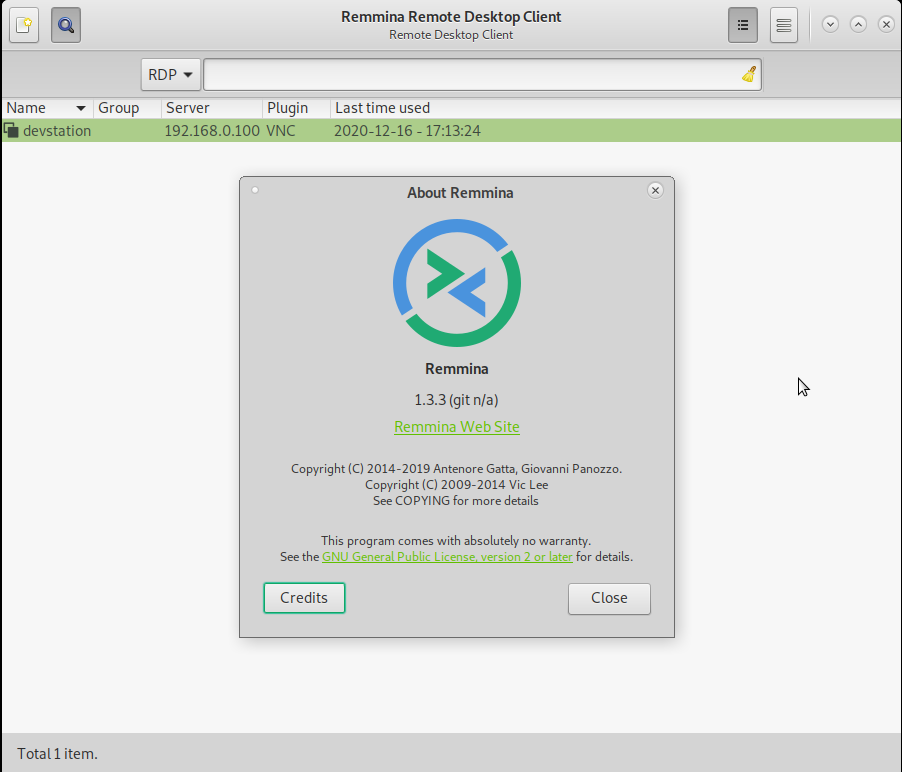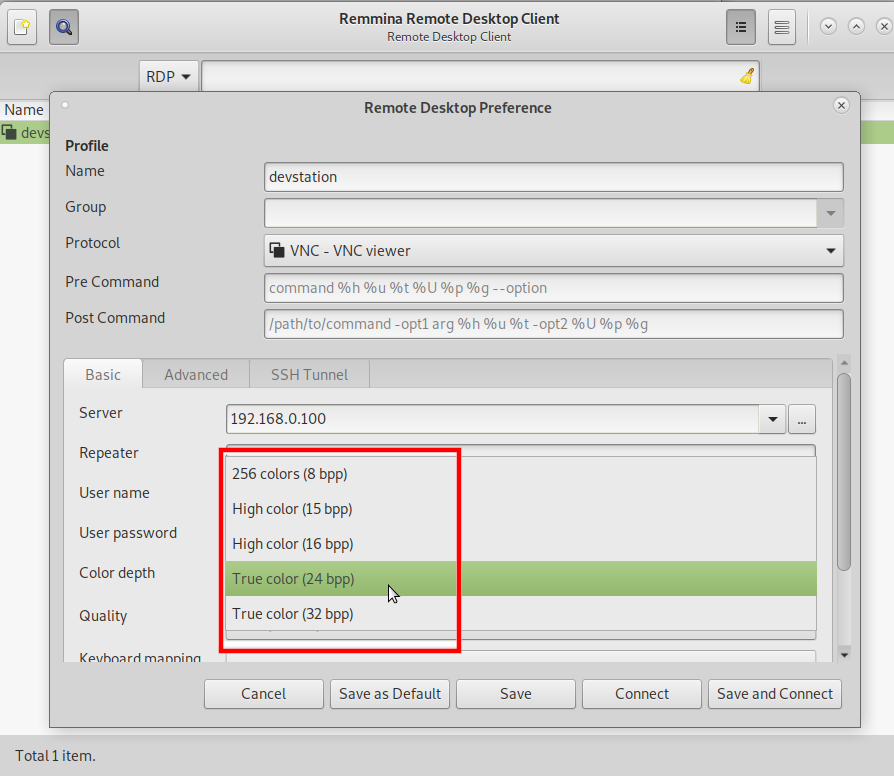x11vnc is great, remmina is great (can scale the client window, no matter the vnc server resolution it will fit on the client screen)
manpage remmina: remmina.man.txt
when the user followed the instructions here on how to setup vnc server on GNU Linux
connecting to the server with remmina might still fail with: “rfbProcessClientNormalMessage: read: Connection reset by peer”
this happens when the client vnc software has a different color map (8 bpp, 16 bpp, 24 bpp, 32 bpp) set
than the vnc server offers
run this command on server to see the settings of vnc:
xdpyinfo -display :0
hostnamectl; # tested on client Icon name: computer-desktop Chassis: desktop Operating System: Debian GNU/Linux 10 (buster) Kernel: Linux 4.19.0-13-amd64 Architecture: x86-64 hostnamectl; # tested on server Icon name: computer-desktop Chassis: desktop Operating System: Debian GNU/Linux 10 (buster) Kernel: Linux 4.19.0-13-amd64 Architecture: x86-64
Links:
https://www.karlrunge.com/x11vnc/faq.html
liked this article?
- only together we can create a truly free world
- plz support dwaves to keep it up & running!
- (yes the info on the internet is (mostly) free but beer is still not free (still have to work on that))
- really really hate advertisement
- contribute: whenever a solution was found, blog about it for others to find!
- talk about, recommend & link to this blog and articles
- thanks to all who contribute!