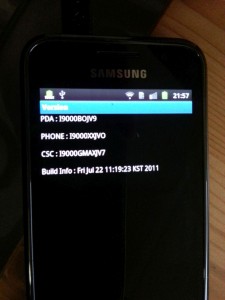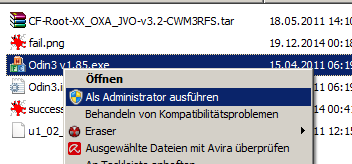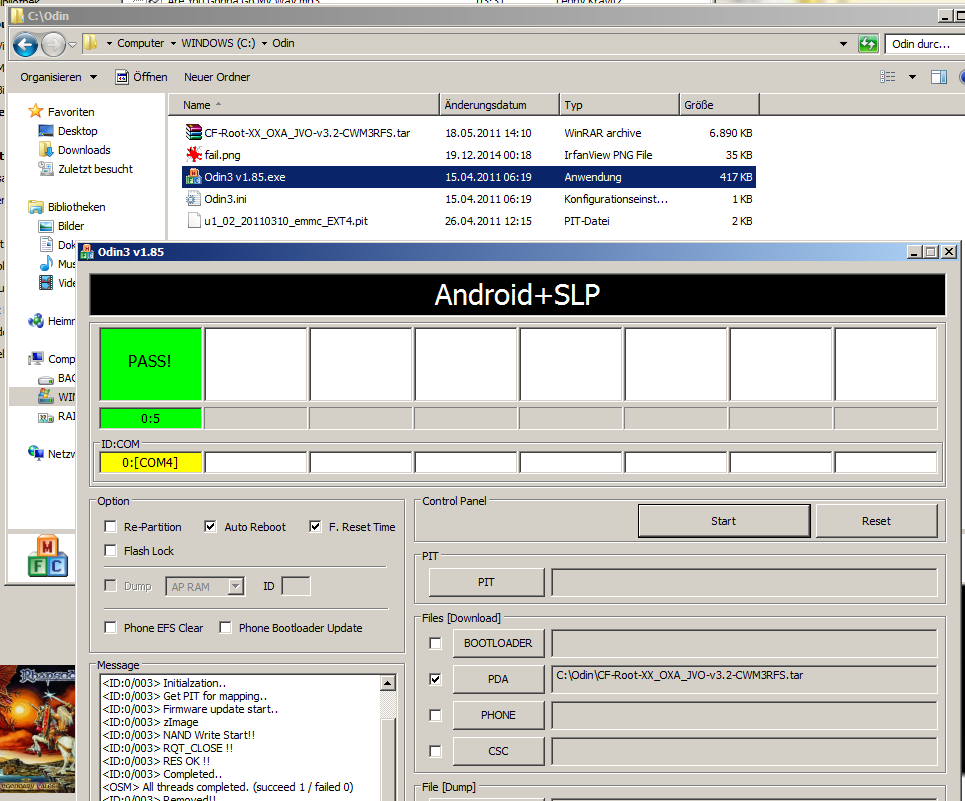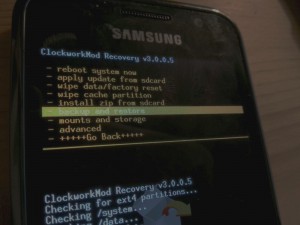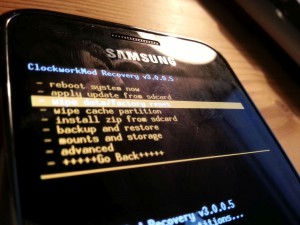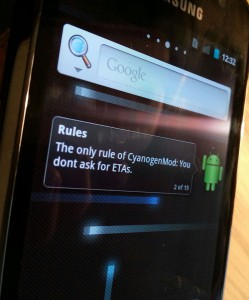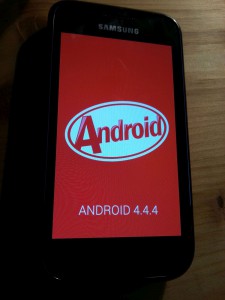Hit the call button and type: *#1234#
and it will show you:
PDA: I9000BOJV9
PHONE: I9000XXJVO
CSC: I9000MAXJV7
Build Info Fr Jul 22 11:19:23 KST 2011
0. CHARGE YOUR PHONE FULLY! 🙂 (GREEN!)
1. install kies (usb drivers to access phone in a serial-modem way)
http://downloadcenter.samsung.com/content/SW/201304/20130429233319566/KiesSetup.exe
2. start kies and update to latest version
3. restart pc
4. while pc reboots… on your phone enable USB-Debugging:
Menu -> Einstellungen/Settings -> Anwendungen/Applications -> Entwicklung/Development -> USB-Debugging
5. download old Oldin 1.85 SLP -> Odin GT i9000XXJVO Phone.zip
6. extract it to C:Odin
7. DISCONNECT YOUR PHONE
8. POWER PHONE OFF
9. Target Mode: HOLD VOLUME-DOWN + HOME-BUTTON + POWER-BUTTON until you get into target mode…
10. start Odin as Admin
11. NOW CONNECT YOUR PHONE (odin should detect it and ID:COM should be yellow ![]() )
)
12. click on PDA and choose the CF-Root-XX_OXA_JVO-v3.2-CWM3RFS.tar
then hit start…
WARNING!
YOU CAN NOT IMMEDIATELY UPDATE TO THE LATEST VERSION OF CYANOGEN MOD!
BECAUSE THE BOOTLOADER NEEDS TO BE UPDATED AS WELL.
first install an OLDER VERSION (7) of CyanogenMod
… which has a fancy skating android as boot animation.
13. Reboot your phone. (now it is rooted, congratulations! 🙂
download: cm-7.2.0-galaxysmtd.zip md5sum: 89dc6678d5bf8880a70e8c1fea6825e1 Short URL: http://get.cm/get/2Kl
… and put it onto your SDCard. (reboot, usb-mode, connect to PC)
14. boot into ClockWorkMod (Power-Off Phone, hold VOLUME-UP + HOME-BUTTON + POWER-BUTTON)
just to make shure i create a backup with clockwordmod and copy over to the pc

(contains boot.img, data.img, datadata.img, system.img, recovery-clockwork-2.5.1.2-galaxys.zip)
ALWAYS Factory-Reset, Wipe Cache Partition, Advanced -> Wipe Dalvik Cache (updating ClockWorkMod) before installing a new Version.
Now one is ready to install the first firmware cm-7.2.0-galaxysmtd.zip
choose “install zip from sd card” and navigate to where you stored the cm-7.2.0-galaxysmtd.zip (internal or external sd card)
choose install.
wait … wait … wait…
everything should go fine… ClockWorkMod will get updated to v.5.0.2.8
reboot.
14. then download and put cm-10.0.0-galaxysmtd.zip md5sum: 4f951dccc656b8b1c03e7940054912de Short URL: http://get.cm/get/4LT
to your SDCard.
same procedure as first time: ALWAYS Factory-Reset, Wipe Cache Partition, Advanced -> Wipe Dalvik Cache (updating ClockWorkMod) before installing a new Version.
… which will updated ClockWorkMod again to v.6.0.1.5
If the installation fails the first time, give it a second try.
15. do the same with: cm-10.2.1-galaxysmtd.zip md5sum: 5836a45318377aa100d04540fa6d84bc Short URL: http://get.cm/get/e3f
16. do the same with: cm-11-20141112-SNAPSHOT-M12-galaxysmtd.zip
md5sum: 3ec2f30eb8a087f604f3224854193aa5 Short URL: http://get.cm/get/l9l
My wifi (!?) was not working unless i inserted a sim card.
Which is kind of strange.
liked this article?
- only together we can create a truly free world
- plz support dwaves to keep it up & running!
- (yes the info on the internet is (mostly) free but beer is still not free (still have to work on that))
- really really hate advertisement
- contribute: whenever a solution was found, blog about it for others to find!
- talk about, recommend & link to this blog and articles
- thanks to all who contribute!