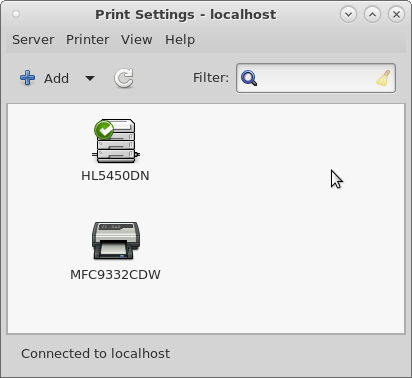terminal/bash/no gui version:
hostnamectl; # tested on Operating System: CentOS Linux 7 (Core) CPE OS Name: cpe:/o:centos:centos:7 Kernel: Linux 4.15.9 Architecture: x86-64 # with software installed yum list installed|grep cups cups.x86_64 1:1.6.3-35.el7 @base cups-client.x86_64 1:1.6.3-35.el7 @base cups-filesystem.noarch 1:1.6.3-35.el7 @base cups-filters.x86_64 1.0.35-22.el7 @base cups-filters-libs.x86_64 1.0.35-22.el7 @base cups-libs.x86_64 1:1.6.3-35.el7 @base ghostscript-cups.x86_64 9.07-28.el7_4.2 @updates hl5450dncupswrapper.i386 3.0.0-1 installed mfc9332cdwcupswrapper.i386 1.1.4-0 installed python-cups.x86_64 1.9.63-6.el7 @base lpstat -p -d; # view all available printers printer HL5450DN is idle. enabled since Sun 22 Sep 2019 02:02:08 PM CEST printer MFC9332CDW is idle. enabled since Wed 14 Aug 2019 04:21:23 PM CEST system default destination: HL5450DN lpoptions -d HL5450DN; # set default printer copies=1 device-uri=socket://192.168.0.203 finishings=3 job-hold-until=no-hold job-priority=50 job-sheets=none,none marker-change-time=1569153728 marker-colors=#000000,#000000 marker-levels=-1,98 marker-names='Black\ Toner\ Cartridge,Drum\ Unit' marker-types=toner,opc number-up=1 printer-commands=AutoConfigure,Clean,PrintSelfTestPage printer-info=HL5450DN printer-is-accepting-jobs=true printer-is-shared=true printer-location printer-make-and-model='Brother HL-5450DN for CUPS ' printer-state=3 printer-state-change-time=1569153728 printer-state-reasons=none printer-type=8523796 printer-uri-supported=ipp://localhost:631/printers/HL5450DN
if a gui is installed
one can use the pretty cool tool:
which system-config-printer /usr/bin/system-config-printer yum info system-config-printer Name : system-config-printer Arch : x86_64 Version : 1.4.1 Release : 19.el7 Size : 1.3 M Repo : installed From repo : base Summary : A printer administration tool URL : http://cyberelk.net/tim/software/system-config-printer/ License : GPLv2+ Description : system-config-printer is a graphical user interface that allows : the user to configure a CUPS print server. Available Packages Name : system-config-printer Arch : x86_64 Version : 1.4.1 Release : 21.el7 Size : 293 k Repo : base/7/x86_64 Summary : A printer administration tool URL : http://cyberelk.net/tim/software/system-config-printer/ License : GPLv2+ Description : system-config-printer is a graphical user interface that allows : the user to configure a CUPS print server.
print from command line:
# worked with test.txt file
lp filename; # print file from command line
Links:
http://cyberelk.net/tim/software/system-config-printer/
https://www.cups.org/doc/options.html
liked this article?
- only together we can create a truly free world
- plz support dwaves to keep it up & running!
- (yes the info on the internet is (mostly) free but beer is still not free (still have to work on that))
- really really hate advertisement
- contribute: whenever a solution was found, blog about it for others to find!
- talk about, recommend & link to this blog and articles
- thanks to all who contribute!