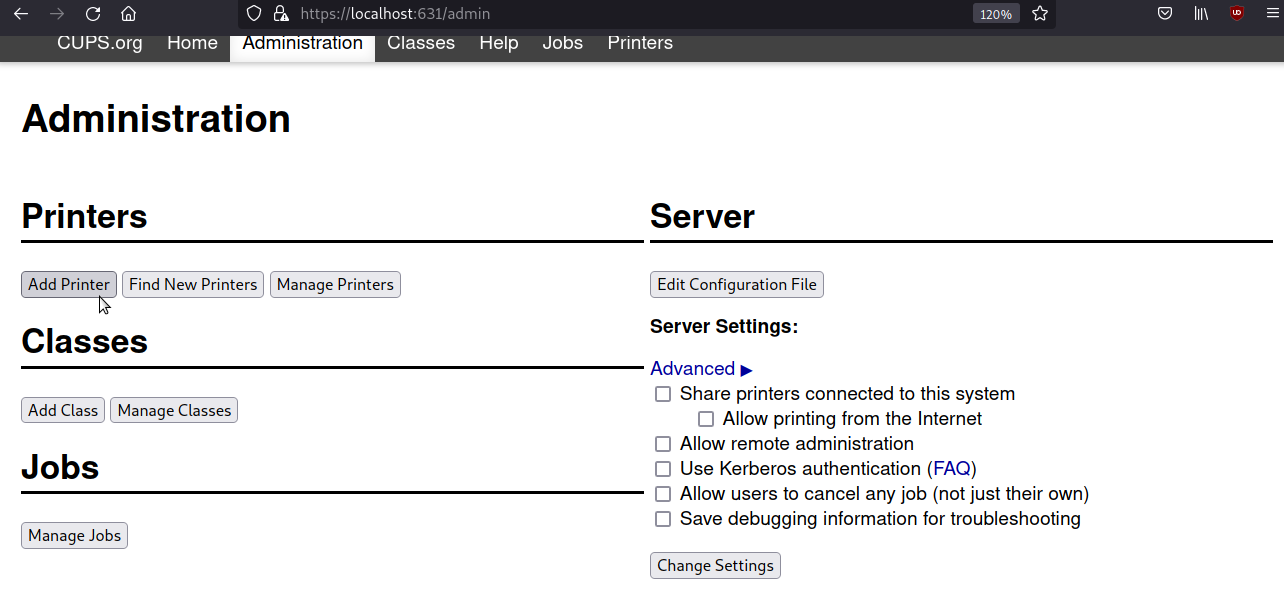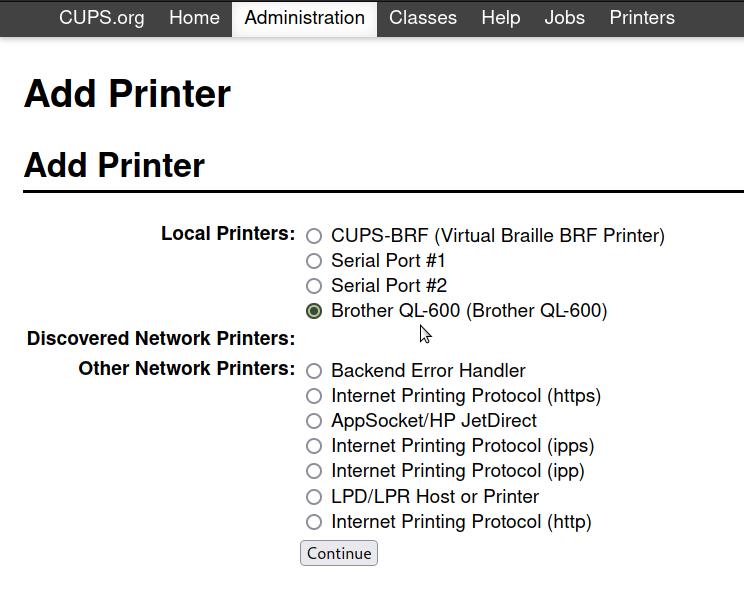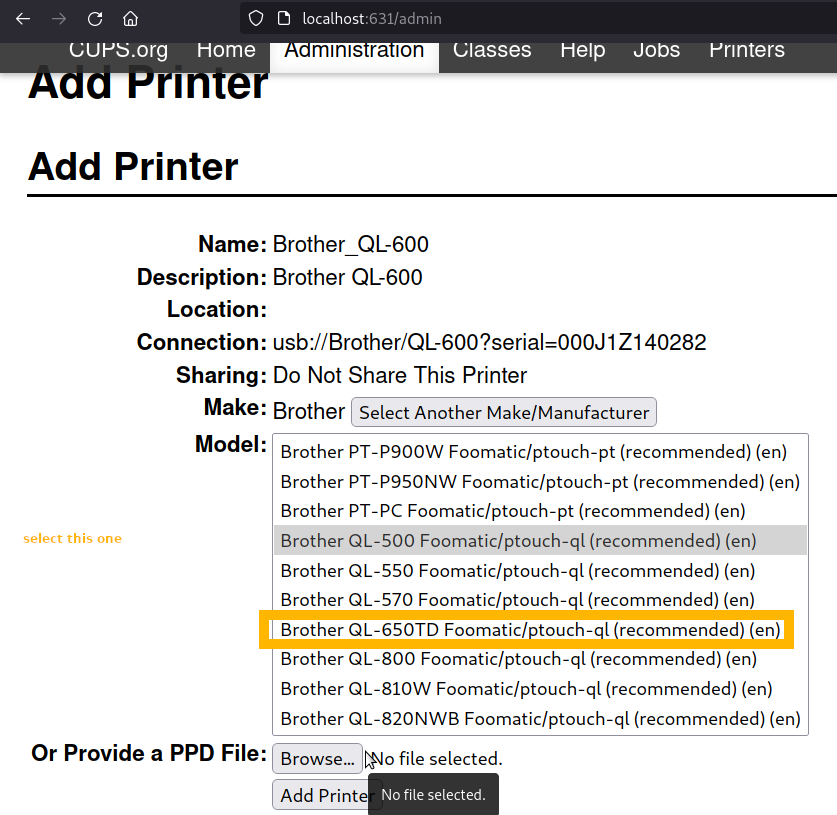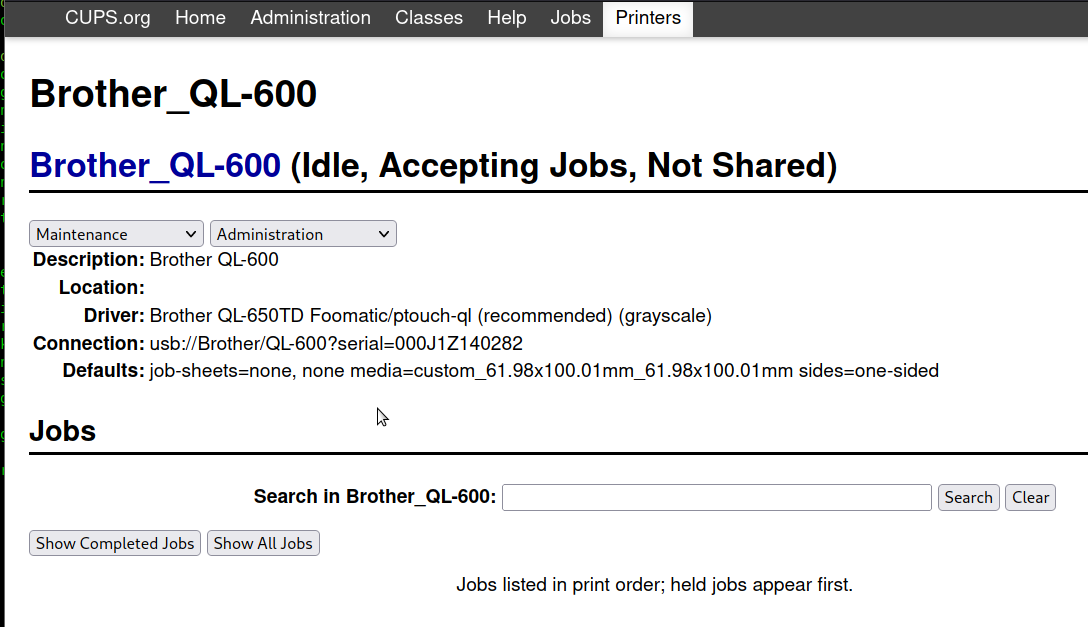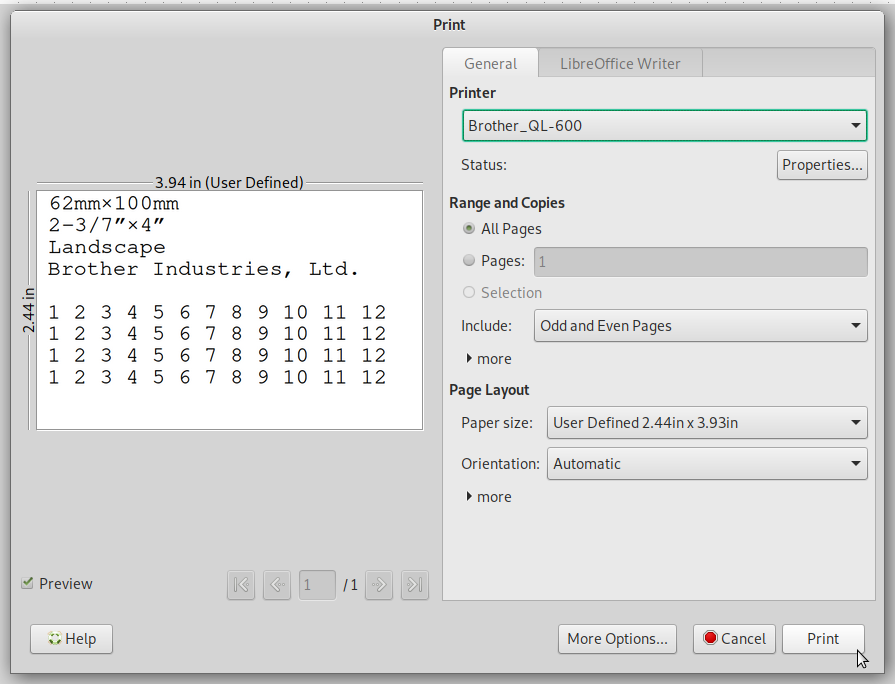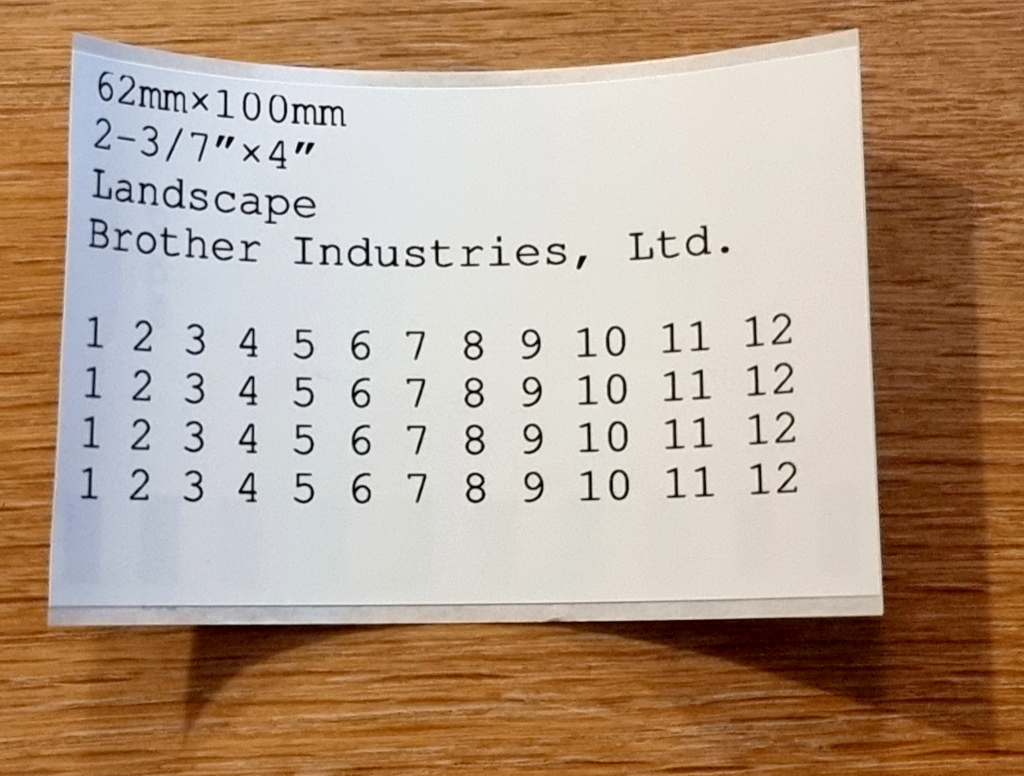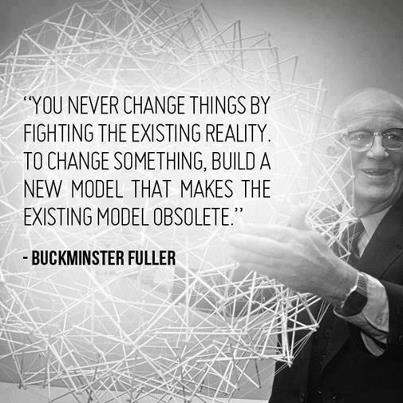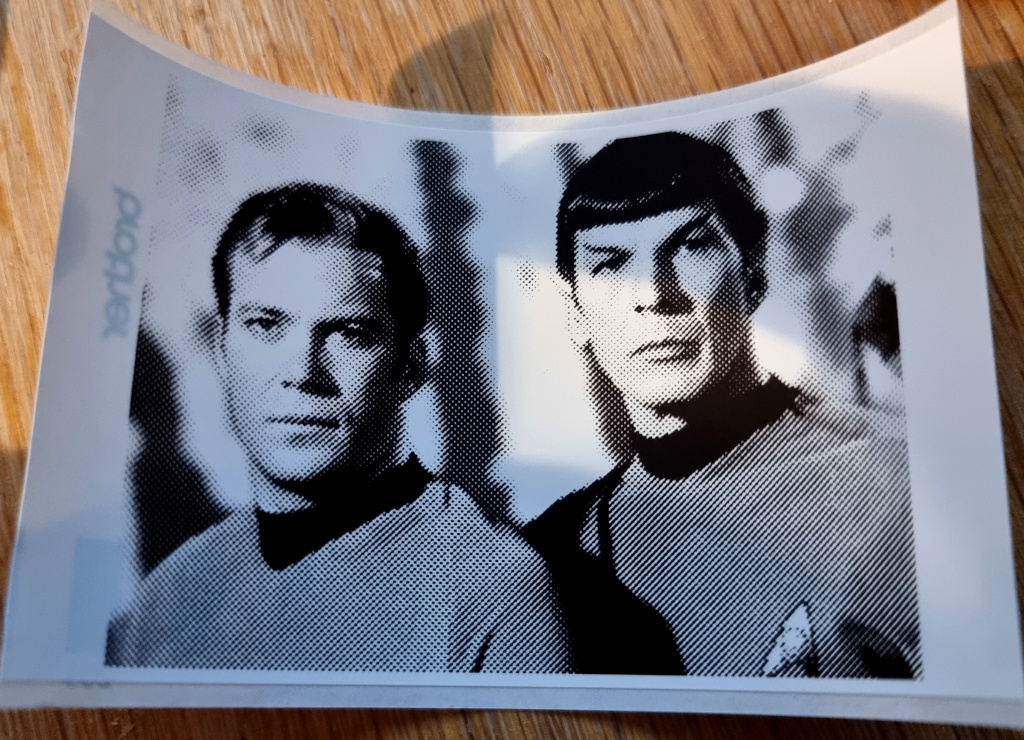it’s a two part process:
1. install the drivers
(thanks all involved great work 🙂
su - root
apt update
apt install printer-driver-ptouch
2. install the printer via cups web browser interface
or:
-> Administration -> Add Printer
select the driver for QL-650TD
click on “Add Printer”
stick with the default options.
3. (optional but recommended) get some templates for LibreOffice:
https://download.brother.com/welcome/dlfp100385/officetemplate.tar.gz
4. HAPPY LABELING 🙂
(print some nice sentences… and make ’em stick… e.g. to a traffic light post… )
for example:
it can do pictures fairly fast…
“fascinating” isn’t it?
what about GNU Linux + seiko label printers?
tried to setup Debian 12 + Seiko Smart Label 650
but with the original ppd files from seiko ran into this problem:
==> /var/log/cups/error_log <== E [14/Mar/2024:14:49:12 +0100] SII_SLP650: File \"/Library/Printers/SII/rastertosiislp.app/Contents/MacOS/rastertosiislp\" not available: No such file or directory E [14/Mar/2024:14:49:12 +0100] [Job 419] Unable to start filter "/Library/Printers/SII/rastertosiislp.app/Contents/MacOS/rastertosiislp" - No such file or directory. E [14/Mar/2024:14:49:12 +0100] [Job 419] Stopping job because the scheduler could not execute a filter.
right now testing: https://github.com/danieloneill/SeikoSLPLinuxDriver
https://openprinting.github.io/cups/
https://duckduckgo.com/?q=build+cups+printer+driver+from+scratch&t=ffab&ia=web
#argh #toocomplicated X-D
the vendor should provide ready-to-go-debs
liked this article?
- only together we can create a truly free world
- plz support dwaves to keep it up & running!
- (yes the info on the internet is (mostly) free but beer is still not free (still have to work on that))
- really really hate advertisement
- contribute: whenever a solution was found, blog about it for others to find!
- talk about, recommend & link to this blog and articles
- thanks to all who contribute!