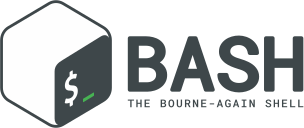
hint! this script works! BUT: it can not deal with complex filenames, it needs “easy filenames” (yes no kidding).
so something like: 2.mp4 and 3.mp4 in the same directory will work.
or it will output:
concat Unsafe file name: Operation not permitted
tested on
cat /etc/os-release; # tested on
PRETTY_NAME="Debian GNU/Linux 11 (bullseye)"
make sure ffmpeg is installed
apt update apt install ffmpeg could make a script call it vim /scripts/ffmpeg_concat_videos.sh
#!/bin/bash
for f in *.mp4; do echo "file '$f'" >> ffmpeg_concat_videos.txt; done
ffmpeg -f concat -i ffmpeg_concat_videos.txt -c copy output.concat.mp4
rm -rf ffmpeg_concat_videos.txt; # tidy up
:wq, save, close
mark runnable:
chmod +x /scripts/*.sh
run:
/scripts/ffmpeg_concat_videos.sh
creditz: https://shotstack.io/learn/use-ffmpeg-to-concatenate-video/
liked this article?
- only together we can create a truly free world
- plz support dwaves to keep it up & running!
- (yes the info on the internet is (mostly) free but beer is still not free (still have to work on that))
- really really hate advertisement
- contribute: whenever a solution was found, blog about it for others to find!
- talk about, recommend & link to this blog and articles
- thanks to all who contribute!

