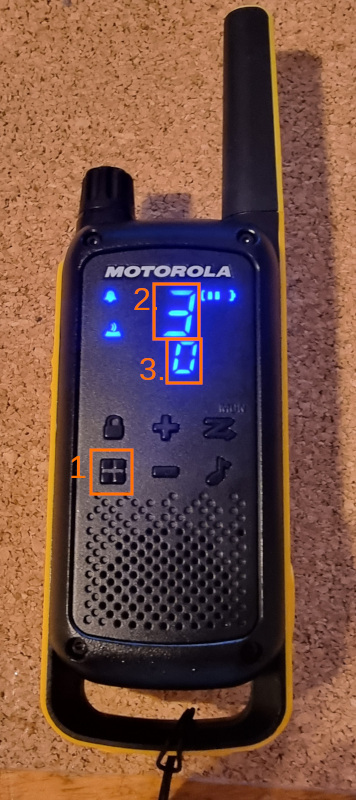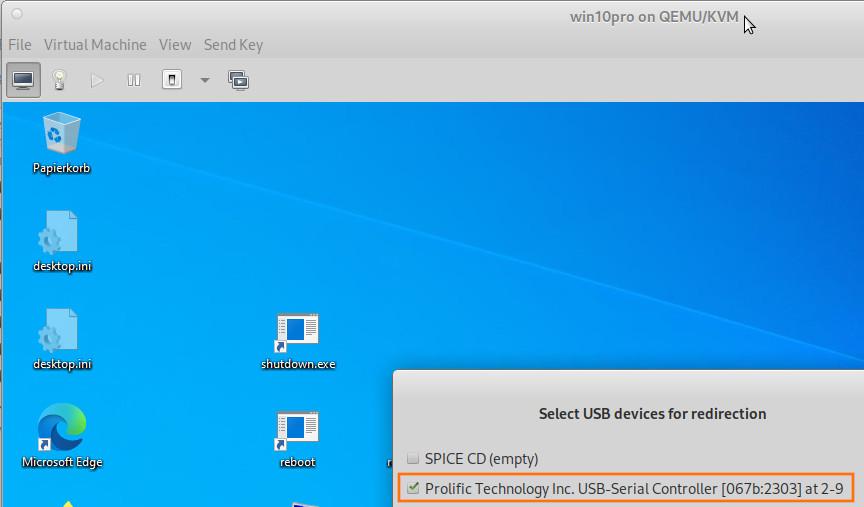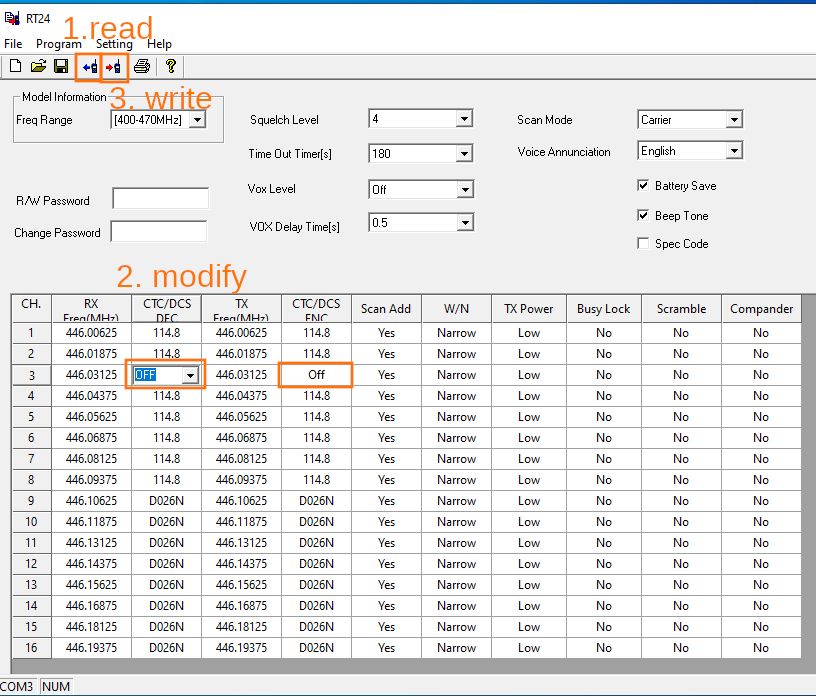once upon a time… found a strange looking cable..
Double micro audio jack? WHAT ON EARTH IS THAT?
It is a serial-to-usb programming radio cable for RETEVIS handheld “walkie talkie” radios, that allows to set different modes of the radio on a (Windows) PC software.
Imho it is just a cable, the serial-to-usb-chip seems to be build-into-the-radio, that’s the reason the radio has to be turned on before it can be read or written (chip has no power)
There is an alternative software “CHIRP” which is also awailable for GNU Linux 😀 (UNTESTED!)
fun fact: there is even a Debian and Ubuntu package 😀 (thanks all involved! very cool! :D)
apt search chirp
Sorting... Done
Full Text Search... Done
chirp/stable 1:20221106+py3-1 all
Configuration tool for amateur radios
https://trac.chirp.danplanet.com/chirp_next/next-20231021/
| Parent Directory | – | |||
| unit_report.html | 2023-10-21 02:28 | 2.3M | ||
| supported.md | 2023-10-21 02:28 | 17K | ||
| model_support.html | 2023-10-21 02:28 | 1.6M | ||
| driver_report.html | 2023-10-21 02:28 | 9.6M | ||
| chirp-next-20231021.app.zip | 2023-10-21 02:28 | 37M | MacOS Application | |
| chirp-next-20231021-win64.zip | 2023-10-21 02:28 | 28M | ||
| chirp-next-20231021-installer.exe | 2023-10-21 02:28 | 23M | Windows Installer (recommended) | |
| chirp-20231021.tar.gz | 2023-10-21 02:28 | 1.7M | Source Tarball | |
| chirp-20231021-py3-none-any.whl | 2023-10-21 02:28 | 1.4M | Python 3 wheel | |
| build.properties | 2023-10-21 02:28 | 95 | ||
| SHA1SUM | 2023-10-21 02:28 | 651 |
The software allows to set frequencies for 13 programmable channels (above 400Mhz) and various modes (no radio expert just playing around)
just because a motorola t82
- imho good high quality devices with range of several km that can be bought in sets of 4 for aprox 169 bucks or less
- if a manual is required (imho the frequencies table in the manual is probably (?) WRONG X-D)
….so found this trange cable and had those two radios laying around and wanted to find out what they can do…
and what the software can do and IF they could talk to each other?
turns out: THEY CAN talk to each other 😀 so will provide a how to, so other users with the same problem can fix it (the task seemed pretty danting at first)
setup the motorola:
setup the retevis and PC:
Fire up a Windows 10 vm (inside KVM) and browser to https://www.retevis.com/rt24-pmr-business-radio-eu download this software: for some reason they went to great length to disguise direct download links so when the user is on the product page, try the “SUPPORT” button on the top right:
and then select: Firmware/Software:
- download and install WIN11-DRIVERINSTALLER
- download and install RT24-Software-V1.20
- check device manager there should be COM3 or similar showing up
- turn RETEVIS radio on
- start the software
now it should be possible to have two-way communications between the motorola and the retevis 😀 please donate a coffee if this was usefull 😀
the solution was here: “Another type of signaling is DCS, or Digital Coded Squelch. This is similar to CCTCSS, but instead of sending a tone, it sends a digital code. If your radios still won’t communicate with one another, they may have DCS codes that aren’t compatible. Simply turn the DCS feature off and they may start to work together. or you need to keep same with the CTCSS/DCS” (src)
so WARNING DCS is NOT an ENCRYPTION it is simply a marker that says “all radios with this marker listen up”
by disabling this marker the retevis will listen to ALL transmissions (no matter the marker) on Channel 3 (446.03125 Mhz)
PS:
- Low-band VHF: 49-108 MHz
- High-band VHF: 169-216 MHz
- Low-band UHF: 450-806 MHz (PMR446)
- High-band UHF: 900-952 MHz
Low-band UHF: 450-806 MHz (PMR446): “Range may be many kilometres, for example between hilltops, or only a few hundred metres, if for example a hill or large metal object is in the transmission path between radios. The best known long-distance record is 333 mi (535.8 km) from Blyth in the United Kingdom to Almere, Netherlands.[5] This was the result of enhanced propagation conditions, not a line-of-sight signal.” (Wiki)
amount the usb-serial-chip:
[28823.670860] pl2303 ttyUSB0: pl2303 converter now disconnected from ttyUSB0
[28823.670886] pl2303 2-2.2:1.0: device disconnected
[28830.088866] usb 2-2.2: new full-speed USB device number 8 using xhci_hcd
[28830.238007] usb 2-2.2: New USB device found, idVendor=067b, idProduct=2303, bcdDevice= 3.00
[28830.238015] usb 2-2.2: New USB device strings: Mfr=1, Product=2, SerialNumber=0
[28830.238018] usb 2-2.2: Product: USB-Serial Controller
[28830.238020] usb 2-2.2: Manufacturer: Prolific Technology Inc.
[28830.246292] pl2303 2-2.2:1.0: pl2303 converter detected
[28830.247540] usb 2-2.2: pl2303 converter now attached to ttyUSB0
liked this article?
- only together we can create a truly free world
- plz support dwaves to keep it up & running!
- (yes the info on the internet is (mostly) free but beer is still not free (still have to work on that))
- really really hate advertisement
- contribute: whenever a solution was found, blog about it for others to find!
- talk about, recommend & link to this blog and articles
- thanks to all who contribute!