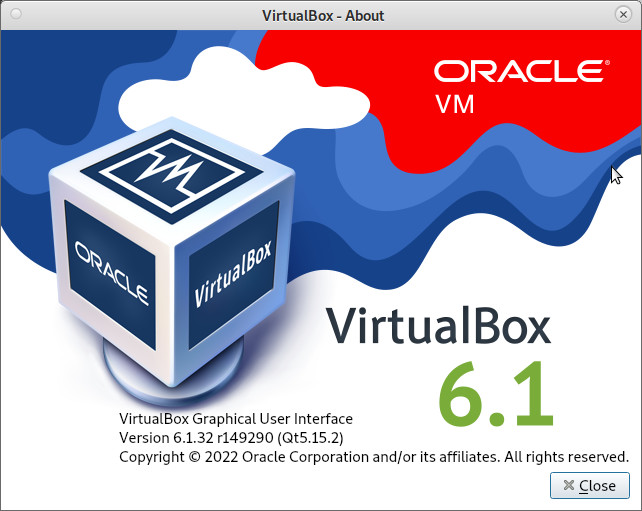lsb_release -a; # tested with Distributor ID: Debian Description: Debian GNU/Linux 11 (bullseye) Release: 11 Codename: bullseye su - root wget https://download.virtualbox.org/virtualbox/6.1.32/virtualbox-6.1_6.1.32-149290~Debian~bullseye_amd64.deb sha512sum 7e977fde8a2fc370d7df24f761e75eced308ea17037113db877bd799abec4a3a9b6324fcbfda2d2a67d63fbe23b822abbd36ab0f9af4fc5c352df04a97dbe550 # needs to be dpkg installed manually # install requirements apt update && apt upgrade apt install psmisc software-properties-common libvpx6 libqt5opengl5 libqt5x11extras5 libsdl1.2debian linux-headers-amd64 linux-headers-$(uname -r) gcc make libqt5printsupport5 # install virtualbox dpkg -i virtualbox-6.1_6.1.32-149290~Debian~bullseye_amd64.deb # if an error occurs like You might want to run 'apt --fix-broken install' to correct these. The following packages have unmet dependencies: virtualbox-6.1 : Depends: libqt5printsupport5 (>= 5.0.2) but it is not going to be installed Recommends: libsdl-ttf2.0-0 but it is not going to be installed Recommends: linux-image but it is not installable E: Unmet dependencies. Try 'apt --fix-broken install' with no packages (or specify a solution). # apt magic fixes it apt -f install dpkg -i virtualbox-6.1_6.1.32-149290~Debian~bullseye_amd64.deb # if installation was success # another go of might be needed /sbin/vboxconfig vboxdrv.sh: Stopping VirtualBox services. vboxdrv.sh: Starting VirtualBox services. vboxdrv.sh: Building VirtualBox kernel modules.
hints:
it might be usefull to run this on a separate console to monitor all logs
https://dwaves.de/2017/06/15/linux-monitor-all-logs-in-real-time-d-follow-all-show-changes-to-log-files-under-varlog/
liked this article?
- only together we can create a truly free world
- plz support dwaves to keep it up & running!
- (yes the info on the internet is (mostly) free but beer is still not free (still have to work on that))
- really really hate advertisement
- contribute: whenever a solution was found, blog about it for others to find!
- talk about, recommend & link to this blog and articles
- thanks to all who contribute!