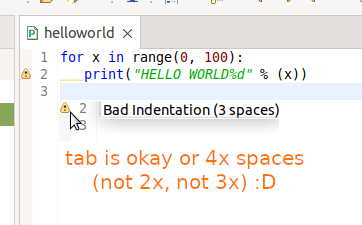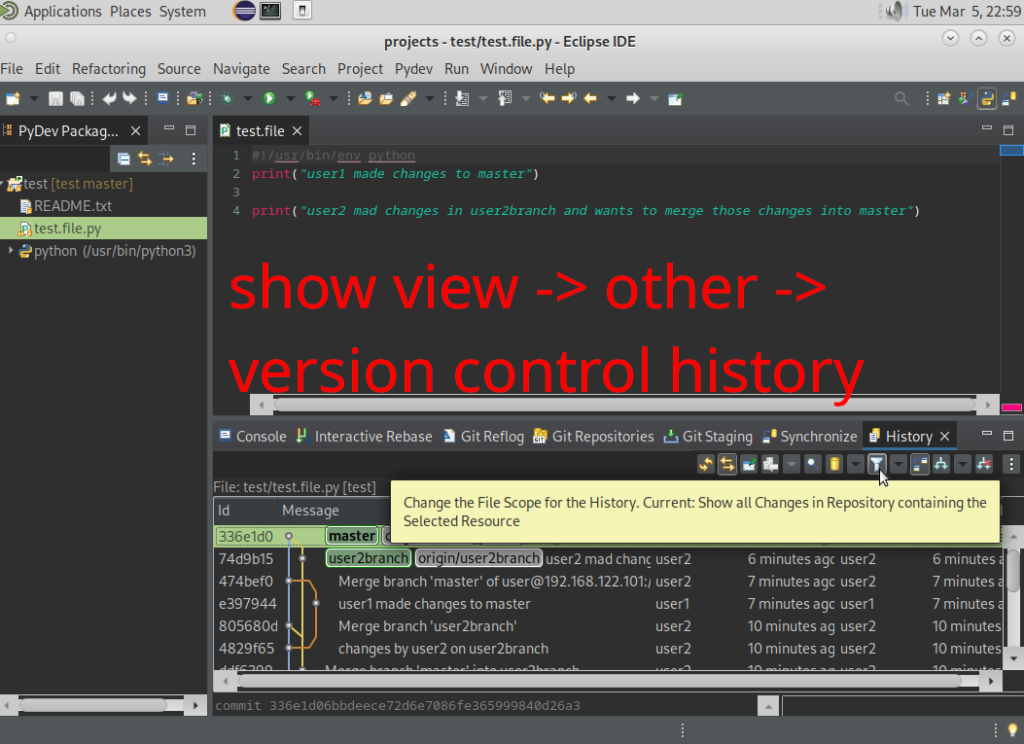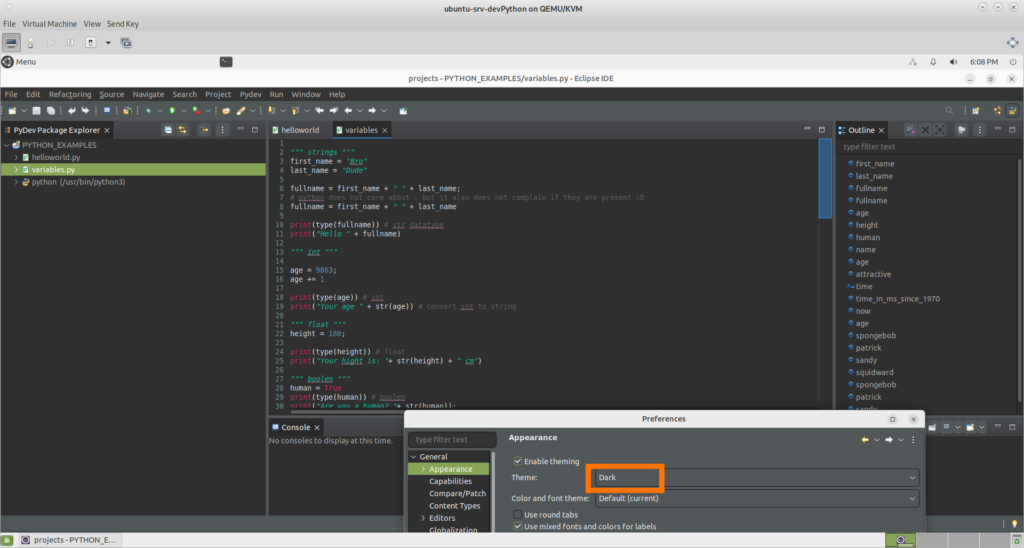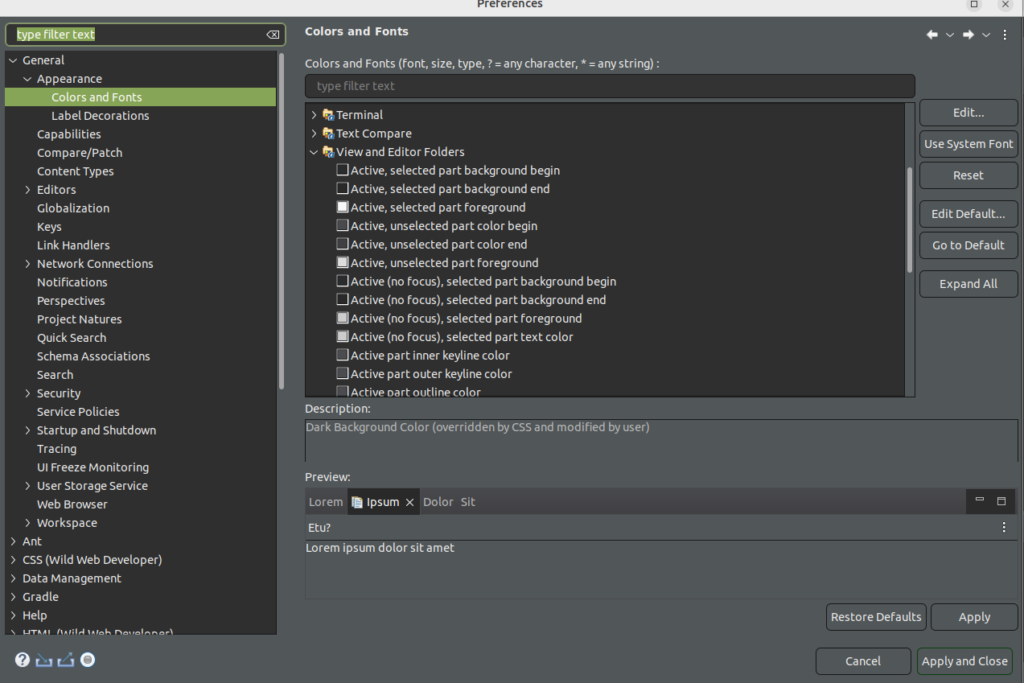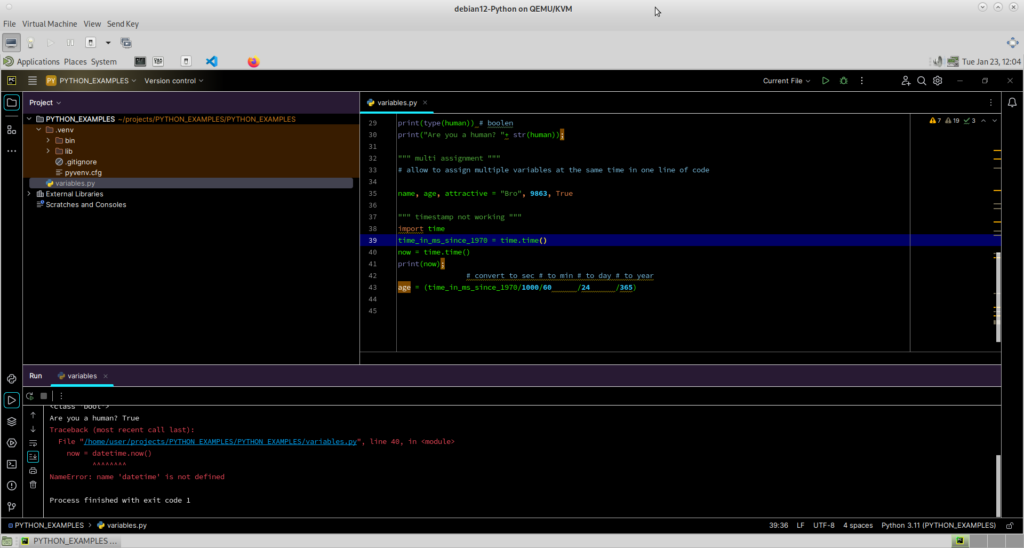- PyDev enables Eclipse to support Python (and is among the leading tools for Python coding)
- It’s also an open source project created by Aleks Totic in 2003 and kept going by Fabio Zadrozny since 2005
- The latest release of PyDev (12.0.0) is now available and it brings a really nice speed improvement for those who are already in Python 3.12! — If you’re a LiClipse user, it’s now available in LiClipse 11
- RSS Feed of the blog: https://feeds.feedburner.com/blogspot/pydev (valid atom v1.0 feed?)
no not abandoning Debian 😀 (which is the BASIS for Ubuntu and imho)
about: eclipse: is a “MOTHERSHIP” of an IDE software.
it seems to grow every year, making this already very complex java IBM based software EVEN BIGGER.
never the less it has some great functionalities:
- supports basically every language on this planet
- mostly Open Source (?)
- The Eclipse Public License (EPL) is a free and open source software license most notably used for the Eclipse IDE and other projects by the Eclipse Foundation. (wiki)
- merging files with ease:
- select two files -R-Click-> team -> compare THE BEST file compare function ever seen
- genius shortcuts-hotkeys: (scroll down fore more info)
so let’s go
plz donate to: https://www.pydev.org/ as this developer develops and provides eclipse’s python plugin: https://www.pydev.org/updates
100x hello world loop
for x in range(0, 100):
print("HELLO WORLD%d" % (x))
ps: python hates brackets (for whatever reason, imho brackets are a good way to mark start and stop of a code-block, a lot of editors even highlighting the other end when one end is selected but well)
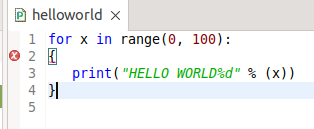
indention vs brackets if that is good or bad is an ongoing debate
git support 🙂
Styles? Changing colors?
here the problems starts X-D
selecting the eclipse dark theme… is doable
but changing the background color within 3h timeframe with those ZIG BILLIONS OF OPTIONS? ALMOST IMPOSSIBLE X-D (ignorance of UNIX KISS ANNOYING ALL USERS!)
BETTER DON’T MESS WITH THE COLOR SETTINGS!!! X-D
if the developer needs to reset the color scheme go like this:
then the developer needs to restart eclipse
and go back to the Dark theme
restart eclipse again
genius shortcuts hotkeys but: Ctrl+Shift+B toggle breakpoints needs to be enabled manually
working with shortcuts hotkeys makes works MUCH more efficient
luckily eclipse has A TON of hotkeys and shortcuts, but some do not work per default
in order for all hotkeys to work the dev needs to: (search for eclipse hotkeys shortcuts cheat sheeds)
- tell mate desktop to use different shorcuts: Ctrl+Alt+Cursor
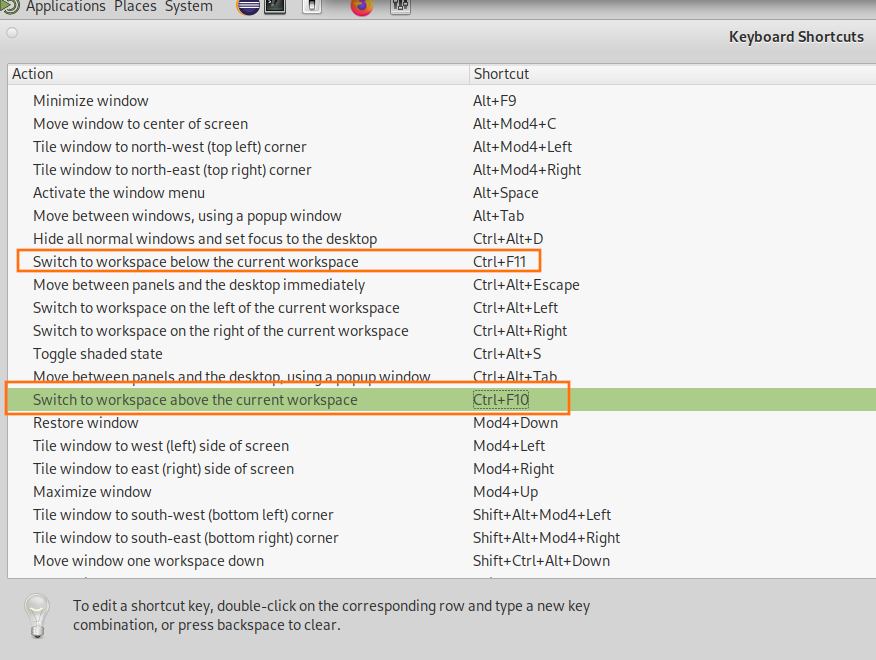
- Ctrl+Shift+B = TOGGLE BREAKPOINT, if it does not work
- Ctrl+Alt+Cursor Up or Down = COPIES the current line 😀
- Alt+Cursor Up or Down = move the line 😀
- Ctrl+Backspace = delete current word
- Ctrl+D = delete current line
- Ctrl+Z = brink back that just deleted line (UNDO)
- Shift+Ctrl+Z = REDO
- Shift+Ctrl+Y = lowercase selected text
- Shift+Ctrl+X = UPPERCASE SELECTED TEXT
- not genius but good to know:
- Ctrl+F11 = run python file (just F6 WOULD HAVE BEEN TOO EASY)
- F11 = run python file debug session (SET A BREAKPOINT BEFORE! OR IT WON’T STOP)
- F6 = step over
- F8 = continue (quit step debugging)
- Ctrl+F2 = abort debug session
- Ctrl+F6 = switch files (Ctrl+Tab WOULD HAVE BEEN TOO EASY)
- F12 = set cursor focus to (back to) Editor
- how to fix Ctrl+Shift+B = TOGGLE BREAKPOINT scroll way down sweet chariot…
- what makes the “compare-two-files-and-copy-merge-differences-workflow” blazing fast is user-defined hotkeys for:
- go to next difference
- copy difference from left-to->right and vice versa
how to debu python that needs root (how to run eclipse as root)
vim /scripts/eclipse_as_root.sh #!/bin/bash echo "=== start eclipse as root to allow PyDev debugging of python that needs root access ===" # start gparted as root without sudo export DISPLAY=':0.0' cp -v /home/user/.Xauthority /root/.Xauthority # path to where eclipse is installed /home/user/software/eclipse/eclipse
PyCharm?
has also it’s charm in the FREE COMMUNITY edition (SCROLL DOWN)
just make sure to run it virtualized and remove the virtual network cable so it can not “phone home”
Links:
great howto: https://www.vogella.com/tutorials/Python/article.html#debugging
git it up
keep it up and running:
- please consider
don’t run it with JRE 21 X-D (it will crash all the time)
how to uninstall eclipse?
- “Just remove the folder where it’s installed” <- thats the UNIX KISS keep it simple kind of uninstall 😀
- also delete
- rm -rf ~/.p2
- rm -rf ~/.eclipse
- also delete
plz donate!
https://www.pydev.org/ as this developer(s) keep the Python plugin for Eclipse upt-to-date:
already did (not mutch, but better than nuthin?) 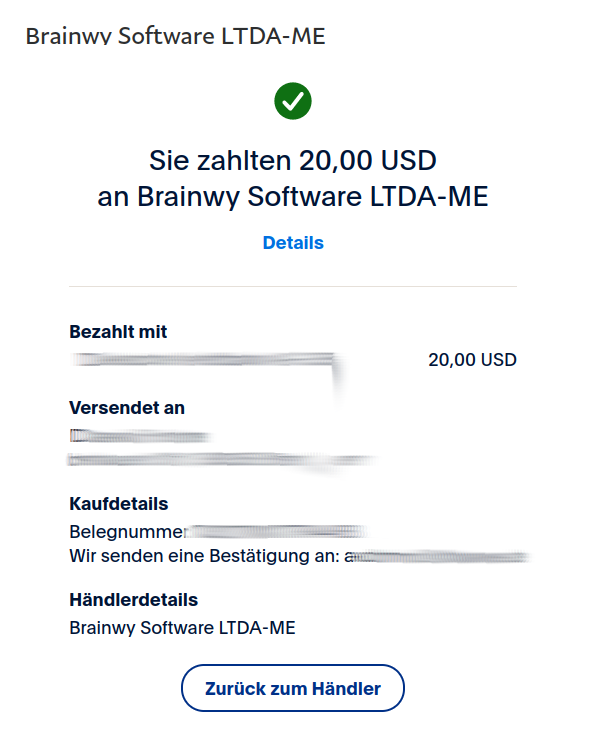
more from PyDev.org:
PyDev enables Eclipse to support Python (and is among the leading tools for Python coding).
It’s also an open source project created by Aleks Totic in 2003 and kept going by Fabio Zadrozny since 2005.
Become corporate sponsor:
To keep on being developed, PyDev relies on financial contributions from its user community and corporate sponsors.
Corporate Sponshorship also enables adding a logo with a link in the main pydev.org homepage.
It’s possible to become (or renew) a corporate sponsor by using the payment links below:
Gold Sponsor: $1000 (PayPal)
Silver Sponsor: $500 (PayPal)
Bronze Sponsor: $300 (PayPal)
For Payments using Stripe access: PyDev Stripe Payments (at brainwy.com)
After the payment, the logo and link to be added must be sent to: fabioz at brainwy.com
— Note: each contribution level has a different size and placement for the logo.
— Note: the logo will feature for 1 year in the pydev.org homepage.
Benefits of other PyDev contributions:
$7 PyDev Supporter name in supporters page
$20 PyDev Friend name & link in supporters page
$45 PyDev Knight name & link in supporters page and 1 vote in tracker
$100 PyDev Mage name & link & logo in supporters page and 2 votes in tracker
$200 PyDev Oracle name & link & logo in supporters page and 5 votes in tracker
For Payments through Stripe access: PyDev Stripe Payments (at brainwy.com)
— Note: entries in the supporters page will appear for 2 years.
General questions: StackOverflow (with the PyDev tag)Report issues/features: Brainwy Tracker
Code questions: pydev-code list
-
- Thank you to all supporters, which enable the issues and features reported here to be actually done 😉.
Open Source projects supported by Brainwy Software
-
- To help in financially supporting those, please visit:
- https://www.patreon.com/fabioz to support it monthly from $1 onwards.
- http://www.pydev.org/about.html for other options.
Commercial projects (made to support the open source projects 😉)
License: EPL (Eclipse Public License)
www.eclipse.org/legal/epl-v10.html
Please use this only if you really can’t make your comments public: fabioz ÄT brainwy DOOOOTTTTT com
liked this article?
- only together we can create a truly free world
- plz support dwaves to keep it up & running!
- (yes the info on the internet is (mostly) free but beer is still not free (still have to work on that))
- really really hate advertisement
- contribute: whenever a solution was found, blog about it for others to find!
- talk about, recommend & link to this blog and articles
- thanks to all who contribute!