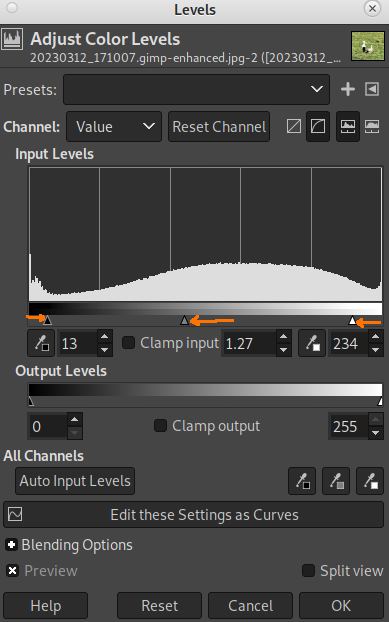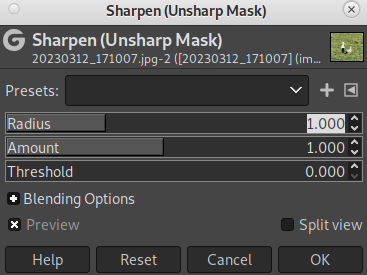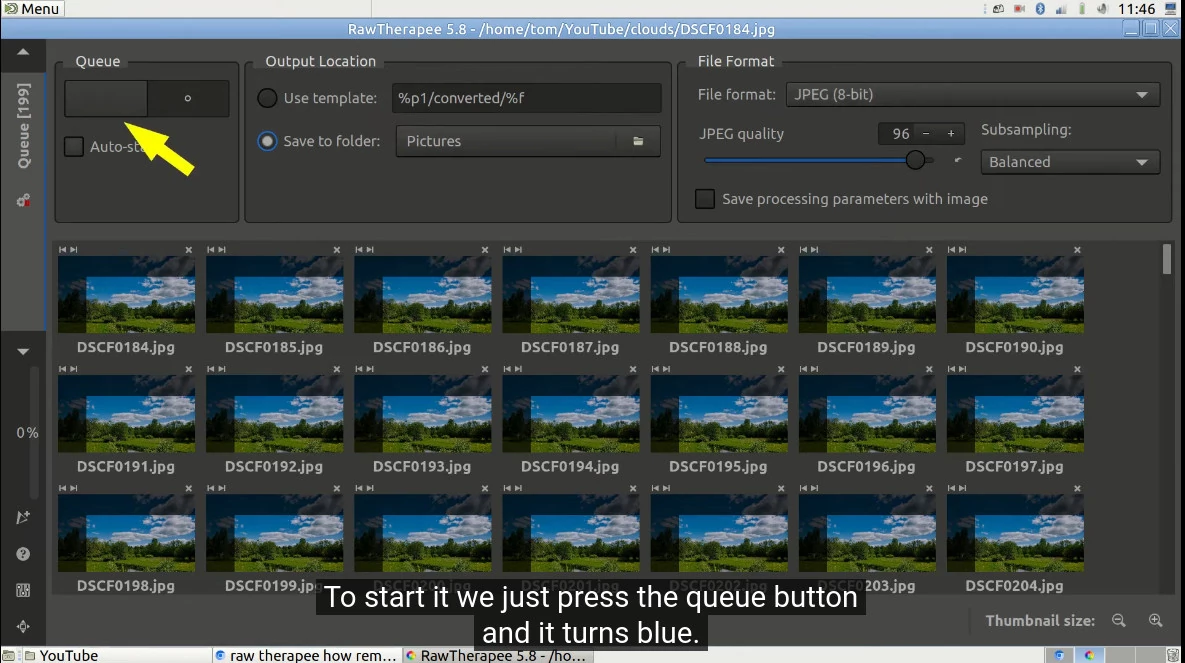rawtherapee.com is an awesome corss OS photo-picture-post-processing program (THANKS ALL INVOLVED! :D)
“raw image converter and digital photo processor”
“RawTherapee is an advanced program for developing raw photos and for processing non-raw photos. It is non-destructive, makes use of OpenMP, supports all the cameras supported by dcraw and carries out its calculations in a high precision 32bit floating point engine. RawTherapee supports JPEG, PNG, and TIFF as output format for processed photos.” src: https://packages.debian.org/stable/rawtherapee
install
lsb_release -d;# tested on Description: Debian GNU/Linux 11 (bullseye) # but also on Debian 12 (comes with rawtherapee 5.9) su - root apt update apt install rawtherapee
open up an image
usually r-click on the image -> open with -> RawTherapee
all the magic happens on the right pane buttons side marked in orange: click through all tabs and play with the settings
gimp color optimization: before
after
RawTherapee gave the better results (enhancing colors WHILE keeping the details, at least with the stork picture) with those pictures, but with Gimp it is also possible to enhance some (not all) pictures like this:
- open up an image
- in the top menu go: Colors -> Levels:
- warning: too much contrast will lose details!
also a bit of sharpening: Filters -> Enhance -> Sharpen
it can even do batch processing:
- once the user is happy with a setting it is possible to save it as “profile”
- and then apply it to all pictures inside a folder
- to do that: open rawtherapee WITHOUT passing a picture
- it will go into “folder” mode

- navigate to folder where pics that need batch processing are and follow the tutorial:
links:
S21 Ultra SmartPhone photography – spring is coming – how to improve colors and sharpness with Gimp
liked this article?
- only together we can create a truly free world
- plz support dwaves to keep it up & running!
- (yes the info on the internet is (mostly) free but beer is still not free (still have to work on that))
- really really hate advertisement
- contribute: whenever a solution was found, blog about it for others to find!
- talk about, recommend & link to this blog and articles
- thanks to all who contribute!