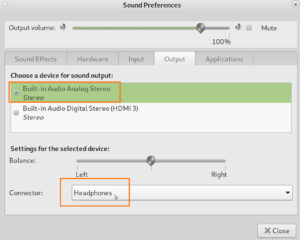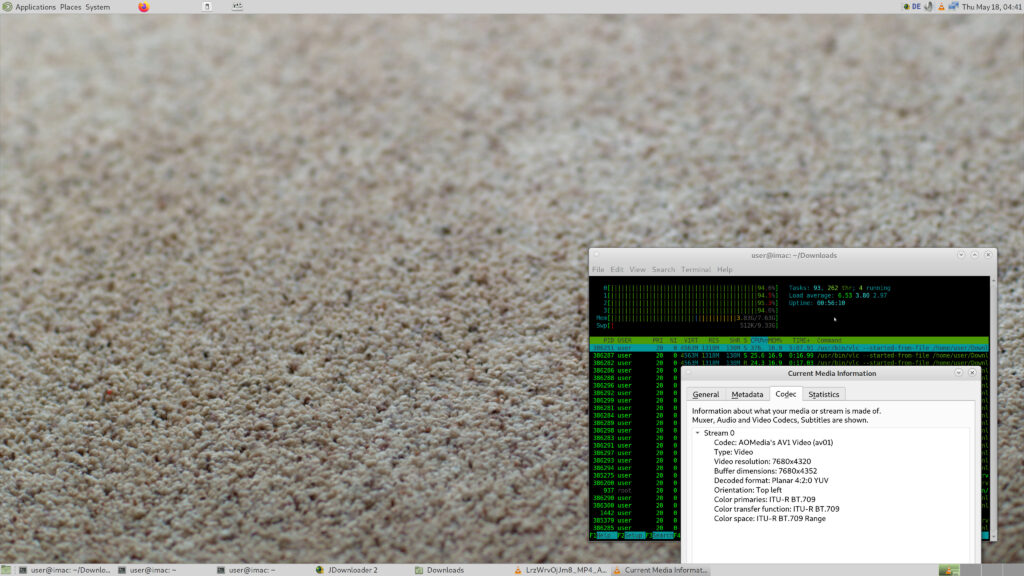why?
- because it would be a shame to put all those intel Macs to the trash
- not particularly big fan of the aluminum bodies (uses loads of energy to make also not healthy to be touched daily) but they surely look great 😀
first off:
- what worked:
- GNU Linux Debian 11 amd64 boots fine and gives i5 Intel MAC from 2016 MORE SPEED 😀 and latest (Firefox) security updates
- the webcam works, wifi works if brcmfmac firmware is installed (it throws some dmesg errors as not all channels might be available, but it works fine)
- what did not work:
- to make it a speedy workstation: adviced to replace 1TB magnetic hd with a SSD (it’s not that hard, just be careful to not break the screen as it is clipped and clued!)
- have at least one HFS+ formated external harddisks to backup OSX (as it will be required to purge OSX completely from the harddisk, because the OSX BOOTLOADER SUCKS!) with time machine as Apple removed the ability of the Disk Utility to make backups (seriously #Apple #wtf? also WHY is OSX ONLY reading HFS+ and Fat32 and not ext4 or NTFS?)
- have at least 1x bootable USB stick
- 1:1 copy GNU Linux Debian 11 live image with for example the MATE desktop to the stick https://cdimage.debian.org/debian-cd/current-live/amd64/iso-hybrid/
- under OSX download tool to 1:1 copy image to stick: https://etcher.balena.io/#download-etcher
- power off the Mac
- attach the freshly created GNU Linux Live boot stick (the ports are on the back on the right side)
- hold ALT and power on the Mac, there should be a “chose screen” boot screen that displays an orange “EFI” symbol (that’s the stick)
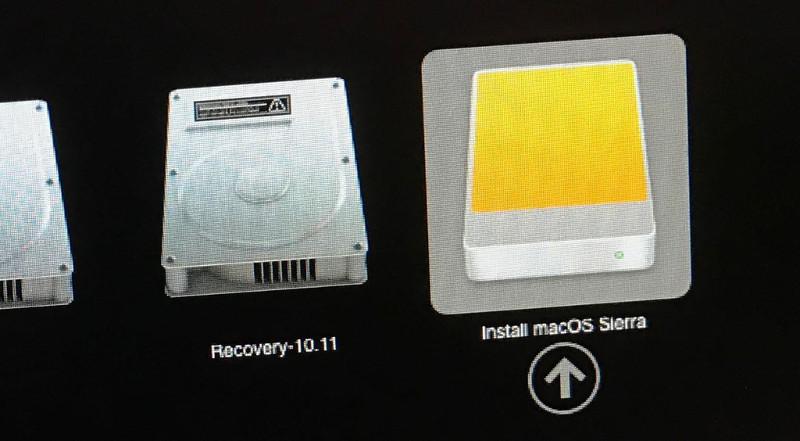
- (this is just a symbol picture, it will be labeled “EFI” or something different)
- hit ENTER it should boot straight up into Debian 11 LIVE 😀
- when arrived on the Debian 11 LIVE Desktop hit the “Install Debian” icon on the Desktop, it will allow to install GNU Linux Debian permanently on the SSD/HD
- when being asked about partitions: select guided partitioning and whole disk
- it will prepare a special Mac boot partition which loads of strange files 😀 which allow to use GRUB2 as the default bootloader 😀
- after a reboot there should be the GRUB2 boot screen that boots straight into Debian 😀
- install wifi firmware
-
su - root -
apt update -
apt upgrade -
apt install firmware-brcm80211 -
apt install firmware-misc-nonfree; # might add some firmware used for i915 - have phun! 😀
always first say what Apple has done right:
- the looks
- the Retina display
- quality of hardware
Apple failures:
- the one button mouse (2x buttons + a scroll wheel (that can be pushed as 3rd paste button is highly recommended)
- the tiny tiny bluetooth aluminium cased keyboard #wtf X-D
What could Apple do?
- become truly innovative again, instead of being a maximum profit company
screen resolution from bash terminal
# as non-root user that also runs the desktop run: export DISPLAY=':0.0' xdpyinfo | awk '/dimensions:/ { print $2 }' 4096x2304
all hardware details:
in one text file: GNU-Linux-Debian11-on-iMac-2016,2-lspci-lsusb-geekbench6-dmesg-FFE5EF870D7BA81A.txt
benchmark: geekbench6
while the per default installed OSX would not allow to even run Geekbench5, with GNU Linux Debian 11 one can run the latest Geekbench6 😀
here are the results: https://browser.geekbench.com/v6/cpu/1295009
benchmarks: youtube 4k
works but some frames dropped
benchmarks: youtube 8k
nope, CPU+GPU are already at the limit with 4k, so not in firefox
not in vlc.
not at all.
power usage consumption?
- power consumption when idle:
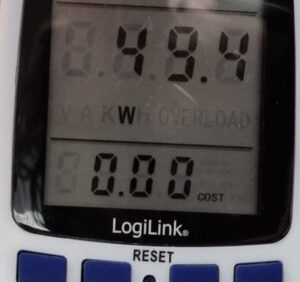
- power consumption all CPUs max:
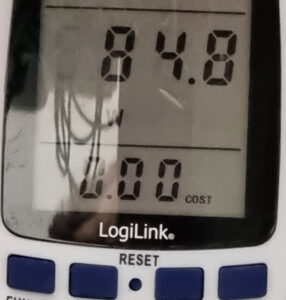
- power consumption when Firefox 4k Youtube Playback:
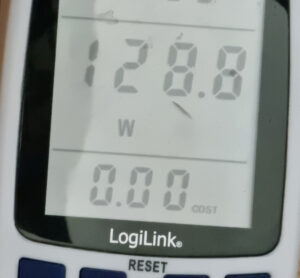
during Firefox 4k Youtube Playback the CPU fan kicked in noticeably…
there is definitely a +318.8% evolution going on… from https://everymac.com/systems/apple/mac_pro/specs/mac-pro-eight-core-2.8-2008-specs.html
(Xeon E5462 (Harpertown/Penryn)) using loads of power to this device https://browser.geekbench.com/v6/cpu/compare/1295009?baseline=1289719
but very fast mobile based ARM SoC might outperform both.
S21 Ultra https://browser.geekbench.com/v6/cpu/1308864
+49.0% faster than: i5 on lenovo t440 https://browser.geekbench.com/v6/cpu/1308928
+18.1% faster than i5 on Apple Inc. iMac16,2 https://browser.geekbench.com/v6/cpu/1295009/
+7.9% faster than Samsung Galaxy Tab S7 https://browser.geekbench.com/v6/cpu/1299751
Links:
- there IS actually an alternative Apple bootloader called rEFInd that required disabling SIP (SECURE BOOT by Apple) booting into osx recovery mode (the user HOPEFULLY has 1:1 copied the OSX DVD to a harddisk partition to boot from OR still has the DVD) and open a terminal and enter:
csrutil disable
“to install rEFInd, you must either disable SIP or perform the installation from something other than your regular macOS installation. The rEFInd and System Integrity Protection”
https://itsfoss.com/install-debian-easily/
liked this article?
- only together we can create a truly free world
- plz support dwaves to keep it up & running!
- (yes the info on the internet is (mostly) free but beer is still not free (still have to work on that))
- really really hate advertisement
- contribute: whenever a solution was found, blog about it for others to find!
- talk about, recommend & link to this blog and articles
- thanks to all who contribute!