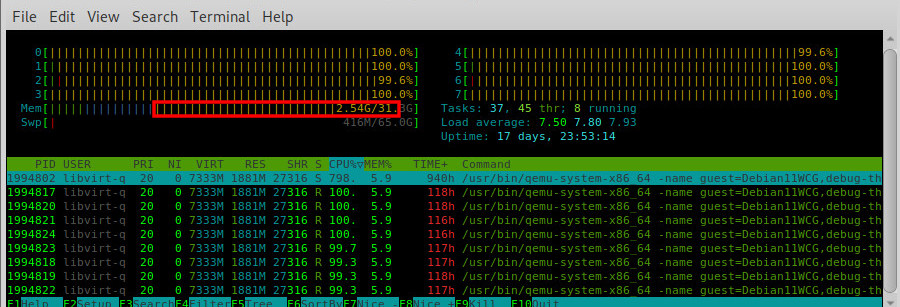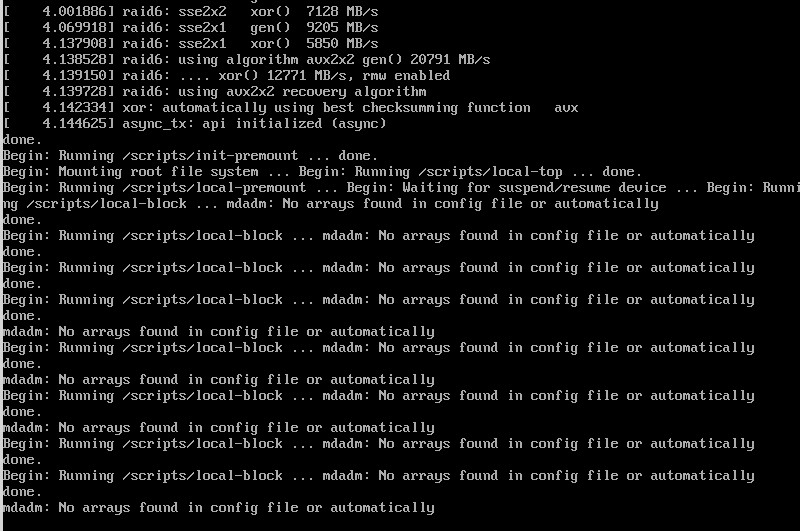to swap or not to swap? That is the question.
- definitely define a large swap space (3x or 4x times RAM)
- unless the user has a really good reason (like not enough harddisk space)
- for example: without insane amounts of swap compression of large files with zstd would have crashed
- why would one disable the swap partition? it has no dissadvantages keeping it (except the loss of a bit of harddisk space)
- systems do not become “faster” by disabling the swap partition, it is more of a risk, that one day, the system might encounter massive amounts of data to process and run out of RAM, then the system could become instable (OSX btw. also HATES it to run out of RAM or swap)
- RAM is faster than swap and swap partitions are faster than swap-files
- per default GNU Linux is a very RAM efficient OS, for exmaple: GNU Linux Debian MATE gnome2 + lightdm use only 500MBytes of RAM!
- let’s look at two examples:
- this system has enough RAM and uses it effectively for harddisk caching (orange)) (but still a little bit of swap is used)
- this system has most of it’s RAM (5.62GBytes) used by programs and program’s data
how fix the “Begin: Running /scripts/local-block … mdadm: No arrays found in config file or automatically” problem
it delays startup by quiet a bit and thus a bit annoying…
lsb_release -a; # tested on Debian 11 too
No LSB modules are available.
Distributor ID: Debian
Description: Debian GNU/Linux 10 (buster)
Release: 10
Codename: buster
# this runs for about 20 sec
Begin: Running /scripts/local-block … done
Begin: Running /scripts/local-block … done
Begin: Running /scripts/local-block … done
...
su - root blkid; # show all UUID of all storage devices blkid|grep swap; # try to grep only the swap partition /dev/sde5: LABEL="swap" UUID="d405e2d2-4a92-4d1a-8642-825d86208b2e" TYPE="swap" PARTUUID="80e8e8aa-05" # it is pretty obvious to spot the swap partition /dev/mapper/volume-group-swap: UUID="423f9db5-5ca6-4c20-8343-abb46ea59343" TYPE="swap" ... # works SOMETIMES blkid | grep swap | cut -d "\"" -f2 blkid | grep swap | cut -d "\"" -f4 423f9db5-5ca6-4c20-8343-abb46ea59343 # make sure swap UUID is correct in this config file: vim /etc/initramfs-tools/conf.d/resume RESUME=UUID=423f9db5-5ca6-4c20-8343-abb46ea59343 # update initial ram disk image update-initramfs -u # also double check that in fstab the uuid of the swap partition matches cat /etc/fstab # /etc/fstab: static file system information. # # Use 'blkid' to print the universally unique identifier for a # device; this may be used with UUID= as a more robust way to name devices # that works even if disks are added and removed. See fstab(5). # # UUID=423f9db5-5ca6-4c20-8343-abb46ea59343 none swap sw 0 0 # also can't hurt X-D mdadm --detail --scan >> /etc/mdadm.conf # reboot reboot
creditz:
https://mike632t.wordpress.com/2021/03/21/error-message-running-scripts-local-block-on-boot/
https://lists.debian.org/debian-user/2015/07/msg00845.html
Solving the Running /scripts/local-block loop while booting in linux
liked this article?
- only together we can create a truly free world
- plz support dwaves to keep it up & running!
- (yes the info on the internet is (mostly) free but beer is still not free (still have to work on that))
- really really hate advertisement
- contribute: whenever a solution was found, blog about it for others to find!
- talk about, recommend & link to this blog and articles
- thanks to all who contribute!