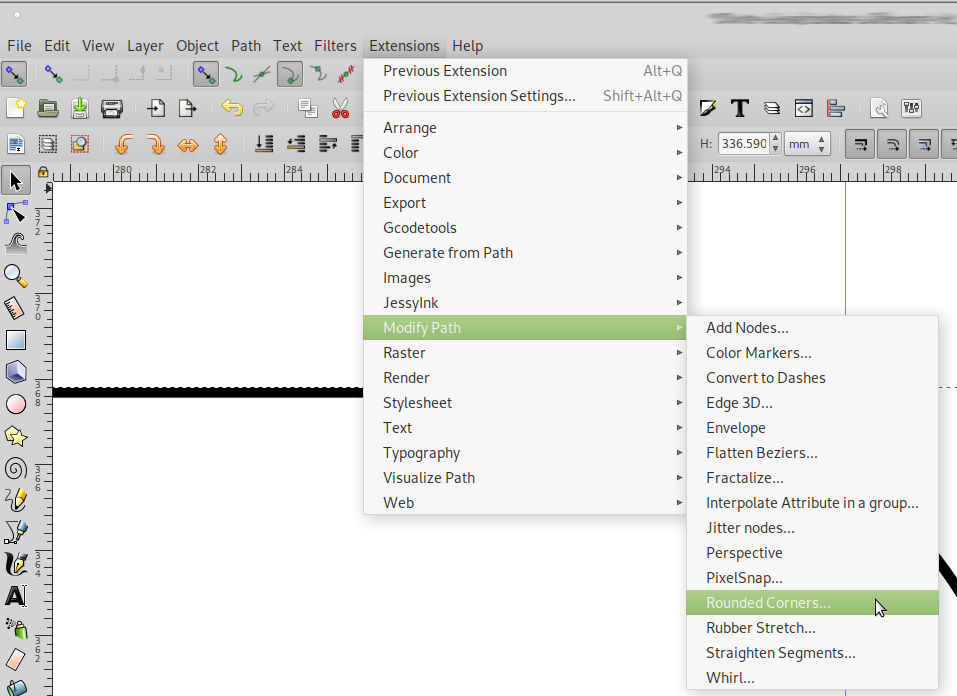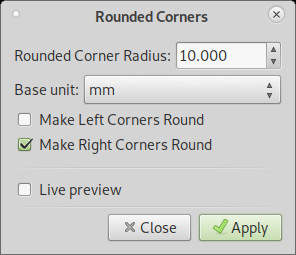inkscape is a genious vector drawing program
it is a bit complex though and takes time getting used to
hostnamectl; # tested on
Operating System: Debian GNU/Linux 10 (buster)
Kernel: Linux 4.19.0-18-amd64
Architecture: x86-64
Inkscape 0.92.4 (5da689c313, 2019-01-14)
- install the inkscape extension:
- exit inkscape
- as non-root default user:
-
cd ~/.config/inkscape/extensions/ -
wget https://raw.githubusercontent.com/hawley577/Inkscape-Rounded-Corners/master/README.md -
wget https://raw.githubusercontent.com/hawley577/Inkscape-Rounded-Corners/master/RoundedCorners.py -
wget https://raw.githubusercontent.com/hawley577/Inkscape-Rounded-Corners/master/RoundedCorners.inx
- start inkscape again
- create a polygon in Inkscape using the pencil tool (or any other tool)
- select the object
- Path -> Object to Path
- click extensions->Modify Path->Rounded Corners
- Fill out the options in the dialog that pop up
- Click Apply.
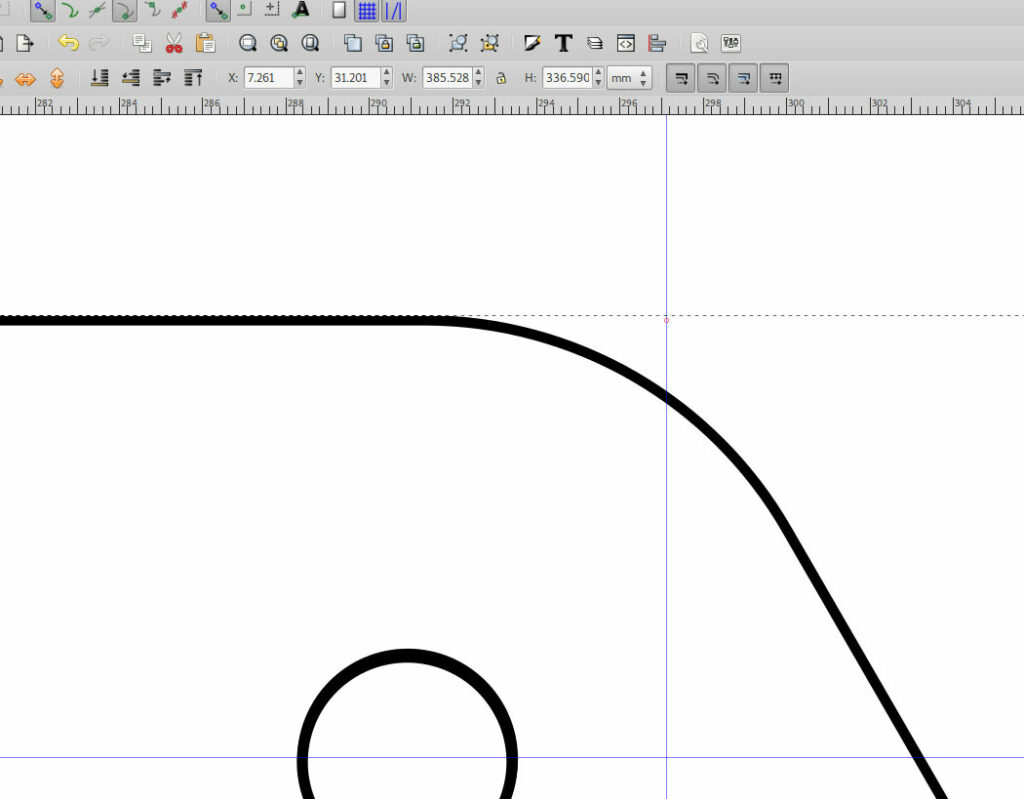
creditz:
https://github.com/hawley577/Inkscape-Rounded-Corners
as seen here: https://superuser.com/questions/640954/inkscape-rounding-corners-of-shapes
inkscape logo as svg:
https://media.inkscape.org/static/images/inkscape-logo.svg
liked this article?
- only together we can create a truly free world
- plz support dwaves to keep it up & running!
- (yes the info on the internet is (mostly) free but beer is still not free (still have to work on that))
- really really hate advertisement
- contribute: whenever a solution was found, blog about it for others to find!
- talk about, recommend & link to this blog and articles
- thanks to all who contribute!