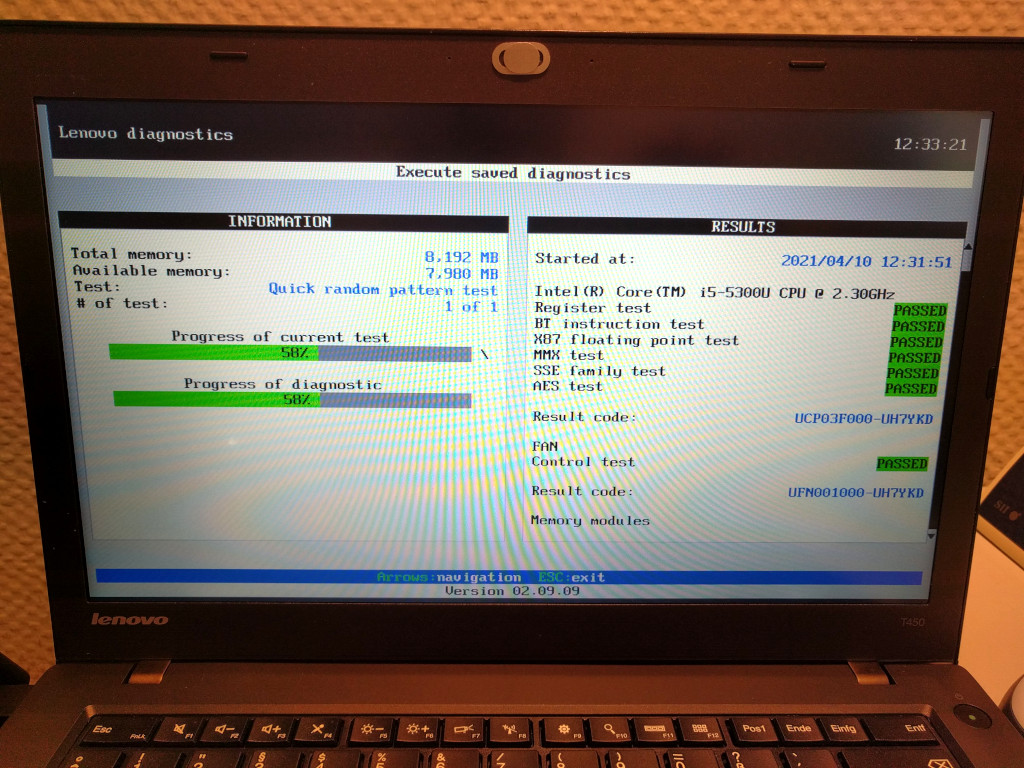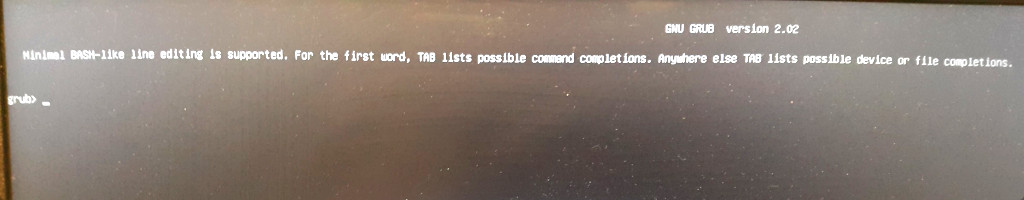this was a very nasty problem that has cost me some time
the hardware was perfectly fine… but somehow an employee managed to kill the /boot partition (improper shutdown?
what the user then ends up with is the grub2 prompt:
solution:
- boot from an bootable USB stick (preferably with an image similar to that system installed Debian and Ubuntu and Mint users check this image 🙂
- make sure the system has LAN internet
- unlock existing (lvm2 encrypted root partition (boot is not encrypted)
- run a filesystem check on the root (standard double check procedure)
- chroot into the broken system
- rebuild the /boot partition
# unlock for filesystem check udisksctl unlock -b /dev/sda5 fsck -y -v -f /dev/mapper/remote7--vg-root # reboot... no luck? # 2. unlock cryptsetup luksOpen /dev/sda5 sda5_crypt # 2.1. make broken root partition accessible vgscan --mknodes # Reading all physical volumes. This may take a while... # Found volume group "remote7-vg" using metadata type lvm2 vgchange -ay # 2 logical volume(s) in volume group "remote7-vg" now active mount /dev/mapper/remote7--vg-root /mnt # prepare chroot for i in /dev /dev/pts /proc /sys /run; do mount -B $i /mnt$i; done # depending on where the /root partition is mounted for i in /dev /dev/pts /proc /sys /run; do mount -B $i /media/user/md2/$i; done # also mount the root partition to chroot env mount /dev/sda1 /mnt/boot # do the chroot chroot /mnt # inspect boot partition (there was nothing there like reformatted?) ll /boot/ # might be good idea to backup /boot before erasing it tar fcvz /some/usb/stick/boot.tar.gz /boot/ # kill all files in boot partition rm -rf /boot/* # reinstall grub2 grub-install /dev/sda # Installing for i386-pc platform. # Installation finished. No error reported. # what images are installed apt list --installed linux-image-* # linux-image-4.19.0-14-amd64/stable,stable,now 4.19.171-2 amd64 [installed,automatic] # linux-image-4.19.0-16-amd64/stable,now 4.19.181-1 amd64 [installed,automatic] # linux-image-4.19.0-8-amd64/stable,now 4.19.98-1+deb10u1 amd64 [installed] # linux-image-amd64/stable,now 4.19+105+deb10u11 amd64 [installed] # re installing two kernels apt install linux-image-4.19.0-8-amd64 --reinstall apt install linux-image-4.19.0-14-amd64 --reinstall # Error: GDBus.Error:org.freedesktop.DBus.Error.ServiceUnknown: The name org.freedesktop.PackageKit was not provided by any .service files update-initramfs -u -k all update-grub2 # if it says /usr/sbin/grub-mkconfig: 253: /usr/sbin/grub-mkconfig: cannot create /boot/grub/grub.cfg.new: Directory nonexistent mkdir /boot/grub/ # and run again update-grub2 # reboot and hold fingers crossed sync reboot
hints:
# alternative way to mount udisksctl unlock -b /dev/sda5 udisksctl mount -b /dev/mapper/remote7--vg-root
liked this article?
- only together we can create a truly free world
- plz support dwaves to keep it up & running!
- (yes the info on the internet is (mostly) free but beer is still not free (still have to work on that))
- really really hate advertisement
- contribute: whenever a solution was found, blog about it for others to find!
- talk about, recommend & link to this blog and articles
- thanks to all who contribute!