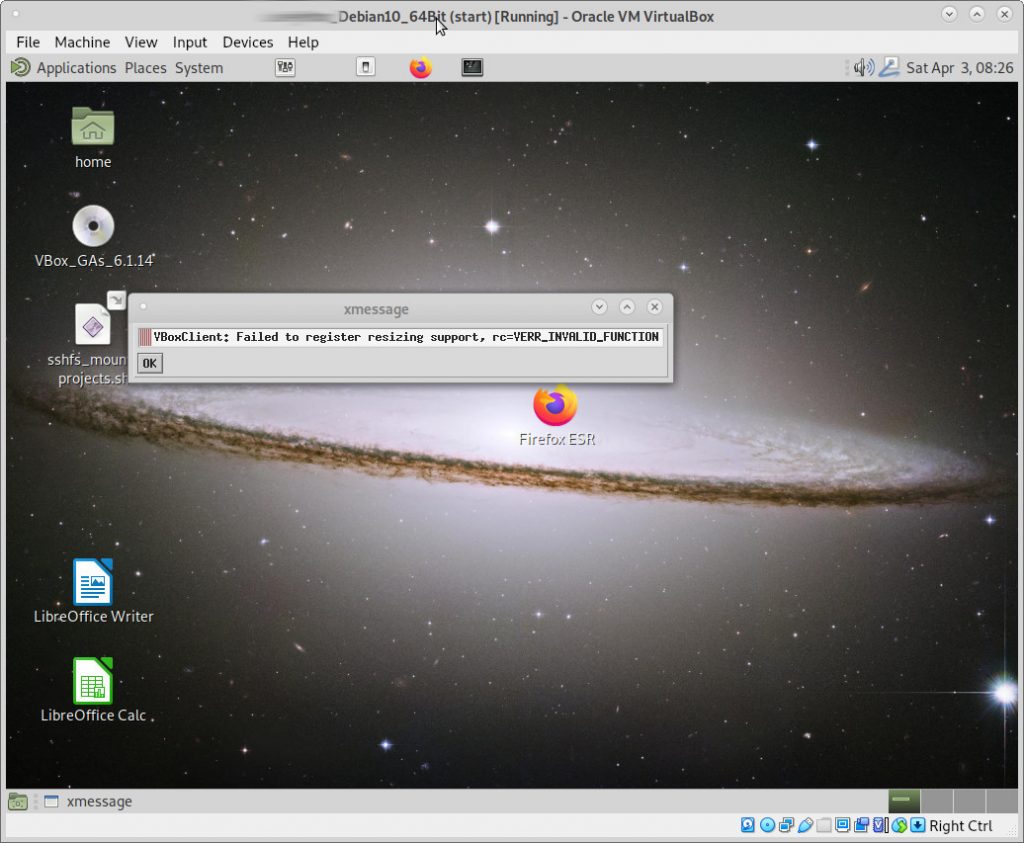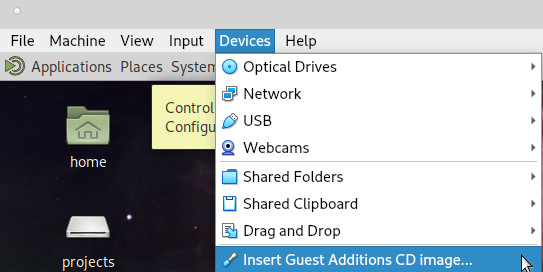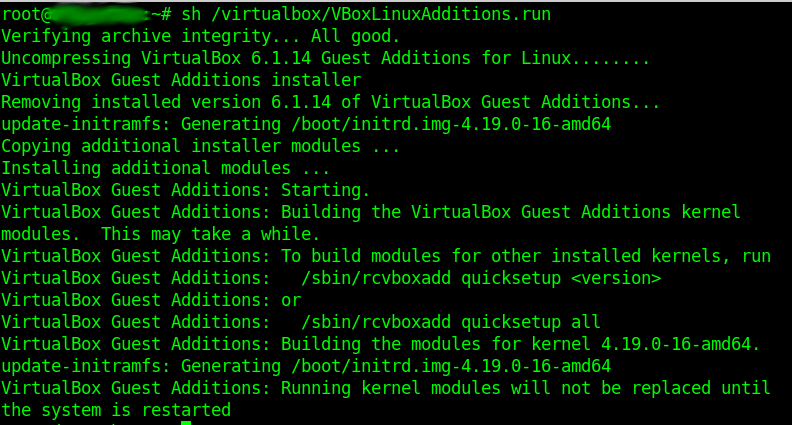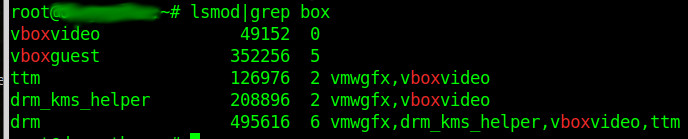the error message
basically means: the VM’s screen can not be auto-resized because the VBoxGuestAdditions kernel module drivers software was not properly build & installed.
the solution:
rebuild & reinstall the VBoxGuestAdditions (kernel module) properly:
hostnamectl; # tested on guest (host also being Debian 10)
Virtualization: oracle
Operating System: Debian GNU/Linux 10 (buster)
Kernel: Linux 4.19.0-16-amd64
Architecture: x86-64
- insert the /usr/share/virtualbox/VBoxGuestAdditions.iso
- inside the vm:
-
-
start a terminal:
-
su - root; # become root -
mkdir /virtualbox; # where to put the files -
cp -rv /media/cdrom0/* /virtualbox/; # copy the files
-
-
- update to latest, install build essentials software
-
apt update -
apt install build-essential module-assistant gcc make perl dkms linux-headers-$(uname -r) -
m-a prepare -
sh /virtualbox/VBoxLinuxAdditions.run; # run the compilation & installation
-
- the output that follows should be like
- after a
creditz:
liked this article?
- only together we can create a truly free world
- plz support dwaves to keep it up & running!
- (yes the info on the internet is (mostly) free but beer is still not free (still have to work on that))
- really really hate advertisement
- contribute: whenever a solution was found, blog about it for others to find!
- talk about, recommend & link to this blog and articles
- thanks to all who contribute!