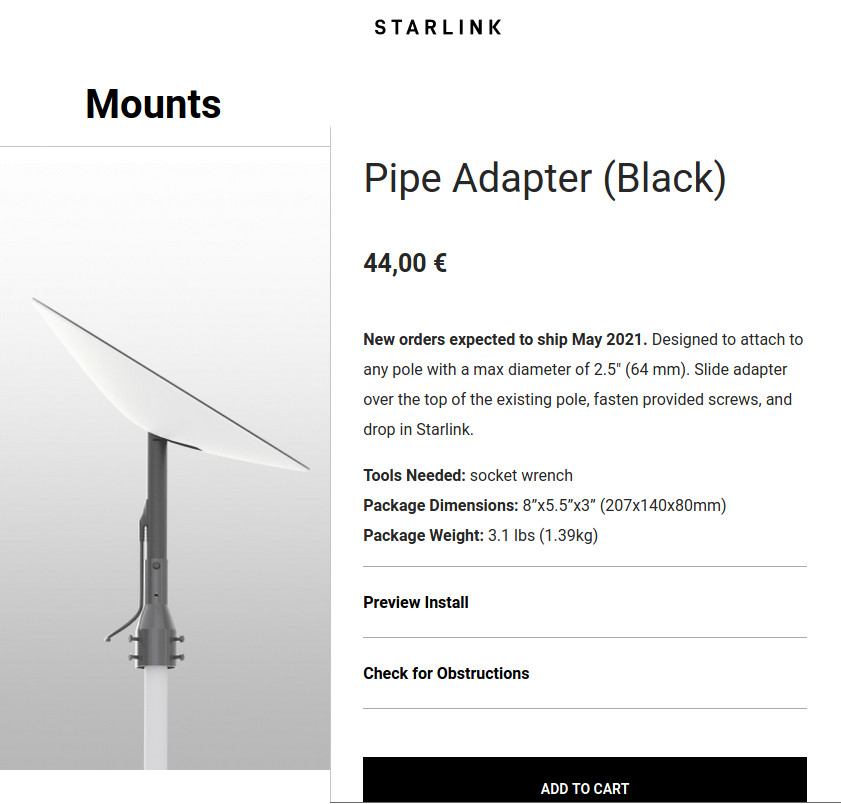self made Flat Roof mount: 25kg Steel Plate
hope it will survive the next storm… (maybe need to place additional weight on it)
How to get StarLink Support: only via the iOS and Android App
update: now starlink support is also available via: https://support.starlink.com/
StarLink has “traditional” internet service provider “panic” and unless Quantum Internet (which can also be realized via satellites) comes into place, StarLink does not have to panic.
(Amazon with project “Kuiper” will provide some competition launching their own 3,236 low Earth orbit internet service satellites, providing internet speeds up to 400 MBit/s thus might drive down prices 🙂
but also StarLink will upgrade: to 300 MBit/s and latencies around 20ms.
… all the Elon-Fandome aside… (really appreciate the tech enthusiasm and supporting Elon Musk in his mission to build a Mars city and possibly save mankind from itself…)
DON’T BE STUPID!
DO NOT DRILL HOLES IN ROOF!
WATER WILL DROP THROUGH AND RUIN THE HOUSE WITH MOLD!
A LITTLE BIT OF PASTE CAN NOT FIX THAT!
ALSO: “PART2 WATER PROOFING THE ROOF” IS CATASTROPHIC!
IT CAN NOT BE SEALED WITH A “BIT OF SILICON PASTE”!
Rather do it like this guy:
also includes drilling and sealing paste, but note how this metal sheed (used for mounting solar modules) slides UNDER the shingle above, so rain will most likely NEVER reach the drilled hole and ruin the house with mold.
or: THERE NEEDS TO BE A-ROOF-OVER-THE-ROOF (UV RESISTANT HARD-PLASTIC OR EVEN METAL) CASING THAT COMPLETELY COVERS THE HOLES OF THE SCREWED-UP-ROOF OVER THE RIM! (NOW A 3D PRINTER WOULD COME IN HANDY)
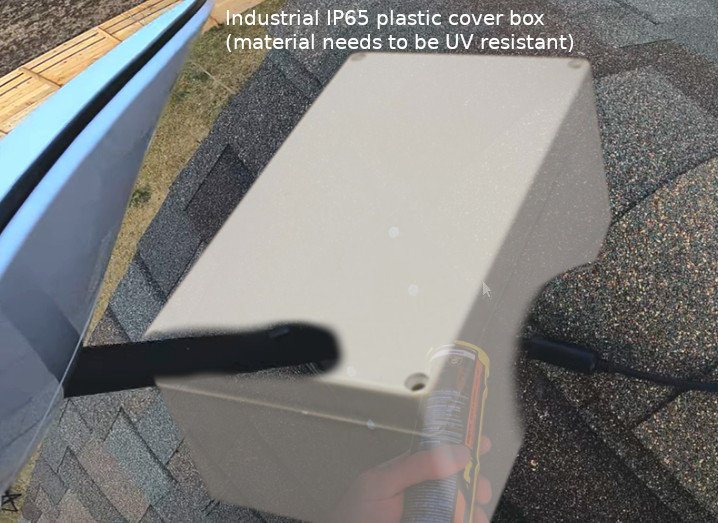
this is a very bad drawing, but the user get’s the idea, there need to be a complete roof on top of the roof (under which the screws are completely dry)
OR: FIND A WAY TO ROOF-GLUE-MOUNT THE DISH!
(RATHER HAVE IT BE BLOWN OFF 3x TIMES BY WIND THAN DEFECT NOT-SO-WATERPROOF-ROOF)
THE NETWORK SPEEDS ARE IMPRESSIVE THOUGH (100MBit/s down 10MBit/s up) ! 🙂
recommended: 100 bucks for Ridgeline Roof Mount!
(plus: a still dry home with no mold)
2021-04 available in Starlink shop:
perfect mount:
in case of hurricane: bricks might not be enough, go for SOLID METAL BLOCKS (LEAD IS POISONOUS! BUT STEEL IS ALSO VERY VERY HEAVY X-D)
“heard from several fellow Beta testers wondering how I was able to order the Ridgeline Roof Mount since it still isn’t showing up on the Starlink web site. That was the case when our Starlink arrived, so I put in a support request to Starlink saying I needed the Ridgeline Mount to be able to test the system in a place with a clear view of the sky. I got a response from the support person saying they could order that mount for me, using the credit card they had on file. So give that it a try if you want one. It might work for you also.
Even that is better:
how reliably is it?
“You should think about communication between the Starlink dish and the satellite in space as a ‘skinny beam’ between Dishy and the satellite. So, as the satellite passes quickly overhead, if there is a branch or pole between the dish and satellite you’ll usually lose connection (note—obstructions generally cause outages and not reduced speeds!).
We’re working on some software features that are going to make this much better and, long-term, the clearance you’ll need is going to shrink as the constellation grows. So this will get much better!
Also, hot short-term tip! The satellites clump up around 53 degrees latitude (north and south). So I would focus on keeping that part of the sky clear as we keep improving this!”
(src: arstechnica.com)
“Dishy” CAN DETECT AND MELT SNOW!
“It has a 150watt heating coil inside to clear itself of snow.” (so the heat comes from active heating coil in the dish, not the data-beam from the satellite X-D) (src: reddit.com)
“Q: What about snow?”
“A: Your Starlink will detect and melt snow that falls directly on it, however accumulating snow around your Starlink may block the field of view. We recommend installing Starlink in a location that avoids snow build-up and other obstructions from blocking the field of view. Heavy rain or wind can also affect your satellite internet connection, potentially leading to slower speeds or a rare outage.”
this info might be outdated! is dishy mobile?
just rechecked 2022-01 it says:
“Q: Can I move Starlink to a different Service Address, or use it on a moving vehicle?”
“A: Service is only guaranteed at the Service Address on your order.
If you move Starlink outside of its assigned area, a satellite may not be scheduled to serve Starlink and you may not receive internet or may receive degraded service.
By changing your Service Address, you may not be able to return to your original address based on service availability.
Once updated, service at your previous address will be disconnected.
At this time, we are not able to support moves to a different country.
Our teams are actively working to make it possible to use Starlink on a moving vehicle (e.g. automobiles, RVs, boats) in the future.
Note: Orders are fulfilled based on the date of your initial Starlink order; if you move to a new location, your place in the queue at the new location will still be based off of your initial order date.”
“Q: Can I travel with Starlink, or move it to a different address?”
“A: Starlink satellites are scheduled to send internet down to all users within a designated area on the ground. This designated area is referred to as a cell.
Your Starlink is assigned to a single cell.
If you move your Starlink outside of its assigned cell, a satellite will not be scheduled to serve your Starlink and you will not receive internet.
This is constrained by geometry and is not arbitrary geofencing.”
(src: https://www.starlink.com/faq)
the official:
the not-so-official:
https://www.reddit.com/r/Starlink/wiki/faq
available in what countries when?
https://www.reddit.com/r/Starlink/wiki/faq#wiki_-_will_there_be_service_in_my_country.3F
liked this article?
- only together we can create a truly free world
- plz support dwaves to keep it up & running!
- (yes the info on the internet is (mostly) free but beer is still not free (still have to work on that))
- really really hate advertisement
- contribute: whenever a solution was found, blog about it for others to find!
- talk about, recommend & link to this blog and articles
- thanks to all who contribute!