is a powerful and fast paper scanner, up to now it is really a great work horse 🙂 (make sure to buy the N (Network!) version)
after round about 200.000 pages (!) it quits each job with “Scheduled Maintenance” alert… that can be reset via accessing the scanner via browser.
“If you turn the Scheduled Maintenance alert off permanently, you must clean the machine periodically. Otherwise, document jams and paper feed issues may occur.” (src)
… well guess everything needs maintenance.
- documentation of brother concerning this
- cleaning the scanner: html version / Brother Scanner – How to Clean the roller.pdf
- start browser (firefox / chrome)
- access IP adress of scanner (configured a fixed one, so it depends on the user’s configuration how to determine this, but a fast nmap scan for open ports on 80 and 443 should also yield some results)

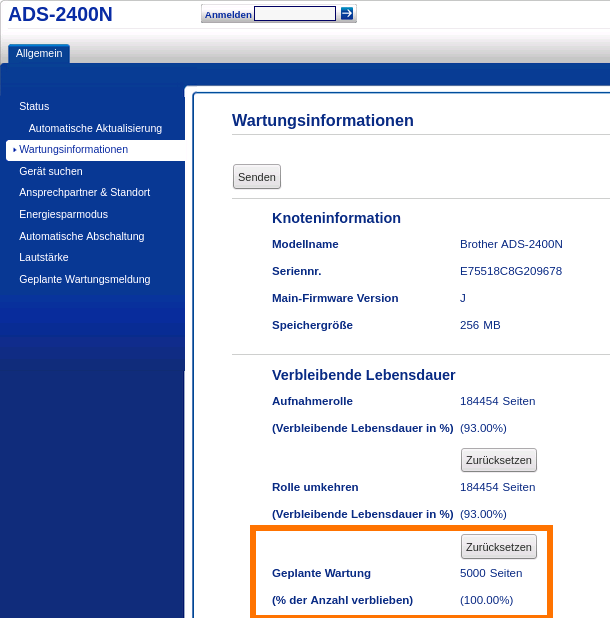
what scan software to use?
imho a great software for batch scanning for windows users (it also runs inside wine, not sure about the scanner support, Gnome luckily comes with it’s own scan utility called “Simple Scan“) is Irfan View Picture Viewer
liked this article?
- only together we can create a truly free world
- plz support dwaves to keep it up & running!
- (yes the info on the internet is (mostly) free but beer is still not free (still have to work on that))
- really really hate advertisement
- contribute: whenever a solution was found, blog about it for others to find!
- talk about, recommend & link to this blog and articles
- thanks to all who contribute!


