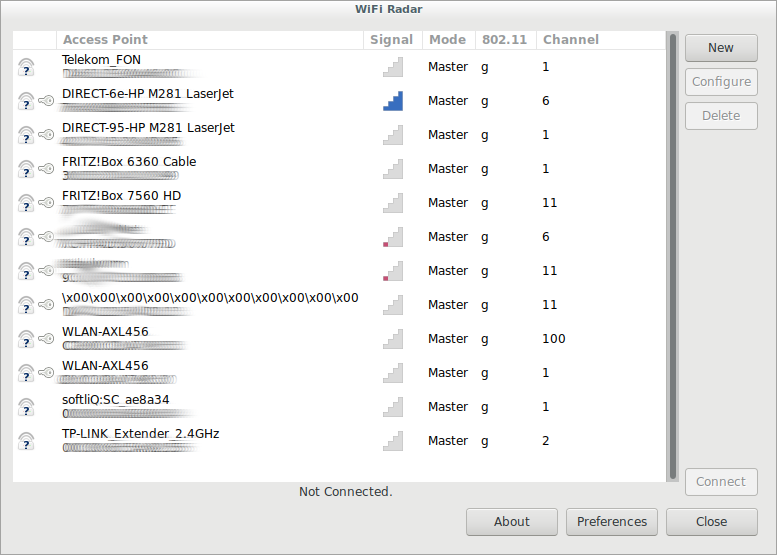it is nice to get an graphical overview what wifi wlan networks access points one is surrounded by.
also good to know what direction to point antenna/laptop to have best reception.
because this allows to fine-tune what channel best to use, to minimize interference with other access points and so on.
hostnamectl; # tested on Static hostname: DebianLaptop Operating System: Debian GNU/Linux 9 (stretch) Kernel: Linux 4.9.0-12-amd64 Architecture: x86-64 su - root; # become root apt update;
bash terminal version:
connect to the network of which one wants to measure db reception (connection need already to be established)
to scan for wifi networks from bash, check this article.
to measure signal strength keep reading:
apt install net-tools; # install net tools like ifconfig ifconfig; # show network interfaces # wifi interface will (usually) start with "w" # alternative: ip addr show; # show network interfaces # shortcut for /etc/bash.bashrc alias loopwifidb="while true; do iwconfig wlp3s0; sleep 1; clear; done;" wlp3s0 IEEE 802.11 ESSID:"xxxx" Mode:Managed Frequency:2.422 GHz Access Point: 9C:C8:FC:31:xxxx Bit Rate=6 Mb/s Tx-Power=22 dBm Retry short limit:7 RTS thr:off Fragment thr:off Encryption key:off Power Management:on Link Quality=33/70 Signal level=-77 dBm Rx invalid nwid:0 Rx invalid crypt:0 Rx invalid frag:0 Tx excessive retries:18 Invalid misc:14 Missed beacon:0
gui way:
apt install wifi-radar; wifi-radar; # start
liked this article?
- only together we can create a truly free world
- plz support dwaves to keep it up & running!
- (yes the info on the internet is (mostly) free but beer is still not free (still have to work on that))
- really really hate advertisement
- contribute: whenever a solution was found, blog about it for others to find!
- talk about, recommend & link to this blog and articles
- thanks to all who contribute!