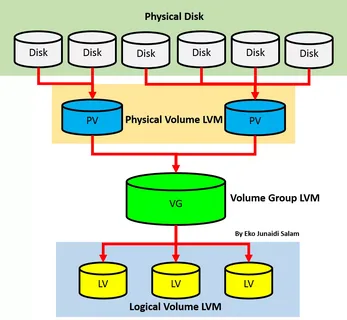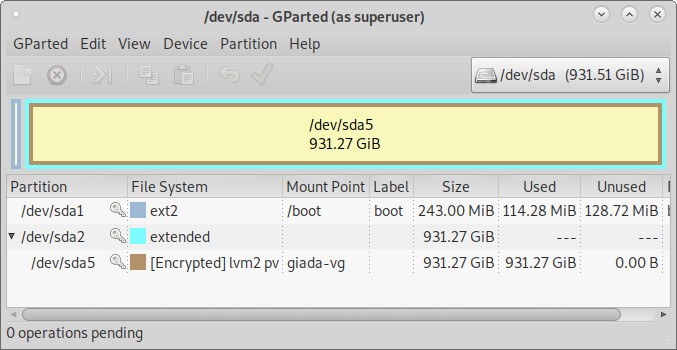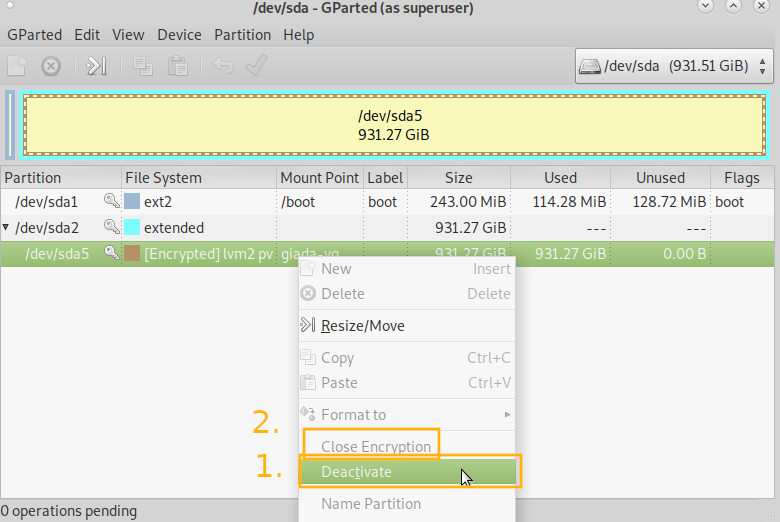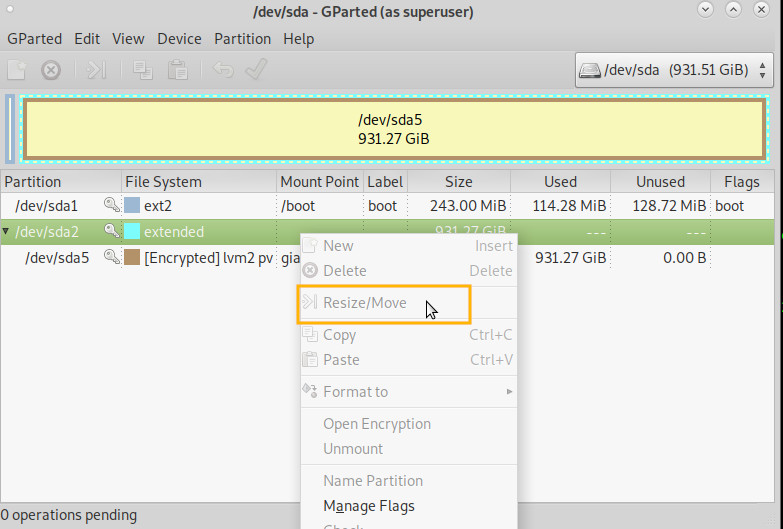lvm2 concept:
tested on:
debian 8-9 and compatible, manpages from centos7/rhel7
in general
backup! backup! backup!
before fiddeling with partitions and the filesystem…
logical volumes basically allow you to span partitions over several disks/partitions as well as resize those partitions.
windows calls this “dynamic partitions”.
it will take some practice to get used to it…
the user can never have enough harddisk space, right?
even better if you can dynamically extend the capacility of data partitions – without even rebooting the system. (they should be in some sort of RAID1 6 or 10 if you care about your data)
limits:
- how many logical volumes can be in a volume group?
- ChatGPT says: “As of my last update in January 2022, there isn’t a hard-coded limit for the number of logical volumes per volume group in LVM2”
the plan is:
- create 3 partitions
- combine two 10GB partitions/harddisks to one 20GB volume group
- create a 15GB logical volume/dynamic partition
- increase the size of the dynamic partition from 15GB to 20GB (100%)
- add a third partition/harddisk to increase the size of the dynamic partition to 25GB
create 3 partitions
apt-get install lvm2; # install needed software lvmdiskscan /dev/mapper/nvme0n1p3_crypt [ <475.95 GiB] LVM physical volume /dev/nvme0n1p1 [ 512.00 MiB] /dev/sda1 [ 1.86 TiB] /dev/nvme0n1p2 [ 488.00 MiB] /dev/nvme0n1p3 [ 475.96 GiB] /dev/mapper/luks-0d3caf07-a5f7-... [ 1.86 TiB] 0 disks 5 partitions 1 LVM physical volume whole disk 0 LVM physical volumes # actually, there is no need to create partitions # but it is possible to create a volume group # with partitions fdisk /dev/sdb; # create two new partitions sdb1 and sdb2 (you will have to do this twice) n # new partition p # primary # take default partition number just hit enter # start cylinder as default just hit enter +10G # each 10GByte in size t # type will be... 8e # lvm w # write and quit # repeat those steps 3 times to add 3 partitions to the harddisk Re-reading the partition table failed.: Device or resource busy partprobe # initialize a disk or partition for use by LVM, read the manpage what this does: pvcreate.man.txt pvcreate /dev/sdb1 pvcreate /dev/sdb2 pvcreate /dev/sdb3 # or directly with harddisks pvcreate /dev/sdb pvcreate /dev/sdc pvcreate /dev/sdd fdisk -l # checkout what has been created
combine two 10GB partitions/harddisks to one 20GB volume group
# create a volume group, manpage: vgcreate.man.txt vgcreate vg1 /dev/sdb1 /dev/sdb2
create a 15GB logical volume/dynamic partition
# create a logical volume in an existing volume group, manpage: lvcreate.man.txt lvcreate -L 15G -n DynamicPartition1 vg1 mkfs.ext4 /dev/vg1/DynamicPartition1 -L "DynamicPartition1"; # ext4 formats faster than ext3 ;) # now it can be mounted mkdir -p /media/user/DynamicPartition1 mount /dev/vg1/DynamicPartition1 /media/user/DynamicPartition1 # there u have it # a logical volume 3x times the size of the actual harddisk size df -h|grep logical /dev/mapper/vg1-logical--volume--1 3.0T 28K 2.9T 1% /media/user/logical-volume-1 lsblk NAME MAJ:MIN RM SIZE RO TYPE MOUNTPOINT fd0 2:0 1 4K 0 disk sda 8:0 0 127G 0 disk ├─sda1 8:1 0 126G 0 part / ├─sda2 8:2 0 1K 0 part └─sda5 8:5 0 1021M 0 part [SWAP] sdb 8:16 0 127G 0 disk ├─sdb1 8:17 0 10G 0 part │ └─vg1-DynamicPartition1 253:0 0 15G 0 lvm ├─sdb2 8:18 0 10G 0 part │ └─vg1-DynamicPartition1 253:0 0 15G 0 lvm └─sdb3 8:19 0 10G 0 part sr0 11:0 1 1024M 0 rom # alternative way to view display logical volume groups # and volumes find /dev/vg1/ /dev/vg1/ /dev/vg1/logical-volume-1 /dev/vg1/logical-volume-2 find /dev/mapper/ /dev/mapper/ /dev/mapper/vg1-logical-volume-1 /dev/mapper/vg1-logical-volume-2 # btw is a symbolic link to /dev/mapper/vg1-logical-volume-1 -> ../dm-0 file /dev/mapper/vg1-logical-volume-1 /dev/mapper/vg1-logical-volume-1: symbolic link to ../dm-0
test mount
mkdir -p /mnt/vg1/DynamicPartition1 mount /dev/vg1/DynamicPartition1 /mnt/vg1/DynamicPartition1 df -Th|grep Dynamic /dev/mapper/vg1-DynamicPartition1 ext4 15G 41M 14G 1% /mnt/vg1/DynamicPartition1 # now lets fill up that space with useless data dd if=/dev/zero of=/mnt/vg1/DynamicPartition1/16GBybe.testfile bs=64M count=256 iflag=fullblock; # generate 16GByte test file that contains zeros (faster than random) # or alternatively use REAL data # and copy it a lot # use checksums to verify integrity of stored data before-after dd: error writing '/mnt/vg1/DynamicPartition1/16GBybe.testfile': No space left on device 235+0 records in 234+0 records out 15727505408 bytes (16 GB, 15 GiB) copied, 15.9664 s, 985 MB/s
df -Th|grep Dynamic; # proofs that the dynamic partition is in fact FULL /dev/mapper/vg1-DynamicPartition1 ext4 15G 15G 0 100% /mnt/vg1/DynamicPartition1
increase the size of the dynamic partition from 15GB to 20GB (100%)
# extend the size of a logical volume, manpage: lvextend.man.txt lvextend -l +100%FREE /dev/mapper/vg1-DynamicPartition1; # this would extend to the maximum (20GByte) Size of logical volume vg1/DynamicPartition1 changed from 15.00 GiB (3840 extents) to 19.99 GiB (5118 extents). Logical volume vg1/DynamicPartition1 successfully resized. lvextend -l +100%FREE /dev/len-vg/root Size of logical volume len-vg/root changed from <474.95 GiB (121587 extents) to <475.95 GiB (121842 extents). Logical volume len-vg/root successfully resized. resize2fs -p /dev/mapper/vg1-DynamicPartition1; # tells the filesystem to resize as well resize2fs 1.43.4 (31-Jan-2017) Filesystem at /dev/mapper/vg1-DynamicPartition1 is mounted on /mnt/vg1/DynamicPartition1; on-line resizing required old_desc_blocks = 2, new_desc_blocks = 3 The filesystem on /dev/mapper/vg1-DynamicPartition1 is now 5240832 (4k) blocks long. df -Th|grep Dynamic /dev/mapper/vg1-DynamicPartition1 ext4 20G 15G 4.0G 79% /mnt/vg1/DynamicPartition1
fun enough – have turned two partitions/harddisks of each 10GB into a partition of 15GB and then increased the size of that to 20GB – all live – without taking server offline or unmount a partition…
add a third partition/harddisk to increase the size of the dynamic partition to 25GB
vgextend vg1 /dev/sdb3 Volume group "vg1" successfully extended lvextend -L 25G /dev/mapper/vg1-DynamicPartition1; # this would extend to the maximum (20GByte) Size of logical volume vg1/DynamicPartition1 changed from 19.99 GiB (5118 extents) to 25.00 GiB (6400 extents). Logical volume vg1/DynamicPartition1 successfully resized. # extend partition to maximum size available lvextend -l +100%FREE /dev/mapper/vg1-DynamicPartition1 resize2fs -p /dev/mapper/vg1-DynamicPartition1; # tells the filesystem to resize as well df -Th|grep Dynamic /dev/mapper/vg1-DynamicPartition1 ext4 25G 15G 8.7G 63% /mnt/vg1/DynamicPartition1
holy moly… wasn’t that hard was it? 😀 now repeat another 20 times and you will get the hang of it.
shrink: WARNING: DANGER! 😀
- while increasing the size of a volume is usually no problem
- reducing the size of an ext4 filesystem or a logical volume is also possible but a wee bit more effort and danger
- it is supported to GROW a live ext4 filesystem, it is UNSUPPORTED to shrink a live ext4 filesystem (as it needs to be unmounted before shrinking)! solution: boot from a usb live stick or iso a “rescue” system
- before shrinking:
- make sure to have a backup or restorable snapshot of the partition or harddisk in question
- make sure the volume group has still enough space
- create sha512sum checksum of files in order to verify, everything is ok before-after
-
cd /media/user/logical-volume-1 sha512sum *files* > sha512sums
- before shrinking:
- run a file system check to see if everything is ok with the volume
umount /media/user/logical-volume-1 e2fsck -f /dev/mapper/vg1-logical--volume--1 # shrinking the ext4 filesystem resize2fs /dev/mapper/vg1-logical--volume--1 2T # run filesystem check again fsck -y -v -f /dev/mapper/vg1-logical--volume--1 # reducing the logical volume size lvreduce -L 2T /dev/mapper/vg1-logical--volume--1 WARNING: Reducing active logical volume to 2.00 TiB. THIS MAY DESTROY YOUR DATA (filesystem etc.) Do you really want to reduce vg1/logical-volume-1? [y/n]: y Size of logical volume vg1/logical-volume-1 changed from <3.00 TiB (786176 extents) to 2.00 TiB (524288 extents). Logical volume vg1/logical-volume-1 successfully resized. # run filesystem check again fsck -y -v -f /dev/mapper/vg1-logical--volume--1 # try to mount mount /dev/vg1/logical-volume-1 /media/user/logical-volume-1 # all data should still be there and intact :) sha512sum -c sha512sums
snapshots
lvm snapshots seem to be conceptional very different from snapshots of e.g. a virtual machine.
they are not meant to stay there forever (bad for performance of the dynamic partition).
a lvm snapshot is to only meant to temporarily open a read-only window to backup the original filesystem/files with whatever program you would like to use.
this means – usually only one snapshot will exist – and after the backup software has done it’s job – the snapshot should be deleted – temporary changes applied.
lvcreate -L 1G -s -n DynamicPartition1Snapshot /dev/vg1/DynamicPartition1 Using default stripesize 64.00 KiB. Logical volume "DynamicPartition1Snapshot" created. mkdir /mnt/vg1/DynamicPartition1Snapshot mount /dev/vg1/DynamicPartition1Snapshot /mnt/vg1/DynamicPartition1Snapshot # now write A LOT of test-data to it :D # both directories look the same # /mnt/vg1/DynamicPartition1 # /mnt/vg1/DynamicPartition1Snapshot df -Th|grep Dynamic /dev/mapper/vg1-DynamicPartition1 ext4 25G 15G 8.7G 63% /mnt/vg1/DynamicPartition1 /dev/mapper/vg1-DynamicPartition1Snapshot ext4 25G 15G 8.7G 63% /mnt/vg1/DynamicPartition1Snapshot lsblk|grep Dynamic │ └─vg1-DynamicPartition1-real 253:1 0 25G 0 lvm │ ├─vg1-DynamicPartition1 253:0 0 25G 0 lvm /mnt/vg1/DynamicPartition1 │ └─vg1-DynamicPartition1Snapshot 253:3 0 25G 0 lvm /mnt/vg1/DynamicPartition1Snapshot │ └─vg1-DynamicPartition1-real 253:1 0 25G 0 lvm │ ├─vg1-DynamicPartition1 253:0 0 25G 0 lvm /mnt/vg1/DynamicPartition1 │ └─vg1-DynamicPartition1Snapshot 253:3 0 25G 0 lvm /mnt/vg1/DynamicPartition1Snapshot ├─vg1-DynamicPartition1-real 253:1 0 25G 0 lvm │ ├─vg1-DynamicPartition1 253:0 0 25G 0 lvm /mnt/vg1/DynamicPartition1 │ └─vg1-DynamicPartition1Snapshot 253:3 0 25G 0 lvm /mnt/vg1/DynamicPartition1Snapshot └─vg1-DynamicPartition1Snapshot-cow 253:2 0 1G 0 lvm └─vg1-DynamicPartition1Snapshot 253:3 0 25G 0 lvm /mnt/vg1/DynamicPartition1Snapshot # adding some changes to the original dynamic partition echo "this file was newly added while the snapshot was active" > /mnt/vg1/DynamicPartition1/newfile # the newly created file appears in the dynamic partition, but not in the snapshot partition ll /mnt/vg1/DynamicPartition1 total 15G drwxr-xr-x 3 root root 4.0K Jul 5 16:18 . drwxr-xr-x 5 root root 4.0K Jul 5 16:10 .. -rw-r--r-- 1 root root 15G Jul 5 15:07 16GBybe.testfile drwx------ 2 root root 16K Jul 5 14:57 lost+found -rw-r--r-- 1 root root 56 Jul 5 16:16 newfile ll /mnt/vg1/DynamicPartition1Snapshot total 15G drwxr-xr-x 3 root root 4.0K Jul 5 15:06 . drwxr-xr-x 5 root root 4.0K Jul 5 16:10 .. -rw-r--r-- 1 root root 15G Jul 5 15:07 16GBybe.testfile drwx------ 2 root root 16K Jul 5 14:57 lost+found # now you can backup /mnt/vg1/DynamicPartition1Snapshot # after backup is done the snapshot partition should be removed again like this: umount /mnt/vg1/DynamicPartition1Snapshot lvremove /dev/vg1/DynamicPartition1Snapshot
remove:
now how to remove all of this again?
vgremove vg1
Do you really want to remove volume group "vg1" containing 1 logical volumes? [y/n]: y
Do you really want to remove active logical volume vg1/DynamicPartition1? [y/n]: y
Logical volume "DynamicPartition1" successfully removed
Volume group "vg1" successfully removed
upgrading root harddisk for a larger one?
that is possible.
this article was pretty usefull:
https://help.ubuntu.com/community/ResizeEncryptedPartitions
this is the default layout of Debian 10 installer using lvm2 encrypted harddisk with all stuff in one partition (/root /home)
gparted “can not see” inside the logical volumes inside that lvm2 encrypted harddisk partition
so how to upgrade/resize to a larger harddisk?
- SATA USB connect the new harddisk
- boot from an external USB Stick / LiveCD
- 1:1 dd copy the smaller harddisk to the larger harddisk
-
dd if=/dev/old-harddisk of=/dev/new-harddisk; sync;
-
using gparted to extend to maximum the “extended” partition:
su - root lsb_release -a Description: Debian GNU/Linux 10 (buster) alias harddisks='lsblk -o '\''NAME,MAJ:MIN,RM,SIZE,RO,FSTYPE,MOUNTPOINT,UUID'\''' harddisks NAME MAJ:MIN RM SIZE RO FSTYPE MOUNTPOINT sda 8:0 0 931.5G 0 ├─sda1 8:1 0 243M 0 ext2 /boot <- boot partition (not encrypted) ├─sda2 8:2 0 1K 0 └─sda5 8:5 0 931.3G 0 crypto_LUKS <- encrypted container └─sda5_crypt 253:0 0 931.3G 0 LVM2_member ├─giada--vg-root 253:1 0 28G 0 ext4 / <-containing those logical volumes ├─giada--vg-swap_1 253:2 0 7.9G 0 swap [SWAP] └─giada--vg-home 253:3 0 895.4G 0 ext4 /home pvdisplay --- Physical volume --- PV Name /dev/mapper/sda5_crypt VG Name giada-vg PV Size <931.26 GiB / not usable 3.00 MiB Allocatable NO PE Size 4.00 MiB Total PE 238401 Free PE 0 Allocated PE 238401 vgdisplay --- Volume group --- VG Name giada-vg System ID Format lvm2 Metadata Areas 1 Metadata Sequence No 9 VG Access read/write VG Status resizable MAX LV 0 Cur LV 3 Open LV 3 Max PV 0 Cur PV 1 Act PV 1 VG Size 931.25 GiB PE Size 4.00 MiB Total PE 238401 Alloc PE / Size 238401 / 931.25 GiB Free PE / Size 0 / 0 lvdisplay --- Logical volume --- LV Path /dev/giada-vg/root --- Logical volume --- LV Path /dev/giada-vg/swap_1 --- Logical volume --- LV Path /dev/giada-vg/home <- this is the one that should be grown to maximum capacity of the new harddisk lvresize -l +100%FREE /dev/mapper/giada--vg-home fsck -y -v -f /dev/mapper/giada--vg-home pvchange -x n /dev/mapper/sda5_crypt e2fsck -f /dev/mapper/giada--vg-home resize2fs -p /dev/mapper/giada--vg-home fsck -y -v -f /dev/mapper/giada--vg-home
inspired by: https://help.ubuntu.com/community/ResizeEncryptedPartitions
about lvm in debian9
just for you information – it might be different for other distros but in debian9 most pv* commands are simply soft links to lvm binary
which lvm /sbin/lvm file /sbin/lvm /sbin/lvm: ELF 64-bit LSB shared object, x86-64, version 1 (SYSV), dynamically linked, interpreter /lib64/ld-linux-x86-64.so.2, for GNU/Linux 2.6.32, BuildID[sha1]=be32da01a81536de8de17aa0807f88e3e6d28c1e, stripped ll /sbin/pv* lrwxrwxrwx 1 root root 3 Mar 17 17:29 /sbin/pvchange -> lvm lrwxrwxrwx 1 root root 3 Mar 17 17:29 /sbin/pvck -> lvm lrwxrwxrwx 1 root root 3 Mar 17 17:29 /sbin/pvcreate -> lvm lrwxrwxrwx 1 root root 3 Mar 17 17:29 /sbin/pvdisplay -> lvm lrwxrwxrwx 1 root root 3 Mar 17 17:29 /sbin/pvmove -> lvm lrwxrwxrwx 1 root root 3 Mar 17 17:29 /sbin/pvremove -> lvm lrwxrwxrwx 1 root root 3 Mar 17 17:29 /sbin/pvresize -> lvm lrwxrwxrwx 1 root root 3 Mar 17 17:29 /sbin/pvs -> lvm lrwxrwxrwx 1 root root 3 Mar 17 17:29 /sbin/pvscan -> lvm ll /sbin/lv* lrwxrwxrwx 1 root root 3 Mar 17 17:29 /sbin/lvchange -> lvm lrwxrwxrwx 1 root root 3 Mar 17 17:29 /sbin/lvconvert -> lvm lrwxrwxrwx 1 root root 3 Mar 17 17:29 /sbin/lvcreate -> lvm lrwxrwxrwx 1 root root 3 Mar 17 17:29 /sbin/lvdisplay -> lvm lrwxrwxrwx 1 root root 3 Mar 17 17:29 /sbin/lvextend -> lvm -rwxr-xr-x 1 root root 1.7M Mar 17 17:29 /sbin/lvm lrwxrwxrwx 1 root root 3 Mar 17 17:29 /sbin/lvmchange -> lvm -rwxr-xr-x 1 root root 13K Mar 17 17:29 /sbin/lvmconf lrwxrwxrwx 1 root root 3 Mar 17 17:29 /sbin/lvmconfig -> lvm lrwxrwxrwx 1 root root 3 Mar 17 17:29 /sbin/lvmdiskscan -> lvm -rwxr-xr-x 1 root root 11K Mar 17 17:29 /sbin/lvmdump -rwxr-xr-x 1 root root 67K Mar 17 17:29 /sbin/lvmetad -rwxr-xr-x 1 root root 60K Mar 17 17:29 /sbin/lvmpolld lrwxrwxrwx 1 root root 3 Mar 17 17:29 /sbin/lvmsadc -> lvm lrwxrwxrwx 1 root root 3 Mar 17 17:29 /sbin/lvmsar -> lvm lrwxrwxrwx 1 root root 3 Mar 17 17:29 /sbin/lvreduce -> lvm lrwxrwxrwx 1 root root 3 Mar 17 17:29 /sbin/lvremove -> lvm lrwxrwxrwx 1 root root 3 Mar 17 17:29 /sbin/lvrename -> lvm lrwxrwxrwx 1 root root 3 Mar 17 17:29 /sbin/lvresize -> lvm lrwxrwxrwx 1 root root 3 Mar 17 17:29 /sbin/lvs -> lvm lrwxrwxrwx 1 root root 3 Mar 17 17:29 /sbin/lvscan -> lvm ll /sbin/vg* lrwxrwxrwx 1 root root 3 Mar 17 17:29 /sbin/vgcfgbackup -> lvm lrwxrwxrwx 1 root root 3 Mar 17 17:29 /sbin/vgcfgrestore -> lvm lrwxrwxrwx 1 root root 3 Mar 17 17:29 /sbin/vgchange -> lvm lrwxrwxrwx 1 root root 3 Mar 17 17:29 /sbin/vgck -> lvm lrwxrwxrwx 1 root root 3 Mar 17 17:29 /sbin/vgconvert -> lvm lrwxrwxrwx 1 root root 3 Mar 17 17:29 /sbin/vgcreate -> lvm lrwxrwxrwx 1 root root 3 Mar 17 17:29 /sbin/vgdisplay -> lvm lrwxrwxrwx 1 root root 3 Mar 17 17:29 /sbin/vgexport -> lvm lrwxrwxrwx 1 root root 3 Mar 17 17:29 /sbin/vgextend -> lvm lrwxrwxrwx 1 root root 3 Mar 17 17:29 /sbin/vgimport -> lvm lrwxrwxrwx 1 root root 3 Mar 17 17:29 /sbin/vgimportclone -> lvm lrwxrwxrwx 1 root root 3 Mar 17 17:29 /sbin/vgmerge -> lvm lrwxrwxrwx 1 root root 3 Mar 17 17:29 /sbin/vgmknodes -> lvm lrwxrwxrwx 1 root root 3 Mar 17 17:29 /sbin/vgreduce -> lvm lrwxrwxrwx 1 root root 3 Mar 17 17:29 /sbin/vgremove -> lvm lrwxrwxrwx 1 root root 3 Mar 17 17:29 /sbin/vgrename -> lvm lrwxrwxrwx 1 root root 3 Mar 17 17:29 /sbin/vgs -> lvm lrwxrwxrwx 1 root root 3 Mar 17 17:29 /sbin/vgscan -> lvm lrwxrwxrwx 1 root root 3 Mar 17 17:29 /sbin/vgsplit -> lvm
more testing:
manpages:
hostnamectl Static hostname: webserver2.vm Operating System: CentOS Linux 7 (Core) CPE OS Name: cpe:/o:centos:centos:7 Kernel: Linux 5.X Architecture: x86-64 yum info lvm2.x86_64 Installed Packages Name : lvm2 Arch : x86_64 Epoch : 7 Version : 2.02.180 Release : 10.el7_6.8 Size : 3.0 M Repo : installed From repo : updates Summary : Userland logical volume management tools URL : http://sources.redhat.com/lvm2 License : GPLv2 Description : LVM2 includes all of the support for handling read/write operations on : physical volumes (hard disks, RAID-Systems, magneto optical, etc., : multiple devices (MD), see mdadm(8) or even loop devices, see : losetup(8)), creating volume groups (kind of virtual disks) from one : or more physical volumes and creating one or more logical volumes : (kind of logical partitions) in volume groups.
all -o options fields of: pvdisplay
# what physical blockdevice is used for what logical volume?
# example
lvdisplay -C --separator "|" --noheadings -o vg_name,devices
pvdisplay -C --separator "|" --noheadings -o help
Logical Volume Fields
---------------------
lv_all - All fields in this section.
lv_uuid - Unique identifier.
lv_name - Name. LVs created for internal use are enclosed in brackets.
lv_full_name - Full name of LV including its VG, namely VG/LV.
lv_path - Full pathname for LV. Blank for internal LVs.
lv_dm_path - Internal device-mapper pathname for LV (in /dev/mapper directory).
lv_parent - For LVs that are components of another LV, the parent LV.
lv_layout - LV layout.
lv_role - LV role.
lv_initial_image_sync - Set if mirror/RAID images underwent initial resynchronization.
lv_image_synced - Set if mirror/RAID image is synchronized.
lv_merging - Set if snapshot LV is being merged to origin.
lv_converting - Set if LV is being converted.
lv_allocation_policy - LV allocation policy.
lv_allocation_locked - Set if LV is locked against allocation changes.
lv_fixed_minor - Set if LV has fixed minor number assigned.
lv_skip_activation - Set if LV is skipped on activation.
lv_when_full - For thin pools, behavior when full.
lv_active - Active state of the LV.
lv_active_locally - Set if the LV is active locally.
lv_active_remotely - Set if the LV is active remotely.
lv_active_exclusively - Set if the LV is active exclusively.
lv_major - Persistent major number or -1 if not persistent.
lv_minor - Persistent minor number or -1 if not persistent.
lv_read_ahead - Read ahead setting in current units.
lv_size - Size of LV in current units.
lv_metadata_size - For thin and cache pools, the size of the LV that holds the metadata.
seg_count - Number of segments in LV.
origin - For snapshots and thins, the origin device of this LV.
origin_uuid - For snapshots and thins, the UUID of origin device of this LV.
origin_size - For snapshots, the size of the origin device of this LV.
lv_ancestors - LV ancestors ignoring any stored history of the ancestry chain.
lv_full_ancestors - LV ancestors including stored history of the ancestry chain.
lv_descendants - LV descendants ignoring any stored history of the ancestry chain.
lv_full_descendants - LV descendants including stored history of the ancestry chain.
raid_mismatch_count - For RAID, number of mismatches found or repaired.
raid_sync_action - For RAID, the current synchronization action being performed.
raid_write_behind - For RAID1, the number of outstanding writes allowed to writemostly devices.
raid_min_recovery_rate - For RAID1, the minimum recovery I/O load in kiB/sec/disk.
raid_max_recovery_rate - For RAID1, the maximum recovery I/O load in kiB/sec/disk.
raidintegritymode - The integrity mode
raidintegrityblocksize - The integrity block size
integritymismatches - The number of integrity mismatches.
move_pv - For pvmove, Source PV of temporary LV created by pvmove.
move_pv_uuid - For pvmove, the UUID of Source PV of temporary LV created by pvmove.
convert_lv - For lvconvert, Name of temporary LV created by lvconvert.
convert_lv_uuid - For lvconvert, UUID of temporary LV created by lvconvert.
mirror_log - For mirrors, the LV holding the synchronisation log.
mirror_log_uuid - For mirrors, the UUID of the LV holding the synchronisation log.
data_lv - For cache/thin/vdo pools, the LV holding the associated data.
data_lv_uuid - For cache/thin/vdo pools, the UUID of the LV holding the associated data.
metadata_lv - For cache/thin pools, the LV holding the associated metadata.
metadata_lv_uuid - For cache/thin pools, the UUID of the LV holding the associated metadata.
pool_lv - For cache/thin/vdo volumes, the cache/thin/vdo pool LV for this volume.
pool_lv_uuid - For cache/thin/vdo volumes, the UUID of the cache/thin/vdo pool LV for this volume.
lv_tags - Tags, if any.
lv_profile - Configuration profile attached to this LV.
lv_lockargs - Lock args of the LV used by lvmlockd.
lv_time - Creation time of the LV, if known
lv_time_removed - Removal time of the LV, if known
lv_host - Creation host of the LV, if known.
lv_modules - Kernel device-mapper modules required for this LV.
lv_historical - Set if the LV is historical.
Logical Volume Device Info Fields
---------------------------------
lv_all - All fields in this section.
lv_kernel_major - Currently assigned major number or -1 if LV is not active.
lv_kernel_minor - Currently assigned minor number or -1 if LV is not active.
lv_kernel_read_ahead - Currently-in-use read ahead setting in current units.
lv_permissions - LV permissions.
lv_suspended - Set if LV is suspended.
lv_live_table - Set if LV has live table present.
lv_inactive_table - Set if LV has inactive table present.
lv_device_open - Set if LV device is open.
Logical Volume Device Status Fields
-----------------------------------
lv_all - All fields in this section.
data_percent - For snapshot, cache and thin pools and volumes, the percentage full if LV is active.
snap_percent - For snapshots, the percentage full if LV is active.
metadata_percent - For cache and thin pools, the percentage of metadata full if LV is active.
copy_percent - For Cache, RAID, mirrors and pvmove, current percentage in-sync.
sync_percent - For Cache, RAID, mirrors and pvmove, current percentage in-sync.
cache_total_blocks - Total cache blocks.
cache_used_blocks - Used cache blocks.
cache_dirty_blocks - Dirty cache blocks.
cache_read_hits - Cache read hits.
cache_read_misses - Cache read misses.
cache_write_hits - Cache write hits.
cache_write_misses - Cache write misses.
kernel_cache_settings - Cache settings/parameters as set in kernel, including default values (cached segments only).
kernel_cache_policy - Cache policy used in kernel.
kernel_metadata_format - Cache metadata format used in kernel.
lv_health_status - LV health status.
kernel_discards - For thin pools, how discards are handled in kernel.
lv_check_needed - For thin pools and cache volumes, whether metadata check is needed.
lv_merge_failed - Set if snapshot merge failed.
lv_snapshot_invalid - Set if snapshot LV is invalid.
vdo_operating_mode - For vdo pools, its current operating mode.
vdo_compression_state - For vdo pools, whether compression is running.
vdo_index_state - For vdo pools, state of index for deduplication.
vdo_used_size - For vdo pools, currently used space.
vdo_saving_percent - For vdo pools, percentage of saved space.
writecache_total_blocks - Total writecache blocks.
writecache_free_blocks - Total writecache free blocks.
writecache_writeback_blocks - Total writecache writeback blocks.
writecache_error - Total writecache errors.
Logical Volume Device Info and Status Combined Fields
-----------------------------------------------------
lv_all - All fields in this section.
lv_attr - Various attributes - see man page.
Physical Volume Label Fields
----------------------------
pv_all - All fields in this section.
pv_fmt - Type of metadata.
pv_uuid - Unique identifier.
dev_size - Size of underlying device in current units.
pv_name - Name.
pv_major - Device major number.
pv_minor - Device minor number.
pv_mda_free - Free metadata area space on this device in current units.
pv_mda_size - Size of smallest metadata area on this device in current units.
pv_ext_vsn - PV header extension version.
Physical Volume Fields
----------------------
pv_all - All fields in this section.
pe_start - Offset to the start of data on the underlying device.
pv_size - Size of PV in current units.
pv_free - Total amount of unallocated space in current units.
pv_used - Total amount of allocated space in current units.
pv_attr - Various attributes - see man page.
pv_allocatable - Set if this device can be used for allocation.
pv_exported - Set if this device is exported.
pv_missing - Set if this device is missing in system.
pv_pe_count - Total number of Physical Extents.
pv_pe_alloc_count - Total number of allocated Physical Extents.
pv_tags - Tags, if any.
pv_mda_count - Number of metadata areas on this device.
pv_mda_used_count - Number of metadata areas in use on this device.
pv_ba_start - Offset to the start of PV Bootloader Area on the underlying device in current units.
pv_ba_size - Size of PV Bootloader Area in current units.
pv_in_use - Set if PV is used.
pv_duplicate - Set if PV is an unchosen duplicate.
Volume Group Fields
-------------------
vg_all - All fields in this section.
vg_fmt - Type of metadata.
vg_uuid - Unique identifier.
vg_name - Name.
vg_attr - Various attributes - see man page.
vg_permissions - VG permissions.
vg_extendable - Set if VG is extendable.
vg_exported - Set if VG is exported.
vg_partial - Set if VG is partial.
vg_allocation_policy - VG allocation policy.
vg_clustered - Set if VG is clustered.
vg_shared - Set if VG is shared.
vg_size - Total size of VG in current units.
vg_free - Total amount of free space in current units.
vg_sysid - System ID of the VG indicating which host owns it.
vg_systemid - System ID of the VG indicating which host owns it.
vg_lock_type - Lock type of the VG used by lvmlockd.
vg_lock_args - Lock args of the VG used by lvmlockd.
vg_extent_size - Size of Physical Extents in current units.
vg_extent_count - Total number of Physical Extents.
vg_free_count - Total number of unallocated Physical Extents.
max_lv - Maximum number of LVs allowed in VG or 0 if unlimited.
max_pv - Maximum number of PVs allowed in VG or 0 if unlimited.
pv_count - Number of PVs in VG.
vg_missing_pv_count - Number of PVs in VG which are missing.
lv_count - Number of LVs.
snap_count - Number of snapshots.
vg_seqno - Revision number of internal metadata. Incremented whenever it changes.
vg_tags - Tags, if any.
vg_profile - Configuration profile attached to this VG.
vg_mda_count - Number of metadata areas on this VG.
vg_mda_used_count - Number of metadata areas in use on this VG.
vg_mda_free - Free metadata area space for this VG in current units.
vg_mda_size - Size of smallest metadata area for this VG in current units.
vg_mda_copies - Target number of in use metadata areas in the VG.
Logical Volume Segment Fields
-----------------------------
seg_all - All fields in this section.
segtype - Type of LV segment.
stripes - Number of stripes or mirror/raid1 legs.
data_stripes - Number of data stripes or mirror/raid1 legs.
reshape_len - Size of out-of-place reshape space in current units.
reshape_len_le - Size of out-of-place reshape space in logical extents.
data_copies - Number of data copies.
data_offset - Data offset on each image device.
new_data_offset - New data offset after any reshape on each image device.
parity_chunks - Number of (rotating) parity chunks.
stripe_size - For stripes, amount of data placed on one device before switching to the next.
region_size - For mirrors/raids, the unit of data per leg when synchronizing devices.
chunk_size - For snapshots, the unit of data used when tracking changes.
thin_count - For thin pools, the number of thin volumes in this pool.
discards - For thin pools, how discards are handled.
cache_metadata_format - For cache, metadata format in use.
cache_mode - For cache, how writes are cached.
zero - For thin pools and volumes, if zeroing is enabled.
transaction_id - For thin pools, the transaction id and creation transaction id for thins.
thin_id - For thin volume, the thin device id.
seg_start - Offset within the LV to the start of the segment in current units.
seg_start_pe - Offset within the LV to the start of the segment in physical extents.
seg_size - Size of segment in current units.
seg_size_pe - Size of segment in physical extents.
seg_tags - Tags, if any.
seg_pe_ranges - Ranges of Physical Extents of underlying devices in command line format (deprecated, use seg_le_ranges for common format).
seg_le_ranges - Ranges of Logical Extents of underlying devices in command line format.
seg_metadata_le_ranges - Ranges of Logical Extents of underlying metadata devices in command line format.
devices - Underlying devices used with starting extent numbers.
metadata_devices - Underlying metadata devices used with starting extent numbers.
seg_monitor - Dmeventd monitoring status of the segment.
cache_policy - The cache policy (cached segments only).
cache_settings - Cache settings/parameters (cached segments only).
vdo_compression - Set for compressed LV (vdopool).
vdo_deduplication - Set for deduplicated LV (vdopool).
vdo_use_metadata_hints - Use REQ_SYNC for writes (vdopool).
vdo_minimum_io_size - Minimum acceptable IO size (vdopool).
vdo_block_map_cache_size - Allocated caching size (vdopool).
vdo_block_map_era_length - Speed of cache writes (vdopool).
vdo_use_sparse_index - Sparse indexing (vdopool).
vdo_index_memory_size - Allocated indexing memory (vdopool).
vdo_slab_size - Increment size for growing (vdopool).
vdo_ack_threads - Acknowledging threads (vdopool).
vdo_bio_threads - IO submitting threads (vdopool).
vdo_bio_rotation - IO enqueue (vdopool).
vdo_cpu_threads - CPU threads for compression and hashing (vdopool).
vdo_hash_zone_threads - Threads for subdivide parts (vdopool).
vdo_logical_threads - Logical threads for subdivide parts (vdopool).
vdo_physical_threads - Physical threads for subdivide parts (vdopool).
vdo_max_discard - Maximum discard size volume can recieve (vdopool).
vdo_write_policy - Specified write policy (vdopool).
vdo_header_size - Header size at front of vdopool.
Physical Volume Segment Fields
------------------------------
pvseg_all - All fields in this section.
pvseg_start - Physical Extent number of start of segment.
pvseg_size - Number of extents in segment.
Special Fields
--------------
selected - Set if item passes selection criteria.
help - Show help.
? - Show help.
all -o options fields of: pvdisplay
vgdisplay -C --separator "|" --noheadings -o help
Logical Volume Fields
---------------------
lv_all - All fields in this section.
lv_uuid - Unique identifier.
lv_name - Name. LVs created for internal use are enclosed in brackets.
lv_full_name - Full name of LV including its VG, namely VG/LV.
lv_path - Full pathname for LV. Blank for internal LVs.
lv_dm_path - Internal device-mapper pathname for LV (in /dev/mapper directory).
lv_parent - For LVs that are components of another LV, the parent LV.
lv_layout - LV layout.
lv_role - LV role.
lv_initial_image_sync - Set if mirror/RAID images underwent initial resynchronization.
lv_image_synced - Set if mirror/RAID image is synchronized.
lv_merging - Set if snapshot LV is being merged to origin.
lv_converting - Set if LV is being converted.
lv_allocation_policy - LV allocation policy.
lv_allocation_locked - Set if LV is locked against allocation changes.
lv_fixed_minor - Set if LV has fixed minor number assigned.
lv_skip_activation - Set if LV is skipped on activation.
lv_when_full - For thin pools, behavior when full.
lv_active - Active state of the LV.
lv_active_locally - Set if the LV is active locally.
lv_active_remotely - Set if the LV is active remotely.
lv_active_exclusively - Set if the LV is active exclusively.
lv_major - Persistent major number or -1 if not persistent.
lv_minor - Persistent minor number or -1 if not persistent.
lv_read_ahead - Read ahead setting in current units.
lv_size - Size of LV in current units.
lv_metadata_size - For thin and cache pools, the size of the LV that holds the metadata.
seg_count - Number of segments in LV.
origin - For snapshots and thins, the origin device of this LV.
origin_uuid - For snapshots and thins, the UUID of origin device of this LV.
origin_size - For snapshots, the size of the origin device of this LV.
lv_ancestors - LV ancestors ignoring any stored history of the ancestry chain.
lv_full_ancestors - LV ancestors including stored history of the ancestry chain.
lv_descendants - LV descendants ignoring any stored history of the ancestry chain.
lv_full_descendants - LV descendants including stored history of the ancestry chain.
raid_mismatch_count - For RAID, number of mismatches found or repaired.
raid_sync_action - For RAID, the current synchronization action being performed.
raid_write_behind - For RAID1, the number of outstanding writes allowed to writemostly devices.
raid_min_recovery_rate - For RAID1, the minimum recovery I/O load in kiB/sec/disk.
raid_max_recovery_rate - For RAID1, the maximum recovery I/O load in kiB/sec/disk.
raidintegritymode - The integrity mode
raidintegrityblocksize - The integrity block size
integritymismatches - The number of integrity mismatches.
move_pv - For pvmove, Source PV of temporary LV created by pvmove.
move_pv_uuid - For pvmove, the UUID of Source PV of temporary LV created by pvmove.
convert_lv - For lvconvert, Name of temporary LV created by lvconvert.
convert_lv_uuid - For lvconvert, UUID of temporary LV created by lvconvert.
mirror_log - For mirrors, the LV holding the synchronisation log.
mirror_log_uuid - For mirrors, the UUID of the LV holding the synchronisation log.
data_lv - For cache/thin/vdo pools, the LV holding the associated data.
data_lv_uuid - For cache/thin/vdo pools, the UUID of the LV holding the associated data.
metadata_lv - For cache/thin pools, the LV holding the associated metadata.
metadata_lv_uuid - For cache/thin pools, the UUID of the LV holding the associated metadata.
pool_lv - For cache/thin/vdo volumes, the cache/thin/vdo pool LV for this volume.
pool_lv_uuid - For cache/thin/vdo volumes, the UUID of the cache/thin/vdo pool LV for this volume.
lv_tags - Tags, if any.
lv_profile - Configuration profile attached to this LV.
lv_lockargs - Lock args of the LV used by lvmlockd.
lv_time - Creation time of the LV, if known
lv_time_removed - Removal time of the LV, if known
lv_host - Creation host of the LV, if known.
lv_modules - Kernel device-mapper modules required for this LV.
lv_historical - Set if the LV is historical.
Logical Volume Device Info Fields
---------------------------------
lv_all - All fields in this section.
lv_kernel_major - Currently assigned major number or -1 if LV is not active.
lv_kernel_minor - Currently assigned minor number or -1 if LV is not active.
lv_kernel_read_ahead - Currently-in-use read ahead setting in current units.
lv_permissions - LV permissions.
lv_suspended - Set if LV is suspended.
lv_live_table - Set if LV has live table present.
lv_inactive_table - Set if LV has inactive table present.
lv_device_open - Set if LV device is open.
Logical Volume Device Status Fields
-----------------------------------
lv_all - All fields in this section.
data_percent - For snapshot, cache and thin pools and volumes, the percentage full if LV is active.
snap_percent - For snapshots, the percentage full if LV is active.
metadata_percent - For cache and thin pools, the percentage of metadata full if LV is active.
copy_percent - For Cache, RAID, mirrors and pvmove, current percentage in-sync.
sync_percent - For Cache, RAID, mirrors and pvmove, current percentage in-sync.
cache_total_blocks - Total cache blocks.
cache_used_blocks - Used cache blocks.
cache_dirty_blocks - Dirty cache blocks.
cache_read_hits - Cache read hits.
cache_read_misses - Cache read misses.
cache_write_hits - Cache write hits.
cache_write_misses - Cache write misses.
kernel_cache_settings - Cache settings/parameters as set in kernel, including default values (cached segments only).
kernel_cache_policy - Cache policy used in kernel.
kernel_metadata_format - Cache metadata format used in kernel.
lv_health_status - LV health status.
kernel_discards - For thin pools, how discards are handled in kernel.
lv_check_needed - For thin pools and cache volumes, whether metadata check is needed.
lv_merge_failed - Set if snapshot merge failed.
lv_snapshot_invalid - Set if snapshot LV is invalid.
vdo_operating_mode - For vdo pools, its current operating mode.
vdo_compression_state - For vdo pools, whether compression is running.
vdo_index_state - For vdo pools, state of index for deduplication.
vdo_used_size - For vdo pools, currently used space.
vdo_saving_percent - For vdo pools, percentage of saved space.
writecache_total_blocks - Total writecache blocks.
writecache_free_blocks - Total writecache free blocks.
writecache_writeback_blocks - Total writecache writeback blocks.
writecache_error - Total writecache errors.
Logical Volume Device Info and Status Combined Fields
-----------------------------------------------------
lv_all - All fields in this section.
lv_attr - Various attributes - see man page.
Physical Volume Label Fields
----------------------------
pv_all - All fields in this section.
pv_fmt - Type of metadata.
pv_uuid - Unique identifier.
dev_size - Size of underlying device in current units.
pv_name - Name.
pv_major - Device major number.
pv_minor - Device minor number.
pv_mda_free - Free metadata area space on this device in current units.
pv_mda_size - Size of smallest metadata area on this device in current units.
pv_ext_vsn - PV header extension version.
Physical Volume Fields
----------------------
pv_all - All fields in this section.
pe_start - Offset to the start of data on the underlying device.
pv_size - Size of PV in current units.
pv_free - Total amount of unallocated space in current units.
pv_used - Total amount of allocated space in current units.
pv_attr - Various attributes - see man page.
pv_allocatable - Set if this device can be used for allocation.
pv_exported - Set if this device is exported.
pv_missing - Set if this device is missing in system.
pv_pe_count - Total number of Physical Extents.
pv_pe_alloc_count - Total number of allocated Physical Extents.
pv_tags - Tags, if any.
pv_mda_count - Number of metadata areas on this device.
pv_mda_used_count - Number of metadata areas in use on this device.
pv_ba_start - Offset to the start of PV Bootloader Area on the underlying device in current units.
pv_ba_size - Size of PV Bootloader Area in current units.
pv_in_use - Set if PV is used.
pv_duplicate - Set if PV is an unchosen duplicate.
Volume Group Fields
-------------------
vg_all - All fields in this section.
vg_fmt - Type of metadata.
vg_uuid - Unique identifier.
vg_name - Name.
vg_attr - Various attributes - see man page.
vg_permissions - VG permissions.
vg_extendable - Set if VG is extendable.
vg_exported - Set if VG is exported.
vg_partial - Set if VG is partial.
vg_allocation_policy - VG allocation policy.
vg_clustered - Set if VG is clustered.
vg_shared - Set if VG is shared.
vg_size - Total size of VG in current units.
vg_free - Total amount of free space in current units.
vg_sysid - System ID of the VG indicating which host owns it.
vg_systemid - System ID of the VG indicating which host owns it.
vg_lock_type - Lock type of the VG used by lvmlockd.
vg_lock_args - Lock args of the VG used by lvmlockd.
vg_extent_size - Size of Physical Extents in current units.
vg_extent_count - Total number of Physical Extents.
vg_free_count - Total number of unallocated Physical Extents.
max_lv - Maximum number of LVs allowed in VG or 0 if unlimited.
max_pv - Maximum number of PVs allowed in VG or 0 if unlimited.
pv_count - Number of PVs in VG.
vg_missing_pv_count - Number of PVs in VG which are missing.
lv_count - Number of LVs.
snap_count - Number of snapshots.
vg_seqno - Revision number of internal metadata. Incremented whenever it changes.
vg_tags - Tags, if any.
vg_profile - Configuration profile attached to this VG.
vg_mda_count - Number of metadata areas on this VG.
vg_mda_used_count - Number of metadata areas in use on this VG.
vg_mda_free - Free metadata area space for this VG in current units.
vg_mda_size - Size of smallest metadata area for this VG in current units.
vg_mda_copies - Target number of in use metadata areas in the VG.
Logical Volume Segment Fields
-----------------------------
seg_all - All fields in this section.
segtype - Type of LV segment.
stripes - Number of stripes or mirror/raid1 legs.
data_stripes - Number of data stripes or mirror/raid1 legs.
reshape_len - Size of out-of-place reshape space in current units.
reshape_len_le - Size of out-of-place reshape space in logical extents.
data_copies - Number of data copies.
data_offset - Data offset on each image device.
new_data_offset - New data offset after any reshape on each image device.
parity_chunks - Number of (rotating) parity chunks.
stripe_size - For stripes, amount of data placed on one device before switching to the next.
region_size - For mirrors/raids, the unit of data per leg when synchronizing devices.
chunk_size - For snapshots, the unit of data used when tracking changes.
thin_count - For thin pools, the number of thin volumes in this pool.
discards - For thin pools, how discards are handled.
cache_metadata_format - For cache, metadata format in use.
cache_mode - For cache, how writes are cached.
zero - For thin pools and volumes, if zeroing is enabled.
transaction_id - For thin pools, the transaction id and creation transaction id for thins.
thin_id - For thin volume, the thin device id.
seg_start - Offset within the LV to the start of the segment in current units.
seg_start_pe - Offset within the LV to the start of the segment in physical extents.
seg_size - Size of segment in current units.
seg_size_pe - Size of segment in physical extents.
seg_tags - Tags, if any.
seg_pe_ranges - Ranges of Physical Extents of underlying devices in command line format (deprecated, use seg_le_ranges for common format).
seg_le_ranges - Ranges of Logical Extents of underlying devices in command line format.
seg_metadata_le_ranges - Ranges of Logical Extents of underlying metadata devices in command line format.
devices - Underlying devices used with starting extent numbers.
metadata_devices - Underlying metadata devices used with starting extent numbers.
seg_monitor - Dmeventd monitoring status of the segment.
cache_policy - The cache policy (cached segments only).
cache_settings - Cache settings/parameters (cached segments only).
vdo_compression - Set for compressed LV (vdopool).
vdo_deduplication - Set for deduplicated LV (vdopool).
vdo_use_metadata_hints - Use REQ_SYNC for writes (vdopool).
vdo_minimum_io_size - Minimum acceptable IO size (vdopool).
vdo_block_map_cache_size - Allocated caching size (vdopool).
vdo_block_map_era_length - Speed of cache writes (vdopool).
vdo_use_sparse_index - Sparse indexing (vdopool).
vdo_index_memory_size - Allocated indexing memory (vdopool).
vdo_slab_size - Increment size for growing (vdopool).
vdo_ack_threads - Acknowledging threads (vdopool).
vdo_bio_threads - IO submitting threads (vdopool).
vdo_bio_rotation - IO enqueue (vdopool).
vdo_cpu_threads - CPU threads for compression and hashing (vdopool).
vdo_hash_zone_threads - Threads for subdivide parts (vdopool).
vdo_logical_threads - Logical threads for subdivide parts (vdopool).
vdo_physical_threads - Physical threads for subdivide parts (vdopool).
vdo_max_discard - Maximum discard size volume can recieve (vdopool).
vdo_write_policy - Specified write policy (vdopool).
vdo_header_size - Header size at front of vdopool.
Physical Volume Segment Fields
------------------------------
pvseg_all - All fields in this section.
pvseg_start - Physical Extent number of start of segment.
pvseg_size - Number of extents in segment.
Special Fields
--------------
selected - Set if item passes selection criteria.
help - Show help.
? - Show help.
all -o options fields of: lvdisplay
lvdisplay -C --separator "|" --noheadings -o help
Logical Volume Fields
---------------------
lv_all - All fields in this section.
lv_uuid - Unique identifier.
lv_name - Name. LVs created for internal use are enclosed in brackets.
lv_full_name - Full name of LV including its VG, namely VG/LV.
lv_path - Full pathname for LV. Blank for internal LVs.
lv_dm_path - Internal device-mapper pathname for LV (in /dev/mapper directory).
lv_parent - For LVs that are components of another LV, the parent LV.
lv_layout - LV layout.
lv_role - LV role.
lv_initial_image_sync - Set if mirror/RAID images underwent initial resynchronization.
lv_image_synced - Set if mirror/RAID image is synchronized.
lv_merging - Set if snapshot LV is being merged to origin.
lv_converting - Set if LV is being converted.
lv_allocation_policy - LV allocation policy.
lv_allocation_locked - Set if LV is locked against allocation changes.
lv_fixed_minor - Set if LV has fixed minor number assigned.
lv_skip_activation - Set if LV is skipped on activation.
lv_when_full - For thin pools, behavior when full.
lv_active - Active state of the LV.
lv_active_locally - Set if the LV is active locally.
lv_active_remotely - Set if the LV is active remotely.
lv_active_exclusively - Set if the LV is active exclusively.
lv_major - Persistent major number or -1 if not persistent.
lv_minor - Persistent minor number or -1 if not persistent.
lv_read_ahead - Read ahead setting in current units.
lv_size - Size of LV in current units.
lv_metadata_size - For thin and cache pools, the size of the LV that holds the metadata.
seg_count - Number of segments in LV.
origin - For snapshots and thins, the origin device of this LV.
origin_uuid - For snapshots and thins, the UUID of origin device of this LV.
origin_size - For snapshots, the size of the origin device of this LV.
lv_ancestors - LV ancestors ignoring any stored history of the ancestry chain.
lv_full_ancestors - LV ancestors including stored history of the ancestry chain.
lv_descendants - LV descendants ignoring any stored history of the ancestry chain.
lv_full_descendants - LV descendants including stored history of the ancestry chain.
raid_mismatch_count - For RAID, number of mismatches found or repaired.
raid_sync_action - For RAID, the current synchronization action being performed.
raid_write_behind - For RAID1, the number of outstanding writes allowed to writemostly devices.
raid_min_recovery_rate - For RAID1, the minimum recovery I/O load in kiB/sec/disk.
raid_max_recovery_rate - For RAID1, the maximum recovery I/O load in kiB/sec/disk.
raidintegritymode - The integrity mode
raidintegrityblocksize - The integrity block size
integritymismatches - The number of integrity mismatches.
move_pv - For pvmove, Source PV of temporary LV created by pvmove.
move_pv_uuid - For pvmove, the UUID of Source PV of temporary LV created by pvmove.
convert_lv - For lvconvert, Name of temporary LV created by lvconvert.
convert_lv_uuid - For lvconvert, UUID of temporary LV created by lvconvert.
mirror_log - For mirrors, the LV holding the synchronisation log.
mirror_log_uuid - For mirrors, the UUID of the LV holding the synchronisation log.
data_lv - For cache/thin/vdo pools, the LV holding the associated data.
data_lv_uuid - For cache/thin/vdo pools, the UUID of the LV holding the associated data.
metadata_lv - For cache/thin pools, the LV holding the associated metadata.
metadata_lv_uuid - For cache/thin pools, the UUID of the LV holding the associated metadata.
pool_lv - For cache/thin/vdo volumes, the cache/thin/vdo pool LV for this volume.
pool_lv_uuid - For cache/thin/vdo volumes, the UUID of the cache/thin/vdo pool LV for this volume.
lv_tags - Tags, if any.
lv_profile - Configuration profile attached to this LV.
lv_lockargs - Lock args of the LV used by lvmlockd.
lv_time - Creation time of the LV, if known
lv_time_removed - Removal time of the LV, if known
lv_host - Creation host of the LV, if known.
lv_modules - Kernel device-mapper modules required for this LV.
lv_historical - Set if the LV is historical.
Logical Volume Device Info Fields
---------------------------------
lv_all - All fields in this section.
lv_kernel_major - Currently assigned major number or -1 if LV is not active.
lv_kernel_minor - Currently assigned minor number or -1 if LV is not active.
lv_kernel_read_ahead - Currently-in-use read ahead setting in current units.
lv_permissions - LV permissions.
lv_suspended - Set if LV is suspended.
lv_live_table - Set if LV has live table present.
lv_inactive_table - Set if LV has inactive table present.
lv_device_open - Set if LV device is open.
Logical Volume Device Status Fields
-----------------------------------
lv_all - All fields in this section.
data_percent - For snapshot, cache and thin pools and volumes, the percentage full if LV is active.
snap_percent - For snapshots, the percentage full if LV is active.
metadata_percent - For cache and thin pools, the percentage of metadata full if LV is active.
copy_percent - For Cache, RAID, mirrors and pvmove, current percentage in-sync.
sync_percent - For Cache, RAID, mirrors and pvmove, current percentage in-sync.
cache_total_blocks - Total cache blocks.
cache_used_blocks - Used cache blocks.
cache_dirty_blocks - Dirty cache blocks.
cache_read_hits - Cache read hits.
cache_read_misses - Cache read misses.
cache_write_hits - Cache write hits.
cache_write_misses - Cache write misses.
kernel_cache_settings - Cache settings/parameters as set in kernel, including default values (cached segments only).
kernel_cache_policy - Cache policy used in kernel.
kernel_metadata_format - Cache metadata format used in kernel.
lv_health_status - LV health status.
kernel_discards - For thin pools, how discards are handled in kernel.
lv_check_needed - For thin pools and cache volumes, whether metadata check is needed.
lv_merge_failed - Set if snapshot merge failed.
lv_snapshot_invalid - Set if snapshot LV is invalid.
vdo_operating_mode - For vdo pools, its current operating mode.
vdo_compression_state - For vdo pools, whether compression is running.
vdo_index_state - For vdo pools, state of index for deduplication.
vdo_used_size - For vdo pools, currently used space.
vdo_saving_percent - For vdo pools, percentage of saved space.
writecache_total_blocks - Total writecache blocks.
writecache_free_blocks - Total writecache free blocks.
writecache_writeback_blocks - Total writecache writeback blocks.
writecache_error - Total writecache errors.
Logical Volume Device Info and Status Combined Fields
-----------------------------------------------------
lv_all - All fields in this section.
lv_attr - Various attributes - see man page.
Physical Volume Label Fields
----------------------------
pv_all - All fields in this section.
pv_fmt - Type of metadata.
pv_uuid - Unique identifier.
dev_size - Size of underlying device in current units.
pv_name - Name.
pv_major - Device major number.
pv_minor - Device minor number.
pv_mda_free - Free metadata area space on this device in current units.
pv_mda_size - Size of smallest metadata area on this device in current units.
pv_ext_vsn - PV header extension version.
Physical Volume Fields
----------------------
pv_all - All fields in this section.
pe_start - Offset to the start of data on the underlying device.
pv_size - Size of PV in current units.
pv_free - Total amount of unallocated space in current units.
pv_used - Total amount of allocated space in current units.
pv_attr - Various attributes - see man page.
pv_allocatable - Set if this device can be used for allocation.
pv_exported - Set if this device is exported.
pv_missing - Set if this device is missing in system.
pv_pe_count - Total number of Physical Extents.
pv_pe_alloc_count - Total number of allocated Physical Extents.
pv_tags - Tags, if any.
pv_mda_count - Number of metadata areas on this device.
pv_mda_used_count - Number of metadata areas in use on this device.
pv_ba_start - Offset to the start of PV Bootloader Area on the underlying device in current units.
pv_ba_size - Size of PV Bootloader Area in current units.
pv_in_use - Set if PV is used.
pv_duplicate - Set if PV is an unchosen duplicate.
Volume Group Fields
-------------------
vg_all - All fields in this section.
vg_fmt - Type of metadata.
vg_uuid - Unique identifier.
vg_name - Name.
vg_attr - Various attributes - see man page.
vg_permissions - VG permissions.
vg_extendable - Set if VG is extendable.
vg_exported - Set if VG is exported.
vg_partial - Set if VG is partial.
vg_allocation_policy - VG allocation policy.
vg_clustered - Set if VG is clustered.
vg_shared - Set if VG is shared.
vg_size - Total size of VG in current units.
vg_free - Total amount of free space in current units.
vg_sysid - System ID of the VG indicating which host owns it.
vg_systemid - System ID of the VG indicating which host owns it.
vg_lock_type - Lock type of the VG used by lvmlockd.
vg_lock_args - Lock args of the VG used by lvmlockd.
vg_extent_size - Size of Physical Extents in current units.
vg_extent_count - Total number of Physical Extents.
vg_free_count - Total number of unallocated Physical Extents.
max_lv - Maximum number of LVs allowed in VG or 0 if unlimited.
max_pv - Maximum number of PVs allowed in VG or 0 if unlimited.
pv_count - Number of PVs in VG.
vg_missing_pv_count - Number of PVs in VG which are missing.
lv_count - Number of LVs.
snap_count - Number of snapshots.
vg_seqno - Revision number of internal metadata. Incremented whenever it changes.
vg_tags - Tags, if any.
vg_profile - Configuration profile attached to this VG.
vg_mda_count - Number of metadata areas on this VG.
vg_mda_used_count - Number of metadata areas in use on this VG.
vg_mda_free - Free metadata area space for this VG in current units.
vg_mda_size - Size of smallest metadata area for this VG in current units.
vg_mda_copies - Target number of in use metadata areas in the VG.
Logical Volume Segment Fields
-----------------------------
seg_all - All fields in this section.
segtype - Type of LV segment.
stripes - Number of stripes or mirror/raid1 legs.
data_stripes - Number of data stripes or mirror/raid1 legs.
reshape_len - Size of out-of-place reshape space in current units.
reshape_len_le - Size of out-of-place reshape space in logical extents.
data_copies - Number of data copies.
data_offset - Data offset on each image device.
new_data_offset - New data offset after any reshape on each image device.
parity_chunks - Number of (rotating) parity chunks.
stripe_size - For stripes, amount of data placed on one device before switching to the next.
region_size - For mirrors/raids, the unit of data per leg when synchronizing devices.
chunk_size - For snapshots, the unit of data used when tracking changes.
thin_count - For thin pools, the number of thin volumes in this pool.
discards - For thin pools, how discards are handled.
cache_metadata_format - For cache, metadata format in use.
cache_mode - For cache, how writes are cached.
zero - For thin pools and volumes, if zeroing is enabled.
transaction_id - For thin pools, the transaction id and creation transaction id for thins.
thin_id - For thin volume, the thin device id.
seg_start - Offset within the LV to the start of the segment in current units.
seg_start_pe - Offset within the LV to the start of the segment in physical extents.
seg_size - Size of segment in current units.
seg_size_pe - Size of segment in physical extents.
seg_tags - Tags, if any.
seg_pe_ranges - Ranges of Physical Extents of underlying devices in command line format (deprecated, use seg_le_ranges for common format).
seg_le_ranges - Ranges of Logical Extents of underlying devices in command line format.
seg_metadata_le_ranges - Ranges of Logical Extents of underlying metadata devices in command line format.
devices - Underlying devices used with starting extent numbers.
metadata_devices - Underlying metadata devices used with starting extent numbers.
seg_monitor - Dmeventd monitoring status of the segment.
cache_policy - The cache policy (cached segments only).
cache_settings - Cache settings/parameters (cached segments only).
vdo_compression - Set for compressed LV (vdopool).
vdo_deduplication - Set for deduplicated LV (vdopool).
vdo_use_metadata_hints - Use REQ_SYNC for writes (vdopool).
vdo_minimum_io_size - Minimum acceptable IO size (vdopool).
vdo_block_map_cache_size - Allocated caching size (vdopool).
vdo_block_map_era_length - Speed of cache writes (vdopool).
vdo_use_sparse_index - Sparse indexing (vdopool).
vdo_index_memory_size - Allocated indexing memory (vdopool).
vdo_slab_size - Increment size for growing (vdopool).
vdo_ack_threads - Acknowledging threads (vdopool).
vdo_bio_threads - IO submitting threads (vdopool).
vdo_bio_rotation - IO enqueue (vdopool).
vdo_cpu_threads - CPU threads for compression and hashing (vdopool).
vdo_hash_zone_threads - Threads for subdivide parts (vdopool).
vdo_logical_threads - Logical threads for subdivide parts (vdopool).
vdo_physical_threads - Physical threads for subdivide parts (vdopool).
vdo_max_discard - Maximum discard size volume can recieve (vdopool).
vdo_write_policy - Specified write policy (vdopool).
vdo_header_size - Header size at front of vdopool.
Physical Volume Segment Fields
------------------------------
pvseg_all - All fields in this section.
pvseg_start - Physical Extent number of start of segment.
pvseg_size - Number of extents in segment.
Special Fields
--------------
selected - Set if item passes selection criteria.
help - Show help.
? - Show help.
Links:
Moving a volume group to another system: http://tldp.org/HOWTO/LVM-HOWTO/recipemovevgtonewsys.html
Videos:
nicely done video! Thanks Urban Pinguin 🙂
liked this article?
- only together we can create a truly free world
- plz support dwaves to keep it up & running!
- (yes the info on the internet is (mostly) free but beer is still not free (still have to work on that))
- really really hate advertisement
- contribute: whenever a solution was found, blog about it for others to find!
- talk about, recommend & link to this blog and articles
- thanks to all who contribute!