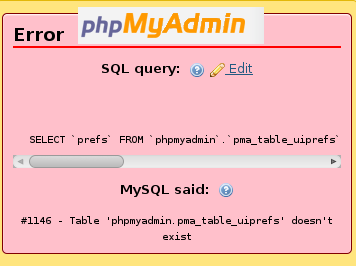it’s very strange error and don’t ask me how it happened.
but you should try any of those steps:
[cc lang=”bash” escaped=”true” width=”600″]
#1) this might be a bug (you can NOT call this a feature) in phpmyadmin a temporary fix until next update? 😀
vim /etc/phpmyadmin/config.inc.php; # open config
$cfg[‘Servers’][$i][‘table_uiprefs’] = ‘pma_table_uiprefs’; # <- search for that # into $cfg['Servers'][$i]['pma__table_uiprefs'] = ‘pma__table_uiprefs’; # <- change like here # and $cfg['Servers'][$i]['recent'] = 'pma_recent'; # into $cfg['Servers'][$i]['recent'] = 'pma__recent'; # you might need to delete browser cache/cookies/relogin and test again to see if changes worked. #2) dpkg-reconfigure phpmyadmin; # try to reconfigure phpmyadmin #3) rerun find / -name '*create_tables.sql*' /usr/share/doc/phpmyadmin/examples/create_tables.sql.gz zcat /usr/share/doc/phpmyadmin/examples/create_tables.sql.gz | mysql; # replay init of mysql own tables [/cc] #1146 - Table phpmyadmin.pma_table_uiprefs doesn't exist - screenshotI encountered the same problem but none of your answers solved it. But I found this link. I had to edit
My problem was solved, hope it can help others.
src: https://stackoverflow.com/questions/12760394/1146-table-phpmyadmin-pma-recent-doesnt-exist
liked this article?
- only together we can create a truly free world
- plz support dwaves to keep it up & running!
- (yes the info on the internet is (mostly) free but beer is still not free (still have to work on that))
- really really hate advertisement
- contribute: whenever a solution was found, blog about it for others to find!
- talk about, recommend & link to this blog and articles
- thanks to all who contribute!