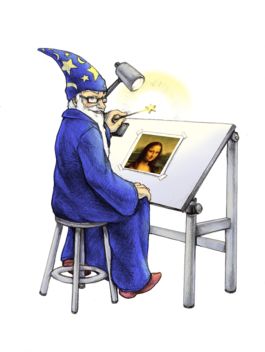tested on: Linux laptop 3.16.0-4-686-pae #1 SMP Debian 3.16.7-ckt20-1+deb8u2 (2016-01-02) i686 GNU/Linux
update: 2019-01: also tested on hostnamectl # Operating System: CentOS Linux 7 (Core) # CPE OS Name: cpe:/o:centos:centos:7 # Architecture: x86-64
if using one core is enough:
# debian/ubuntu: # update repo apt-get update; # centos/redhat yum update; # install image manipulation programs -- binaries # debian/ubuntu apt-get install imagemagick parallel; # centos/redhat yum install parallel openjpeg2.x86_64; # centos/redhat some more manual work needs to be done # error: Failed dependencies: # libopenjp2.so.7()(64bit) is needed by ImageMagick-libs-7.0.8-24.x86_64 # imagemagick will have to be downloaded manually wget https://imagemagick.org/download/linux/CentOS/x86_64/ImageMagick-libs-7.0.8-24.x86_64.rpm wget https://imagemagick.org/download/linux/CentOS/x86_64/ImageMagick-7.0.8-24.x86_64.rpm # installed manually # libraries rpm -Uvh ImageMagick-libs-7.0.8-24.x86_64.rpm # program rpm -Uvh ImageMagick-7.0.8-24.x86_64.rpm # create the script vim /scripts/png2jpg.sh #!/bin/bash # test if path-argument was passed # if not use current directory if [ -z "$1" ] then echo "... no dir was passed using current" else echo "... changing to directory "$1 cd $1; fi # uses all cores to convert pictures ls -1 *.png | parallel convert '{}' '{.}.jpg' # alternative # for i in *.png ; # do convert "$i" "${i%.*}.jpg" ; # done # alternative # ls -1 *.png | xargs -n 1 bash -c 'convert "$0" "${0%.*}.jpg"' :wq # mark it executable chmod +x /scripts/png2jpg.sh # run it /scripts/png2jpg.sh
credits: https://imagemagick.org/
thanks! MagicWizard!
liked this article?
- only together we can create a truly free world
- plz support dwaves to keep it up & running!
- (yes the info on the internet is (mostly) free but beer is still not free (still have to work on that))
- really really hate advertisement
- contribute: whenever a solution was found, blog about it for others to find!
- talk about, recommend & link to this blog and articles
- thanks to all who contribute!