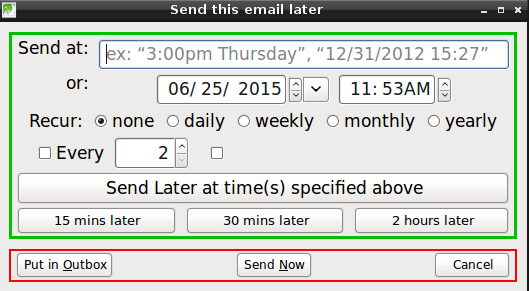this is totally possible with the Add-on:
Send Later
https://addons.mozilla.org/En-us/thunderbird/addon/send-later-3/
Mirror: send_later-4.4.1-sm+tb.xpi
functionality to schedule the time for sendingChanges the “Send Later” command
Ctrl+Shift+Return
in the message composition window, so that instead of merely copying the message into your Outbox so that it is sent the next time you go online or do “Send Unsent Messages”, a dialog pops up which allows you to specify when the message will be sent.
You can specify a specific time and date, or click “15 mins later”, “30 mins later” or “2 hours later”, or click “Put in Outbox” to get the built-in Thunderbird “Send Later” functionality (i.e., copy to Outbox).
For additional information, see the user guide.
Join the mailing list!
Send Later uses SugarJS by Andrew Plummer. Thanks Andrew!
liked this article?
- only together we can create a truly free world
- plz support dwaves to keep it up & running!
- (yes the info on the internet is (mostly) free but beer is still not free (still have to work on that))
- really really hate advertisement
- contribute: whenever a solution was found, blog about it for others to find!
- talk about, recommend & link to this blog and articles
- thanks to all who contribute!