# delete old vitualbox install package apt-get purge virtualbox # install & download package wget --no-check-certificate https://www.virtualbox.org/download/oracle_vbox.asc apt-key add oracle_vbox.asc echo "deb http://download.virtualbox.org/virtualbox/debian wheezy contrib" >> /etc/apt/sources.list apt-get update apt-get install virtualbox-4.2 dkms # you might also want the guest additions iso wget http://download.virtualbox.org/virtualbox/4.2.0/VBoxGuestAdditions_4.2.0.iso # if things fail, try install kernel header files and redo the process apt-get install linux-headers-$(uname -r) # it gave me that error: rc -1912root@Microknoppix:~# /etc/init.d/vboxdrv setup [ ok ] Stopping VirtualBox kernel modules:. [ ok ] Uninstalling old VirtualBox DKMS kernel modules:. [ ok ] Trying to register the VirtualBox kernel modules using DKMS:. [ ok ] Starting VirtualBox kernel modules: hewego:
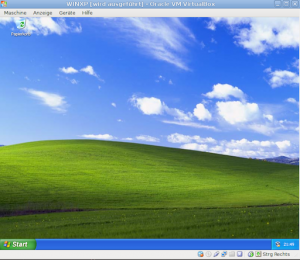
# PROBLEM: You will have to re-setup the virtualbox kernel modules on every startup...
vim /etc/rc.local
#
# rc.local
#
# Start local services after hardware detection
SERVICES="cups"
for i in $SERVICES; do
[ -x /etc/init.d/"$i" ] && /etc/init.d/"$i" start >/dev/null 2>&1
done
echo "starting ssh deamon"
/etc/init.d/ssh start
echo "reinstall virtualbox kernel modules"
/etc/init.d/vboxdrv setup
exit 0
more instructions: https://www.virtualbox.org/wiki/Linux_Downloads
liked this article?
- only together we can create a truly free world
- plz support dwaves to keep it up & running!
- (yes the info on the internet is (mostly) free but beer is still not free (still have to work on that))
- really really hate advertisement
- contribute: whenever a solution was found, blog about it for others to find!
- talk about, recommend & link to this blog and articles
- thanks to all who contribute!

