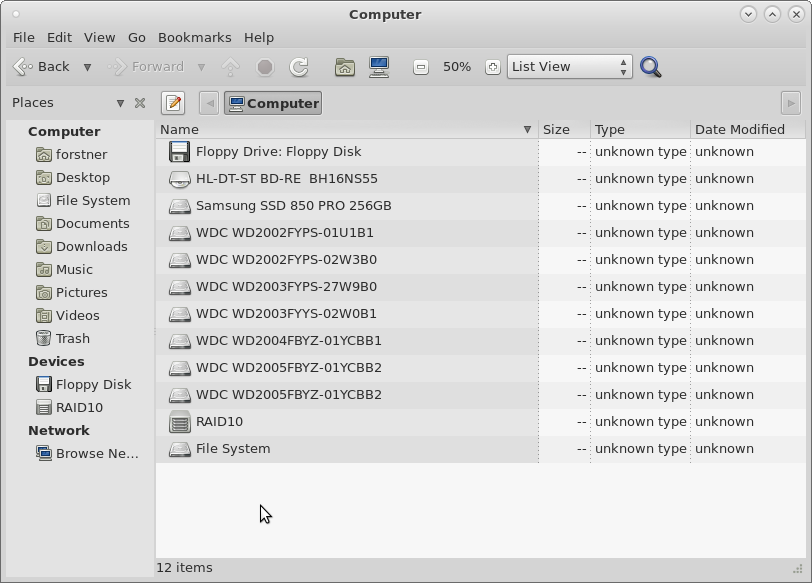those two disks should become one md0 RAID1 mirroring array…
the hardware: what drives to use?
this was NEVER a problem in the past… so things become increasingly complicated as vendors try to push the limits of the technology, in order to increase capacity RAID-ability might have been lost.
- rule of thumb: exactly two identical drive models would be nice (exactly same model, same vendor)
- larger disks (2TB+X) is not better, because when one disk fails and is replaced, it can take many hours or even days to “sync” all data to the new device (especially if the server is in production use, slowing down the sync)
- do regular backups of the RAID, because even RAIDs ain’t perfect (when second harddisk fails while the 16TB harddisk are syncing… argh)
new factors:
- Do not use post-2019 WD Red drives
- Do not use post-2020 desktop drives in an array
- Unfortunately, it now seems that if you want to run an array, you can NOT use cheap 2020 or later drives.
- For the current state of affairs (mid 2020) WD has said that all the WD Red line (and also “Green”) is now Shingled magnetic recording (SMR) (bad).
- WD: To get raid-suitable CMR buy “WD Red Plus” (check sales on ebay) or “WD Red Pro” (more expensive check it on ebay).
- never have been using Seagate Barracudas anyway, but these have now pretty much all moved over to SMR (and been renamed BarraCuda).
- Seagate: have said that their “IronWolf” and “IronWolf Pro” lines will remain CMR, and the FireCuda line seems all CMR at the moment (guess these will be a bit like the Red Pros, the CMR equivalent of the BarraCuda).
- checkout this vendor (usually only recommends high quality hardware)
- why/reason/what’s wrong?:
- Pretty much all these drives are shingled and are completely unsuitable for raid, be warned that array creation and use may work fine.
- The problem is that replacing a drive may be impossible when one fails!
- Shingled Magnetic Recording is a method of storing data on magnetic disks.
- It represents a further development of Perpendicular Magnetic recording (PMR) and, in contrast to conventional methods, describes the magnetic disks not with strictly separated tracks but with overlapping tracks.
- The method increases the storage density of the hard drives. (but makes drive unsuitable for RAID).
- src: raid.wiki.kernel.org -> Timeout Mismatch
- how to test for RAID-ability:
-
if smartctl -l scterc,70,70 /dev/sdX > /dev/null ; then echo " is good"; else echo "no good sue vendor"; fi;scterc[,READTIME,WRITETIME] – [ATA only] prints values and descriptions of the SCT Error Recovery Control settings.
- These are equivalent to TLER (as used by Western Digital), CCTL (as used by Samsung and Hitachi/HGST) and ERC (as used by Seagate).
- READTIME and WRITETIME arguments (deciseconds) set the specified values.
- Values of 0 disable the feature, other values less than 65 are probably not supported.
- For RAID configurations, this is typically set to 70,70 deciseconds. (src: manpage of smartctl.man.txt)
-
script that shall be started on every start/boot to compensate for that problem:
vim /scripts/raid_correct_smr_drives.sh
#!/bin/bash
for i in /dev/sd? ; do
if smartctl -l scterc,70,70 $i > /dev/null ; then
echo -n $i " is good "
else
echo 180 > /sys/block/${i/\/dev\/}/device/timeout
echo -n $i " is bad "
fi;
smartctl -i $i | egrep "(Device Model|Product:)"
blockdev --setra 1024 $i
done
# when done enable chmod +x /scripts/*.sh echo "/scripts/raid_correct_smr_drives.sh" >> /etc/rc.local # tested on hostnamectl Operating System: CentOS Linux 8 CPE OS Name: cpe:/o:centos:centos:8 Kernel: Linux 4.18.0-240.10.1.el8_3.x86_64 Architecture: x86-64 # tested on hostnamectl Static hostname: storagepc Icon name: computer-desktop Chassis: desktop Operating System: Debian GNU/Linux 9 (stretch) Kernel: Linux 4.9.0-11-amd64 Architecture: x86-64 # *.deb apt install smartmontools # *.rpm yum install smartmontools # enable smart monitor service systemctl start smartd ; systemctl enable smartd # this generates pretty nice output # define new alias command alias harddisks='lsblk -o '\''NAME,MAJ:MIN,RM,SIZE,RO,FSTYPE,MOUNTPOINT,UUID'\''' # run alias harddisks NAME MAJ:MIN RM SIZE RO FSTYPE MOUNTPOINT fd0 2:0 1 4K 0 sda 8:0 0 238.5G 0 ├─sda1 8:1 0 230.8G 0 ext4 / ├─sda2 8:2 0 1K 0 └─sda5 8:5 0 7.7G 0 swap [SWAP] sdb 8:16 0 3.7T 0 └─sdb1 8:17 0 3.7T 0 linux_raid_member └─md127 9:127 0 3.7T 0 ext4 /media/user/ext4RAID1 sdc 8:32 0 3.7T 0 └─sdc1 8:33 0 3.7T 0 linux_raid_member └─md127 9:127 0 3.7T 0 ext4 /media/user/ext4RAID1 sdd 8:48 0 1.8T 0 └─sdd1 8:49 0 1.8T 0 linux_raid_member └─md126 9:126 0 1.8T 0 ext3 /media/user/ext3RAID1 sde 8:64 0 1.8T 0 └─sde1 8:65 0 1.8T 0 linux_raid_member └─md126 9:126 0 1.8T 0 ext3 /media/user/ext3RAID1 # raid1 will be recreated on those disks # alternatively: list installed block devices lsblk NAME MAJ:MIN RM SIZE RO TYPE MOUNTPOINT sda 8:0 0 931,5G 0 disk └─sda1 8:1 0 931,5G 0 part sdd 8:16 0 1,8T 0 disk sdc 8:32 0 29,8G 0 disk ├─sdc1 8:33 0 1G 0 part [SWAP] └─sdc2 8:34 0 28,8G 0 part / sde 8:48 0 1,8T 0 disk sr0 11:0 1 1024M 0 rom sr1 11:1 1 1024M 0 rom zram0 251:0 0 2,6G 0 disk [SWAP] # create new partitions (scripted way unkown) # so interactive way (fdisk and gparted are per default interactive programs) # to erase all harddisk partitions filesystem meta information (and also all data) from harddisk # WARNING! PICKING WRONG DRIVE LETTER WILL VERY EFFECTIVELY DESTROY ALL DATA ON THIS HARDDISK! if=/dev/zero of=/dev/sdX # let it run for a while (not long like 1-5min should be enough) # alternative method wipefs -a /dev/sdX mdadm --zero-superblock /dev/sdX fdisk /dev/sdb # create new primary partition n (new partition) p (primary partition, hit enter, enter, enter to use the full disk as one big partition) t (hit t then enter: fd followed by enter to label the partition "linux raid autodetect") (for a list of all partition types look here) w (hit w to write changes to disk) # ... do the same with with all your disks. # create new partitions with parted parted -a optimal /dev/sde GNU Parted 3.2 Using /dev/sde Welcome to GNU Parted! Type 'help' to view a list of commands. mklabel msdos (parted) mkpart Partition type? primary/extended? p File system type? [ext2]? ext4 Start? 2048s End? -1 (parted) set 1 raid on (parted) align-check alignment type(min/opt) [optimal]/minimal? optimal Partition number? 1 1 aligned (parted) print Model: ATA WDC WD20EARS-00M (scsi) Disk /dev/sde: 2000GB Sector size (logical/physical): 512B/512B Partition Table: msdos Disk Flags: Number Start End Size Type File system Flags 1 1049kB 2000GB 2000GB primary ext4 raid, lba (parted) unit chs (parted) print Model: ATA WDC WD20EARS-00M (scsi) Disk /dev/sde: 7660837,92,0 Sector size (logical/physical): 512B/512B BIOS cylinder,head,sector geometry: 7660837,255,2. Each cylinder is 261kB. Partition Table: msdos Disk Flags: Number Start End Type File system Flags 1 4,4,0 7660833,32,1 primary raid (parted) q Information: You may need to update /etc/fstab. # same with the other disk (parted) print Model: ATA ST2000NM0033-9ZM (scsi) Disk /dev/sdd: 2000GB Sector size (logical/physical): 512B/512B Partition Table: msdos Disk Flags: Number Start End Size Type File system Flags 1 1049kB 2000GB 2000GB primary ext4 raid, lba (parted) unit chs (parted) print Model: ATA ST2000NM0033-9ZM (scsi) Disk /dev/sdd: 7660841,128,1 Sector size (logical/physical): 512B/512B BIOS cylinder,head,sector geometry: 7660841,255,2. Each cylinder is 261kB. Partition Table: msdos Disk Flags: Number Start End Type File system Flags 1 4,4,0 7660837,36,1 primary ext4 raid, lba # it is possible to use harddisk of different sized # (2TB Seagate != different amount of blocks than 2TB WD) # start with smaller device (less blocks) (with missing parameter) # then add the larger device to the raid1 # show model of harddisk hdparm -I /dev/sdd|grep Model Model Number: ST2000NM0033-9ZM175 # show blocksize blockdev --report /dev/sdd RO RA SSZ BSZ StartSec Size Device rw 8192 512 4096 0 2000398934016 /dev/sdd <- this harddisk has +1081856 more blocks # harddisk: get some health info # harddisk: overall health status (usually PASSED) smartctl -H /dev/sdd # harddisk: show error log smartctl -l error /dev/sdd # harddisk: detailed smart info smartctl -i /dev/sdd smartctl -a -d ata /dev/sdd # check if TRIM command is supported smartctl -l scterc /dev/sdd # show model of harddisk hdparm -I /dev/sde|grep Model Model Number: WDC WD20EARS-00MVWB0 <- this is a pretty old harddisk "Green" but it also seems to have the # show blocksize blockdev --report /dev/sde RO RA SSZ BSZ StartSec Size Device rw 8192 512 512 0 2000397852160 /dev/sde <- this harddisk has -1081856 less blocks will use this value for new partitions # check what was before on those harddisks: # print contents of the metadata stored on the named device(s) mdadm --examine /dev/sdd /dev/sde mdadm: No md superblock detected on /dev/sdd. mdadm: No md superblock detected on /dev/sde. # what raid devices are already existing? ll /dev/md* brw-rw----. 1 root disk 9, 127 2021-01-23 /dev/md127 /dev/md: total 0 drwxr-xr-x. 2 root root 60 2021-01-23 . drwxr-xr-x. 21 root root 3.5K 2021-01-23 .. lrwxrwxrwx. 1 root root 8 2021-01-23 storagepc:2 -> ../md127 # create new one (if disks are equal model/size) mdadm --create /dev/md0 --level=1 --raid-devices=2 /dev/sdd1 /dev/sde1 # create raid on smaller harddisk with "missing" parameter first mdadm --create /dev/md0 --level=1 --raid-devices=2 /dev/sde1 missing mdadm: Note: this array has metadata at the start and may not be suitable as a boot device. If you plan to store '/boot' on this device please ensure that your boot-loader understands md/v1.x metadata, or use --metadata=0.90 Continue creating array? (y/n) y mdadm: Defaulting to version 1.2 metadata mdadm: array /dev/md0 started. # create filesystem on the newly created RAID1 mkfs.ext4 -L "ext4RAID2" /dev/md0 # mount it mkdir /mnt/md0 mount /dev/md0 /mnt/md0 ll /mnt/md0 total 20K drwxr-xr-x. 3 root root 4.0K 2021-01-23 . drwxr-xr-x. 3 root root 17 2021-01-23 .. drwx------. 2 root root 16K 2021-01-23 lost+found # two options: # 1) build-sync raid1 disks now and restore the backuped data later (all 1010001 need to be 1:1 written from sde1 to sdd1) # or # 2) restore backuped data now to md0 and build-sync raid1 later # both works # both things take time mdadm /dev/md0 --add /dev/sdd1 mdadm: added /dev/sdd1 # watch progress of raid1 rebuild/sync # so system predicts at current speed rebuild/sync takes 6 hours watch -n 2 cat /proc/mdstat; Personalities : [raid1] md0 : active raid1 sdd1[2] sde1[0] 1953379328 blocks super 1.2 [2/1] [U_] [>....................] recovery = 1.3% (25814720/1953379328) finish=395.1min speed=81292K/sec bitmap: 15/15 pages [60KB], 65536KB chunk md127 : active (auto-read-only) raid1 sdb1[0] sdc1[1] 3906886464 blocks super 1.2 [2/2] [UU] bitmap: 0/30 pages [0KB], 65536KB chunk # is the user happy with raid config # DO NOT FORGET TO SAVE RAID CONFIG # TO PERMANENT CONFIG FILE (survives reboot) mdadm --examine --scan > /etc/mdadm.conf ARRAY /dev/md/2 metadata=1.2 UUID=xxxxxxxx:xxxxxxxx:xxxxxxxx:xxxxxxxx name=hostname:2 ARRAY /dev/md/0 metadata=1.2 UUID=xxxxxxxx:xxxxxxxx:xxxxxxxx:xxxxxxxx name=hostname.domain:0 # if user wants to create RAID10 (reliability of RAID1 + speed of RAID0) # /dev/md0 should not be already in use # maybe this parameter should not be given at all # because as discovered Debian 9 automatically numerates the raid devices # itself during next boot, so even attaching a usb device could change the md12... number # means: next boot could fail "Control+D" prompt # (no ssh login, need actual monitor access) # use UUID in fstab instead of /dev/md0 /dev/md126 # and reboot and everything should be fine # list all disks ls -l /dev | grep sd; brw-rw----. 1 root disk 8, 16 Jan 15 00:02 sdb brw-rw----. 1 root disk 8, 17 Jan 15 00:02 sdb1 brw-rw----. 1 root disk 8, 32 Jan 14 23:50 sdc brw-rw----. 1 root disk 8, 33 Jan 14 23:50 sdc1 brw-rw----. 1 root disk 8, 48 Jan 14 23:51 sdd brw-rw----. 1 root disk 8, 49 Jan 14 23:51 sdd1 brw-rw----. 1 root disk 8, 64 Jan 14 23:51 sde brw-rw----. 1 root disk 8, 65 Jan 14 23:51 sde1 brw-rw----. 1 root disk 8, 80 Jan 14 23:51 sdf brw-rw----. 1 root disk 8, 81 Jan 14 23:51 sdf1 brw-rw----. 1 root disk 8, 96 Jan 14 23:51 sdg brw-rw----. 1 root disk 8, 97 Jan 14 23:51 sdg1 brw-rw----. 1 root disk 8, 112 Jan 15 00:02 sdh brw-rw----. 1 root disk 8, 113 Jan 15 00:02 sdh1 # hot spare # if you want to create RAID10 mdadm --create /dev/md0 --level=10 --raid-devices=6 /dev/sd[b-g]1 mdadm: Note: this array has metadata at the start and may not be suitable as a boot device. If you plan to store '/boot' on this device please ensure that your boot-loader understands md/v1.x metadata, or use --metadata=0.90 Continue creating array? Y mdadm: Defaulting to version 1.2 metadata mdadm: array /dev/md0 started. mdadm --add /dev/md0 /dev/sdh1; # add hot spare watch -n 2 cat /proc/mdstat; # now you will see it build the array Every 2.0s: cat /proc/mdstat Mon Jan 15 01:38:56 2018 Personalities : [raid10] md0 : active raid10 sdh1[6](S) sdg1[5] sdf1[4] sde1[3] sdd1[2] sdc1[1] sdb1[0] 5860147200 blocks super 1.2 512K chunks 2 near-copies [6/6] [UUUUUU] [>....................] resync = 1.7% (102443584/5860147200) finish=532.3min speed=180266K/sec bitmap: 44/44 pages [176KB], 65536KB chunk # now you have an new device md0 that represents your raid1-array # lets format this new array and label it RAID10 mkfs.ext4 -L RAID10 /dev/md0 # it's a good idea to give it a meaningful label e2label /dev/md0 "RAID1DATA"
Add entry to /etc/fstab:
# get uuid of raid
blkid
UUID=c308208c-46f7-4c46-b95a-dda3fac36bdb /run/media/username/RAID10 ext4 noatime,rw 0 0
if you use this moint point CentOS MATE Desktop CAJA (File Manager) will show it like this:
and you can mount it from the GUI by a click on RAID10. NEAT!
Create mdadm config file:
# test config output root@Microknoppix:/home/knoppix# mdadm --examine --scan ARRAY /dev/md/0 metadata=1.2 UUID=53ca5f4e:c16a6706:a216c510:5122e016 name=Microknoppix:0 # save config output to config file root@Microknoppix:/home/knoppix# mdadm --examine --scan >> /etc/mdadm/mdadm.conf
Note that the array is actually started in /etc/rc0.d/K13mdadm-raid (via mdadm -A -s) or mdrun command
# test what would happen on reboot /etc/rc0.d/K13mdadm-raid start # sample output [ ok ] Assembling MD array md0...done (started [2/2]). [ ok ] Generating udev events for MD arrays...done. # for auto mount of raid at boot # creat mountpoint so it shows up in filemanager (debian 9 and 10) mkdir /media/user/ext4RAID1 # creat mountpoint so it shows up in filemanager (Fedora/Redhat/CentOS) mkdir /run/media/user/ext4RAID1 # fstab should look something like this # ALWAYS USE UUIDs in fstab! # md126 MIGHT CHANGE DURING NEXT BOOT to md127! cat /etc/fstab # <file system> <mount point> <type> <options> <dump> <pass> UUID=c308208c-46f7-4c46-b95a-dda3fac36bdb /media/user/ext3RAID1 ext3 defaults 0 2 UUID=1fb6ee8e-c472-4095-bbf7-32d7e9f6d303 /media/user/ext4RAID1 ext4 errors=remount-ro 0 2 # dump = backup on boot? (not used a lot) # pass = what order filesystem checks should be carried out on boot # /dev/sda (assumed root device) should have 1 # all others 2 or maybe 3 # regular filesystem checks are important # even when they take some time (ext4 fast, ext3 slow) tune2fs -c 3 -i 7 /dev/md127 tune2fs -c 3 -i 7 /dev/md126 tune2fs 1.43.4 (31-Jan-2017) Setting maximal mount count to 3 Setting interval between checks to 604800 seconds (7 days) # to watch your raids at work watch -n 2 cat /proc/mdstat
source: https://wiki.debian.org/SoftwareRAID
how to delete a raid:
su - root; sync; umount /media/user/mountpoint mdadm --stop /dev/mdX mdadm --remove /dev/mdX # zero out superblock of all devices mdadm --zero-superblock /dev/sdX
manpages:
Links:
https://raid.wiki.kernel.org/index.php/Linux_Raid
https://www.hostakers.com/kb/how-to-install-smartctl-utility-on-centos-7/
https://computingforgeeks.com/configuring-raid-storage-on-centos-linux/
liked this article?
- only together we can create a truly free world
- plz support dwaves to keep it up & running!
- (yes the info on the internet is (mostly) free but beer is still not free (still have to work on that))
- really really hate advertisement
- contribute: whenever a solution was found, blog about it for others to find!
- talk about, recommend & link to this blog and articles
- thanks to all who contribute!