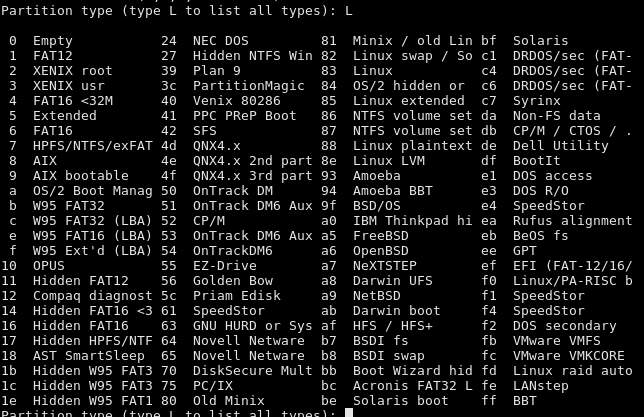mdadm -E /dev/sd[a-z]
# -E, --examine
# Print contents of the metadata stored on the named device(s).
# Note the contrast between --examine and --detail.
# --examine applies to devices which are components of an array, while
# --detail applies to a whole array which is currently active.
# example output:
/dev/sda:
MBR Magic : aa55
Partition[0] : 483981312 sectors at 2048 (type 83)
Partition[1] : 16132098 sectors at 483985406 (type 05)
/dev/sdb:
MBR Magic : aa55
Partition[0] : 4294967295 sectors at 1 (type ee)
/dev/sdc:
MBR Magic : aa55
Partition[0] : 4294967295 sectors at 1 (type ee)
/dev/sdd:
MBR Magic : aa55
Partition[0] : 3907027120 sectors at 2048 (type fd)
/dev/sde:
MBR Magic : aa55
Partition[0] : 3907025007 sectors at 2048 (type fd)
all partition types known to fdisk:
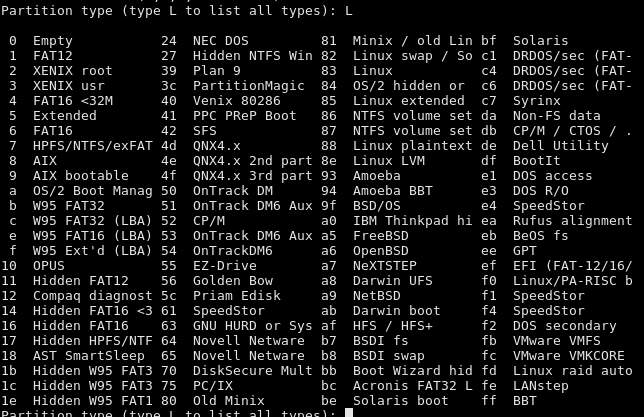
# with a small L (l) one can get a list of all known to fdisk partition types
1 EFI System C12A7328-F81F-11D2-BA4B-00A0C93EC93B
2 MBR partition scheme 024DEE41-33E7-11D3-9D69-0008C781F39F
3 Intel Fast Flash D3BFE2DE-3DAF-11DF-BA40-E3A556D89593
4 BIOS boot 21686148-6449-6E6F-744E-656564454649
5 Sony boot partition F4019732-066E-4E12-8273-346C5641494F
6 Lenovo boot partition BFBFAFE7-A34F-448A-9A5B-6213EB736C22
7 PowerPC PReP boot 9E1A2D38-C612-4316-AA26-8B49521E5A8B
8 ONIE boot 7412F7D5-A156-4B13-81DC-867174929325
9 ONIE config D4E6E2CD-4469-46F3-B5CB-1BFF57AFC149
10 Microsoft reserved E3C9E316-0B5C-4DB8-817D-F92DF00215AE
11 Microsoft basic data EBD0A0A2-B9E5-4433-87C0-68B6B72699C7
12 Microsoft LDM metadata 5808C8AA-7E8F-42E0-85D2-E1E90434CFB3
13 Microsoft LDM data AF9B60A0-1431-4F62-BC68-3311714A69AD
14 Windows recovery environment DE94BBA4-06D1-4D40-A16A-BFD50179D6AC
15 IBM General Parallel Fs 37AFFC90-EF7D-4E96-91C3-2D7AE055B174
16 Microsoft Storage Spaces E75CAF8F-F680-4CEE-AFA3-B001E56EFC2D
17 HP-UX data 75894C1E-3AEB-11D3-B7C1-7B03A0000000
18 HP-UX service E2A1E728-32E3-11D6-A682-7B03A0000000
19 Linux swap 0657FD6D-A4AB-43C4-84E5-0933C84B4F4F
20 Linux filesystem 0FC63DAF-8483-4772-8E79-3D69D8477DE4
21 Linux server data 3B8F8425-20E0-4F3B-907F-1A25A76F98E8
22 Linux root (x86) 44479540-F297-41B2-9AF7-D131D5F0458A
23 Linux root (ARM) 69DAD710-2CE4-4E3C-B16C-21A1D49ABED3
24 Linux root (x86-64) 4F68BCE3-E8CD-4DB1-96E7-FBCAF984B709
25 Linux root (ARM-64) B921B045-1DF0-41C3-AF44-4C6F280D3FAE
26 Linux root (IA-64) 993D8D3D-F80E-4225-855A-9DAF8ED7EA97
27 Linux reserved 8DA63339-0007-60C0-C436-083AC8230908
28 Linux home 933AC7E1-2EB4-4F13-B844-0E14E2AEF915
29 Linux RAID A19D880F-05FC-4D3B-A006-743F0F84911E
30 Linux extended boot BC13C2FF-59E6-4262-A352-B275FD6F7172
31 Linux LVM E6D6D379-F507-44C2-A23C-238F2A3DF928
32 FreeBSD data 516E7CB4-6ECF-11D6-8FF8-00022D09712B
33 FreeBSD boot 83BD6B9D-7F41-11DC-BE0B-001560B84F0F
34 FreeBSD swap 516E7CB5-6ECF-11D6-8FF8-00022D09712B
35 FreeBSD UFS 516E7CB6-6ECF-11D6-8FF8-00022D09712B
36 FreeBSD ZFS 516E7CBA-6ECF-11D6-8FF8-00022D09712B
37 FreeBSD Vinum 516E7CB8-6ECF-11D6-8FF8-00022D09712B
38 Apple HFS/HFS+ 48465300-0000-11AA-AA11-00306543ECAC
39 Apple UFS 55465300-0000-11AA-AA11-00306543ECAC
40 Apple RAID 52414944-0000-11AA-AA11-00306543ECAC
41 Apple RAID offline 52414944-5F4F-11AA-AA11-00306543ECAC
42 Apple boot 426F6F74-0000-11AA-AA11-00306543ECAC
43 Apple label 4C616265-6C00-11AA-AA11-00306543ECAC
44 Apple TV recovery 5265636F-7665-11AA-AA11-00306543ECAC
45 Apple Core storage 53746F72-6167-11AA-AA11-00306543ECAC
46 Solaris boot 6A82CB45-1DD2-11B2-99A6-080020736631
47 Solaris root 6A85CF4D-1DD2-11B2-99A6-080020736631
48 Solaris /usr & Apple ZFS 6A898CC3-1DD2-11B2-99A6-080020736631
49 Solaris swap 6A87C46F-1DD2-11B2-99A6-080020736631
50 Solaris backup 6A8B642B-1DD2-11B2-99A6-080020736631
51 Solaris /var 6A8EF2E9-1DD2-11B2-99A6-080020736631
52 Solaris /home 6A90BA39-1DD2-11B2-99A6-080020736631
53 Solaris alternate sector 6A9283A5-1DD2-11B2-99A6-080020736631
54 Solaris reserved 1 6A945A3B-1DD2-11B2-99A6-080020736631
55 Solaris reserved 2 6A9630D1-1DD2-11B2-99A6-080020736631
56 Solaris reserved 3 6A980767-1DD2-11B2-99A6-080020736631
57 Solaris reserved 4 6A96237F-1DD2-11B2-99A6-080020736631
58 Solaris reserved 5 6A8D2AC7-1DD2-11B2-99A6-080020736631
59 NetBSD swap 49F48D32-B10E-11DC-B99B-0019D1879648
60 NetBSD FFS 49F48D5A-B10E-11DC-B99B-0019D1879648
61 NetBSD LFS 49F48D82-B10E-11DC-B99B-0019D1879648
62 NetBSD concatenated 2DB519C4-B10E-11DC-B99B-0019D1879648
63 NetBSD encrypted 2DB519EC-B10E-11DC-B99B-0019D1879648
64 NetBSD RAID 49F48DAA-B10E-11DC-B99B-0019D1879648
65 ChromeOS kernel FE3A2A5D-4F32-41A7-B725-ACCC3285A309
66 ChromeOS root fs 3CB8E202-3B7E-47DD-8A3C-7FF2A13CFCEC
67 ChromeOS reserved 2E0A753D-9E48-43B0-8337-B15192CB1B5E
68 MidnightBSD data 85D5E45A-237C-11E1-B4B3-E89A8F7FC3A7
69 MidnightBSD boot 85D5E45E-237C-11E1-B4B3-E89A8F7FC3A7
70 MidnightBSD swap 85D5E45B-237C-11E1-B4B3-E89A8F7FC3A7
71 MidnightBSD UFS 0394EF8B-237E-11E1-B4B3-E89A8F7FC3A7
72 MidnightBSD ZFS 85D5E45D-237C-11E1-B4B3-E89A8F7FC3A7
73 MidnightBSD Vinum 85D5E45C-237C-11E1-B4B3-E89A8F7FC3A7
74 Ceph Journal 45B0969E-9B03-4F30-B4C6-B4B80CEFF106
75 Ceph Encrypted Journal 45B0969E-9B03-4F30-B4C6-5EC00CEFF106
76 Ceph OSD 4FBD7E29-9D25-41B8-AFD0-062C0CEFF05D
77 Ceph crypt OSD 4FBD7E29-9D25-41B8-AFD0-5EC00CEFF05D
78 Ceph disk in creation 89C57F98-2FE5-4DC0-89C1-F3AD0CEFF2BE
79 Ceph crypt disk in creation 89C57F98-2FE5-4DC0-89C1-5EC00CEFF2BE
80 OpenBSD data 824CC7A0-36A8-11E3-890A-952519AD3F61
81 QNX6 file system CEF5A9AD-73BC-4601-89F3-CDEEEEE321A1
82 Plan 9 partition C91818F9-8025-47AF-89D2-F030D7000C2C
- only together we can create a truly free world
- plz support dwaves to keep it up & running!
- (yes the info on the internet is (mostly) free but beer is still not free (still have to work on that))
- really really hate advertisement
- contribute: whenever a solution was found, blog about it for others to find!
- talk about, recommend & link to this blog and articles
- thanks to all who contribute!