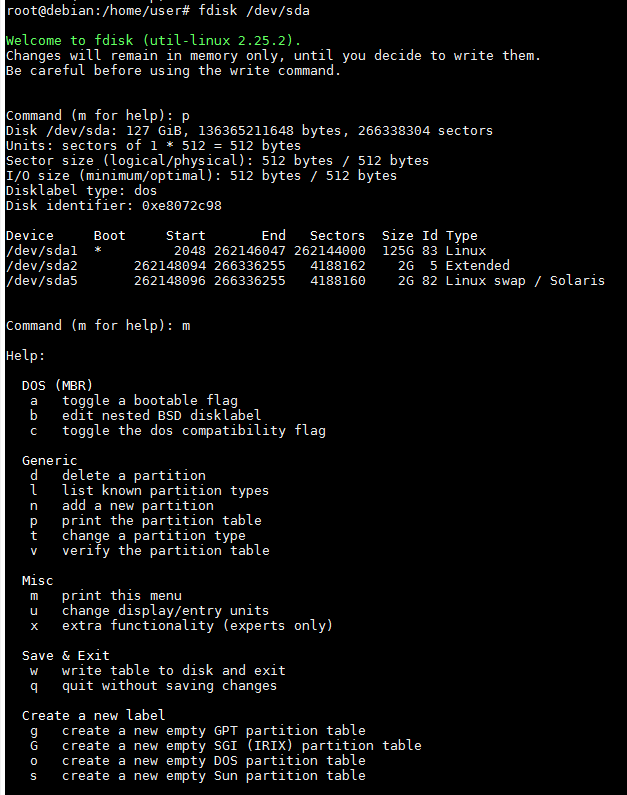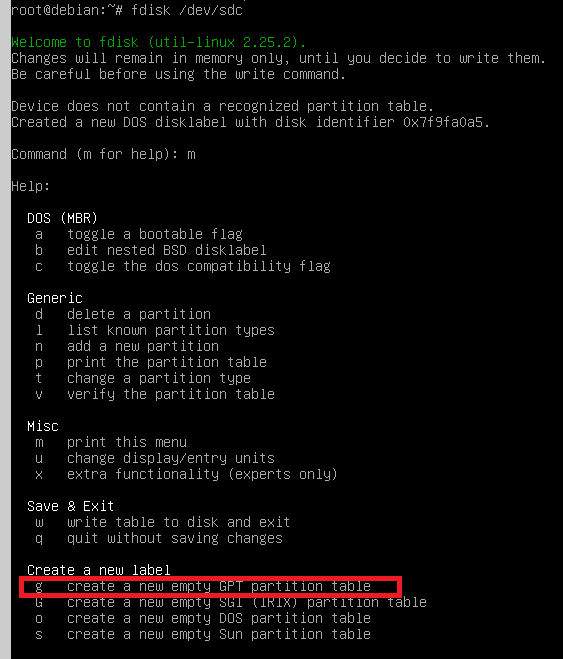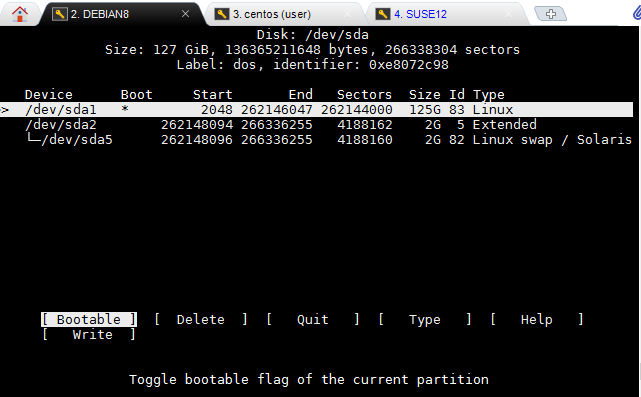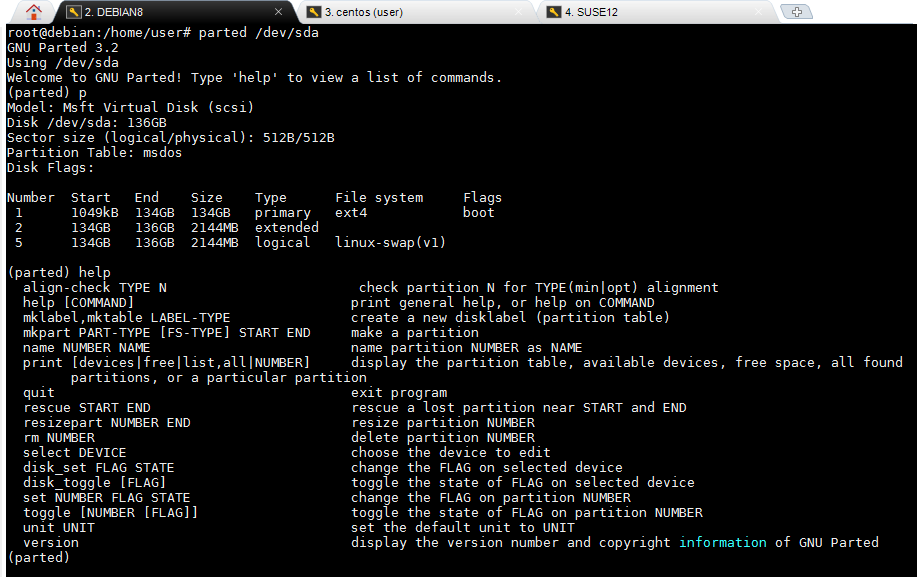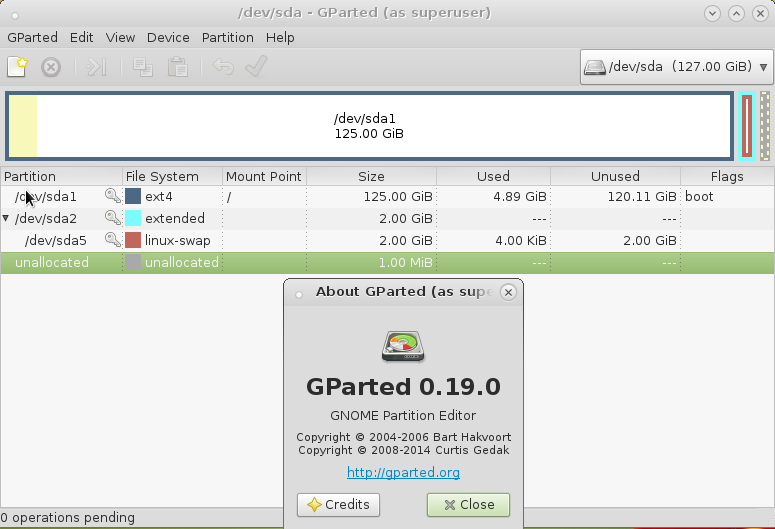there are a lot of nice programs for gnu linux
until (2017) mainly used fdisk and gparted and was fine with that. (fdisk can also do GPT now 😉
Just in case you need to do partitions larger than 2TByte (2.199.023.255.040 Bytes).
You will need to migrate your partition table to “G(UID)PT” which stands for “Globally Unique Identifiers Partition Table” which is said to be able to handle partitions up to 2^33 Terabytes. (i guess nobody tested that yet)
fdisk
it is the “classic” de facto standard program for doing partitions.
i think it is way older than cfdisk and gdisk but still works pretty fine.
fdisk is a dialog-driven program for creation and manipulation of partition tables. It understands GPT, MBR, Sun, SGI and BSD partition tables.
Block devices can be divided into one or more logical disks called partitions. This division is recorded in the partition table, usually found in secâ€
tor 0 of the disk. (In the BSD world one talks about `disk slices’ and a `disklabel’.)
cfdisk
seems to be the terminal bash ascii-gui-“grafical” way to do partitions under linux.
cfdisk is a curses/slang-based program for partitioning any block device. The default device is /dev/sda.
Note that cfdisk provides basic partitioning functionality with a user-friendly interface. If you need advanced features, use fdisk(8) instead.
Since version 2.25 cfdisk supports MBR (DOS), GPT, SUN and SGI disk labels, but no longer provides any functionality for CHS (Cylinder-Head-Sector)
addressing. CHS has never been important for Linux, and this addressing concept does not make any sense for new devices.
Since version 2.25 cfdisk also does not provide a ‘print’ command any more. This functionality is provided by the utilities partx(8) and lsblk(8) in a
very comfortable and rich way.
If you want to remove an old partition table from a device, use wipefs(8).
gdisk
GPT fdisk (aka gdisk) is a text-mode menu-driven program for creation and manipulation of partition tables. It will automatically convert an old-style
Master Boot Record (MBR) partition table or BSD disklabel stored without an MBR carrier partition to the newer Globally Unique Identifier (GUID) Partiâ€
tion Table (GPT) format, or will load a GUID partition table. When used with the -l command-line option, the program displays the current partition taâ€
ble and then exits.
GPT fdisk operates mainly on the GPT headers and partition tables; however, it can and will generate a fresh protective MBR, when required.
parted
parted is a program to manipulate disk partitions. It supports multiple partition table formats, including MS-DOS and GPT. It is useful for creating space for new operating systems, reorganising disk usage, and copying data to new hard disks.
gparted
very nice grafical (needs X11 gnome or kde or any other GUI) way create – delete – resize partitions.
liked this article?
- only together we can create a truly free world
- plz support dwaves to keep it up & running!
- (yes the info on the internet is (mostly) free but beer is still not free (still have to work on that))
- really really hate advertisement
- contribute: whenever a solution was found, blog about it for others to find!
- talk about, recommend & link to this blog and articles
- thanks to all who contribute!