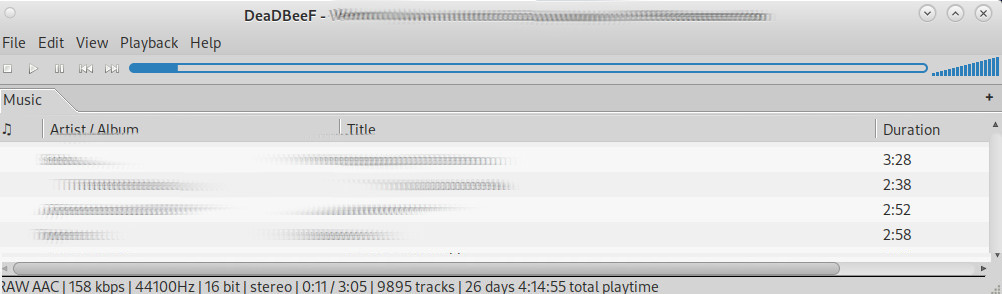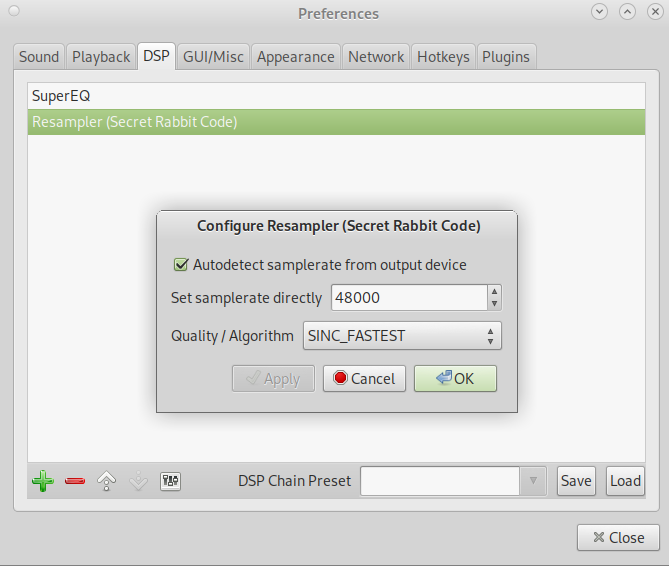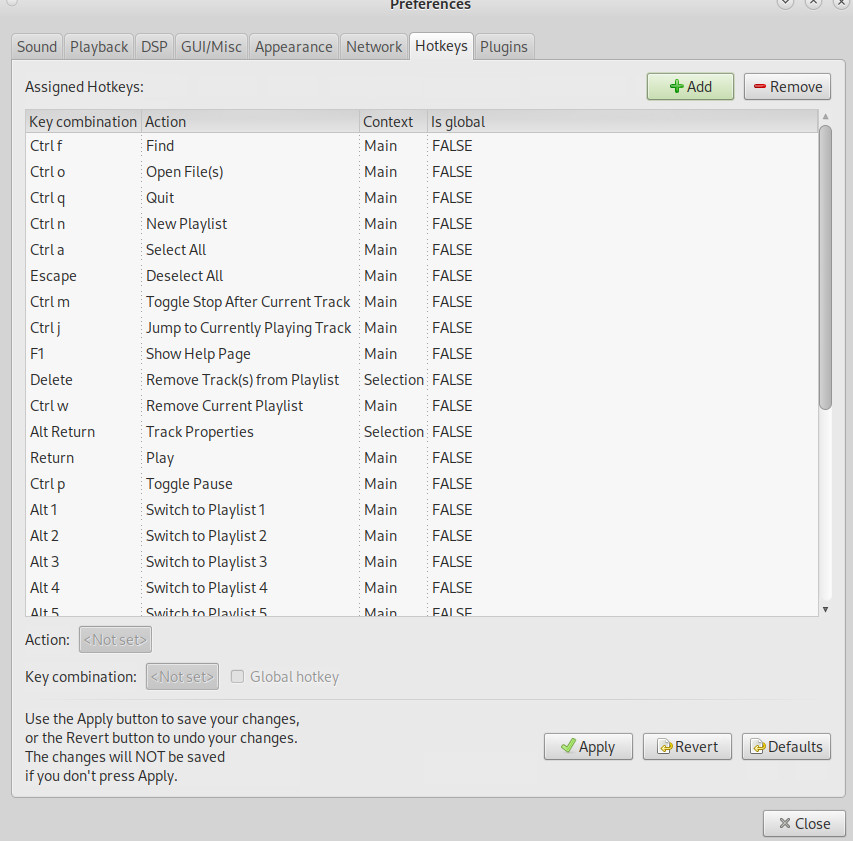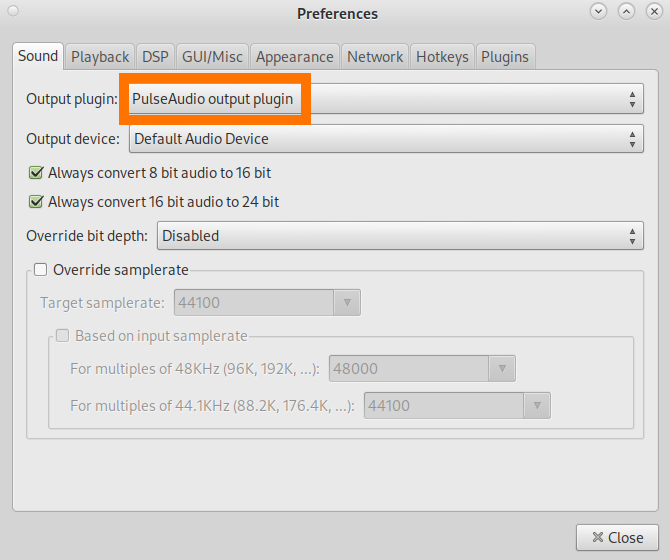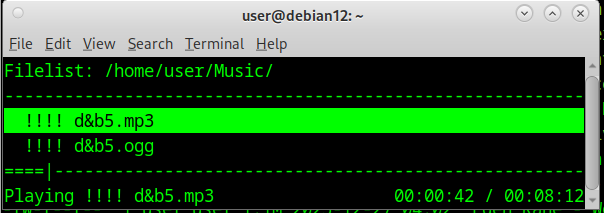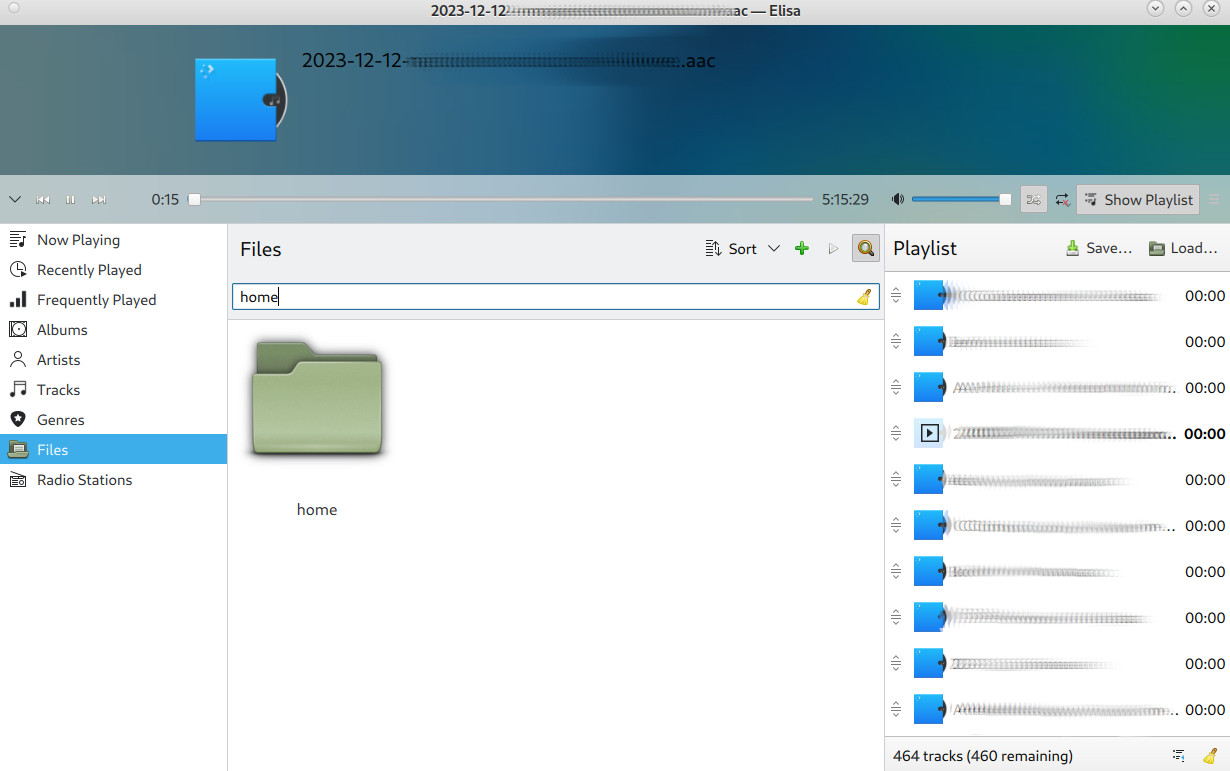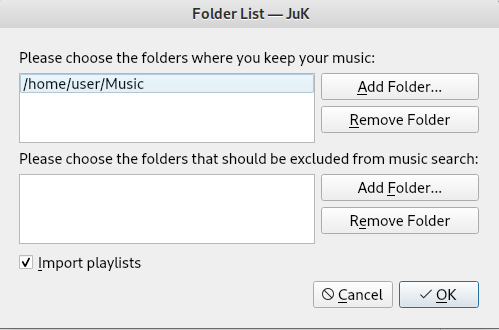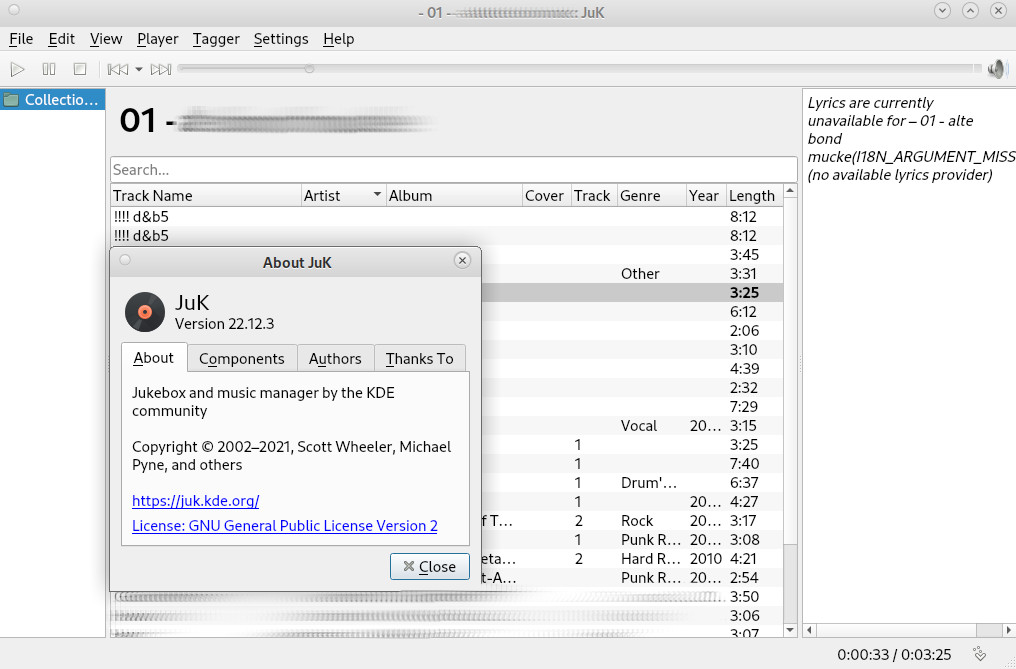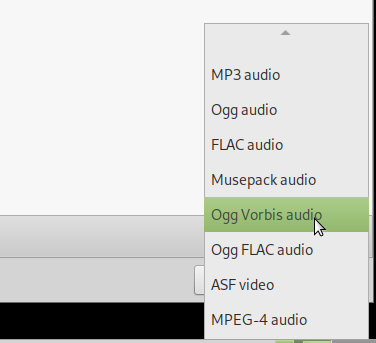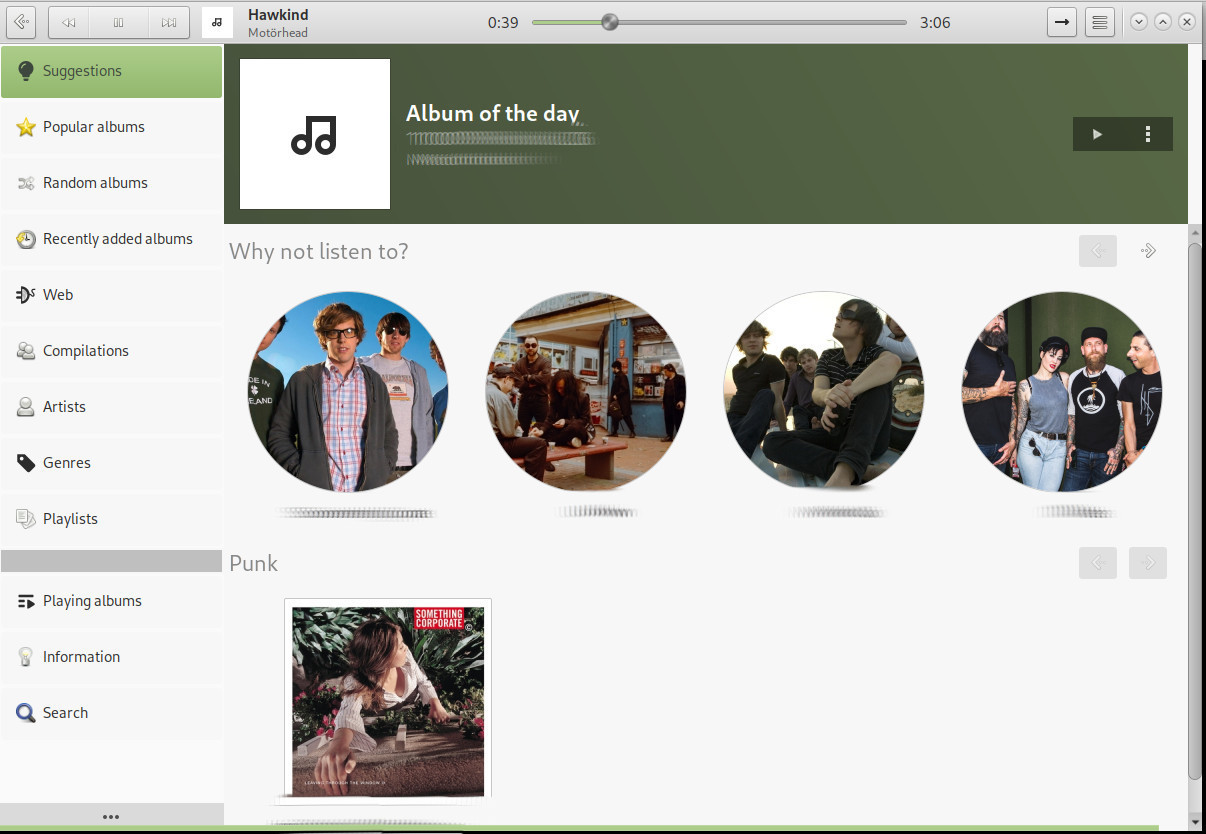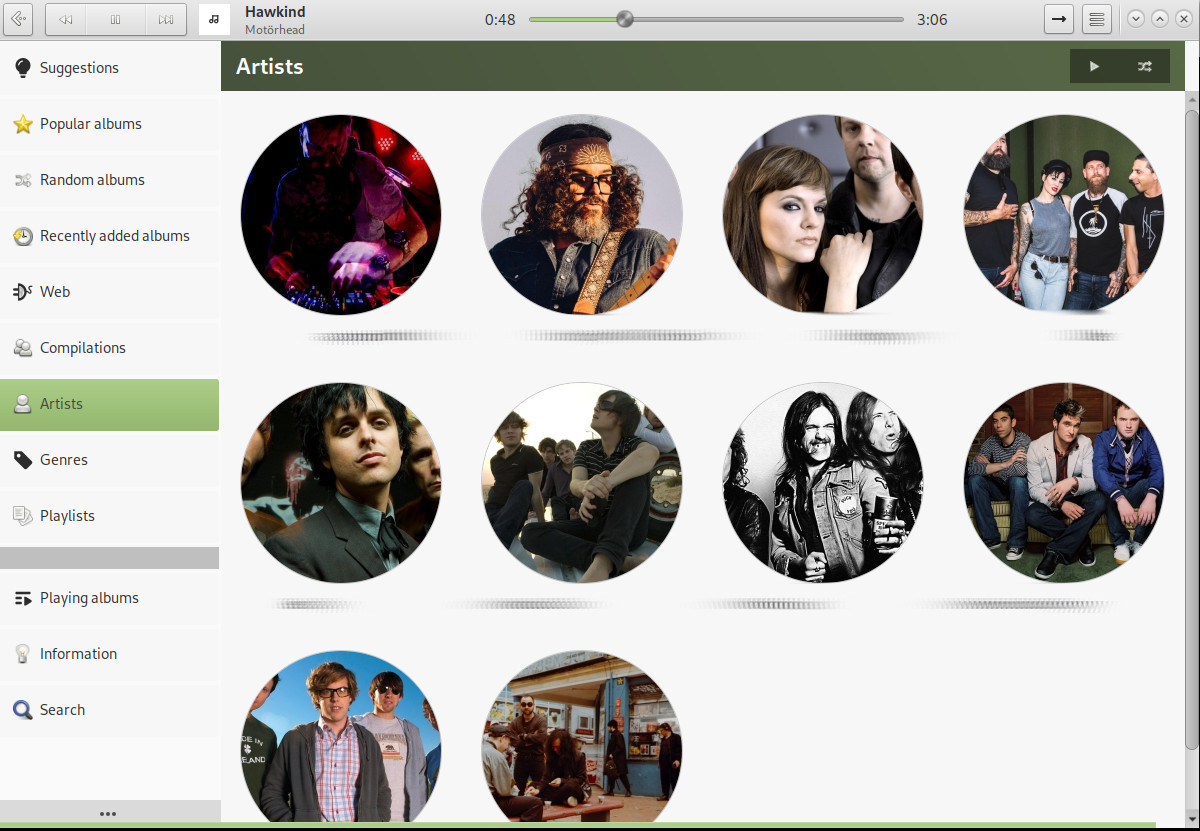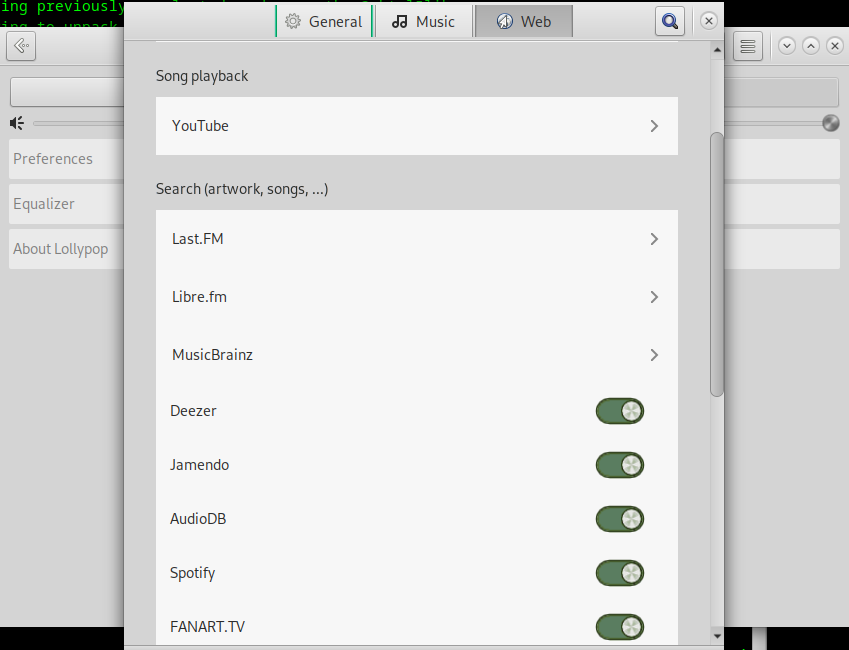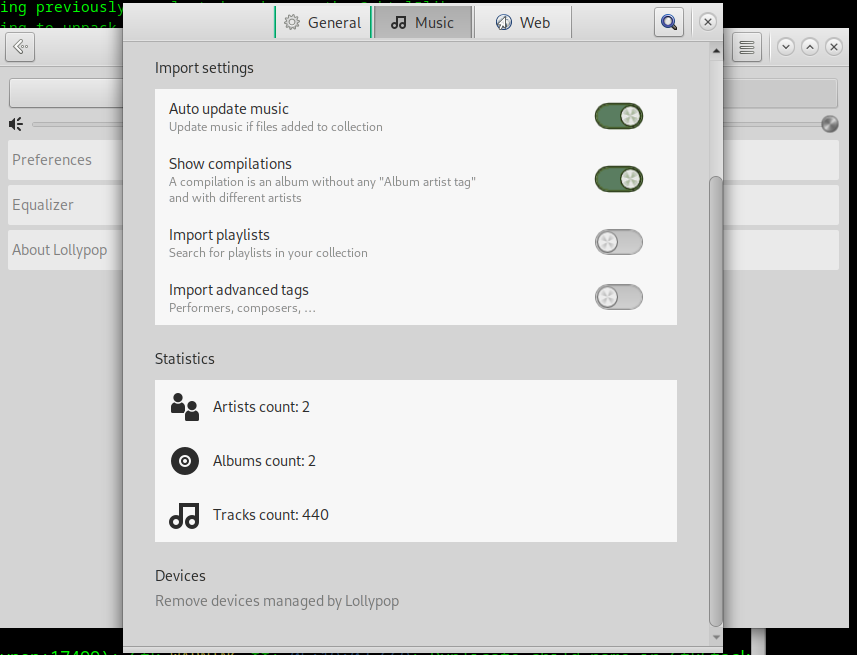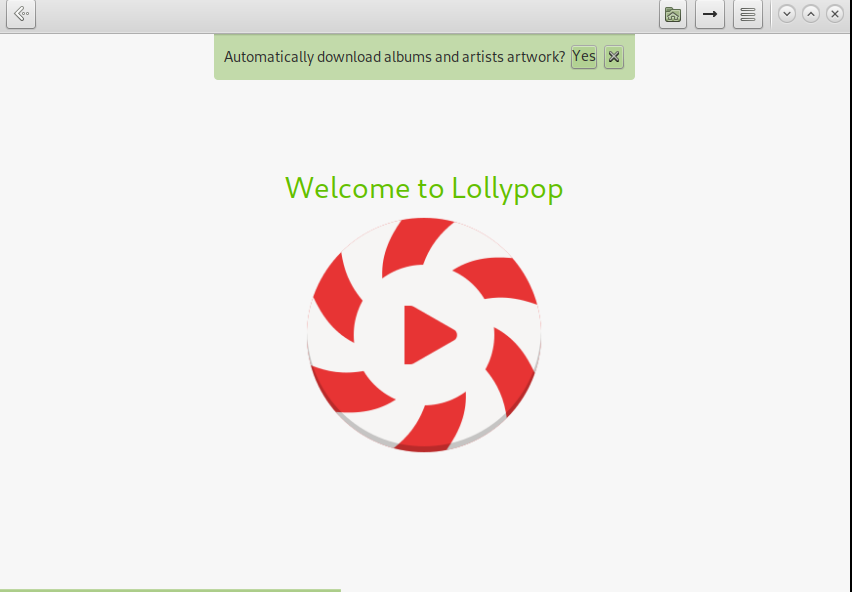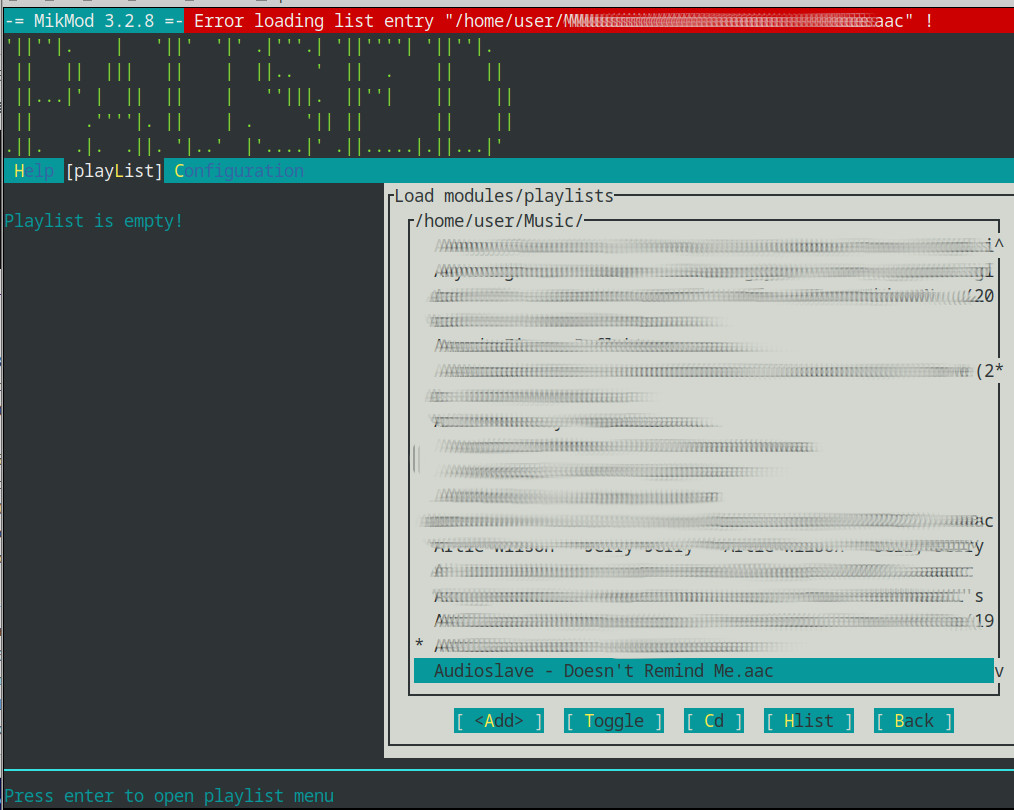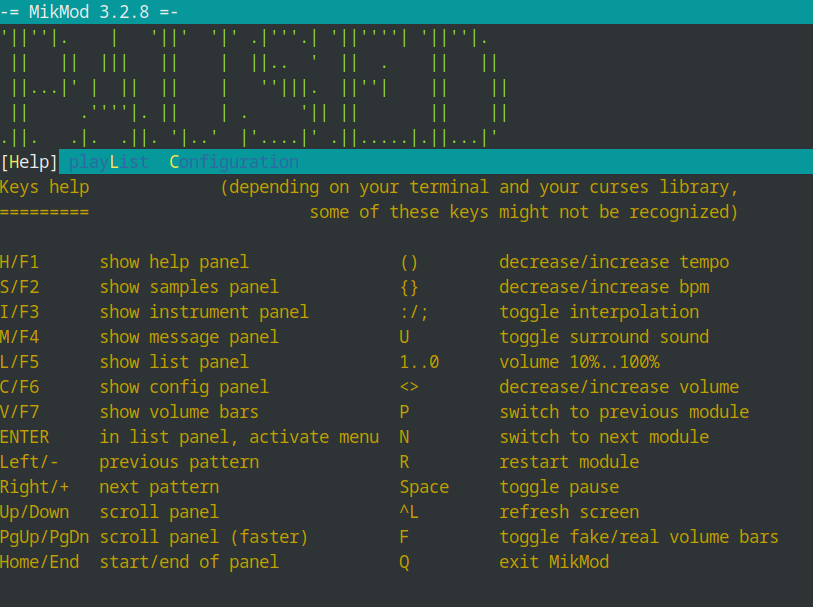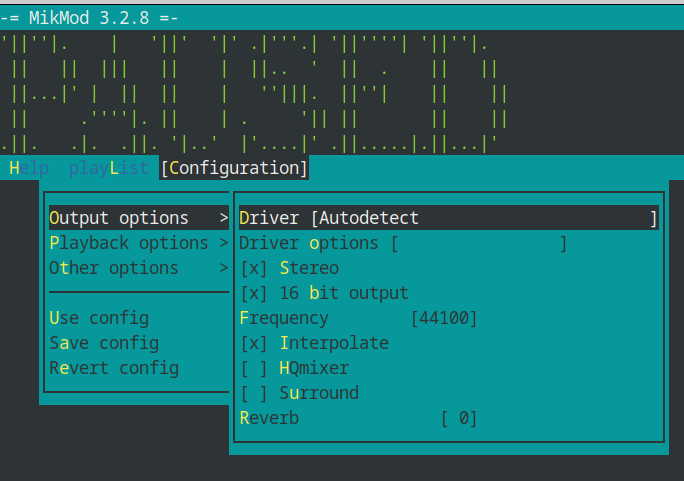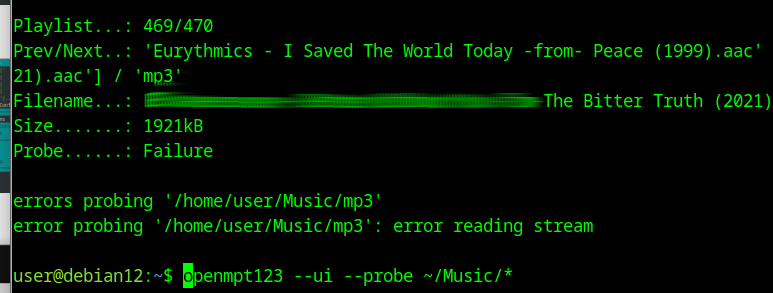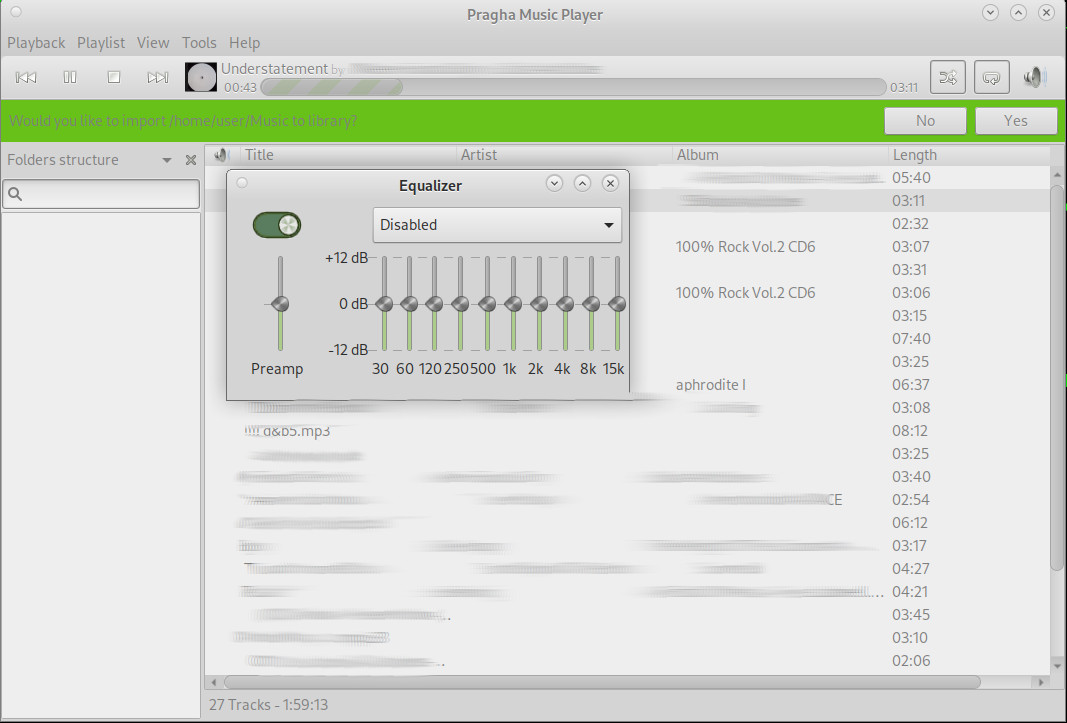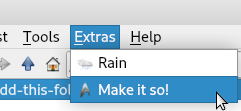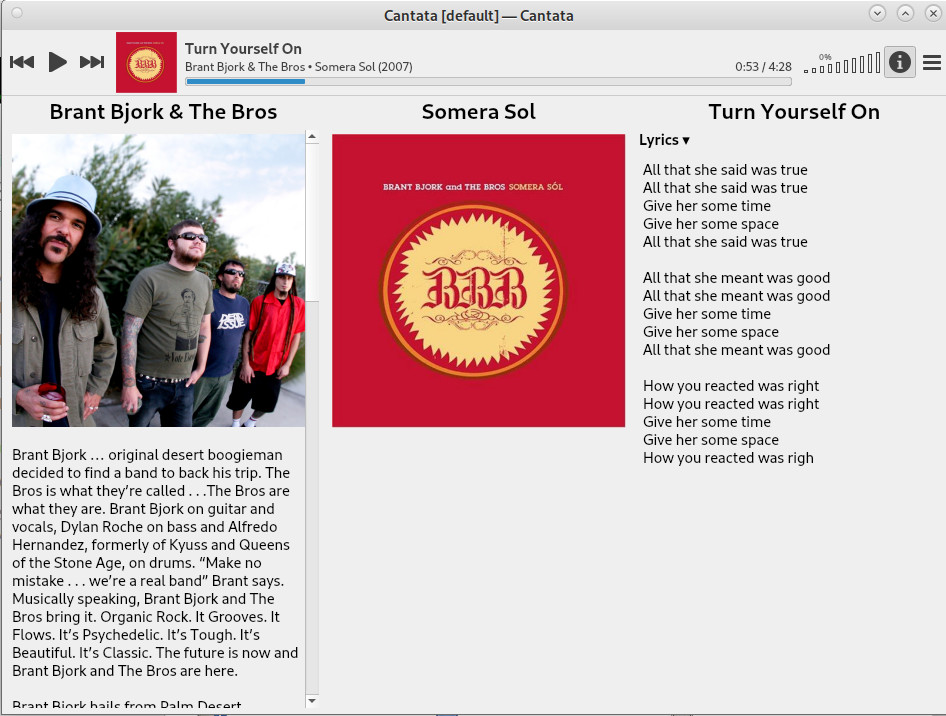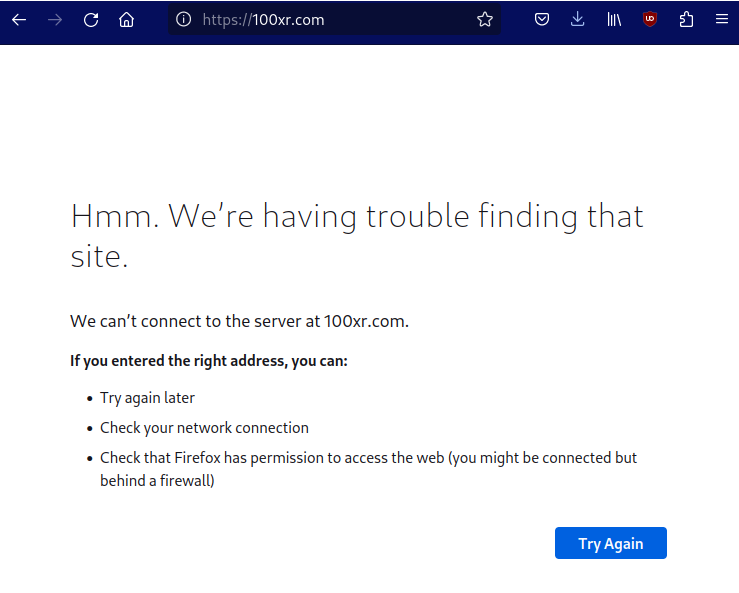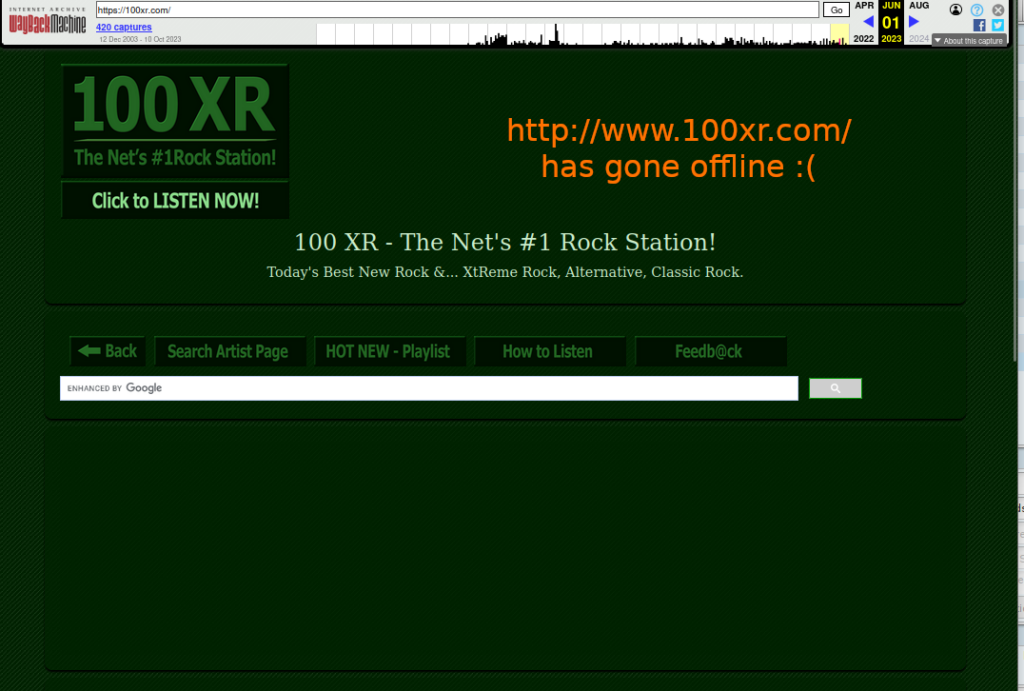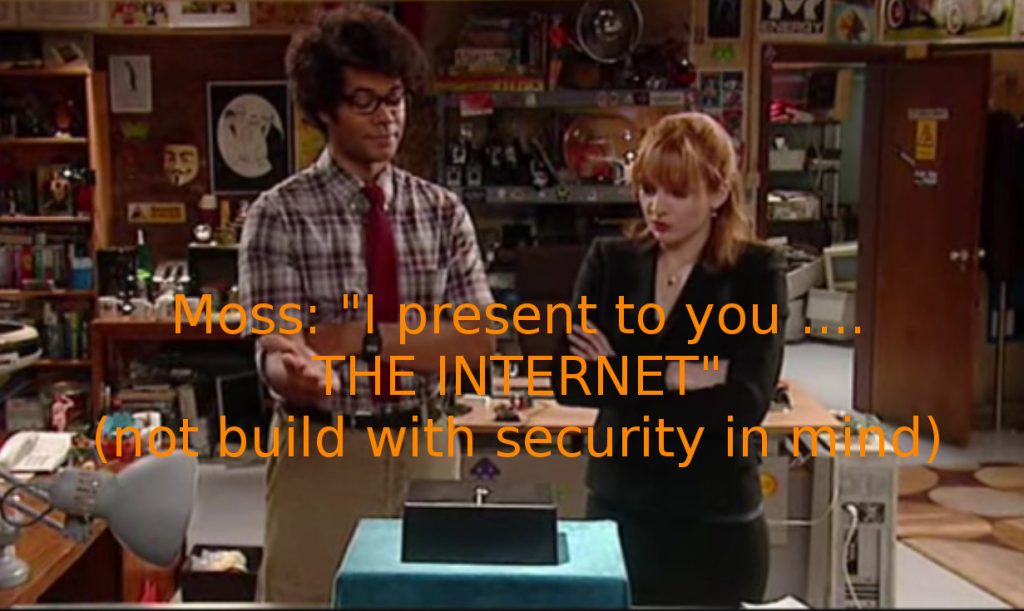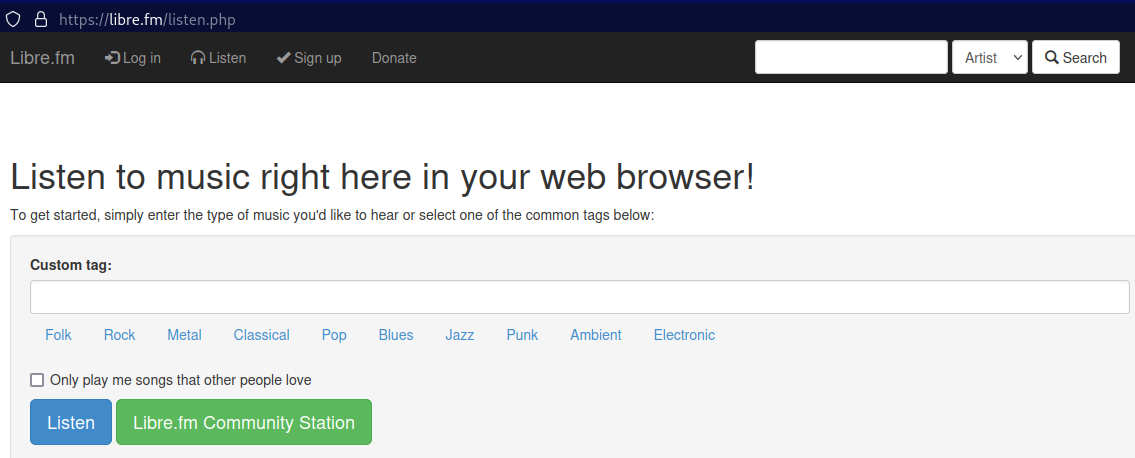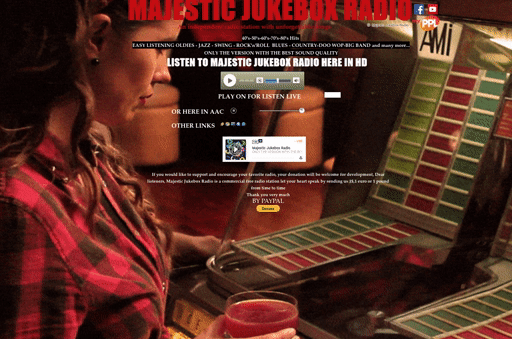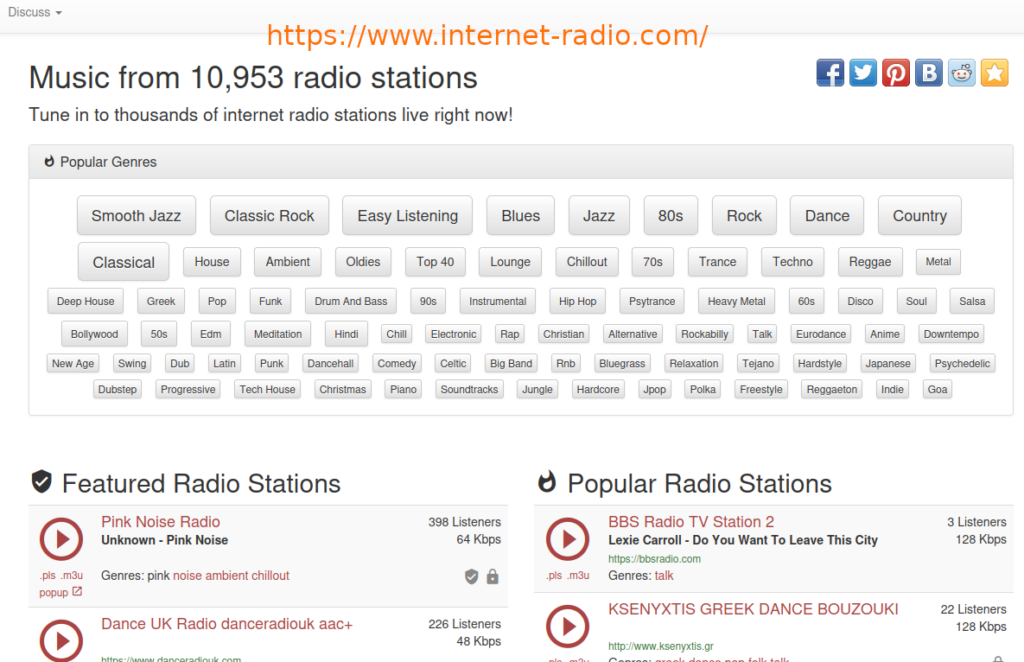is VLC still the currently BEST music player for GNU Linux?
vlc is excellent for simplicity, compatibility (best format compatibility ever seen, it has some stuttering when skipping forward or backward with mp4 x264 files, mplayer might still be the better more lightweight way to go with mp4 and rtsp camera streams) BUT vlc has no proper shuffle (means: the user will hear the same songs over and over again… while some songs (for whatever reason) never get played)
but checkout this article about music players on GNU Linux 😀
a bit of a shame there are no “of the year” awards anymore.
WARNING! UNLESS PROFICIENT IN INSPECTING C++ SRC DON’T DO THIS ON MISSION CRITICAL SYSTEMS! AS IT IS DOWNLOADING SOME PACKAGE FROM SOME DEVELOPER FROME MAYBE-HIJACKED-GITHUB REPO ON THE INTERNET! THE USER HAS BEEN WARNED!
hostnamectl; # all testing was done on
Operating System: Debian GNU/Linux 12 (bookworm)
Kernel: Linux 6.1.0-15-amd64 Architecture: x86-64
DeaDBeeF:
before the user shrugs at the strange name X-D “name is a reference to the magic number 0xDEADBEEF” (wiki)
- the ultimate music player?
- if the user is looking for cross-os (GNU Linux + Windows + Mac OSX) software minimalism, deadbeef is the way to go.
- https://deadbeef.sourceforge.io/download.html
- “show me the src” https://github.com/DeaDBeeF-Player/deadbeef
wow it is a very minimalistic interface (start stop with Ctrl+P) yet powerfull (it does automatic “upsampling” of low quality music “always convert 8bit to 16bit” + loads of features and + hotkeys)
it gave anomalies when playing specific AAC files with ALSA (sounds like codec fragments, almost when the transformers communicate)
simply switch to Pulse or PipeWire output plugin and all is well 😀
/home/user/software/deadbeef-1.9.6/deadbeef --help starting deadbeef 1.9.6 [static] [portable] Usage: deadbeef [options] [--] [file(s)] Options: --help or -h Print help (this message) and exit --quit Quit player --version Print version info and exit --play Start playback --stop Stop playback --pause Pause playback --toggle-pause Toggle pause --play-pause Start playback if stopped, toggle pause otherwise --next Next song in playlist --prev Previous song in playlist --random Random song in playlist --queue Append file(s) to existing playlist --gui PLUGIN Tells which GUI plugin to use, default is "GTK2" --nowplaying FMT Print formatted track name to stdout FMT %-syntax: [a]rtist, [t]itle, al[b]um, [l]ength, track[n]umber, [y]ear, [c]omment, copy[r]ight, [e]lapsed example: --nowplaying "%a - %t" should print "artist - title" for more info, see http://github.com/DeaDBeeF-Player/deadbeef/wiki/Title-formatting NOTE: --nowplaying is deprecated. --nowplaying-tf FMT Print formatted track name to stdout, using the new title formatting FMT syntax: http://github.com/DeaDBeeF-Player/deadbeef/wiki/Title-formatting-2.0 example: --nowplaying-tf "%artist% - %title%" should print "artist - title" --volume [NUM] Print or set deadbeef volume level. The NUM parameter can be specified in percents (absolute value or increment/decrement) or in dB [-50, 0] (if with suffix). Examples: --volume 80, --volume +10, --volume -5 or --volume -20dB --plugin=[PLUG] Send commands to a specific plugin. Use PLUG=main to send commands to deadbeef itself. To get plugin specific commands use --plugin=[PLUG] --help --plugin-list List all available plugins including indication for plugins that support commands.
(it failed to recognize some ~300 out of 10000 files, for whatever reason, should be in the logs)
btw: there were more strange magic numbers:
DEADBEEF |
“Dead beef”, Famously used on IBM systems such as the RS/6000, also used in the classic Mac OS operating systems, OPENSTEP Enterprise, and the Commodore Amiga. On Sun Microsystems‘ Solaris, marks freed kernel memory (KMEM_FREE_PATTERN) |
DEADCAFE |
“Dead cafe”, Used by Microsoft .NET as an error number in DLLs |
DEADC0DE |
“Dead code”, Used as a marker in OpenWRT firmware to signify the beginning of the to-be created jffs2 file system at the end of the static firmware |
DEADFA11 |
“Dead fail”, Indicates that an Apple iOS application has been force quit by the user[23] |
DEADF00D |
“Dead food”, Used by Mungwall on the Commodore Amiga to mark allocated but uninitialized memory[29] |
DEFEC8ED |
“Defecated”, Used for OpenSolaris core dumps |
DEADDEAD |
“Dead Dead” indicates that the user deliberately initiated a crash dump from either the kernel debugger or the keyboard under Microsoft Windows.[30] |
D00D2BAD |
“Dude, Too Bad”, Used by Safari crashes on macOS Big Sur.[31] |
(Wiki)
what’s in the (apt) repo?
(currently 2023-12, Debian v12)
apt search music|less -> then in less search for /player
- strawberry/stable,stable 1.0.14-1 amd64
- audio player and music collection organizer the successor fork to clementine
- because while Clementine is great, it was not updated for ages and can not play AAC files but luckily there is a fork 😀 and thus updated version (only AMD64 and ARM64 but not 32Bit x86)
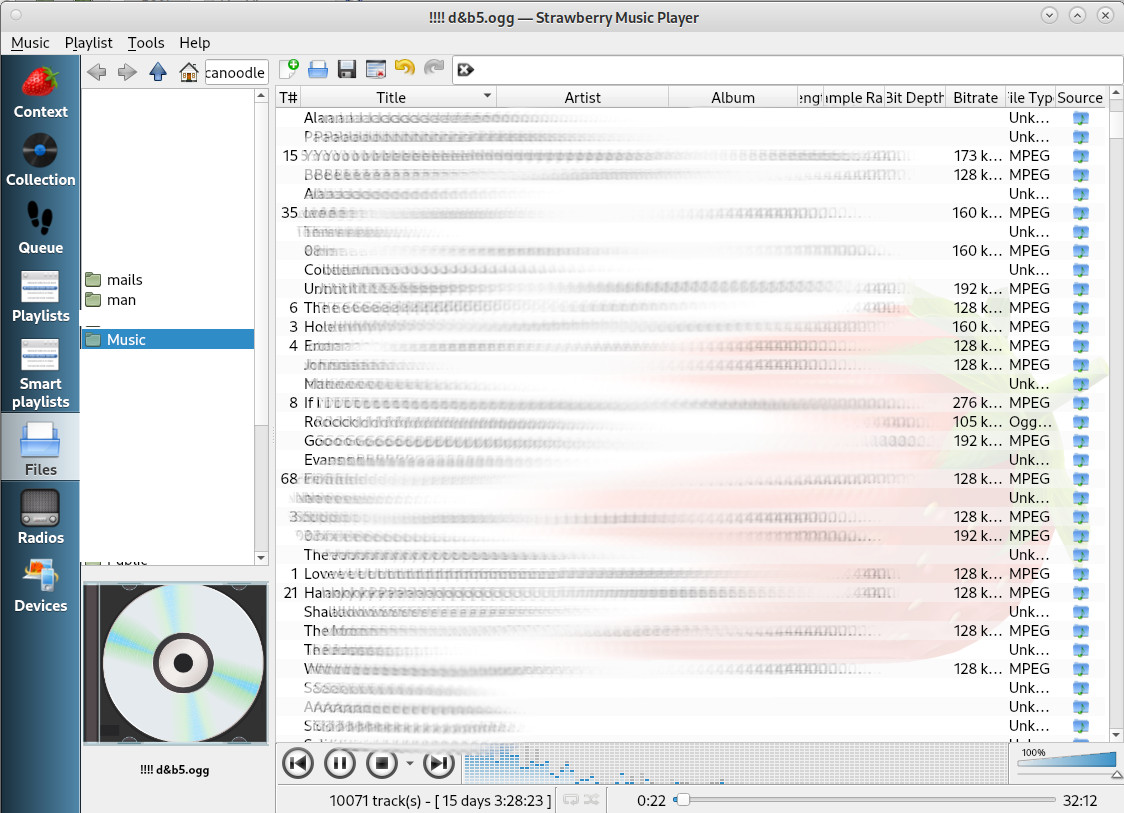
- to get started: go to settings and specify music folder, click apply and ok
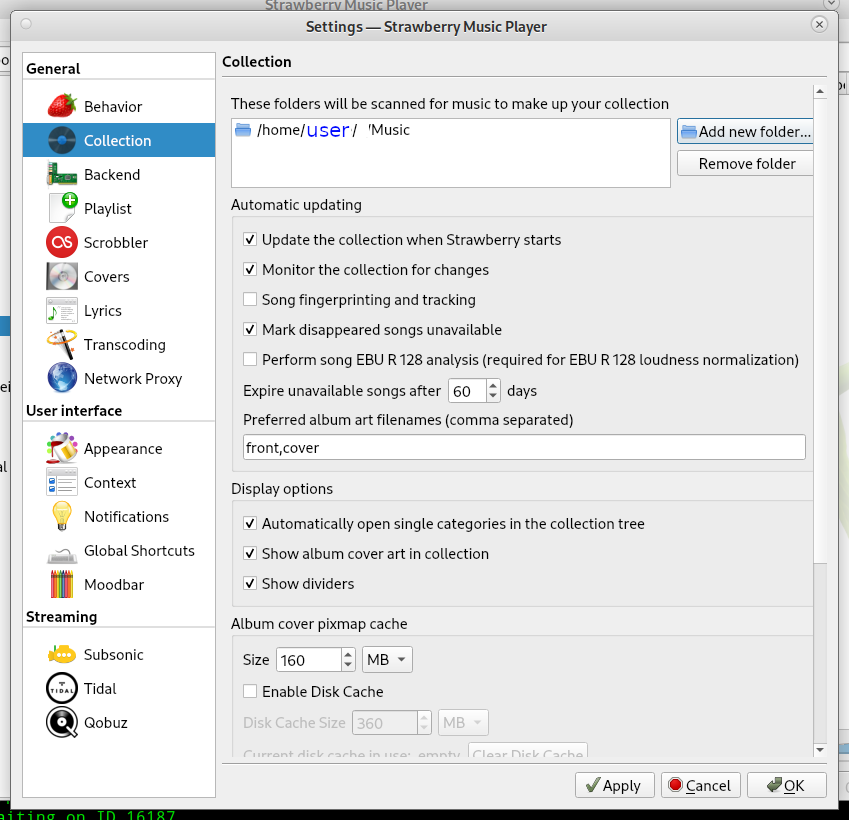
- then go to “Smart Playlists” -> All tracks -> R-Click -> Append to current playlist
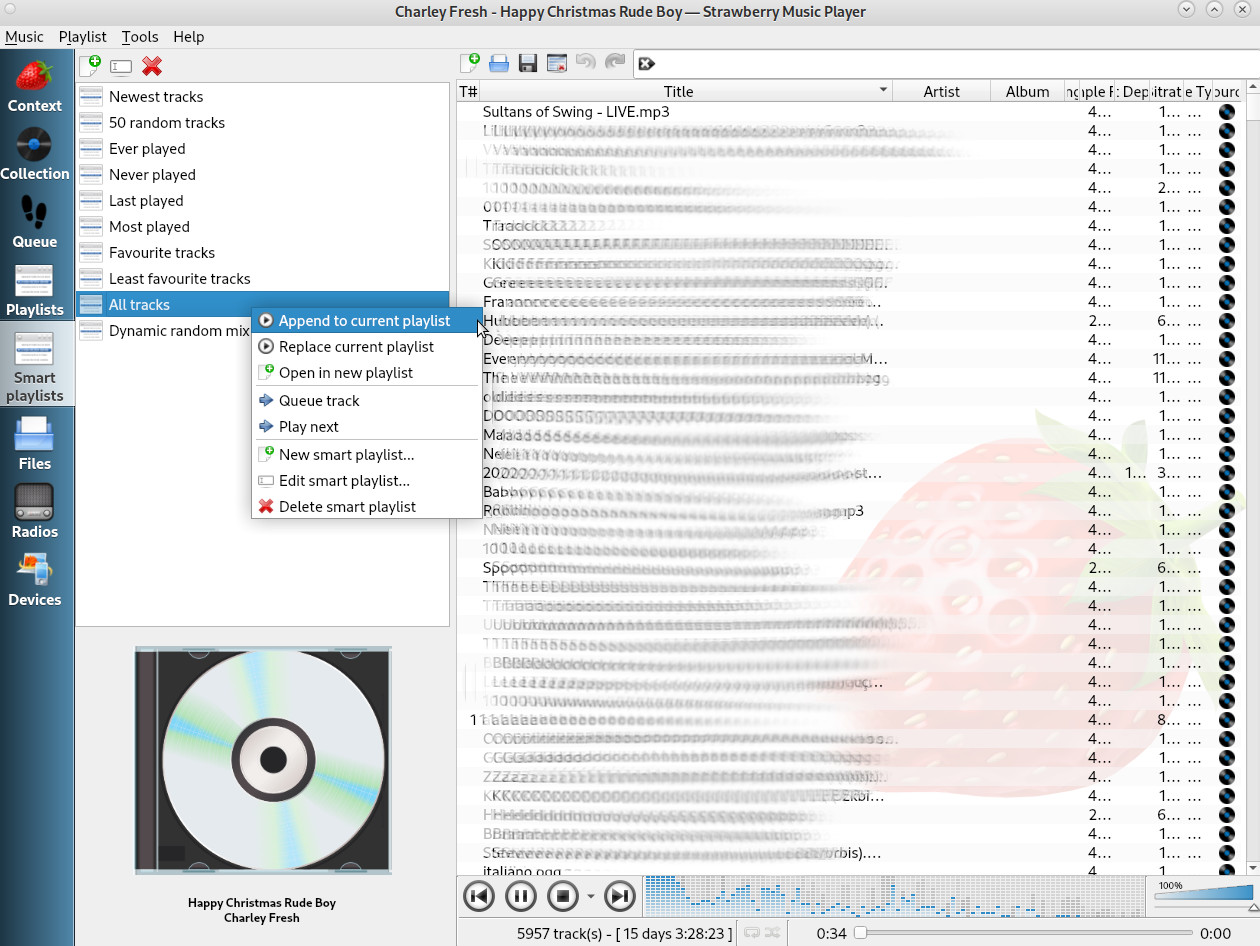
- to shuffle properly hit Ctrl+H REPEATEDLY X-D (from now and then once a while)
- it has a decent and working web radio section 😀
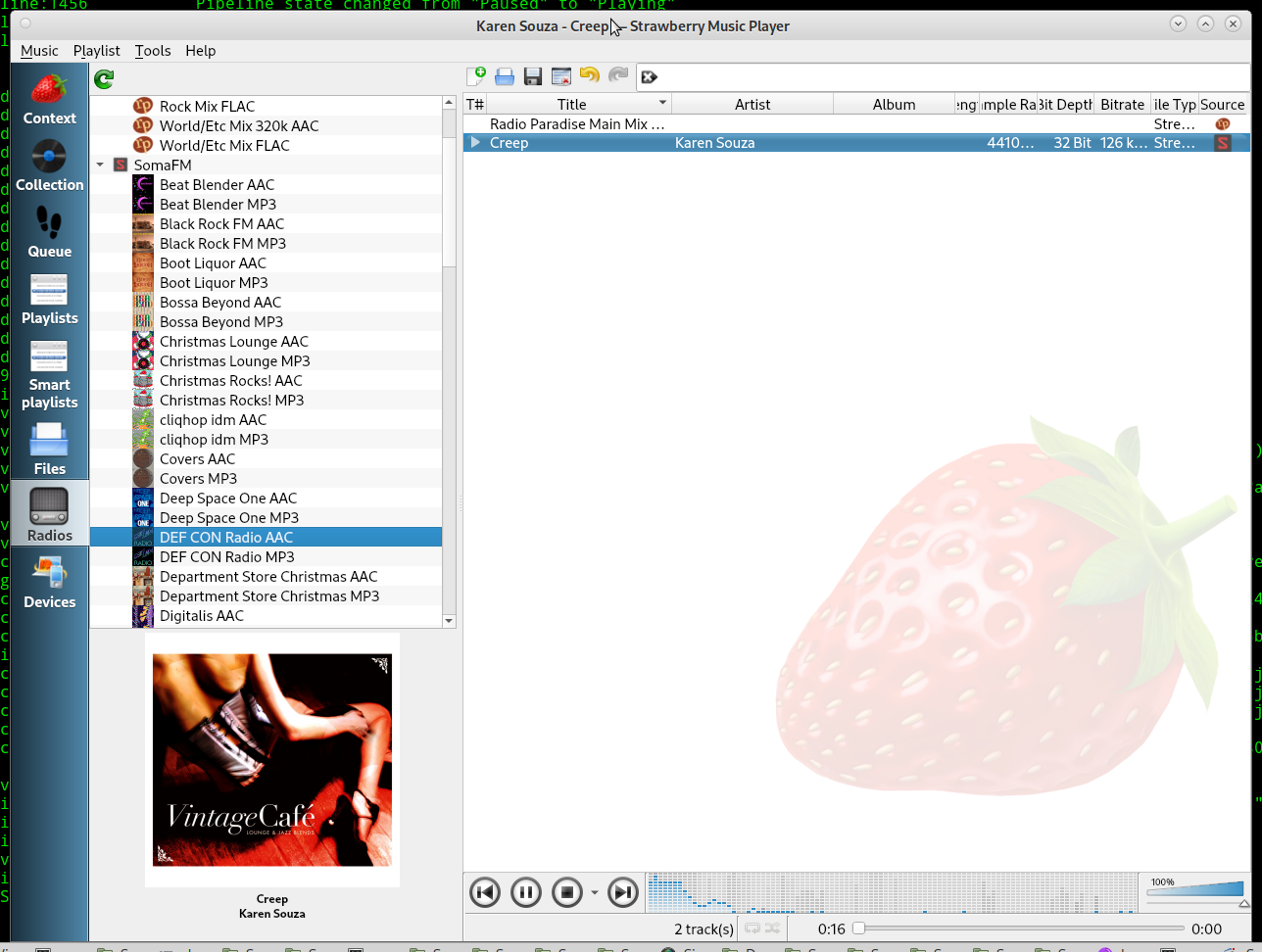
- plz donate: GitHub Sponsors Patreon Ko-fi PayPal
- how to setup Strawberry music player
- the official setup unfortunately does not work, add-apt-repository reports python-errors.
install should be as simple as:
su - root apt update apt install qt6-base-dev strawberry # manual install mkdir -p /home/user/software cd /home/user/software # Let's Encrypt cert has expired wget --no-check-certificate https://builds.strawberrymusicplayer.org/debian/bookworm/strawberry_1.0.22-bookworm_amd64.deb dpkg -i strawberry_1.0.22-bookworm_amd64.deb # if there are problems, ask apt to help fix dependency problems apt -f install
(ubuntu version would be here https://launchpad.net/~jonaski/+archive/ubuntu/strawberry/+files/strawberry_1.0.22-mantic_amd64.deb)
- deepin-music/stable,stable 6.2.18-1+b1 amd64
- it is (China gov sponsored) Open Source, GPL3
- https://www.deepin.org/en/original/deepin-music/
- music player with brilliant and tweakful UI
- comment: deepin-music; # segfaults if started from terminal BUT
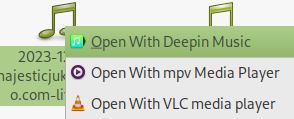 it works when r-click on a music file in file explorer (like caja)
it works when r-click on a music file in file explorer (like caja) - it even got a dark theme X-D
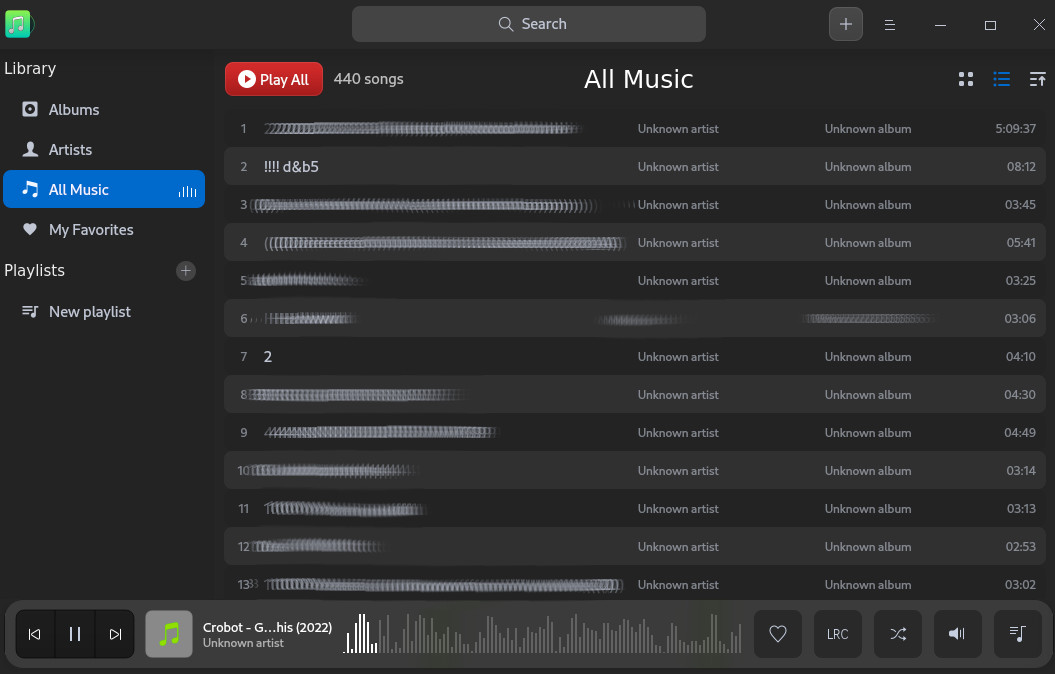
- + nice clean interface + can play AAC 😀 + shuffles properly? 😀
- – can not deal with “folders” can only deal with files aka the expectation is that when the user add’s music and selects /home/user/Music all songs in all subdirs will be added but no.
- here is the segfault message:
2023-12-27, 04:35:22.555 [Debug ] [qsettingbackend.cpp Dtk::Core::QSettingBackend::QSettingBackend 55] create config “/home/user/.config/deepin/deepin-music/config.ini”
2023-12-27, 04:35:22.556 [Warning] [ ] QObject::moveToThread: Cannot move objects with a parent
2023-12-27, 04:35:22.599 [Debug ] [ ] initPlayer VlcPlayer
2023-12-27, 04:35:22.676 [Debug ] [ ] —DataBaseService::customizeMusicInfos hash = “play”
No appenders assotiated with category qt.qpa.xcb
[Warning] <> QXcbConnection: XCB error: 5 (BadAtom), sequence: 393, resource id: 0, major code: 20 (GetProperty), minor code: 0
Segmentation fault - Deepin (Chinese: 深度操作系统; pinyin: Shēndù Cāozuò-xìtǒng; stylized as deepin; formerly known as Linux Deepin and Hiweed Linux[8][3]) is a Linux distribution based on the Debian “stable” branch. It features the Deepin Desktop Environment (DDE), built on Qt and available for a variety of distributions. The Deepin userbase is predominantly Chinese, though DDE is in most prominent Linux distributions’ repositories as an alternative desktop environment. The company behind the development, Deepin Technology, a wholly owned subsidiary of UnionTech (统信软件), is based in Wuhan, China.[9][10] (Wiki)
- Unity Operating System (also known as Unified Operating System[2] or UOS, Chinese: 统一操作系统) is a Chinese Linux distribution developed by UnionTech (Chinese: 统信软件) based on Deepin,[3] which is based on Debian. It is used in China as part of a government initiative beginning in 2019 to replace foreign-made software such as Microsoft Windows with domestic products.[4][5] (Wiki)
- deepin OS is also available for RISC-V
- + nice clean interface + can play AAC 😀 + shuffles properly? 😀
- cplay-ng/stable,stable 5.1.0-1 all
- cynthiune.app/stable,stable 1.0.0-2+b6 amd64
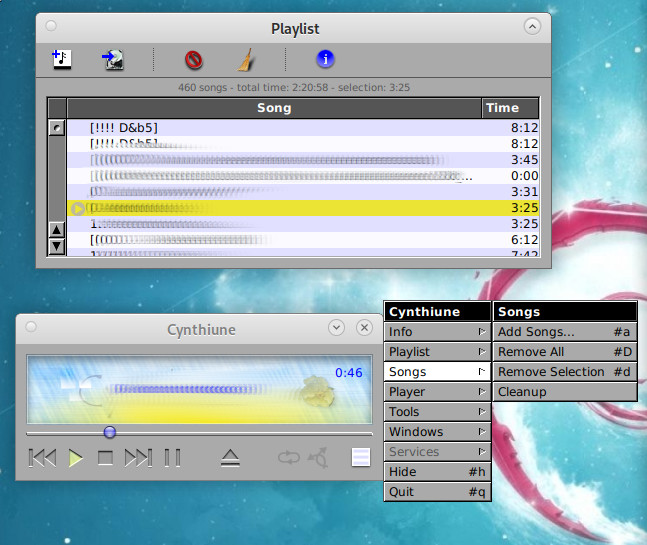
- https://gap.nongnu.org/cynthiune/
- Music player for GNUstep
- setup:
- apt install cynthiune.app
- Cynthiune; # start it like this
- comment: it definately works. it would probably even work on bare x11 without any desktop installed 😀
- most likely can also not play aac, it has no search function so hard to test 😀
- draai/stable,stable 20201215-2 all
- Command-line music player for MPD
- comment: it seems to be also a terminal based player, no idea how to get it to work, also it is Made in Russia?
- here is the manpage: draai.man.txt
- elisa/stable,stable 22.12.3-1 amd64
- elpa-bongo/stable,stable 1.1-4 all
- buffer-oriented media player for GNU Emacs
- juk/stable,stable 4:22.12.3-1 amd64
- knowthelist/stable,stable 2.3.1-1+b1 amd64
- awesome party music player
- + it works 😀
- + it allows cross fading songs X-D for professional DJs 😀
- lollypop/stable,stable 1.4.37-1 all
- lomiri-music-app/stable,stable 3.0.2-1 all
- Music player for Lomiri OS
- clearly meant for mobile
- could not get it to detect that there is music
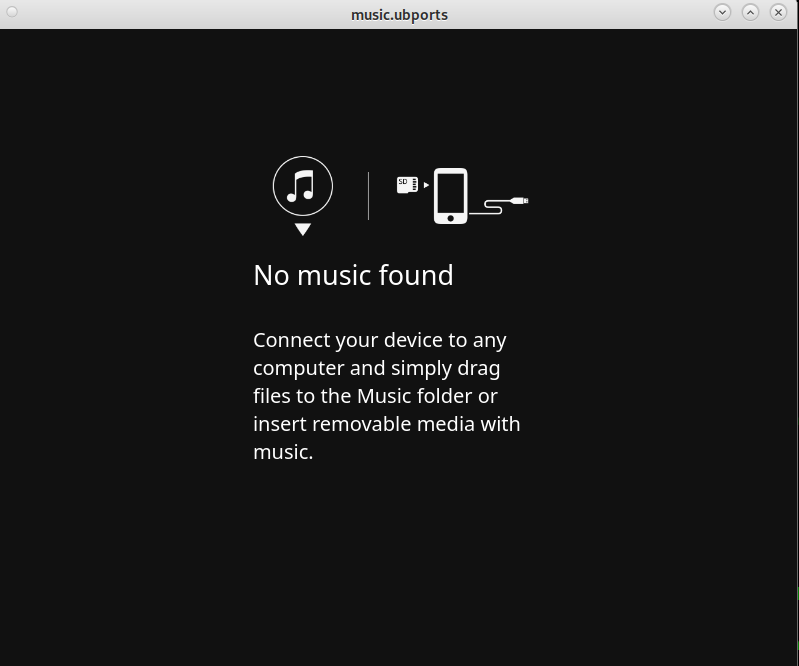
- means: it can be run on PinePhones 😀
- setup:
- apt install qml-module-qtsysteminfo lomiri-music-app
- Music player for Lomiri OS
- mikmod/stable,stable 3.2.8-3 amd64
- moc/stable,stable,now 1:2.6.0~svn-r3005-3 amd64 [installed]
- ncurses based console audio player
- was covered in this article
- openmpt123/stable,stable 0.6.9-1 amd64
- pianobar/stable,stable 2022.04.01-1+b1 amd64
- console based player for Pandora radio
- playmidi/stable,stable 2.4debian-13 amd64
- MIDI player
- pragha/stable,stable 1.3.4-2+b2 amd64
- rhythmbox/stable,stable 3.4.6-2+b1 amd64
- music player and organizer for GNOME
- https://help.gnome.org/users/rhythmbox/stable/rb-window.html.en
- + definately a minimalistic fast to get going music player optimized for GNOME 😀
- + will automatically scan ~/Music
- – does not support aac 🙁
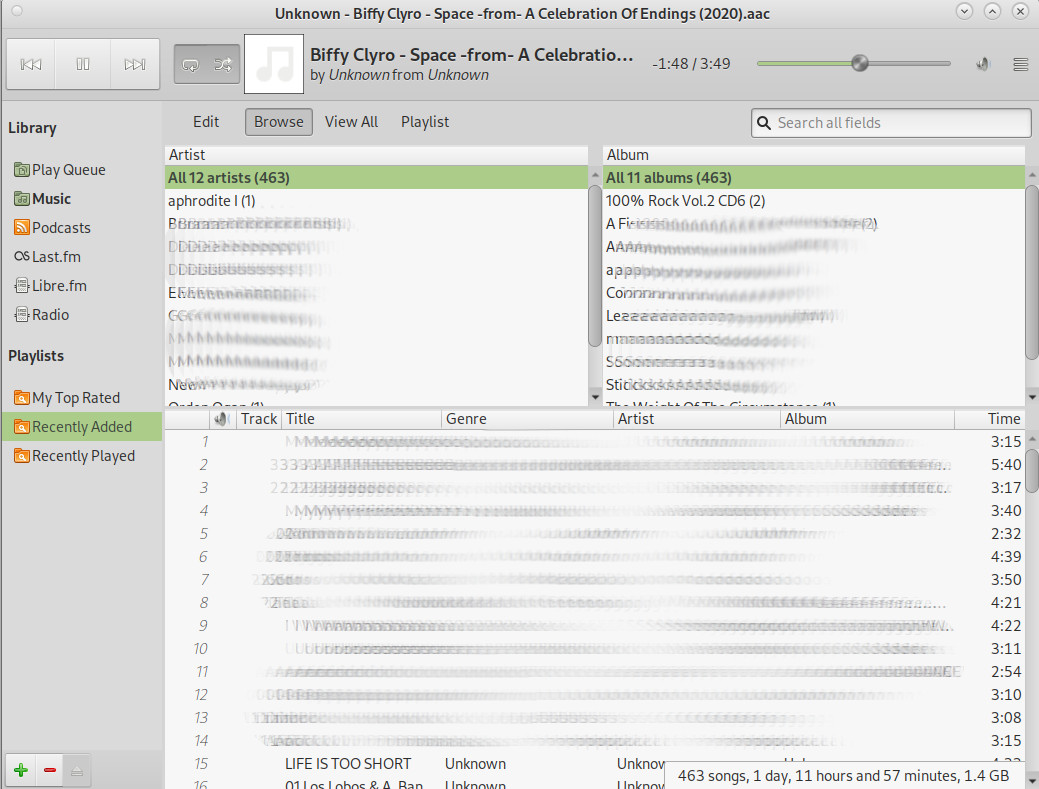
- strawberry/stable,stable 1.0.14-1 amd64
-
- audio player and music collection organizer the successor fork to clementine
- because while Clementine is great, it was not updated for ages and can not play (?) AAC files (?) but luckily there is a fork 😀 and thus updated version (only AMD64 and ARM64 but not 32Bit x86)
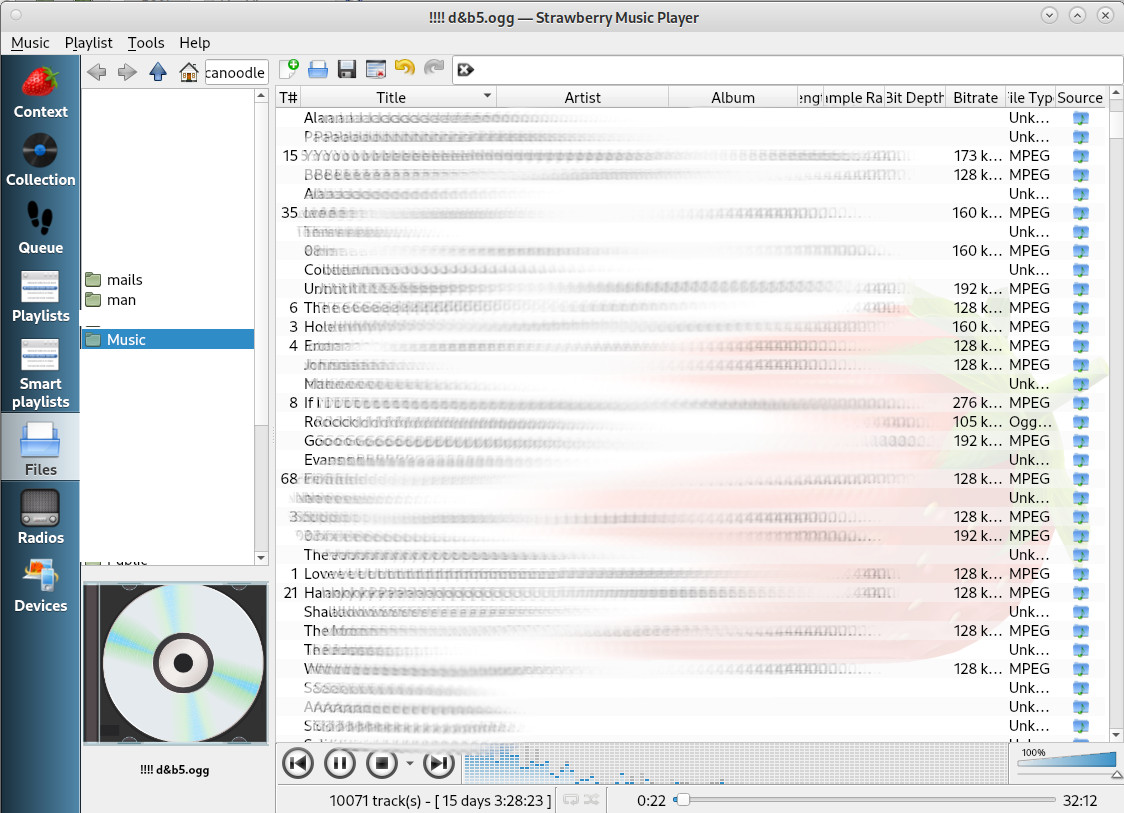
- plz donate: GitHub Sponsors Patreon Ko-fi PayPal
Clementine went Strawberry 😀
the official setup unfortunately does not work, add-apt-repository reports python-errors.
su - root apt update apt install qt6-base-dev mkdir -p /home/user/software cd /home/user/software # Let's Encrypt cert has expired wget --no-check-certificate https://builds.strawberrymusicplayer.org/debian/bookworm/strawberry_1.0.22-bookworm_amd64.deb dpkg -i strawberry_1.0.22-bookworm_amd64.deb # if there are problems, ask apt to help fix dependency problems apt -f install
(ubuntu version would be here https://launchpad.net/~jonaski/+archive/ubuntu/strawberry/+files/strawberry_1.0.22-mantic_amd64.deb)
-
- to get started: on the left pane go to “Files”
- find /home/user/Music -> R-Click on it -> add to playlist
- go to settings -> set music library folder to /home/user/Musicgo to Tools -> full scango to left side pane and click on Library -> “smart playlist” button -> all random
- to shuffle properly hit Ctrl+H REPEATEDLY X-D (from now and then once a while)
- auto startup works like this: save the playlist as playlist.m3u
- then start like:
- strawberry /home/user/Desktop/playlist.m3u
- if no aac support is required:
-
su - root apt update apt install clementine
https://www.clementine-player.org/ checkout their website and send a “thank you mail” 😀
2nd best is vlc player (easy handling but can not do proper shuffle?) as it is also available for android
- clementine/stable,stable,now 1.4.0~rc1+git867-g9ef681b0e+dfsg-1 amd64 [installed]
- modern music player and library organizer
- comment: easy to get going, old and outdated, can not play aac 🙁
- modern music player and library organizer
- cantata/stable,stable 2.5.0.ds1-1+b1 amd64
- Qt client for the music player daemon (MPD)
- https://www.musicpd.org/
- https://wiki.debian.org/mpd
- apt install mpd
- apt install cantata
- systemctl start mpd
- systemctl status mpd
- systemctl enable mpd
what’s “out there”?
-
- https://gmusicbrowser.org/ A customizable open-source jukebox for large collections (Perl, GPL3)
- https://www.guayadeque.org/ – Lightweight music player (C++, GPL3)
- https://github.com/nate-xyz/resonance An intuitive GTK4/LibAdwaita music player (Rust, GPL-3.0 license)
- https://spotube.krtirtho.dev/ Open source Spotify client that doesn’t require Premium nor uses Electron! Available for both desktop & mobile! (Dart so should run on mobile, BSD-4-Clause License)
make music tools?
-
Distributions
- Tools:
- https://guitarix.org/ – GNU Linux based guitar amp and effects simulator 😀
- pmw/stable,stable 1:5.20-2 amd64
- Philip’s Music Writer
- Ardour Digital Audio Workstation – This is the top featured Open Source DAW included in AVL-MXE and has been in development for 20+ years. Outdated versions can be found in Repositories but it is very important to note that Ardour provides it’s own self-contained ‘bundles’ built with their own custom patched versions of supporting libraries and it’s developers ONLY support these bundles. In addition
- Ardour is Open Source but it is payware so Users are expected to either purchase the Ardour binary
bundles or optionally build their own versions from Source Code. AVL-MXE provides a complementary fully
paid and functional up to date version of Ardour on the ISO but upgrades will need to be purchased at the
User’s discretion.
- Ardour is Open Source but it is payware so Users are expected to either purchase the Ardour binary
- Blender – Blender is a complete 3D Computer Graphics design Suite, AVL-MXE provides a Deb Package of the Blender binary bundle (similar to Ardour’s bundle).
- Yabridge – A very important tool to facilitate using Windows VST Audio Plugins in Linux DAWs in conjunction with Wine-Staging. It isn’t found in any Debian repositories but it’s developer distributes
binaries from the project’s Github Repository. The Yabridge binaries are included by default on the ISO and are located in $HOME/.local/share/yabridge - Odin2 Synthesizer – This phenomenal cross-platform LV2 and VST3 Synthesizer Virtual Instrument is independently distributed by it’s own developer on it’s own Website.
- Sitala Drum Sampler – This standalone and VST drum sampler is distributed from it’s developers Website.
- Sfizz SFZ Tools – A Plugin for hosting SFZ Sound Libraries, the Package on AVL-MXE is sourced for the SFZ Tools Website.
- Surge Synthesizer – Surge is a popular Open-source cross-platform Synthesizer. It is presented on AVL- MXE with the Debian Package from it’s github project page.
- Helm Synthesizer – Matt Tytel’s Helm Synthesizer is Provided in a Debian Package from the Helm
Website (src)
-
Linux Audio
-
Blogs
- yatm/stable,stable 0.9-5 amd64
- Command line audio file player with time stretching capabilities
- yatm plays Vorbis, Speex and MPEG audio files while allowing the user to choose a new tempo with‐
out changing the pitch - comment: definately also can not play AAC files X-D
convert music
- ffmpeg (of course 😀 also known as “convert”
- e.g. convert mp4 to music:
- ffmpeg -y -i “INPUT.mp4” -vn -ar 44100 -ac 2 -b:a 128k “OUTPUT.mp3”
- definately worth donating to
- ffmpeg -y -i “INPUT.mp4” -vn -ar 44100 -ac 2 -b:a 128k “OUTPUT.mp3”
- e.g. convert mp4 to music:
- gnupod-tools/stable,stable 0.99.8+dfsg-1 all
- command-line tools for the iPod family of portable music players
- goobox/stable,stable 3.6.0-11 amd64
- CD player and ripper with GNOME 3 integration
- stymulator/stable,stable 0.21a~dfsg-3 amd64
- Curses based player and converter for the YM chiptune format
- STYMulator v0.2 – GNU/Linux player for Atari ST YM files
want to listen to new music?
not always the same old same old ? 😀
discover the hidden gems and pearls of THE INTERNET
and donate: or they will go offline 🙁 one by one
u know there are some hidden gems and pearls that … because of lack of donations go offline 🙁
since 2023-06 THE LEGENDARY BEST ROCK RADIO STATION from NY has gone offline 🙁
screw the “hard rock cafe” this web radio station was the real deal… now it’s dead. R.I.P. Will it EVER return?
that’s what it used to look like…
followed up by the destruction of “the internet” https://www.youtube.com/watch?v=Vywf48Dhyns
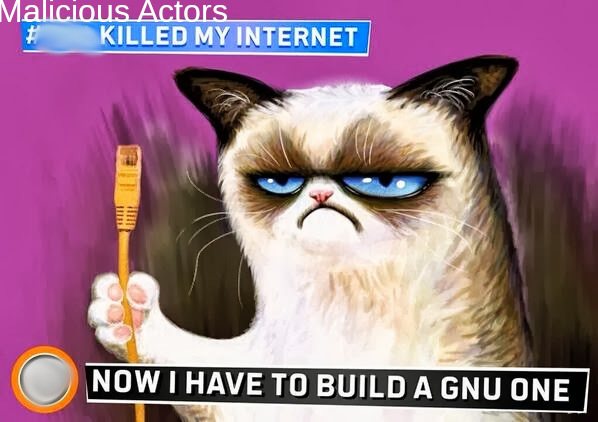
if the user likes oldies… this is a very interesting station to listen AND DONATE (via paypal to: ![]() ) to:
) to:
… is this the way all things go in this system?
luckily there are still others to listen to…
if the user finds a great one please DONATE 😀 (before it’s too late)
liked this article?
- only together we can create a truly free world
- plz support dwaves to keep it up & running!
- (yes the info on the internet is (mostly) free but beer is still not free (still have to work on that))
- really really hate advertisement
- contribute: whenever a solution was found, blog about it for others to find!
- talk about, recommend & link to this blog and articles
- thanks to all who contribute!