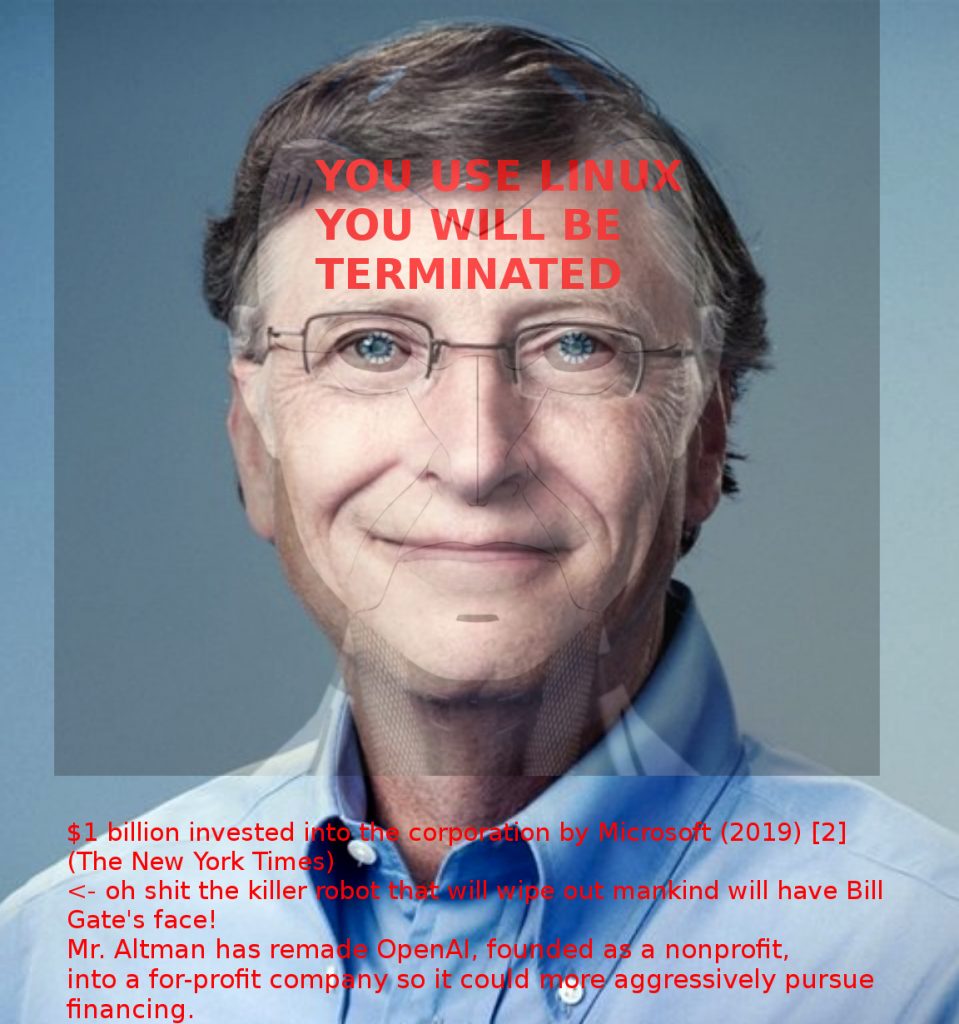NTFS (better file exchange since 2021) vs Open Source
https://www.theregister.com/2021/10/13/how_ntfs_finally_made_it/
wow. just as the word.doc(x..xx…xxx) formats NTFS kept changing… will it ever “settle”? X-D (currently v3.1)
making proper file exchange (without the risk of dataloss) between the Open Source and the Closed Source world only possible via network (not on a disk basis)
As M$ (of course) refuses to implement access to EXT4 filesystems (only possible via 3rd party tools but no proper mounting support)
the basis of file exchange between those two worlds was limited to FAT32 (only 8 char filenames) or exFAT.
exFAT (better file exchange since 2019) vs. FAT32
“exFat, also called FAT64, is a very simple filesystem, practically an extension of FAT32, due to its simplicity, it’s well implemented in Linux and very fast. But due to its easy structure, it’s easily affected by fragmentation, so performance can easily decrease with the use. exFAT doesn’t support journaling thus meaning it needs full checking in case of unclean shutdown.” (src)
“exFAT is the successor to FAT32, and addresses FAT32’s biggest limitations: file and drive sizes. FAT32 can’t handle partitions larger than 8TB, or files larger than 4GB, whereas exFAT can handle files and partitions up to 128 petabytes, which is 128,000 terabytes.
The only area where exFAT loses to FAT32 is compatibility. The full exFAT specification wasn’t available publicly until 2019, and that probably delayed adoption. All newer consoles, Macs, Windows PCs, and Linux PCs can run exFAT without an issue, but older Linux PCs might require special drivers. Older consoles cannot use exFAT at all.
FAT32 is also slower than exFAT, but the speed gap isn’t as large between exFAT and FAT32 as it is between FAT32 and NTFS.” (src)
how to check what version of NTFS is used for partition X?
hostnamectl; # tested on Operating System: Debian GNU/Linux 12 (bookworm) Kernel: Linux 6.1.0-10-amd64 Architecture: x86-64 su - root umount /dev/nvme0n1p5 ntfsinfo -m /dev/nvme0n1p5 Volume Information Name of device: /dev/nvme0n1p5 Device state: 11 Volume Name: DATA Volume State: 91 Volume Flags: 0x0080 Volume Version: 3.1 Sector Size: 512 Cluster Size: 4096 Index Block Size: 4096 Volume Size in Clusters: 255909119 MFT Information MFT Record Size: 1024 MFT Zone Multiplier: 0 MFT Data Position: 24 MFT Zone Start: 786432 MFT Zone End: 32775071 MFT Zone Position: 786432 Current Position in First Data Zone: 32775071 Current Position in Second Data Zone: 0 Allocated clusters 7800 (0.0%) LCN of Data Attribute for FILE_MFT: 786432 FILE_MFTMirr Size: 4 LCN of Data Attribute for File_MFTMirr: 2 Size of Attribute Definition Table: 2560 Number of Attached Extent Inodes: 0 FILE_Bitmap Information FILE_Bitmap MFT Record Number: 6 State of FILE_Bitmap Inode: 80 Length of Attribute List: 0 Number of Attached Extent Inodes: 0 FILE_Bitmap Data Attribute Information Decompressed Runlist: not done yet Base Inode: 6 Attribute Types: not done yet Attribute Name Length: 0 Attribute State: 3 Attribute Allocated Size: 31989760 Attribute Data Size: 31988640 Attribute Initialized Size: 31988640 Attribute Compressed Size: 0 Compression Block Size: 0 Compression Block Size Bits: 0 Compression Block Clusters: 0 Free Clusters: 151824291 (59.3%)
What Has Changed with NTFS In Each Version of Windows?
“When it comes to NT File System (NTFS), there have been many changes made throughout the years with different Windows versions. Here is a detailed look at what has changed with NTFS in each version of Windows, as well as what remains the same:
Windows NT 3.1 (NTFS 1.0 is incompatible with 1.1 and newer) – This was the first version of Windows to use NTFS and it included several major changes such as support for long file names, compression, and encryption.
Windows NT 3.5 – In this version, Microsoft added support for disk quotas and smaller cluster sizes.
Windows NT 4.0 – The biggest change in this version was the introduction of the New Technology File System (NTFS) Journaling feature which helped to prevent data corruption.
Windows 2000 – This version saw further enhancements made to NTFS including support for mount points and reparse points. Additionally, NTFS permissions were also significantly improved.
Windows XP – In terms of NTFS, perhaps the biggest change in Windows XP was the addition of the Encrypting File System (EFS) which allowed users to encrypt their files and folders for additional security.
Windows Vista/7 – With these newer versions of Windows, Microsoft has continued to build upon the success of NTFS by adding new features such as shadow copies, hard links, and Symbolic Links. Additionally, they have also made significant improvements to performance and security.” (src)
liked this article?
- only together we can create a truly free world
- plz support dwaves to keep it up & running!
- (yes the info on the internet is (mostly) free but beer is still not free (still have to work on that))
- really really hate advertisement
- contribute: whenever a solution was found, blog about it for others to find!
- talk about, recommend & link to this blog and articles
- thanks to all who contribute!