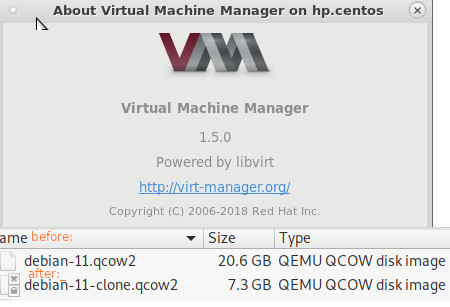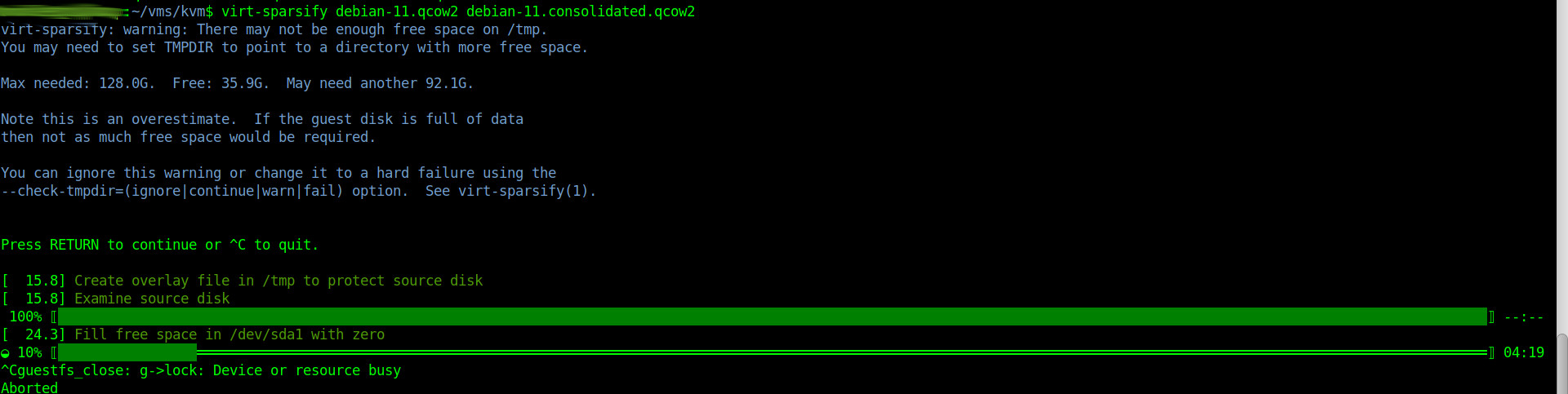snapshots are stored inside the qcow2 harddisk file of the vm, which is good in terms of “simple”, just one file, where in virtualbox there is the disk.vdi and snapshots are stored in a separate folder as separate files.
when kvm snapshots are deleted however, the disk size of the qcow2 stays unchanged.
so how to consolidate those snapshots and reclaim the space?
same as virtualbox:
- clone vm (disk image)
- delete old vm (disk image)
- rename the new-clone (disk image) to the old (disk image name)
no kidding.
there is a tool called virt-sparsify
hostnamectl; # tested with Operating System: Debian GNU/Linux 11 (bullseye) Kernel: Linux 5.10.0-21-amd64 Architecture: x86-64 # warning! major modification of host system apt update apt install libguestfs-tools # along with those virt-admin virt-copy-out virt-format virt-list-partitions virt-p2v-make-kiwi virt-sysprep virt-xml virt-alignment-scan virt-customize virt-get-kernel virt-log virt-pki-validate virt-tail virt-xml-validate virt-builder virt-df virt-host-validate virt-ls virt-qemu-run virt-tar virt-builder-repository virt-dib virt-index-validate virt-make-fs virt-rescue virt-tar-in virt-cat virt-diff virt-inspector virt-manager virt-resize virt-tar-out virt-clone virt-edit virt-install virt-p2v-make-disk virt-sparsify virt-viewer virt-copy-in virt-filesystems virt-list-filesystems virt-p2v-make-kickstart virt-ssh-helper virt-win-reg
but it does that in an awfull complicated way “filling with zeros” takes ages.
being big fan of clean and simple solutions the clone and delete old is the simple solution in this case.
even this process could be simplified, by a simple button in virt-manager that says “consolidate disk space”.
or by a virt-consolidate command that is part of virt-manager’s standard repository.
life will find it’s way…
liked this article?
- only together we can create a truly free world
- plz support dwaves to keep it up & running!
- (yes the info on the internet is (mostly) free but beer is still not free (still have to work on that))
- really really hate advertisement
- contribute: whenever a solution was found, blog about it for others to find!
- talk about, recommend & link to this blog and articles
- thanks to all who contribute!