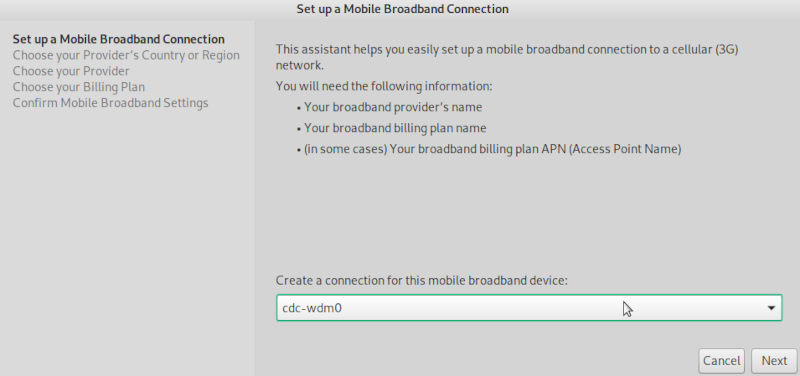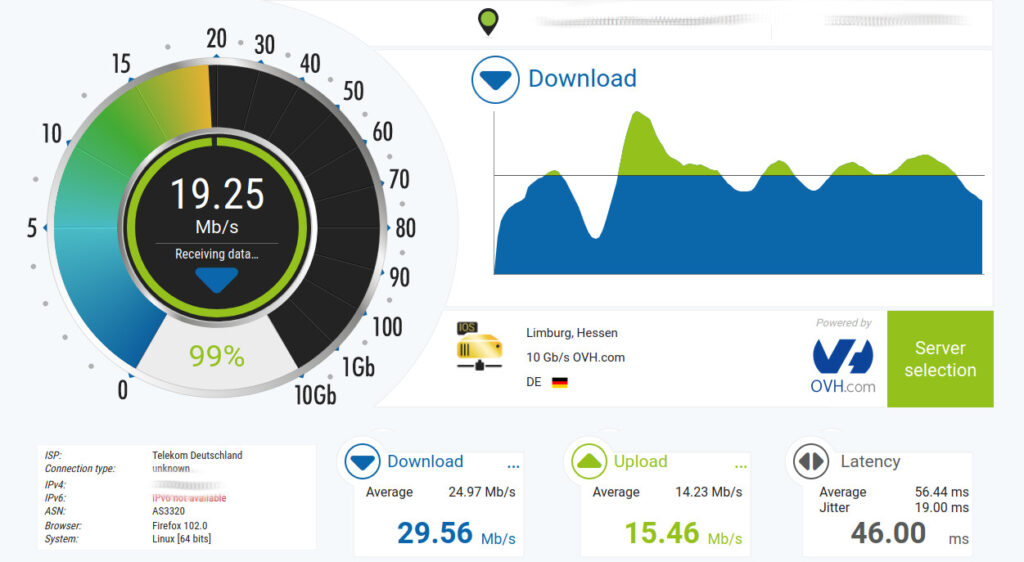currently wrestling with a LTE modem, that used to work under Ubuntu, but refuses to work under Debian 11.
while true; do echo "=== show modem status:"; mmcli -m 1|grep -e model -e primary -e state -e signal; echo -e "\n=== show routing table:"; route -n; echo -e "\n=== show arp table:"; arp -an; echo -e "\n=== ping a host 3x times:"; ip -c a; ping -c3 1.1.1.1; sleep 1; clear; done # info about the system lsb_release -d Description: Debian GNU/Linux 11 (bullseye) uname -a Linux tuxedo 5.10.0-16-amd64 #1 SMP Debian 5.10.127-1 (2022-06-30) x86_64 GNU/Linux lsusb |grep modem Bus 003 Device 002: ID 12d1:15bb Huawei Technologies Co., Ltd. ME936 LTE/HSDPA+ 4G modem # sample output === show modem status: | model: ME936 | primary port: ttyUSB0 | state: connected | power state: on | signal quality: 22% (recent) === show routing table: Kernel IP routing table Destination Gateway Genmask Flags Metric Ref Use Iface 0.0.0.0 37.80.230.59 0.0.0.0 UG 700 0 0 wwx022c80139263 37.0.0.0 0.0.0.0 255.0.0.0 U 700 0 0 wwx022c80139263 169.254.0.0 0.0.0.0 255.255.0.0 U 1000 0 0 wwx022c80139263 === show arp table: ? (37.80.230.59) at on wwx022c80139263 === ping a host 3x times: 1: lo: <LOOPBACK,UP,LOWER_UP> mtu 65536 qdisc noqueue state UNKNOWN group default qlen 1000 link/loopback 00:00:00:00:00:00 brd 00:00:00:00:00:00 inet 127.0.0.1/8 scope host lo valid_lft forever preferred_lft forever inet6 ::1/128 scope host valid_lft forever preferred_lft forever 2: wwx022c80139263: <BROADCAST,MULTICAST,UP,LOWER_UP> mtu 1500 qdisc pfifo_fast state UP group default qlen 1000 link/ether 02:2c:80:13:92:63 brd ff:ff:ff:ff:ff:ff inet 37.80.230.58/8 brd 37.255.255.255 scope global noprefixroute wwx022c80139263 valid_lft forever preferred_lft forever 3: wlp52s0: <NO-CARRIER,BROADCAST,MULTICAST,UP> mtu 1500 qdisc noqueue state DOWN group default qlen 1000 link/ether 36:20:ec:72:3f:66 brd ff:ff:ff:ff:ff:ff permaddr 70:9c:d1:62:10:9c 5: enxa0cec851d79b: <BROADCAST,MULTICAST,UP,LOWER_UP> mtu 1500 qdisc pfifo_fast state UP group default qlen 1000 link/ether a0:ce:c8:51:d7:9b brd ff:ff:ff:ff:ff:ff PING 1.1.1.1 (1.1.1.1) 56(84) bytes of data. From 37.80.230.58 icmp_seq=1 Destination Host Unreachable From 37.80.230.58 icmp_seq=2 Destination Host Unreachable From 37.80.230.58 icmp_seq=3 Destination Host Unreachable --- 1.1.1.1 ping statistics --- 3 packets transmitted, 0 received, +3 errors, 100% packet loss, time 2046ms
the missing piece:
# add this file & reboot
vim /etc/udev/rules.d/77-mm-huawei-configuration.rules
ACTION=="add|change", SUBSYSTEM=="usb", ENV{DEVTYPE}=="usb_device", ATTR{idVendor}=="12d1", ATTR{idProduct}=="15bb", ATTR{bNumConfigurations}=="3", ATTR{bConfigurationValue}!="3" ATTR{bConfigurationValue}="3"
then go to:
- (in this case MATE Desktop) “Advanced Network Configuration” gui program
- add a new broadband connection
- keep the defaults
- when connection setup is finished, go into upper right corner
- click on network symbol and select the just created connection
- it should start connecting (run the while-one-liner as root)
- should show: state: connected
- ping 1.1.1.1; # should work
- run a benchmark 🙂
creditz:
https://francoconidi.it/huawei-me936-modulo-lte-debian-10/
https://bbs.archlinux.org/viewtopic.php?id=228858
liked this article?
- only together we can create a truly free world
- plz support dwaves to keep it up & running!
- (yes the info on the internet is (mostly) free but beer is still not free (still have to work on that))
- really really hate advertisement
- contribute: whenever a solution was found, blog about it for others to find!
- talk about, recommend & link to this blog and articles
- thanks to all who contribute!