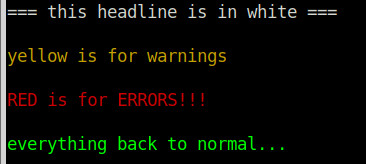colorful text gives much more oversight.
errors are easier to spot when they are marked in red
colorful text is acchieved by
- defining color codes
- “switching” between color modes and back to default
vim /scripts/colors.sh #!/bin/bash RED='\033[0;31m' WHITE='\033[0;37m' YELLOW='\033[0;33m' COLOR_OFF='\033[0m' # reset color to default echo -e "${WHITE}=== this headline is in white ===${COLOR_OFF}\n" echo -e "${YELLOW}yellow is for warnings${COLOR_OFF}\n" echo -e "${RED}RED is for ERRORS!!! ${COLOR_OFF}\n" echo -e "everything back to normal... \n"
looks like this:
here are even more colors:
# Reset Color_Off='\033[0m' # Text Reset # Regular Colors Black='\033[0;30m' # Black Red='\033[0;31m' # Red Green='\033[0;32m' # Green Yellow='\033[0;33m' # Yellow Blue='\033[0;34m' # Blue Purple='\033[0;35m' # Purple Cyan='\033[0;36m' # Cyan White='\033[0;37m' # White # Bold BBlack='\033[1;30m' # Black BRed='\033[1;31m' # Red BGreen='\033[1;32m' # Green BYellow='\033[1;33m' # Yellow BBlue='\033[1;34m' # Blue BPurple='\033[1;35m' # Purple BCyan='\033[1;36m' # Cyan BWhite='\033[1;37m' # White # Underline UBlack='\033[4;30m' # Black URed='\033[4;31m' # Red UGreen='\033[4;32m' # Green UYellow='\033[4;33m' # Yellow UBlue='\033[4;34m' # Blue UPurple='\033[4;35m' # Purple UCyan='\033[4;36m' # Cyan UWhite='\033[4;37m' # White # Background On_Black='\033[40m' # Black On_Red='\033[41m' # Red On_Green='\033[42m' # Green On_Yellow='\033[43m' # Yellow On_Blue='\033[44m' # Blue On_Purple='\033[45m' # Purple On_Cyan='\033[46m' # Cyan On_White='\033[47m' # White # High Intensity IBlack='\033[0;90m' # Black IRed='\033[0;91m' # Red IGreen='\033[0;92m' # Green IYellow='\033[0;93m' # Yellow IBlue='\033[0;94m' # Blue IPurple='\033[0;95m' # Purple ICyan='\033[0;96m' # Cyan IWhite='\033[0;97m' # White # Bold High Intensity BIBlack='\033[1;90m' # Black BIRed='\033[1;91m' # Red BIGreen='\033[1;92m' # Green BIYellow='\033[1;93m' # Yellow BIBlue='\033[1;94m' # Blue BIPurple='\033[1;95m' # Purple BICyan='\033[1;96m' # Cyan BIWhite='\033[1;97m' # White # High Intensity backgrounds On_IBlack='\033[0;100m' # Black On_IRed='\033[0;101m' # Red On_IGreen='\033[0;102m' # Green On_IYellow='\033[0;103m' # Yellow On_IBlue='\033[0;104m' # Blue On_IPurple='\033[0;105m' # Purple On_ICyan='\033[0;106m' # Cyan On_IWhite='\033[0;107m' # White
colorful log viewing:
https://dwaves.de/2017/06/15/linux-monitor-all-logs-in-real-time-d-follow-all-show-changes-to-log-files-under-varlog/
creditz:
https://stackoverflow.com/questions/5947742/how-to-change-the-output-color-of-echo-in-linux
Links:
https://en.wikipedia.org/wiki/ANSI_escape_code#Colors
liked this article?
- only together we can create a truly free world
- plz support dwaves to keep it up & running!
- (yes the info on the internet is (mostly) free but beer is still not free (still have to work on that))
- really really hate advertisement
- contribute: whenever a solution was found, blog about it for others to find!
- talk about, recommend & link to this blog and articles
- thanks to all who contribute!