inxi – Command line system information script for console and IRC
DESCRIPTION
It is also used a debugging tool for forum technical support to
quickly ascertain users’ system configurations and hardware.
inxi shows
system hardware, CPU, drivers, Xorg, Desktop, Kernel, gcc version(s),
Processes, RAM usage, and a wide variety of other useful information.
PRIVACY AND SECURITY
In order to maintain basic privacy and security, inxi used on IRC auto‐
matically filters out your network device MAC address, WAN and LAN IP,
your /home username directory in partitions, and a few other items.
neat, and very thoughtful, but would also have excluded the HOSTNAME!!!
inxi -Fxz # sample output: screenshot looks much nicer:System: Host: secure-cloud-desktop.com Kernel: 4.19.0-17-amd64 x86_64 bits: 64 compiler: gcc v: 8.3.0 Console: tty 1 Distro: Debian GNU/Linux 10 (buster) Machine: Type: Desktop System: ASUS product: N/A v: N/A serial: N/A Mobo: ASUSTeK model: Pro WS 565-ACE v: Rev X.0x serial: BIOS: American Megatrends v: 2401 date: 05/26/2021 CPU: Topology: 6-Core model: AMD Ryzen 5 3600 bits: 64 type: MT MCP arch: Zen L2 cache: 3072 KiB flags: lm nx pae sse sse2 sse3 sse4_1 sse4_2 sse4a ssse3 svm bogomips: 86239 Speed: 2192 MHz min/max: 2200/3600 MHz Core speeds (MHz): 1: 2195 2: 2189 3: 2202 4: 1878 5: 2196 6: 1866 7: 2706 8: 1880 9: 2194 10: 2195 11: 2195 12: 2015 Graphics: Device-1: ASPEED Graphics Family driver: N/A bus ID: 06:00.0 Display: server: No display server data found. Headless machine? tty: 190x43 Message: Advanced graphics data unavailable in console for root. Audio: Message: No Device data found. Network: Device-1: Intel I210 Gigabit Network vendor: ASUSTeK driver: igb v: 5.4.0-k port: e000 bus ID: 07:00.0 IF: enp7s0 state: up speed: 1000 Mbps duplex: full mac: IF-ID-1: virbr0 state: up speed: N/A duplex: N/A mac: IF-ID-2: virbr0-nic state: down mac: IF-ID-3: vnet0 state: unknown speed: 10 Mbps duplex: full mac: IF-ID-4: vnet1 state: unknown speed: 10 Mbps duplex: full mac: IF-ID-5: vnet2 state: unknown speed: 10 Mbps duplex: full mac: Drives: Local Storage: total: 476.94 GiB used: 262.46 GiB (55.0%) ID-1: /dev/nvme0n1 vendor: Samsung model: MZVL2512HCJQ-00B00 size: 476.94 GiB ID-2: /dev/nvme1n1 vendor: Samsung model: MZVL2512HCJQ-00B00 size: 476.94 GiB RAID: Device-1: md2 type: mdraid status: active Components: online: nvme0n1p3~c0 nvme1n1p3~c1 Info: raid: mirror blocks: 465894720 report: 2/2 UU chunk size: N/A Device-2: md0 type: mdraid status: active Components: online: nvme0n1p1~c0 nvme1n1p1~c1 Info: raid: mirror blocks: 33520640 report: 2/2 UU chunk size: N/A Device-3: md1 type: mdraid status: active Components: online: nvme0n1p2~c0 nvme1n1p2~c1 Info: raid: mirror blocks: 523264 report: 2/2 UU chunk size: N/A Partition: ID-1: / size: 436.34 GiB used: 262.18 GiB (60.1%) fs: ext4 dev: /dev/md2 ID-2: /boot size: 486.8 MiB used: 94.9 MiB (19.5%) fs: ext3 dev: /dev/md1 ID-3: swap-1 size: 31.97 GiB used: 194.0 MiB (0.6%) fs: swap dev: /dev/md0 Sensors: Message: No sensors data was found. Is sensors configured? Info: Processes: 209 Uptime: 83d 15h 18m Memory: 62.89 GiB used: 15.39 GiB (24.5%) Init: systemd runlevel: 5 Compilers: gcc: N/A Shell: bash v: 5.0.3 inxi: 3.0.32 # that is what it looks like with tripple x -xxx (maximum detailed) output # more info on the drives used (vendor)
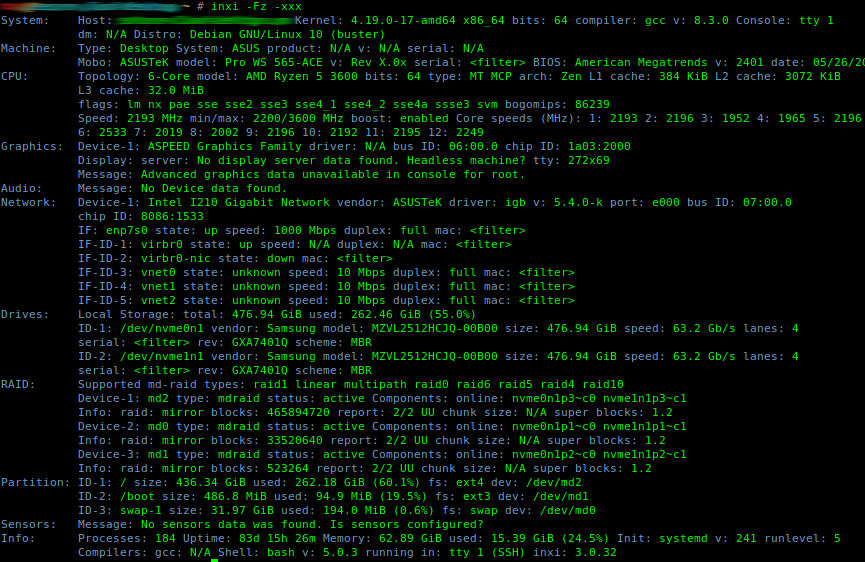
options explained:
-f, --flags
Show all CPU flags used, not just the short list. Not shown with
-F in order to avoid spamming. ARM CPUs: show features items.
EXTRA DATA OPTIONS
These options can be triggered by one or more -x. Alternatively, the
-v options trigger them in the following way: -v 3 adds -x; -v 6 adds
-xx; -v 7 adds -xxx
These extra data triggers can be useful for getting more in-depth data
on various options. They can be added to any long form option list,
e.g.: -bxx or -Sxxx
There are 3 extra data levels:
-x, -xx, -xxx
-z, --filter
Adds security filters for IP addresses, serial numbers, MAC, lo‐
cation (-w), and user home directory name. On by default for IRC
clients.
manpage:
creditz: https://forums.linuxmint.com/viewtopic.php?f=46&t=253053
liked this article?
- only together we can create a truly free world
- plz support dwaves to keep it up & running!
- (yes the info on the internet is (mostly) free but beer is still not free (still have to work on that))
- really really hate advertisement
- contribute: whenever a solution was found, blog about it for others to find!
- talk about, recommend & link to this blog and articles
- thanks to all who contribute!

