mplayer is still a great program 🙂
that let’s you play streams and files on command line (per default it has no gui)
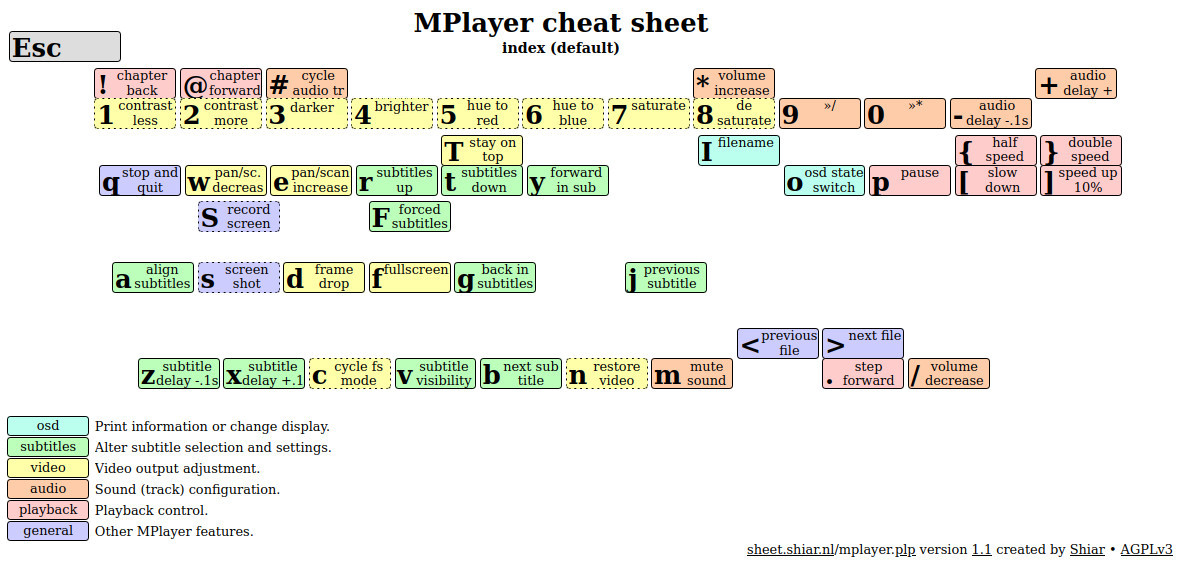
creditz: http://sheet.shiar.nl/mplayer
# install it su - root apt update apt install mplayer ffmpeg Ctrl+D # log off root mplayer ~/Music/somefile.mp3 MPlayer 1.3.0 (Debian), built with gcc-8 (C) 2000-2016 MPlayer Team Usage: mplayer [options] [url|path/]filename Basic options: (complete list in the man page) -vo select video output driver ('-vo help' for a list) -ao select audio output driver ('-ao help' for a list) vcd:// play (S)VCD (Super Video CD) track (raw device, no mount) dvd:// play DVD title from device instead of plain file -alang/-slang select DVD audio/subtitle language (by 2-char country code) -ss seek to given (seconds or hh:mm:ss) position -nosound do not play sound -fs fullscreen playback (or -vm, -zoom, details in the man page) -x -y set display resolution (for use with -vm or -zoom) -sub specify subtitle file to use (also see -subfps, -subdelay) -playlist specify playlist file -vid x -aid y select video (x) and audio (y) stream to play -fps x -srate y change video (x fps) and audio (y Hz) rate -pp enable postprocessing filter (details in the man page) -framedrop enable frame dropping (for slow machines) Basic keys: (complete list in the man page, also check input.conf) <- or -> seek backward/forward 10 seconds down or up seek backward/forward 1 minute pgdown or pgup seek backward/forward 10 minutes < or > step backward/forward in playlist p or SPACE pause movie (press any key to continue) q or ESC stop playing and quit program + or - adjust audio delay by +/- 0.1 second o cycle OSD mode: none / seekbar / seekbar + timer * or / increase or decrease PCM volume x or z adjust subtitle delay by +/- 0.1 second r or t adjust subtitle position up/down, also see -vf expand * * * SEE THE MAN PAGE FOR DETAILS, FURTHER (ADVANCED) OPTIONS AND KEYS * * *
manpage:
https://mplayerhq.hu/DOCS/man/en/mplayer.1.html
how to rotate video
this is very usefull, because it is not always clear, what orientation the smart phone taken video might have
mplayer -vf rotate=1 ./filename.mp4 Rotates the image by 90 degrees and optionally flips it For values between 4-7 rotation is only done, if the movie geometry is portrait and not landscape. 0 Rotate by 90 degrees clockwise and flip (default). 1 Rotate by 90 degrees clockwise (no flipping of sides) 2 Rotate by 90 degrees counterclockwise. 3 Rotate by 90 degrees counterclockwise and flip.
what else is there:?
qmmp/oldstable 1.2.6-2 amd64 feature-rich audio player with support of many formats smplayer/oldstable 18.10.0~ds0-1 amd64 Complete front-end for MPlayer and mpv smplayer-l10n/oldstable 18.10.0~ds0-1 all Complete front-end for MPlayer and mpv - translation files smplayer-themes/oldstable 1:18.6.0-1 all complete front-end for MPlayer - icon themes vdr-plugin-mplayer/oldstable 0.10.2-23 amd64 MPlayer playback plugin for VDR vdr-plugin-streamdev-client/oldstable 0.6.1+git20170911-2 amd64 VDR Plugin to stream Live-TV to other VDR's - client part vdr-plugin-streamdev-server/oldstable 0.6.1+git20170911-2 amd64 VDR Plugin to stream Live-TV to other VDR's - server part vstream-client/oldstable 1.2-6.1+b2 amd64 library and utility to fetch media streams from a TIVO vstream-client-dev/oldstable 1.2-6.1+b2 amd64 Development headers for vstream-client
liked this article?
- only together we can create a truly free world
- plz support dwaves to keep it up & running!
- (yes the info on the internet is (mostly) free but beer is still not free (still have to work on that))
- really really hate advertisement
- contribute: whenever a solution was found, blog about it for others to find!
- talk about, recommend & link to this blog and articles
- thanks to all who contribute!


