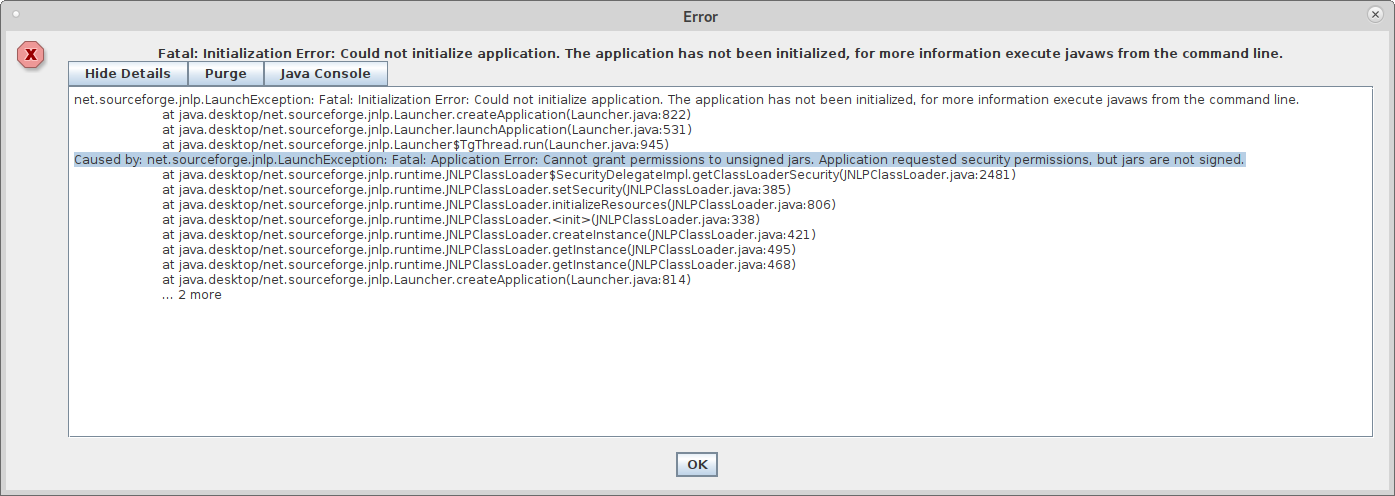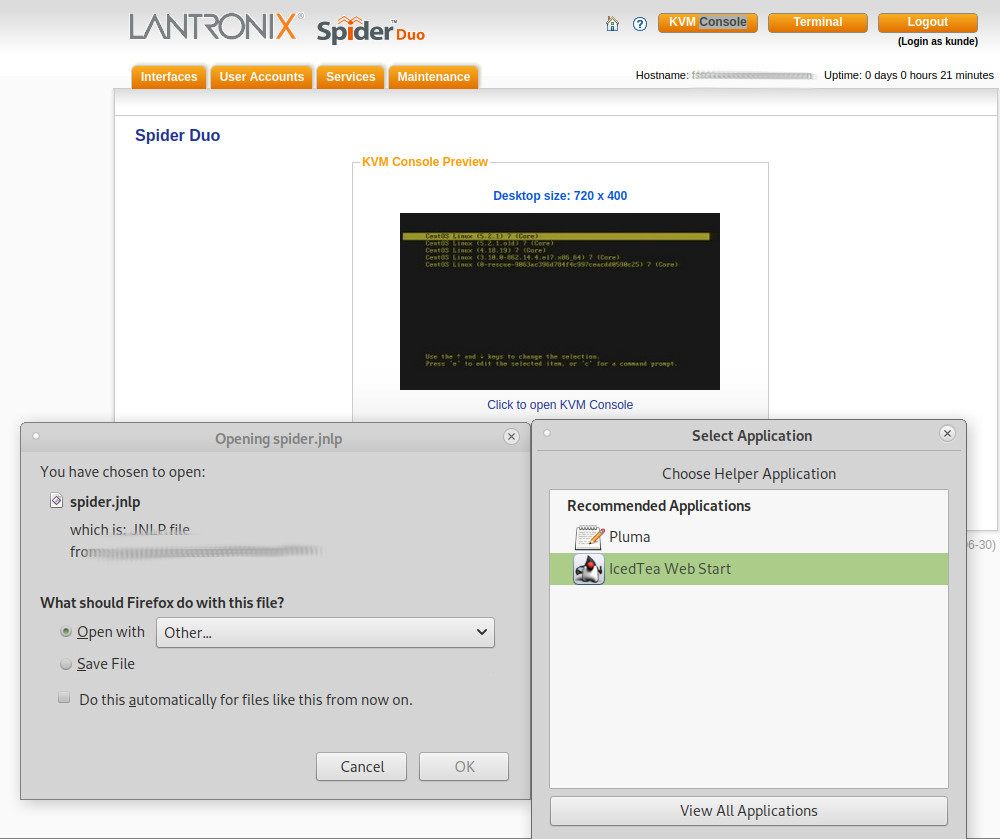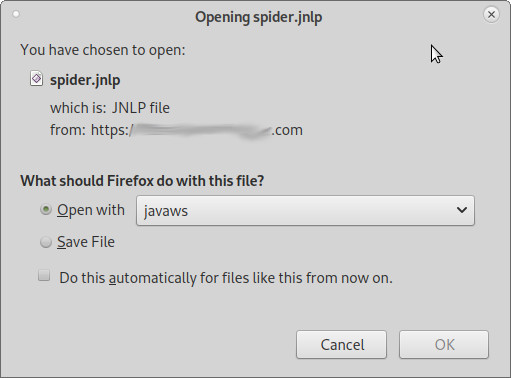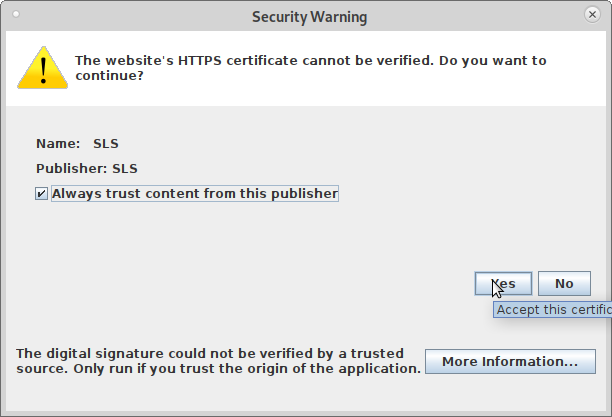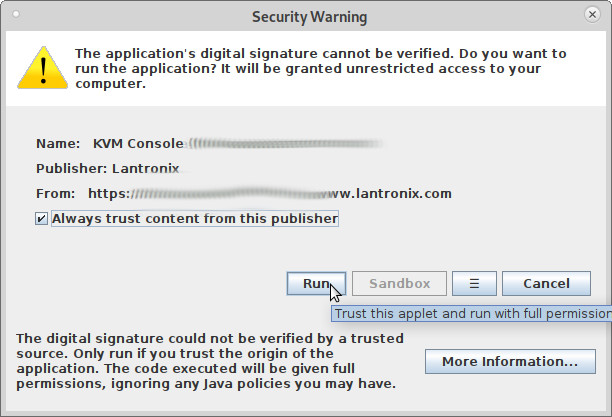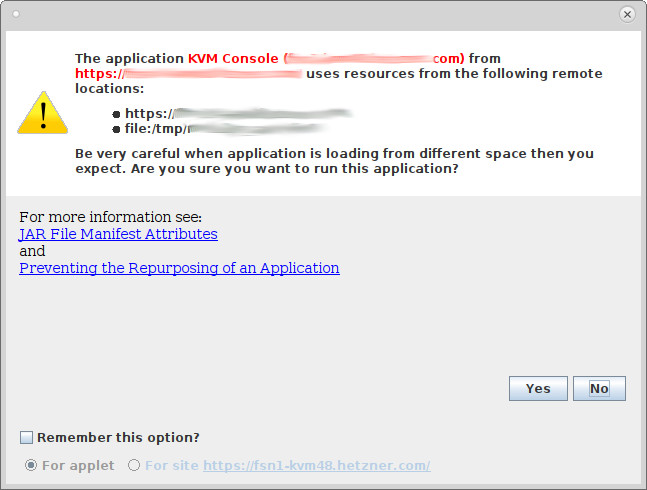hostnamectl; # tested on Static hostname: giada Icon name: computer-desktop Chassis: desktop Operating System: Debian GNU/Linux 10 (buster) Kernel: Linux 4.19.0-17-amd64 Architecture: x86-64 su - root apt update # will install Java Web Start and openjdk-11-jre apt install icedtea-netx java-common # make backup cp -v /etc/java-11-openjdk/security/java.security /etc/java-11-openjdk/security/java.security.backup # open up OpenJDK Java Security Config vim /etc/java-11-openjdk/security/java.security # remove MD5 from this line jdk.jar.disabledAlgorithms=MD2, RSA keySize < 1024, DSA keySize < 1024, include jdk.disabled.namedCurves # (yes can also remove the trailing line-break-indicator \)
or the admin-user will run into
now restart the web browser and reconnect with web interface of lantronics
then greetings
yes we trust
now icedtea kvm web console should start up… and it is possible to interact with the dedicated server
creditz:
https://rephlex.de/blog/2019/03/18/fix-icedtea-cannot-grant-permissions-to-unsigned-jars-error/
https://computingforgeeks.com/how-to-execute-open-jnlp-files-on-linux/
Links:
https://wiki.debian.org/Java/OpenJDK
https://docs.oracle.com/javase/7/docs/technotes/guides/jweb/security/manifest.html#app_library
https://docs.oracle.com/javase/7/docs/technotes/guides/jweb/security/no_redeploy.html
liked this article?
- only together we can create a truly free world
- plz support dwaves to keep it up & running!
- (yes the info on the internet is (mostly) free but beer is still not free (still have to work on that))
- really really hate advertisement
- contribute: whenever a solution was found, blog about it for others to find!
- talk about, recommend & link to this blog and articles
- thanks to all who contribute!