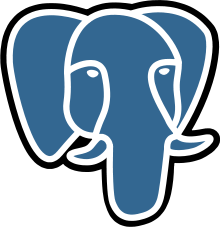when trying to update CentOS8 with PostgreSQL installed in this tutorial
this errors shows up:
repo: downloading from remote: pgdg94 error: Status code: 404 for https://download.postgresql.org/pub/repos/yum/9.4/redhat/rhel-8-x86_64/repodata/repomd.xml (https://download.postgresql.org/pub/repos/yum/9.4/redhat/rhel-8-x86_64/repodata/repomd.xml) PostgreSQL 9.4 for RHEL/CentOS 8 - x86_64 261 B/s | 162 B 00:00 Cannot download 'https://download.postgresql.org/pub/repos/yum/9.4/redhat/rhel-8-x86_64': Cannot download repomd.xml: Cannot download repodata/repomd.xml: All mirrors were tried. Failed to download metadata for repo 'pgdg94' Error: Failed to download metadata for repo 'pgdg94'
which basically means: the repo is not there anymore (404)
solution to the problem:
- remove the repo
-
yum -v repolist; # list all installed repositories rm -rf /etc/yum.repos.d/repo-one-wants-to-delete
-
- reinstall postgres according to official documentation updated howto: https://dwaves.de/2020/01/16/gnu-linux-setup-postgres-12-on-centos-8-terminal-bash-debugging-postgresql-connection-problems/
- CentOS8 will upgrade to postgres 12.5
liked this article?
- only together we can create a truly free world
- plz support dwaves to keep it up & running!
- (yes the info on the internet is (mostly) free but beer is still not free (still have to work on that))
- really really hate advertisement
- contribute: whenever a solution was found, blog about it for others to find!
- talk about, recommend & link to this blog and articles
- thanks to all who contribute!