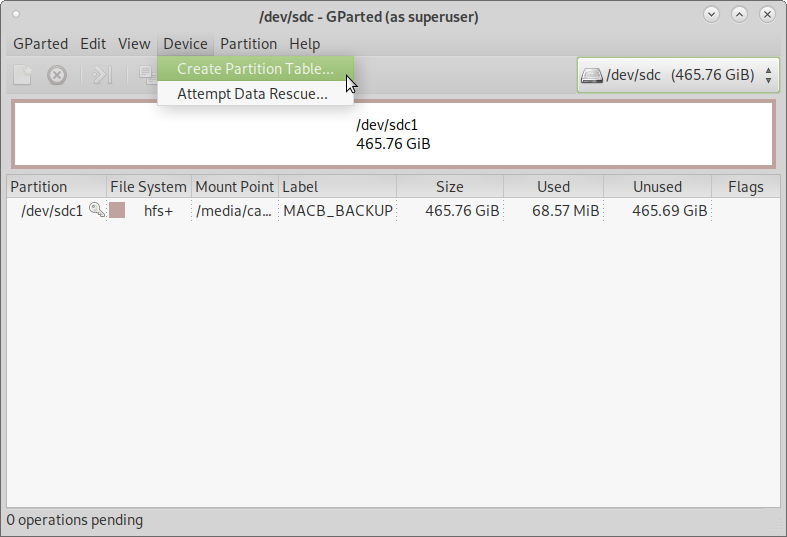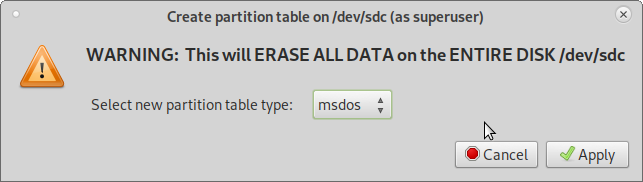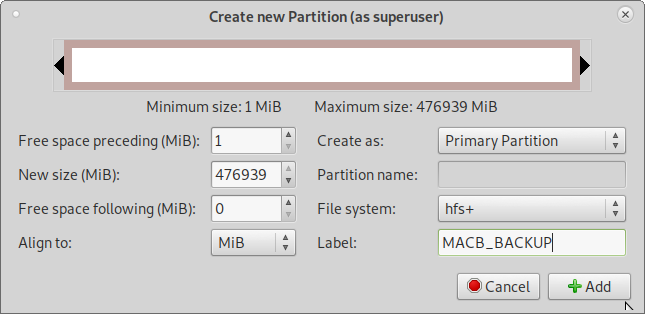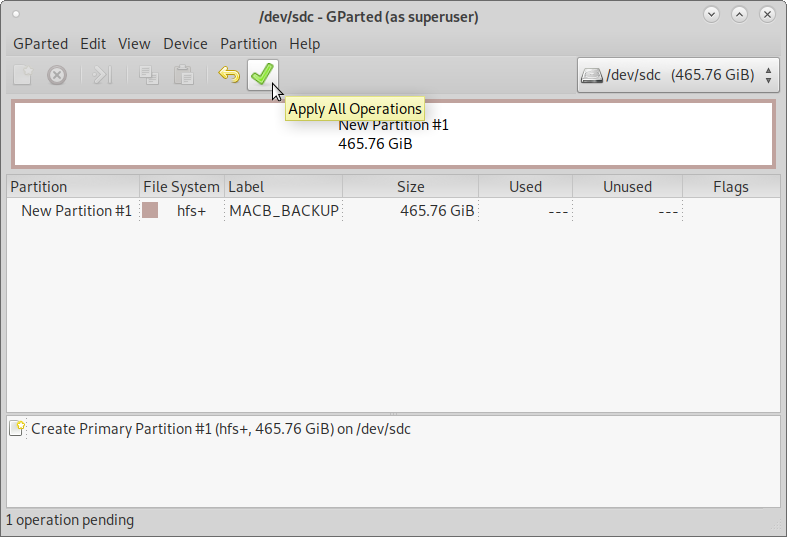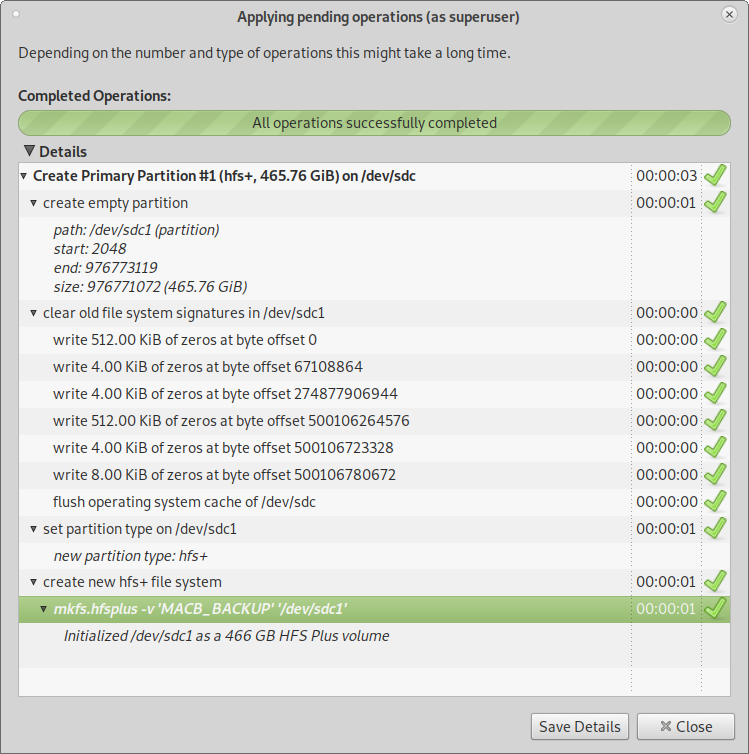if hfs+ is greyed out in gparted
there is hfs+ compatibility software missing
hint: sudo should be up and running, or gparted won’t be able to open a display (as root) and won’t be able to create partitions (as non root)
hostnamectl; # tested on Operating System: Debian GNU/Linux 10 (buster) Kernel: Linux 4.19.0-13-amd64 Architecture: x86-64 su - root; # become root apt update; apt install hfsplus hfsutils hfsprogs # checkout what shall be formatted alias loop_df='while true; do (clear; echo '\''=========== looped harddisk info '\''; datum; dmesg|head -n15; echo '\''=========== where is what'\''; harddisks; echo '\''=========== harddisk usage'\''; df -h;) ; sleep 1 ; done' loop_df Ctrl+D # log out root, become default non-root user # then relaunch gparted with sudo sudo gparted
unmount the harddisk one wants to reformat
create new partition table
here are the detailed steps gparted is doing to create hfs+ partition:
# untested but should work # non gui wayfdisk /dev/sdX; # delete all existing partitions, create new partition mkfs.hfsplus -v 'LABEL_OF_PATITION' /dev/sdX1
now one is good to unplug the device and plug in to macbook in order to use it as a TimeMachine backup device (very nice OS default way of doing Backups under OSX… backups over wifi sound interesting but there seem to be two problems:
- some users report problems with broken backups, not reliable because all wireless connections are prone to interruptions and errors
- bandwidth too low (other wifi users and devices might be throttled down because mac is using 100% of wifi bandwidth)
liked this article?
- only together we can create a truly free world
- plz support dwaves to keep it up & running!
- (yes the info on the internet is (mostly) free but beer is still not free (still have to work on that))
- really really hate advertisement
- contribute: whenever a solution was found, blog about it for others to find!
- talk about, recommend & link to this blog and articles
- thanks to all who contribute!